MisakaX iOS 18.7 – 17 Customization tool was developed by @34306 and @straight-tamago based on the Nugget command-line tool. This tool will allow users to unlock the hidden features of an Apple Device using the SparseRestore exploit. The advantage of this tool is that it enables users to customize their devices without jailbreaking.
Famous Misaka tool developers also develop MisakaX. This will be released as an early release, and more features will be added in the future. However, it already offers a range of modern customization features for iOS 17 and iOS 18(iOS 18.4 is still in testing).
Currently, Misakax can be installed on Windows and Mac. This means you need a PC to install MisakaX on your iPhone, like we did with the Palera1n Jailbreak Installation. However, the installation process is straightforward because the developers released this tool with an excellent UI.
We know no jailbreak tool has been released for iOS 17 – iOS 18 yet, so users are waiting for a jailbreak tool to customize their devices. But with this MisakaX release, we can say the waiting is over. You can follow the installation guide below, then customize your iDevice. Currently, we can’t jailbreak iOS 17 – iOS 18(instead of iPadOS). Because of that, we can’t use this app like an IPA package, or Sileo and Cydia repo. We hope that the developers will release this as a PC package in the future.
The MisakaX used the SparseRestore exploit, the same exploit used by the TrollRestore tool, to install TrollStore on iOS and iPadOS 17. However, this new MisakaX tool is supported for iOS 18, so we can imagine the bug still appears in iOS 18. This tool will modify iPhones and iPads via system backups.
Apple hides most of its system features for further release of the iPhone marketing. Because of that, they hide those from the lower version. With the help of the MisakaX tool, you can unlock those features early and improve your iOS device productivity.
Download misakaX
As we covered earlier, MisakaX was initially released as a macOS app only, but it is now available for Windows. Using the download links below, you can download MisakaX to your PC. For macOS, download the Misaka .app file and move it to the Mac Application folder. For Windows users, you can install using the .exe setup file.
Latest Version: Version 2.2
- Support iOS 18.0RC/18.0 (final release)
- Support iOS 18.1 beta 4
- Add Apple Intelligence for all devices on 18.1+
macOS Installation Guide:
Requirements:
- iOS 17.0 (21A326, 21A327, 21A329, and 21A331) to iOS 18.0, iOS 18 Beta 8, and iOS 18.1. Beta 3 or iOS 18 RC.
- Install the latest version of Python3.
- Disabled Find My on the device.
- A Mac with macOS 11 or higher.
Step 01: Download the MisakaX.app file
Step 02: Drag & Drop it into the macOS Application folder
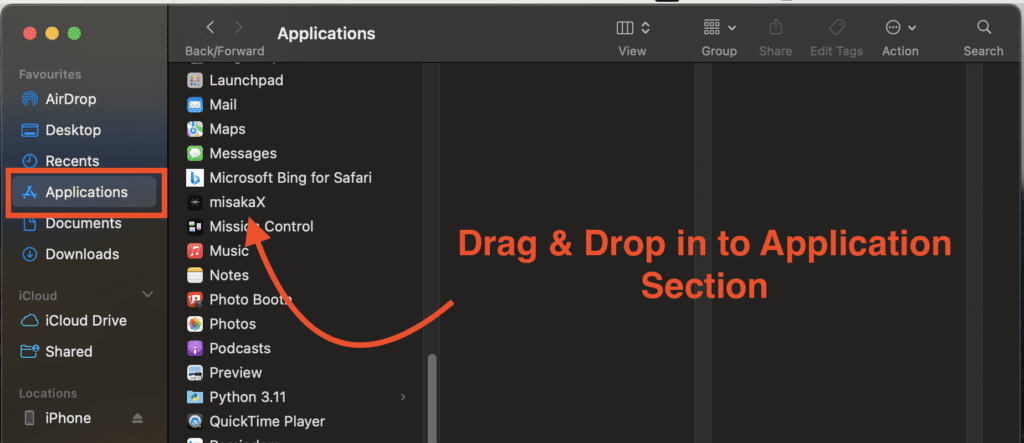
Step 03: Connect your iDevice to Mac
Step 04: To use misakaX, you’ll need a MobileGestalt.plist file from your iPhone, which can be saved using a shortcut script in the Shortcuts app.

Step 05: Move(Share) the saved MobileGestalt.plist file into your Mac.
Step 06: Open MisakaX and select the MobileGestalt file(shared with Mac)
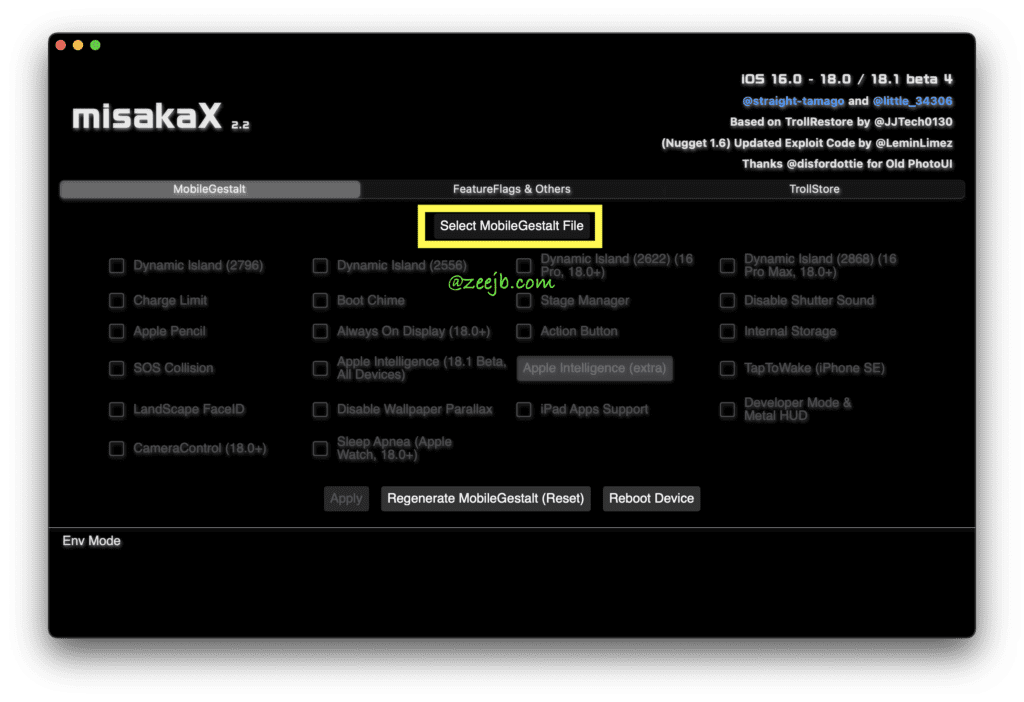
Step 07: Open MisakaX and do the customization.
Troubleshooting – MAC
misakaX.app is damaged
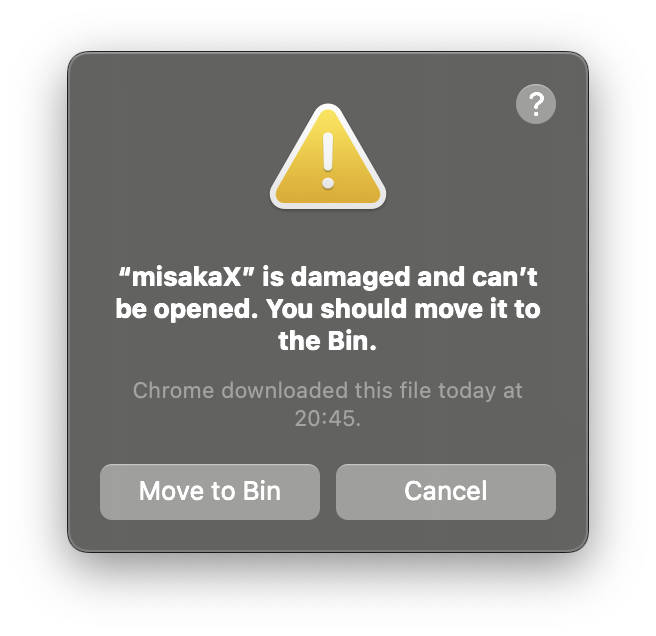
While macOS installation If you encounter any issues, try running this command:
01: Open a terminal app and execute the following command.
xattr -cr /Applications/misakaX.app
02: On macOS Sonoma 14.6 it’s required to run instead.
xattr -c /Applications/misakaX.app
03: In additionally navigate to → System Settings → Privacy & Security.
Under the Security section, allow misakaX.app to run.
04: Re-open the misakaX app from the Applications folder.
MisakaX Mac Installation Guide
Windows Installation Guide:
Requirements:
- iOS 17.0 (21A326, 21A327, 21A329, and 21A331) to iOS 18.0, iOS 18 Beta 8, and iOS 18.1. Beta 3 or iOS 18 RC.
- Install the latest version of Python3.
- Disabled Find My on the device.
- A Windows PC.
The MisakaX.exe app will also extract its Python libraries during the Windows installation.
Step 01: Download the MisakaX Exe file above the download button.
Step 02: Download and install the most stable Python version from the official Python website
Step 03: Extract the misakaX.zip file to a folder on your desktop.
Step 04: Generate MobileGestalt.plist (Install the Shortcuts app > Run the “Save MobileGustalt” Shoertcutform your Shortcut Gallery > Save the MobileGestalt file into iCloud or Files App and transfer it to your PC.
Step 05: Open the MisakaX app from the desktop and connect your iDevice to PC, Once MisakaX runs, select the features you want to enable or modify on your device then click on the “Apply” button. (This may reboot your iDevice)
What is MisakaX?
As we discussed earlier, this tool helps you to customize your iPhone/iPad and allows you to use jailbreak-like tweaks without having a Jailbreak.
This tool also allows you to install TrollStore. Importantly, this is undetectable by apps that detect jailbreak.
MisakaX will have access to the MobileGestalt file, which allows you to turn several flags on or off to enable features normally unavailable on your device, such as Dynamic Island, Boot Chime, Apple Pencil, Landscape FaceID, Disable Shutter Sound, and more.
MisakaX – Available Tweaks
- Dynamic Island 2662 2868 (iOS 18.0RC+)
- Dynamic Island 2796, 2556 (iOS 16.0+)
- photographing pets, etc.
- Always-on Display (iOS 18.0+)
- Apple Pencil (iOS 18.0+)
- Action Button (iOS 17.0+)
- Internal Storage (iOS 17.0+)
- SOS Collision (iOS 18.0+)
- Charge Limit (iOS 17.0+)
- Boot Chime (iOS 17.0+)
- Tap To Wake (iPhone SE 2/3, iOS 18.0+)
- Apple Intelligence (iOS 18.1 Beta)
- Landscape Face ID (iOS 17.0+)
- iPad Apps Support (iOS 16.0+)
- Stage Manager (iOS 16.0+)
- Shutter Sound (iOS 16.0+)
- Please do not use camera silence for voyeurism. For
- Developer Mode & Metal HUD (iOS 16.0+)
- Camera Control (18.0 RC+)
- Always on Display Vibrancy (18.0 RC+)
- Sleep Apnea (18.0 RC+)
Device and iOS Version compatibility
You can install this tool and its tweaks on ALL devices, including the newer models. It supports iOS 16.0 up to iOS 17.6.1, and it also supports iOS 18.0 Beta, as well as iOS 18.1 Beta.
iOS Version Compatibility
- iOS 18.0, iOS 18.7
- iOS 17.7.7, iOS 17.6.1, iOS 17.6, iOS 17.5.1, iOS 17.5, iOS 17.4.1, iOS 17.4, iOS 17.3.1, iOS 17.3, iOS 17.2.1, iOS 17.2, iOS 17.1.1, iOS 17.1, iOS 17.0.2, iOS 17.0.1, iOS 17
Device Compatibility:
- iPhone 17, iPhone 17 Plus, iPhone 17 Pro, iPhone 17 Pro Max
- iPhone 16, iPhone 16 Plus, iPhone 16 Pro, iPhone 16 Pro Max
- iPhone 15, iPhone 15 Plus, iPhone 15 Pro, iPhone 15 Pro Max
- iPhone 14, iPhone 14 Plus, iPhone 14 Pro, iPhone 14 Pro Max
- iPhone 13, iPhone 13 Mini, iPhone 13 Pro, iPhone 13 Pro Max
- iPhone 12, iPhone 12 Mini, iPhone 12 Pro, iPhone 12 Pro Max
- iPhone 11 Pro Max, iPhone 11 Pro, iPhone 11
- iPhone Xs, iPhone Xs Max, iPhone XR, iPhone SE/ 2
Version History
misakaX 2.3 Pre-release
misakaX 2.3
Change log:
- Support iOS 18.1b5 – 18.2b2
- Add Find My Friend for KH/A devices
Version 1.1:
- Fixed pip error
- Fixed alert issue
Version 1.2:
- Added support for macOS 11.0+
- Fixed duplicate
_copy.plist - Added features: SOS Collision, TapToWake (iPhone SE 2/3), MultiTask like iPad (in settings)
- Fixed Clock UI
Version 1.3 (Emergency):
- Fixed duplicate
_copy.plist
Version 1.4:
- Added features: Apple Intelligence (iOS 18.0+), Landscape FaceID, Old Photo UI (@disfordottie)
- Fixed Clock UI
Version 1.5:
- Fixed issue with Old Photo UI not working (@34306)
- Improved UI (@straight-tamago)
- Fixed plist parse error (Windows only) (int32 -> double)
- Credit: @LeminLimez for exploit code
Version 1.6:
- Added TrollStore Installer
- Added iPad apps (@khanhduytran0)
@khanhduytran0 for the iPad app support - UI improvements
- Added option to turn off Feature Flags
- Added Dynamic Island 2556 options
- iOS16 support
- Skipped Setup Screen
- macOS versions no longer have dependencies. No need for Python anymore
- Update Check
Version 1.7:
- Added Developer Mode & Metal HUD @khanhduytran0
Version 1.9:
- Intel Mac Support
- Faster Mac version
- Improved safety. Check if mobilegestalt is for that device
Version 2.1:
- Supported 18.0 RC
- Added CameraControl (18.0 RC+), AoD Vibrancy
- Added Dynamic Island 2622, 2868 @34306
Version 2.1.1:
- add sleep apnea
- fix camera control not show up


