You can find all information about iOS 13.6 jailbreak tools, including Unc0ver, Chimera, Checkra1n, Odyssey, and Blizzard, as well as solutions for iOS 13.6 and iOS 13.6.1, on this page. By referring to this article, you can learn how to jailbreak iOS 13.6 and 13.6.1 without a computer(online).
Additionally, you can learn how to jailbreak using a Mac or Windows computer with the most popular checkm8-based tool, checkra1n.
Just released: online jailbreak iOS 13.6, iOS 13.6.1 to up (Unc0ver / odyssey).
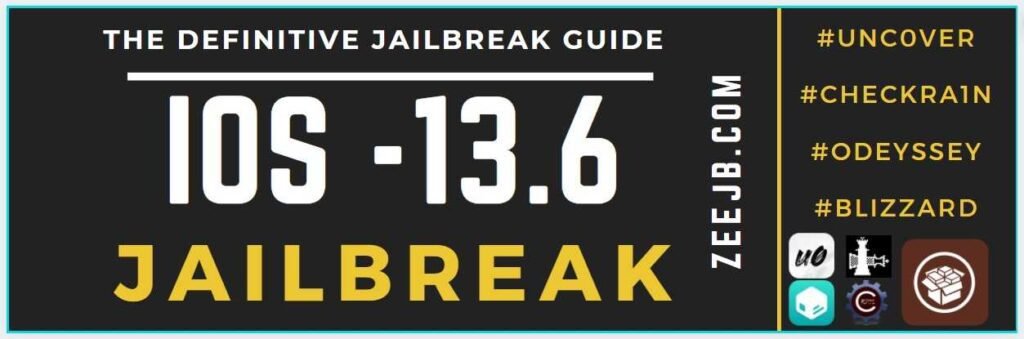
How to jailbreak iOS 13.6?
Now released an online jailbreak for iOS 13.6- iOS 13.6.1. Now, you can jailbreak iOS 13.6 using Odyssey, Checkra1n, and Unc0ver. You can use Odyssey and Unc0ver as online jailbreaks. Rootless, Blizzard jailbreak tools are not yet compatible with iOS 13.6. However, you can use a jailbreak solution for iOS 13.6 to experience the iOS 13.6 jailbreak.

jailbreak updates
- Odyssey jailbreak tool adds support for iOS 13-iOS 13.7 running devices, including iOS 13.6 and iOS 13.6.1.
iOS 13.6- iOS 13.6.1 with computer
Now you can jailbreak an iOS 13.6 device running on a Computer. If you have a MAC or Windows PC, you can jailbreak your device with the checkra1n tool.
Checkra1n jailbreak

Checkra1n-jailbreak is the most popular computer method of jailbreaking. Checkrain is supported for iOS 13.6 Jailbreak. The developer of Checkra1n has not yet officially confirmed it. However, if you have a Mac or a Windows PC, you can jailbreak iOS 13.6-running devices with checkra1n. Let’s see how to jailbreak iOS 13.6 with the Checkrain tool.
How to jailbreak iOS 13.6 with checkra1n?
#step01- download the latest version of the jailbreak tool.
#step 02- after downloading, grab the downloaded DMG file and drag it into your Applications folder.
#Step03-
Some devices receive an error message stating that the operating system does not support the Checkra1n app when attempting to use it.
please follow the steps below (point steps). if you do not get an error please skip the point steps.
- Launch the System Preferences app.
- Next, go into the Security & Privacy option.
- After, click Open, and enter your password when prompted.
- Rerun the Checkra1n tool, and it should work normally.
#step04 – After opening the Checkra1n app, please connect your iPhone or iPad to your computer.
Note- please use an official Apple Lightning cable. Otherwise, it is not connected.
#step 05- Next, open the Checkra1n Options. After checking the “Allow untested iOS/iPadOS/tvOS versions” option.
Step 06- After checking, press the back button.
Step 07- Click the Start button in the Checkra1n app, then press OK.
Step 8- Select Next and follow the screen instructions. It will put your device in DFU mode and will have different steps depending on the device you are trying to jailbreak.
Step 9 – After Checkra1n detects DFU mode, proceed with jailbreaking the device. The device is then rebooted a few times.
Step 10- When the process is completed, please unplug your device from the computer. Open the checkra1n app on your device and press “install Cydia”.
– Enjoy the jailbreak –
Jailbreak solutions for iOS 13.6- iOS 13.6.1
Some users will not be able to jailbreak their devices when the new version of iOS is released. Because it takes some time to find new bugs and create exploits, you need to use jailbreak solutions.
PiKZO jailbreak
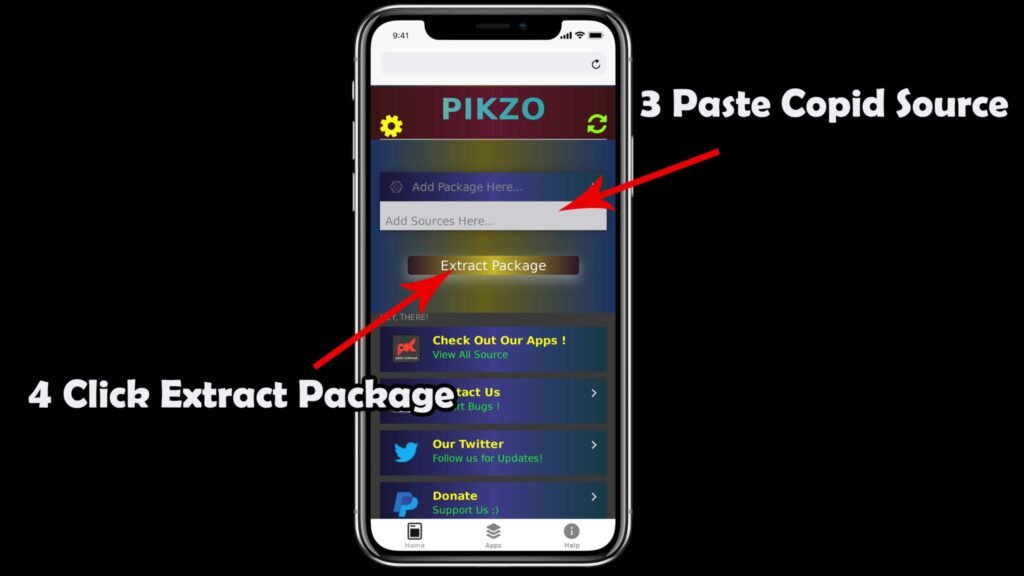
PiKzo is one of the most popular repository extractors for iOS 11 to iOS 14, including iOS 13.6. Also, you can install apps, games, tweaks, and other jailbreak repo extractors from PiKZo.it. Compatible with all iOS device models. (iPhone and iPad )
Zeejb app store.
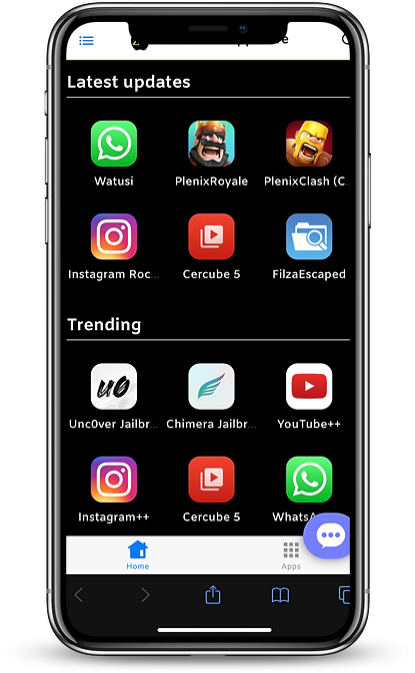
Zeejb AppStore: Another jailbreak solution. You can download jailbreak apps, games, wallpapers, awesome JB tweaks, the Grammarly app, repo extractors, tweaks, social media apps, utilities, and more using the Zeeb App Store. It is compatible with iOS 11- iOS 13.6. It now supports iOS 14 and above.
Hexxa plus

hexxaplus is a repo extractor. It is compatible with iOS 13.6, iOS 13.6.1, and higher versions. You can get Hexxa from the Zeejb Appstore.
Uo4S Store
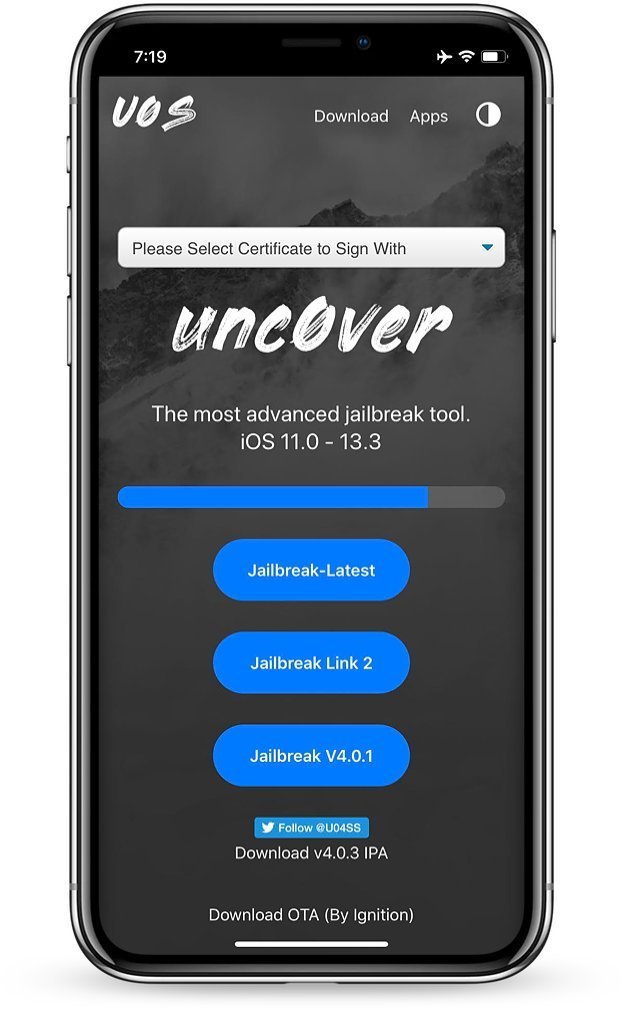
U04S Store provides the ability to install Unc0ver jailbreak for your device. Currently, the jailbreak does not support iOS 13.6. But you can use this store to install 1000+ iOS apps, hacked games, themes, tweaks, Cydia apps, Apple TV apps, utilities, e-books, etc.
iOS 13.6- iOS 13.6.1 without computer(Online)
Now you can jailbreak iOS 13.6 and higher versions online.
Odyssey jailbreak

Odyssey-jb is another online jailbreak method. Coolstar is the developer of the Odyssey Jailbreak and also the developer of the Chimera Jailbreak. You can jailbreak iOS 13.6, iOS 13.6.1, and iOS 13.7 running devices with the Odyssey tool.
Uncover jailbreak iOS 13.6

Uncover is an online jailbreak method. Unc0ver Jailbreak developer Pwn20wnd and the team have confirmed that their tool is compatible with iOS 13.6 and iOS 13.6.1 versions. Currently, it supports iOS 11 to iOS 14.3 versions, excluding iOS 14.4 and iOS 14.5. Most recently, they released v 6.0.2.
Unc0ver jailbreak unsupported versions
Currently, Uncover does not support 14.4, iOS 14.5
Unc0ver jailbreak support devices.
- iPad Mini (5th generation)
- iPad-Air (2019, 3rd generation)
- iPad mini 4, iPad mini 3, iPad mini 2
- iPod touch 6G
- 2nd-gen 12.9-inch iPad Pro, 12.9-inch iPad Pro, 1st-gen 10.5-inch iPad Pro
- 9.7-inch iPad Pro
- iPad Air 2, iPad Air
- iPhone 11, iPhone 11 Pro, iPhone 11 Pro Max
- iPhoneX, iPhone XS Max, iPhone XR
- iPhone 8, iPhone 8 Plus
- iPhone 7, iPhone 7 Plus
- iPhone6s, iPhone 6s Plus
- iPhone 6, iPhone 6 Plus
- iPhone SE
- iPhone5s
Oddy Store
Ody store provides the ability to install the Odyssey jailbreak online on your device. Please press the following button and install the Oddy store.
Thank you for reading our articles. Nearly always, we are willing to help you. Please let us know your suggestions and any jailbreak issues you may encounter. Our team can help solve them.
.
Follow us on twitter(zeejb) for new updates- https://twitter.com/ZeeJailbreak
Like us on Facebook for new updates- https://www.facebook.com/zeejbhub

