Welcome to ZEEJB, the trusted iOS sideloading expert with 1.2 M+ YouTube subscribers! Esign is the best free IPA signer for iOS 12 to iOS 18.5 & Latest iOS 26, updated to version 5.0.2 in 2025. With new features like app Bulk Sign, List search, iPA Library extraction, and TrollStore iPA integration, Esign makes sideloading apps a breeze—no PC or Jailbreak required.
Our exclusive eSign checker tool, originally created by the ZEEJB Team, ensures your device is compatible before you start. This guide will walk you through downloading the Esign tool, using our checker tool, and troubleshooting issues like certificate revocation. Plus, watch our step-by-step video tutorial for an easy setup.
The Esign iOS app is a popular IPA signer tool for iOS 12 and iOS 18.5 – iOS 26. Here, Zeejb provides a complete guide to download links and the Top 5 Ways to Free Download online.
It allows users to sign and install unlimited IPA files on devices without jailbreaking or using Cydia Impactor (freely). This tool is now compatible with all iOS and iPadOS Devices.
NOTE* Did you know? Esign is the best Alternative Solution for iOS 26, iOS 18, iOS 17 jailbreak, TrollStore, Sideloadly, Scarlet iOS, AltStore, 3Utools, Gbox, Feather iOS, and Cydia Impactor-like iPA Sideloading Tools.
🔒 Get ESign Pro for free. Installed Instantly — 100% Online & Secure
Easily install eSign Pro on your iPhone or iPad without jailbreak or revoke issues. Our service supports iOS 14 to iOS 18.5 (including higher versions, such as iOS 26+) and delivers fast, safe, and permanent installation — no PC or cables are required. Activate your favorite IPA files and sign apps effortlessly with just a few taps.
✅ Online Installation
✅ No Revoke Guarantee
✅ Works on All Devices
✅ Trusted by Thousands Worldwide
👉 Start now with just one click and enjoy the best iOS signing experience
Download the free Esign iOS iPA file Signer.
Esign iOS app allows users to sign and install IPA files directly to their iOS devices, eliminating the need for Cydia Impactor and other alternatives. With Esign, users can easily sign and install popular jailbreak apps such as Unc0ver, Chimera, Odyssey, Instagram++ ++, Snapchat++, Watusi, Spotify++, and more.
This app is free, and the latest version, 5.0.2, continues to be updated to support the latest iOS versions. From iOS 15.2 to iOS 18.1 and beyond, users can access their favorite tweaked apps with eSign, making it easier to install IPA files.
E sign iOS iPA: Latest Update
Esign v 5.0.2. Released
=>> Bug Fixed
=>> Replace the UDID file
ZEEJB’s Original E-Sign Signer Checker Tool
Our exclusive Esign Checker tool ensures that your device is Esign-ready. Unlike other sites, ZEEJB’s tool is original and trusted by millions.
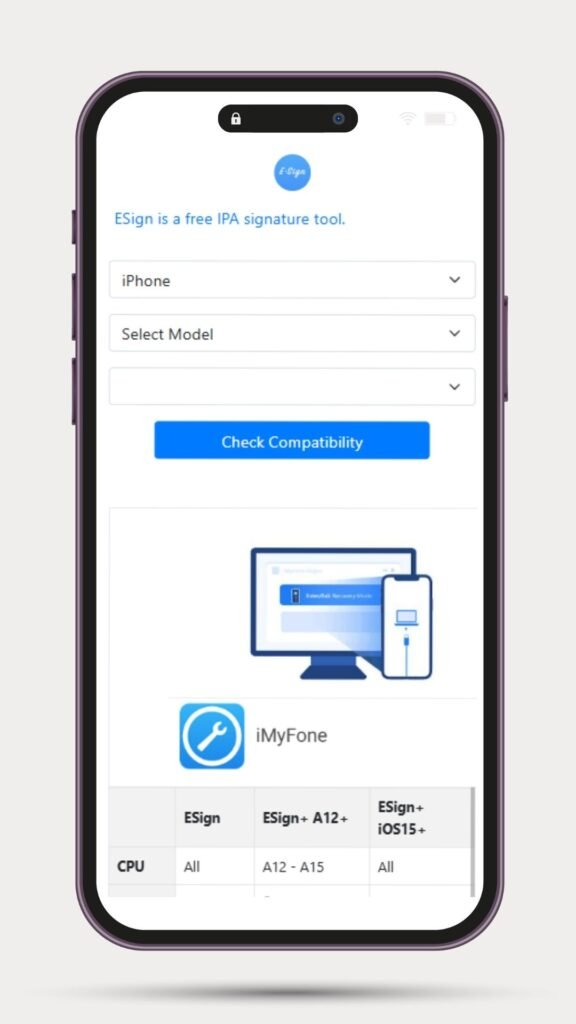
It checks:
- iOS version compatibility (12–26).
- Device model support (iPhone, iPad).
- Certification status to avoid revocation errors.
How to use:
- Enter your iOS version and device model.
- Get instant results with setup recommendations.
- Download Esign with confidence.
[Try the Esign Checker Tool Now]
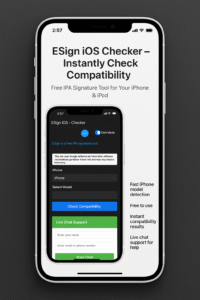
Features and Benefits of ZEEJB’s Original Esign Checker Tool
Features
- iOS Compatibility Check: Instantly verifies if your device (iOS 12 to 18.2 Beta 4) supports Esign v5.0.2.
- Device Model Support: Confirms compatibility for iPhone and iPad models, ensuring a smooth setup.
- Real-time Certificate Status: Warns you of potential revocation issues before sideloading.
- Fast and User-Friendly: Simple interface with results in seconds – no complicated steps.
- Setup Recommendations: Provides tailored instructions for installing Esign based on your device.
Benefits
- Hassle-Free Sideloading: Avoid errors by confirming compatibility in advance.
- App Crash Prevention: Certificate Status Checks reduce the risk of revocation issues.
- Trusted by Millions: Supported by ZEEJB’s 1.2 M+ YouTube community – the original Esign tool.
- Save time: Quick results mean you can start sideloading faster.
- Improved confidence: Sideloading with Esign is seamless when you know your device is ready.
Why choose Esign App?
- Free and Easy: Sign and install IPA files without a paid developer account.
- Wide Compatibility: Supports iOS 12 to iOS 18.2 Beta 4.
- New Features: Version 5.0.2 includes app list search, library extraction, and TrollStore support.
- Trusted by Millions: More users sign in with Zeejb. Backed by ZEEJB’s expertise and 1.2 M+ YouTube/Esign community.
What is Esign iOS IPA Signer?
For sure! Esign iOS IPA Installer is a handy tool that enables you to sign and install IPA files on your iPhone or iPad without the need for a computer. With this signer, you can sign applications using globally available certificates or your own custom certificate.
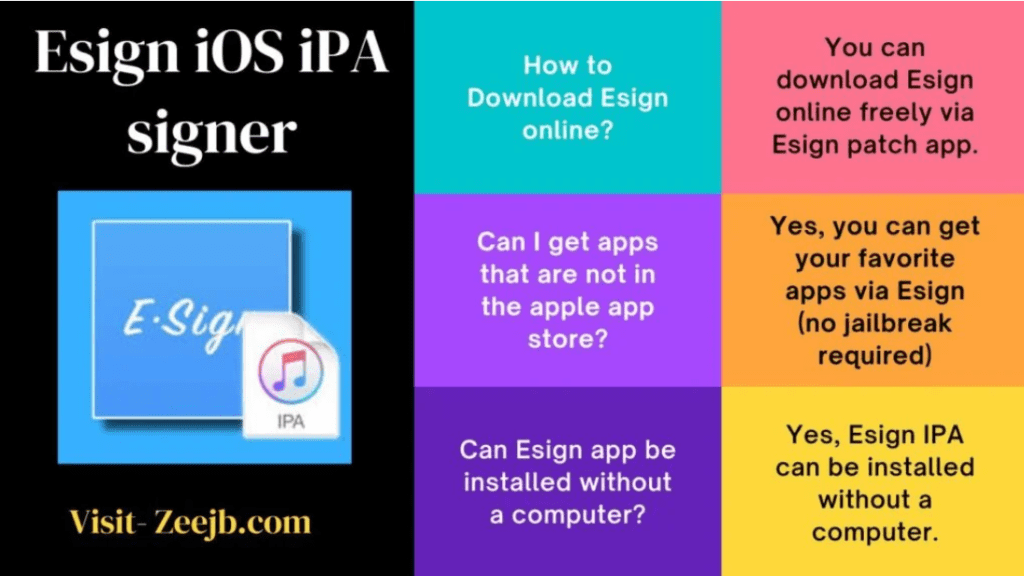
This provides features such as package modification, anti-removal tweaks for jailbroken devices, and the ability to install IPA files without signing them. Whether you’re a developer or need to sideload apps, Esign simplifies the process and improves your app experience.
Now, you can install tweaked (third-party apps) for iOS 15, 16, 17 – iOS 17.5.1, and higher versions, including iOS 18.5.
In addition to its basic signature functionality, this tool has a unique feature that allows you to add or remove third-party iPA libraries.
Top 5 Ways to Free Download Esign App iPA signer
Here are the most possible Top 5 Ways To Free Download Esign App iPA signer to your device online.
Check out more about how to jailbreak iOS 16.5 online.click here>>>
Esign iOS Compatible Devices List
Compatible with all devices, including the following list.
- iPhone 16, iPhone 16 Pro, iPhone 16 Pro Max
- iPhone 15, iPhone 15 Pro, iPhone 15 Pro Max
- iPhone 14, iPhone 14 Pro, iPhone 14 Pro Max
- iPhone 13 Pro / iPhone 13 Pro Max / iPhone 13
- iPhone 12 Pro / iPhone 12 Pro Max / iPhone 12 Mini / iPhone 12iPhone SE
- iPhone 11, iPhone 11 Pro, iPhone 11 Pro Max
- iPhone X, iPhone XS Max, iPhone XR
- iPhone 8, iPhone 8 Plus
- iPhone 7, iPhone 7 Plus
- iPhone 6s, iPhone 6s Plus
- iPhone 6, iPhone 6 Plus
- iPhone SE
- iPhone 5s
- iPad Mini (5th generation)
- iPad Air ( 3rd generation)
- iPad mini 4, iPad mini 3, iPad mini 2
- iPod touch 6G
- 2nd-gen 12.9-inch iPad Pro, 12.9-inch iPad Pro, 1st-gen 10.5-inch iPad Pro
- 9.7-inch iPad Pro
- iPad Air 2, iPad Air
Compatible iOS versions
The latest version of Esign is now compatible with all versions of iOS.
- iOS 26 beta
- iOS 18/ iOS 18.1/ iOS 18.3/ iOS 18.4/ iOS 18.5
- iOS 17 to iOS 17.8 (All versions)
- iOS 16/ iOS 16.1/ iOS 16.2 / iOS 16.3/iOS 16.4/ iOS 16.5/ iOS 16.6/ iOS 16.7 & Latest Beta
- iOS 15.7/iOS 15.6/iOS 15.7
- iOS 15.4/ iOS 15.3/ iOS 15.2/ iOS 15.1/ iOS 15
- iOS 14.8 / iOS 14.7.1 / iOS 14.7 / iOS 14.6 ( Only A12 / A13 )
- iOS 14.5.1 / iOS 14.5 / iOS 14.4.2 / iOS 14.4.1 / iOS 14.4 ( Only A12 / A13 / A14 )
- iOS 14.3 / iOS 14.2.1 / iOS 14.2 / iOS 14.1 / iOS 14.0.1 / iOS 14 / iOS 13.7 / iOS 13.6.1 / iOS 13.6 / iOS 13.5.1 / iOS 13.5.5 Beta 1 / iOS 13.5 / iOS 13.4.1 / iOS 13.4
- iOS 13.3.1 / iOS 13.3 / iOS 13.2.3 / iOS 13.2 / iOS 13.1.3 / iOS 13.1.2 / iOS 13.1.1 / iOS 13.1 / iOS 13
- iOS 12.5.1 / iOS 12.5 / iOS 12.4.9 / iOS 12.4.8 /iOS 12.4.1 / iOS 12.4 / iOS 12.2 / iOS 12.1.4 / iOS 12.1.3 / iOS 12.1.2 / iOS 12.1 / iOS 12.0.1 / iOS 12
- iOS 11.4.1 / iOS 11.4 / iOS 11.3.1 / iOS 11.3 / iOS 11.2.6 / iOS 11.2.5 / iOS 11.2.2 / iOS 11.2.1 / iOS 11.2 / iOS 11.1.2 / iOS 11.1.1 / iOS 11.1 / iOS 11
E-sign is the best alternative app for the Lightning Sign app that was introduced by the developer, chaoyang tian.
You may also like to learn about iOS 18.5 jailbreak online steps freely.
How to Sign Any iPA File Using E-Sign Patch- How to get Installed, tweaked apps from E-sign?
Comprehensive guide to Download Esign iOS app
Mainly, there 2 methods to install this IPA signer on your device.
- online method – E-sign patch
- With computer methods
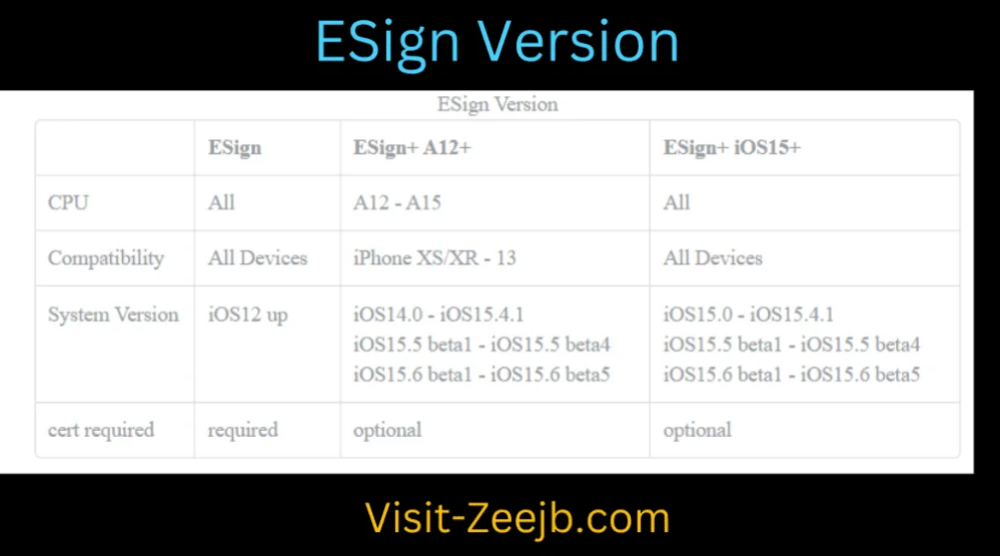
1.Install Esign online (without a computer)
Earlier you can install the Esign app from the TestFlight app. But now apple removed it. so you cannot get it now online from TestFlight. But there is one method to get to this iPA signer online to your device. it is the esigner patch.
E sign patch online
Esign Patch is the newly released method for using this application online. You can now easily jailbreak your iPhone and iPad with this signer. Furthermore, you can get free and premium certificates from the E-sign patch.
How to use Esign (patch) Application Online?
Step#1- Download the Esignpatch from the following button.
Step#2- Go to the device settings and trust the profile. [Setting>general>profile management> Es ign patch> install> Trust ]
Step#3- open the iPA patch application.
Step#4- Press the E-sign v3.0.0
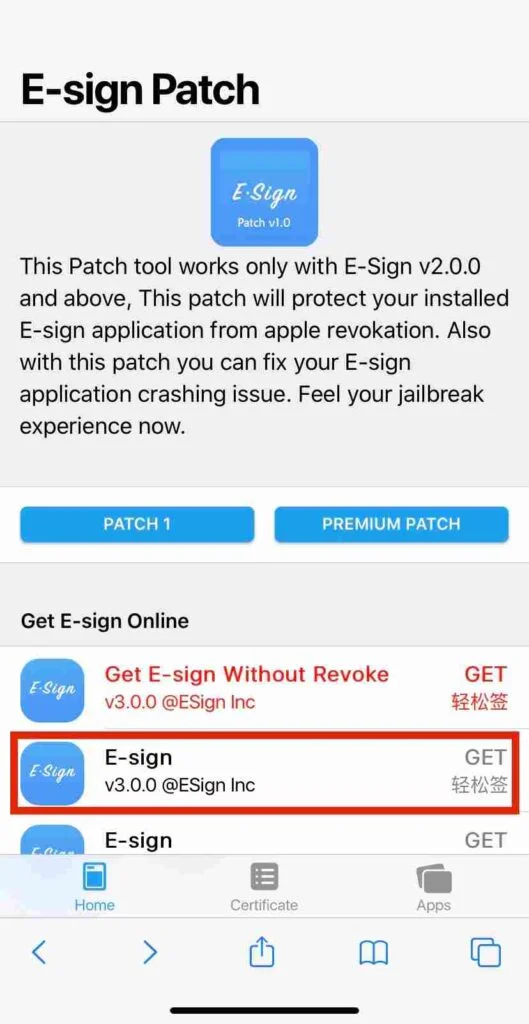
Step#5- press the install button

Step#6- after installation, again open the E-sign patch and press the Patch 1 button.

Step#7- Allow a few mins to patch the process.

Step#8- now your E-sign is patched. you can use E-sign application without being revoked.
If you get errors while installing the process, go back and get it without revoked e-sign. Once you receive it, sign with the premium patch. Then, you can install the app online without any problems.
New Esign iOS App Guide
Step 1 – Get the E sign app to your device using the below button.
Step 2 – Go to the device settings and trust the profile and open app.
Step 3 – Tap the Setting icon and install your certificates to “import resources”.
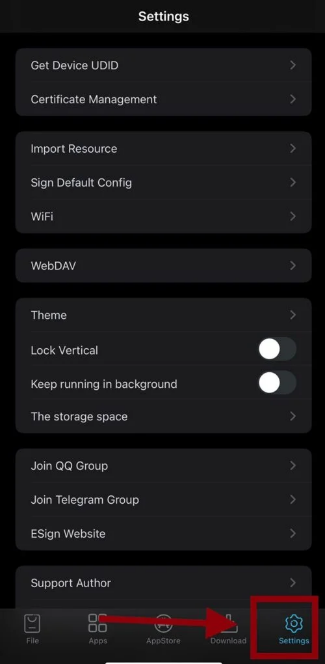
Step4 – Go to the file section and tap on your mobile provision file to import.
Step 5- Type the Password of the certificate. (if you are purchasing this pro app through the E sign patch team, they will send your certificate password to your email address.) Tap the below button to get the Pro app.
Step 6 – Tap the P12 file and press the insert certificate management

(if you Successfully insert the certificate file you can see it in your certificate management area (good).
If you want a detailed step-by-step guide, please click the button below and watch the video.
How to import iPA files with the new Esigner iOS app?
Step 7- Go to the download section and enter the iPA library URL( ipa.zeejb.com or ipa.kekuk.com)
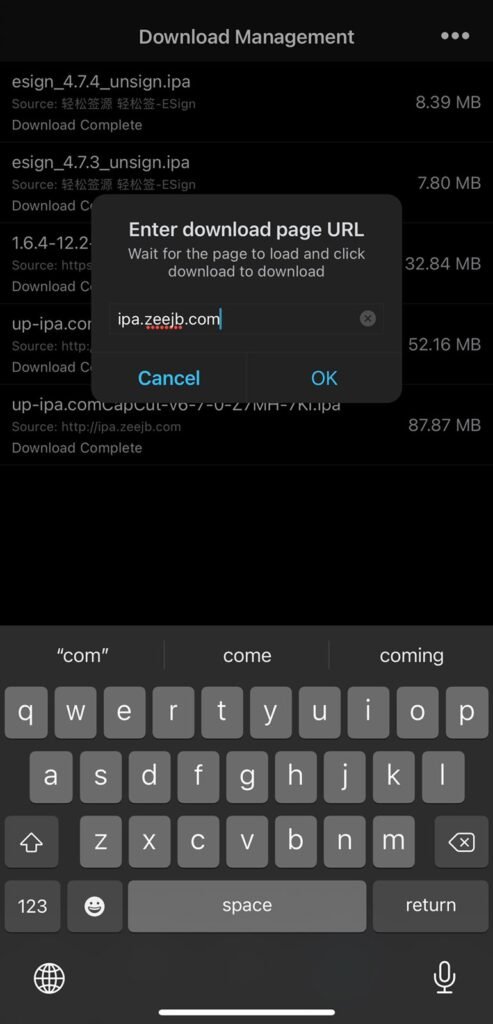
Step 8 – Select the iPA file you want and install it to signer iOS app.
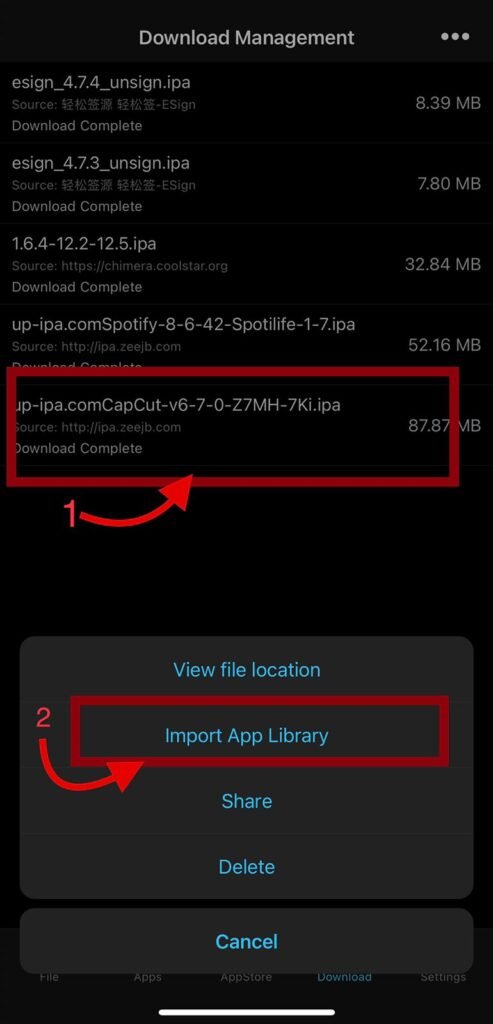
Step 9 – Tap the iPA file you downloaded and press on “import to app library.”
Step10 – Then Go to the app section.
Step 11 – presently you are in the “unsigned” section, you must move the downloaded iPA to the “signed” section. To do so, tap the downloaded iPA and then select Signature.
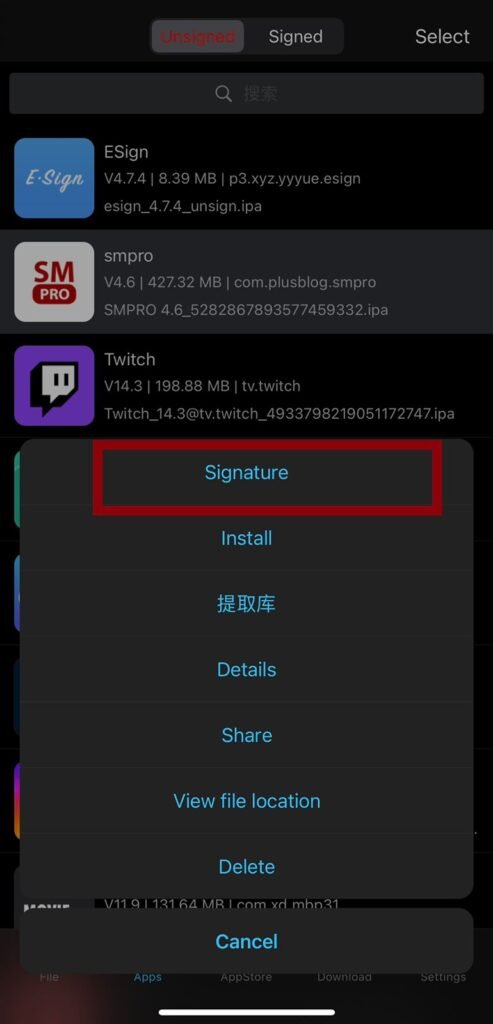
Step 12- Allow a few mins to complete the process. After completing tap on Exit.
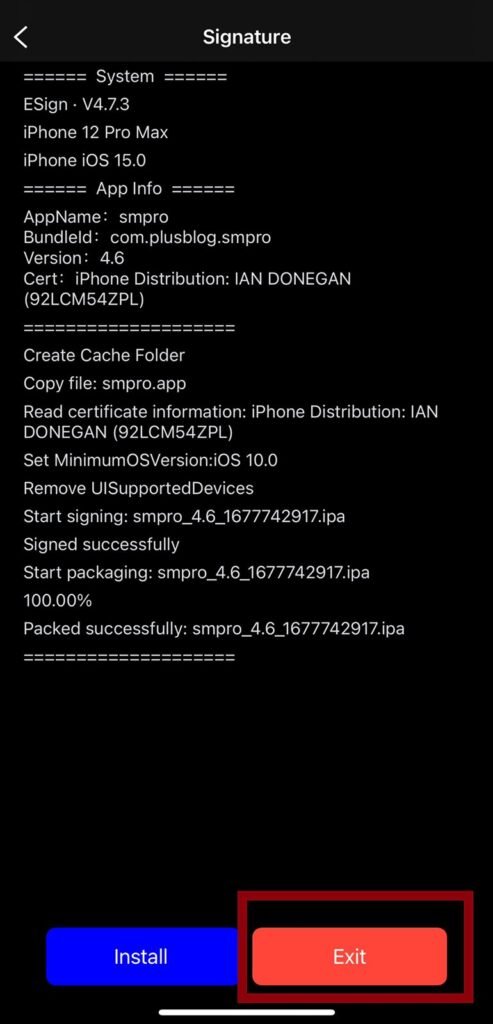
Step 13 – now you are in the Signed section. tap the app you Signed and press install.
You successfully installed the app. Enjoy the application. respite the process to get new apps to your devices.
Refer to the video instruction for smooth and simple installation steps:
Contact the E sign team for more installation guides.
https://twitter.com/EsignPatch
Import IPA files
Step 1- Go to zeejb Ipa library and download your favorite application iPA file to your device.
Step 2- Open the file folder on your device.
Step3- Select the downloaded IPA
Step 4- press on the share icon and send it to the ESign app.
Step 5- press on Send to e-sign button.
Step 6- then import the IPA file from the Source list.
Benefits Of E-sign iPA Signer
can install Cydia to your device online.
install Unc0ver, Chimera, Odyssey, Rootless, and other jailbreak tools online.
Support for extracting any IPA.
you can get the device UDID from the E-sign app.
Support importing any file from [setting -> import sources].
Support for adding and removing library signature tools.
can get iOS apps, hacked games, themes, wallpapers etc.
Troubleshooting Esign Issues
Certificate Revocation: Apple can revoke certificates for free. For stability, use Esign Pro or premium certificates.
Installation Errors: Make sure you are using the latest Esign version (5.0.2). For solutions, check our FAQ (#faq).
App Crashes: Clear Esign’s cache or reinstall via AltStore.
Internal Link: Learn more in our TrollStore guide.
How to install the Aemulo Tweak iPA file
Frequently Asked Questions (FAQ)
What are the E-sign alternative?
You can use magic sign, Appdb pro(+), PikZo, cripzi are the E-sign app alternatives.
You may also like:
How to get Esign iOS certificates (free)
Just Esign app certificates are updated for free to the public. Be sure to get certificates before they are revoked. Have fun using the E sign app! Click the button below to get certificates.
The E-sign Pro application can be obtained via the E-sign Premium Patch, which is the only tool for installing the official E-sign application. It’s important to note that installing this app doesn’t require jailbreaking your device.
Now you can download the Apple certificates from the UDID masters website.link>>>
TrollStore iOS App Store Review: The permasigned app installer for iOS 14.0 (15.5b4) on iPhone, iPad, and iPod Touch devices.
Updates: – Just released the E sign pro app freely from the Darkbro team. Get it soon(link)>>
How to sign IPA files with Esign?
With the app, it’s easy and clear how to sign IPA files. On devices that have been jailbroken, you don’t even have to sign files. This is how to use Easy Sign on iOS to install IPA files.

#Step 1 – From the File List tab, import an IPA file.
#Step 2 – Tape the IPA to the Apps Library, one by one.
#Step3 – Tap on the imported file under the Unsigned filter.
#Step4 – To sign the file, choose Signature from the new menu.
#Step5 – If necessary, configure all parameters before clicking Signature to continue.
#Step6 – When finished, you will be prompted to install the program.
#Step7 – Through General VPN & Device Management, confirm the new developer account.
What is Esign jailbreak finder?
Esign iOS finder (e-sign jailbreak finder) allows you to find the E-sign iPA signer compatibility and free online methods. You can get the E-sign jailbreak finder for iOS 11 to iOS 17.6.1 & iOS 18.2 and any device models by using the below button.
