The lightiningsign is an online application signing tool. it is the first jailbreak solution app that allows you to sign IPAs on the device directly. You can use the Lightiningsign app without jailbreaking your devices.
LightiningSign app allows you to install many favorite apps, games, tweaks, and more. mainly you can use the lightningsign app to install Unc0ver jailbreak, chimera jailbreak, rootless jailbreak, odyssey jailbreak, and other jailbreak apps. We all know this application as “Lightning Sign” but now the developer changed the name of this application to “LightiningSign”.
Everyone with iOS devices likes to jailbreak their devices. So now you can use the Lightning sign app. to jailbreak your devices.
Lightning sign alternatives in 2024
- Get Unc0ver from Uo4S Store>>>
- Get odyssey from Oddy store>>>
How to install lightning sing app. (LightiningSign)
There are two methods to install lightning sign app.
- Install a lightiningsign. (Lightning Sign) with a computer.
- Install lightiningsign without a computer. (online)
Install lightiningsign without a computer. (online)
The lightning sign is an online iOS Application Signer.now you can download lightiningsign IPA from the following button.
Step 01. Download TestFlight app to you device.
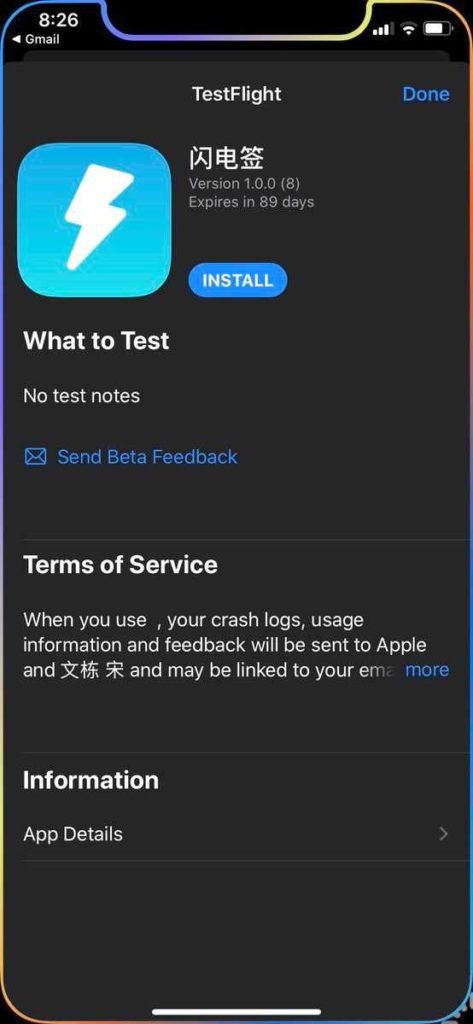
Step 02. click on the following button in your web brower.(safari,chrome).
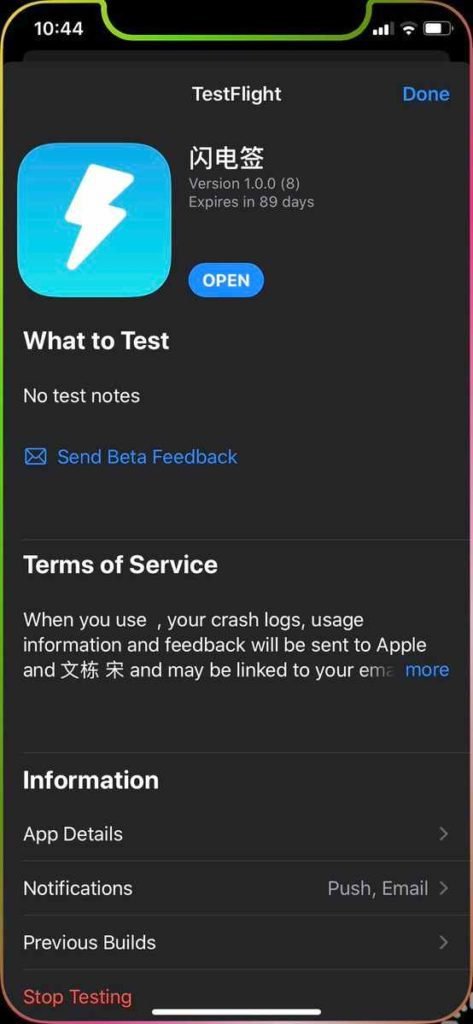
Step 03. press the “Get” button and install lightiningsign testing app.
Step 04. open it and import free certificate files from UDID masters team.
Step 05. After import certificate you can use lightinigsign application online.
Video tutorial coming soon
More about lightiningsign app- https://lightning-sign.com
How to sign IPA – LightiningSign
Step 1. Select the downloaded IPA
Step2. press share icon and send it to LightiningSign app.
Step 3. click on the “Send to LightiningSign” button.
Step 4. Select the imported IPA file from the list .next tap signature.
Step 5. press Signature to start.( The app will extract, sign,repack the IPA file.)
Step 6. Open Signature tab next select the file to install.
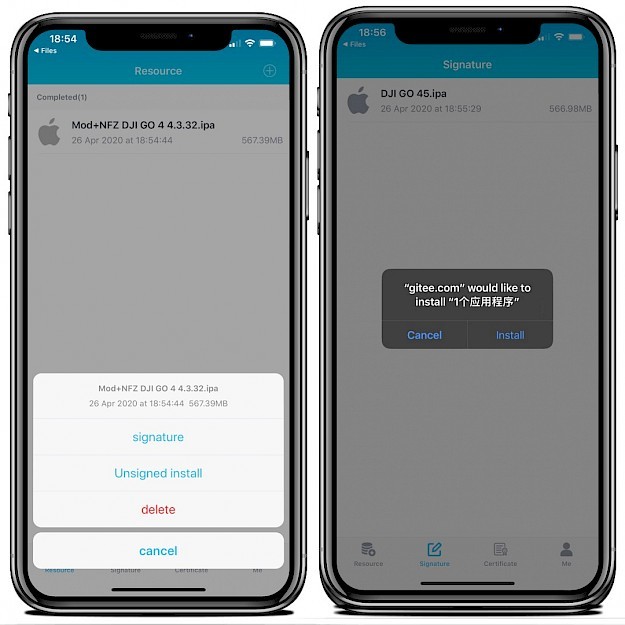
Step 7. After installation, the icon will see on the home screen.
Install a lightiningsign with a computer.
Unfortunately, the developer removed Lightning Sing from the Appstore. But you can install this useful application using a computer.
Step 01. Get Lightning sign IPA
Step 02. Download cert.p12 and provision.mobileprovision from Safari.
Step 03.Open iCloud app. next ,tap Select and pick the first file.
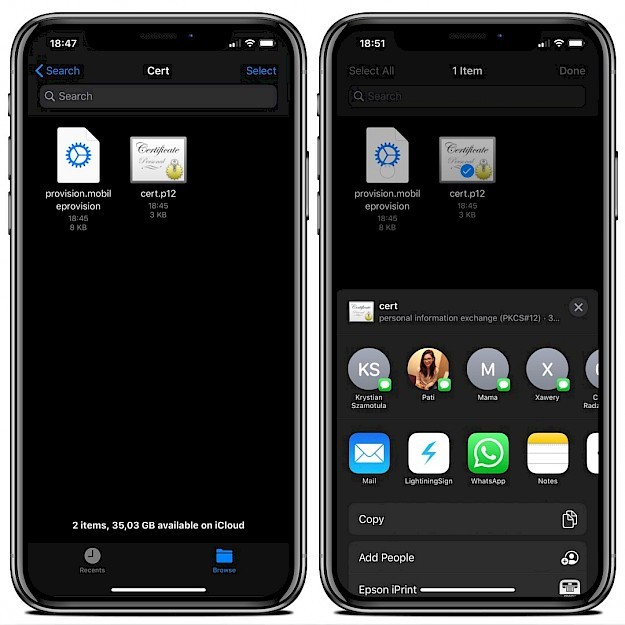
Step 04.- Click on the share icon .next,, chose LightiningSign from the list.
Step 05. Tap the “Send to LightningSign” button.
Step 6. Next enter password: 123
Step 6. Again do the steps from 2-4 with the second file.
Step 7. press Confirm button.
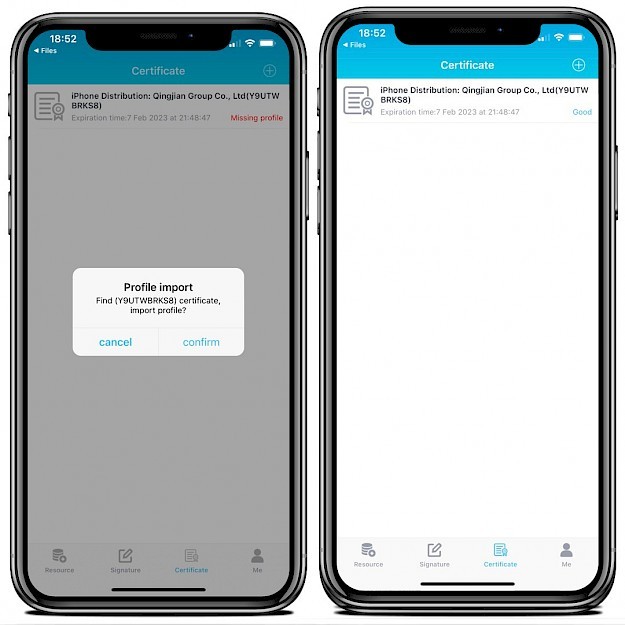
Step 8. now you can use this application without any issue. sign the certificate and install apps, tweaks, games, jailbreak apps, etc.
lightining sign Version capability
- iOS13.5.5 /iOS 13.5 / iOS 13.4.1 / iOS 13.4
- iOS 13.3.1/ iOS 13.3 / iOS 13.2.3 / iOS 13.2 / iOS 13.1.3 / iOS 13.1.2 / iOS 13.1.1 / iOS 13.1 / iOS 13
- iOS12.4.8 to iOS 12.4.1,iOS12.4.1 / iOS 12.4 / iOS 12.3.1 / iOS 12.3 / iOS 12.2 / iOS 12.1.4 / iOS 12.1.3/ iOS 12.1.2 / iOS 12.1 / iOS 12.0.1 / iOS 12
- iOS 11.4.1 / iOS 11.4 / iOS 11.3.1 / iOS 11.3 / iOS 11.2.6 / iOS 11.2.5 / iOS 11.2.2 / iOS 11.2.1 / iOS 11.2 / iOS 11.1.2 / iOS 11.1.1 / iOS 11.1 / iOS 11
lightining sign device capability
- iPhone 11, iPhone 11 Pro, iPhone 11 Pro Max/ iPhoneX, iPhone XS Max, iPhone XR/ iPhone8, iPhone 8 Plus/ iPhone7, iPhone 7 Plus/ iPhone6s, iPhone 6s Plus/ iPhone 6, iPhone 6 Plus/ iPhone SE/ iPhone5s/ iPad Mini (5th generation)/ iPad-Air (2019, 3rd generation)/ iPad mini 4, iPad mini 3, iPad mini 2/ iPod touch 6G/ 2nd-gen 12.9-inch iPad Pro, 12.9-inch iPad Pro, 1st-gen 10.5-inch iPad Pro/ 9.7-inch iPad Pro/ iPad Air 2, iPad Air
How to get own developer certificates for lightning-sign>>>
install new odyssey jailbreak with lightiningsign -video>>>
How to install new Uncover jailbreak with lightining sign -video>>>(coming soon)
install Uncover jailbreak with lightining sign -video>>>(coming soon)
install roortless jailbreak with lightiningsign -video>>>(coming soon)
Cradit- thank you for the lightningsign developer
Follow us on twitter(zeejb) for new updates- https://twitter.com/ZeeJailbreak
You may also like :
| Unc0ver jailbreak | Chimera jailbreak/ odyssey jailbreak |
| Checkra1n jailbreak | Jailbreak solutions |
lightning Sign alternatives
There are 2 alternatives for lightning application. They are E-sign and Magic sign applications.
E-sign application
E-sign is an IPA signing tool that is similar to lightining app. it allows you to get Cydia and sign the jailbreak apps including unc0ver, Chimera, odyssey, Hacked games, and lots more.
Magic Sign application
Magic sign is the best alternative solution for the lightning sign. You can use this app to sideload any IPA files without revoke or application crashing issues.
Top 15 Jailbreak tools
- Dopamine Jailbreak – iOS 15 -15.4.1
- Ra1ncloud Jailbreak
- XinaA15 Jailbreak
- Palera1n Jailbreak
- checkra1n Jailbreak
- unc0ver Jailbreak
- Fugu15 Jailbreak
- Chimera Jailbreak
- C0ment Jailbreak
- Taurine Jailbreak
- Rootless Jailbreak
- Odyssey Jailbreak
- Blizzard Jailbreak
- Kok3shi jailbreak
Safe jailbreak solutions for iOS 17.2.
Below are the most popular and safe jailbreak solutions.
- Pikzo jailbreak
- Cripzi jailbreak repo signer
- 9 installer app
- Zeon
- E-sign Signer -jailbreak Cydia installer
- U04S Store – Unc0ver jailbreak online installer
- Oddy Store – taurine jailbreak online installer
- Appdb pro – tweaks apps + new iOS apps installer (online)
- Zeejb app store
- Whatsapp patch app WhatsApp-hacked app
- Youtube patch app YouTube-hacked app
- lightning sign app – IPA signer
- Hexxa plus
- Checkra1n for iOS 15 / FUGU
- Unc0ver jailbreak
- Taurine / odyssey
