This is the all-new latest guide for update iOS 14.3.update iOS 11 – iOS 13 versions (including iOS 11,12, 13, and its all beta versions) to iOS 14.3, without PC and having Blobs (SHSH / Blobless).
Follow this step by step guide carefully.
iOS 14.3 Update without Blobs
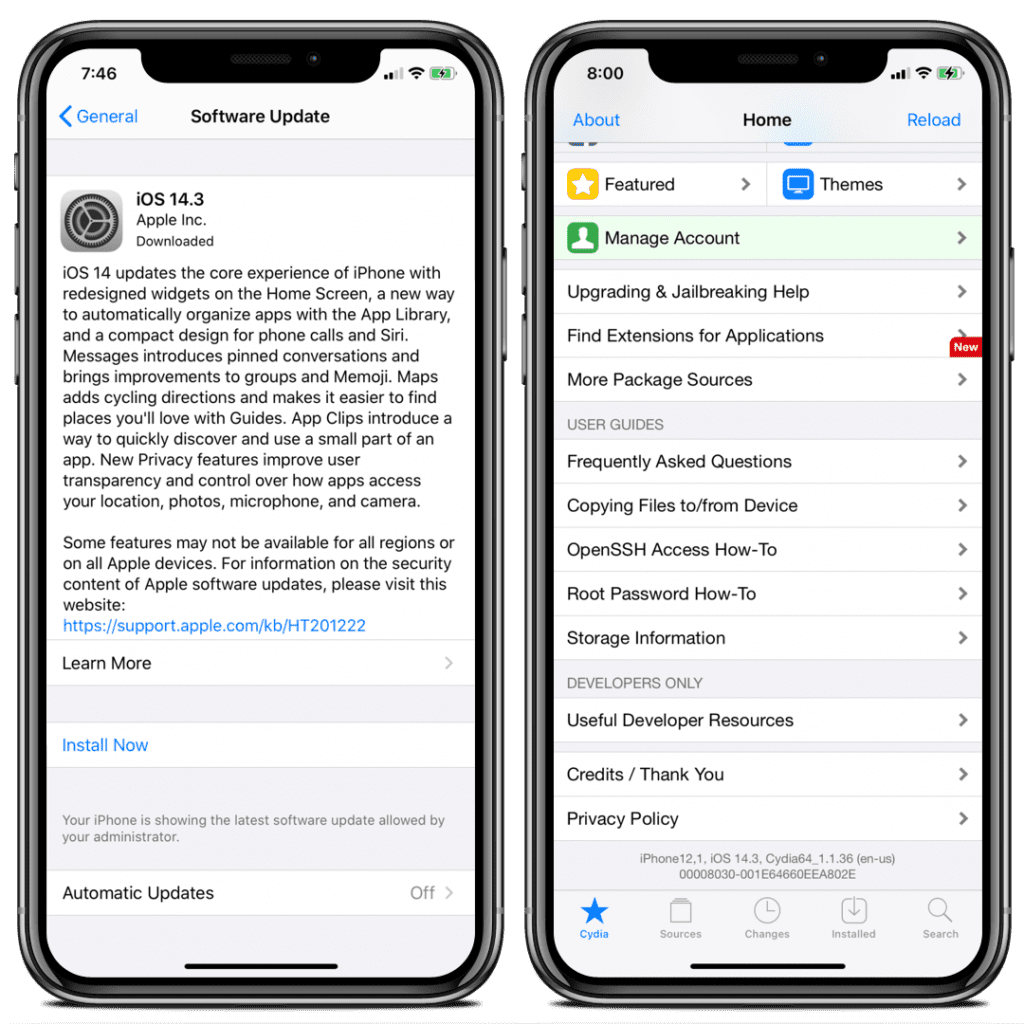
Step 1:
- Jailbreak your device
Step 2:
- Open Cydia App(Or preferred package manager) and add following repo.
https://myxxdev.github.io/
- Search and install the
MyBloXXpackage (There have multiple versions. choose one corresponding to your iPhone/iPad) - Tap on Restart Springboard
- Now the device will automatically be in supervision mode
- Some times it is not, so, please go to MyBloXX Settings and enable it manually by tapping “Enable Supervision Spoofing”
- Open this link to install the updated profile
- For unc0ver users, you need to go to unc0ver jailbreak settings and disable auto-update and re-jailbreak.
- After installing the profile, go to settings and update – 14.3 should show in the update section.
- Restart your device
- Open jailbreak app and enable restoring rootFS and do jailbreak
Step 3
Before you start the system update process, make sure to take a backup of your idevice.
- Plug your device into power and enable the wifi
- Open iPhone/iPad Settings -> General -> Software update
- Ensure that the version you are updating to is 14.3
- Download and install the update
- Once updated, remove the 14.3 update certificate through Settings
Step 4
Press on the download button – it will starts to download iOS 14.3 update version to your device.
Step 5
Install iOS 14.3 to your device.
Credits to dhinakg for discovering this method.
Video tutorial Soon…
