Electra jailbreak developed by CoolStar Team. Electra Jailbreak toolkit is a semi-untethered jailbreak for iPhone, iPad and iPod touch running iOS 11 – iOS 11.4.1Here you can learn about how to get Electra jailbreak and Selio installation for iOS 17 possibility in 2024.
It is a semi-untethered jailbreak that makes use of Ian Beer’s async_awake exploit that has been used by LiberiOS jailbreak as well. A semi-untethered jailbreak is similar to an untethered jailbreak; it gives the ability to reboot your iOS device on its own.
On each boot, the iOS device startup sequence is unmodified and it boots into its original, non-jailbroken state.( twitter )
Electra Jailbreak Support and Compatibility
It supports the following iOS 11 versions:
- iOS 11, iOS 11.0.1, iOS 11.0.2, iOS 11.0.3
iOS 11.1, iOS 11.1.1, iOS 11.1.2, iOS 11.2,
iOS11.2.1, iOS 11.2.5, iOS 11.2.6,
iOS 11.3, iOS 11.3.1
iOS11.4, iOS 11.4.1
It does not support iOS 12 or higher versions.
It supports all iOS 11 compatible iOS devices:
- iPhone X, iPhone 8, iPhone 8 Plus, iPhone 7, iPhone 7 Plus, iPhone 6s, iPhone 6s Plus, iPhone 6, iPhone 6 Plus, iPhone SE, iPhone 5s
12.9-inch iPad Pro, 2nd generation 12.9-inch iPad Pro, 1st generation 10.5-inch iPad Pro, 9.7-inch iPad Pro, iPad Air 2, iPad Air, iPad
5th generation, iPad mini 4, iPad mini 3, iPad mini 2
iPod touch 6G
Electra Jailbreak TvOS Models
- Apple TV4K (5th-generation)
- Apple TV 4 (4th-generation)
How to install Electra jailbreak?
How to install Electra jailbreak on your iPhone or iPad.
Before You Begin :
- Backup your iOS device up using iTunes and /or iCloud
- Make sure you have a fully charged battery
- Jailbreak without PC is also possible. Check Electra Jailbreak without PC below.
Zeeb-Team has found the easiest online method to install this Electra IPA online to any iPhone / iPad.
Electra for iOS 11.4.1 / iOS 11.4
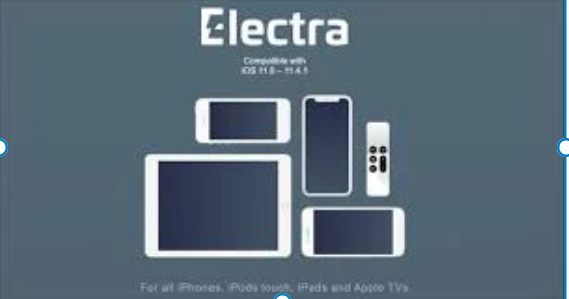
Electra 1131 added support to jailbreak iOS 11.4 & iOS 11.4.1 by releasing Electra 1.2.0 update.
Use following any guide to complete Electra jailbreak iOS 11.4.1 or iOS 11.4 on your devices.
Online Electra jailbreak guide
Now you can get the Electra jailbreak online from the Esign app. Esign is a iPA signing tool and this allows you to Sign Electra jailbreak iPA file and download the Electra tool online to your device.
iOS 11.4.1 & iOS 11.4 Electra PC Required Guide
Step 01 – Download the Cydia Impactor and the Electra1141 IPA to your device using the links below.
Step 02 – Run the Cydia Impactor and drag the Electra1141 IPA into it. Make sure to connect your device with the computer.
#Step 03 – Provide your Apple ID email and Password to sideload the Electra app.
Step04 – Go to device Settings → General → Profile & Device management to Trust the Electra app.
Step 05 – Disable Siri, Disable the Passcode, and keep your device in AirPlane mode now.
Step06 – Run the Electra app on your device. Restart your device several times, before starting the jailbreak as a trick. Then click on the jailbreak button and wait for a few seconds.
Step 07 – Finally Cydia will be added on your iOS 11.4 / iOS 11.4.1 device home screen.
You should see Cydia on your home screen and can now use it for all your apps and tweaks. If you do not see Cydia, repeat these steps – in some cases, it has been known for it to take a few attempts for a successful installation.
You can now disable Airplane mode, enable Siri again, and start using your device as normal.
Electra Apple TV jailbreak
Electra tool fully supports Apple TVOS 11.2-11.3 versions.
Step 01. Download the Electra TvOS IPA from the below link.
Step 02. Download Cydia Impactor tool (depending on your computer operating system)
Step 03. Connect Apple TV to your computer
Step 04. Drag Electra tvOS IPA to Cydia Impactor
Step 05. Enter Apple ID details to install IPA
Step 06. Open Electra IPA from Apple tv
Step 07. Tap the Jailbreak button
Step 08. Wait for Enjoy message
Step 09. After jailbreaking you should see NitoTV on your home screen.
How to re-jailbreak after a reboot or restart?
Electra is a semi-untethered jailbreaking tool. As a result, each reboot and respring necessitates a new jailbreak. To re-jailbreak the device, go to the Home screen, open the Electra jailbreak tool, and then tap the Jailbreak button.
Electra Jailbreak for Sileo Installation
Electra Jailbroken can install Sileo after adding an additional source to the Cydia source list. Tap the source below from your Cydia source list and install the Sileo for Electra Jailbreak tool.
Electra’s iOS utility Source → Packaging → Sileo → Install
Installing tweaks on iOS 11
Electra jailbreaks use the Sileo package manager to install tweaks and apps in a jailbroken environment. While Cydia continues to work on iOS 11 despite no longer receiving updates, it is recommended that you switch to an other package manager such as Zebra or Sileo for a more optimised and supported experience.
Sileo is compatible with rootful jailbreaks and is the only package manager that provides continued support for rootless jailbreak scenarios. This offers a consistent and streamlined experience across all operating systems, solidifying its reputation as a dependable and accessible option for handling changes on iOS 11. The Electra jailbreak installs Sileo by default.
Cydia does not allow rootless jailbreaks and has been terminated without updates for years. To install changes on iOS 11, use Sileo or any other current package manager.
How to install tweaks in iOS 11?
- Open the Sielo app from your home screen.
- Tap on the Sources tab, then select Edit.
- Add new Cydia repositories to Sileo for iOS 11.
- Once the repository is added, you can install the tweak packages.
- Once the installation is complete, restart your iPhone for the changes to take effect.
Electra Jailbreak FAQ
Electra Jailbreak is a popular jailbreaking tool for iOS devices. Developed by the CoolStar-led Electra team, it allows users to bypass Apple’s restrictions on iOS, enabling the installation of third-party applications, themes, and tweaks not available through the official App Store.
Electra Jailbreak has historically supported a range of iOS versions. However, compatibility can vary with updates. It’s crucial to check the official Electra Jailbreak website or community forums for the latest information on supported iOS versions.
Electra Jailbreak is typically semi-untethered, meaning users need to re-run the jailbreaking process after each reboot. This characteristic allows for increased device stability and security.
The Electra team actively works to update the jailbreak tool to support the latest iOS releases. Before attempting to jailbreak, it is advisable to check the official Electra website for information on the tool’s compatibility with the specific iOS version on your device.
The process of jailbreaking with Electra usually involves downloading the tool onto your computer, connecting your iOS device, and following on-screen instructions. Detailed step-by-step guides are often provided by the Electra team to ensure a smooth jailbreaking experience.
Jailbreak tools and solutions
Top 5 jailbreak tools
iOS 16 jailbreak solutions – 2024
- Pikzo jailbreak
- Cripzi jailbreak
- DLEASY app – 2023 new trending app
- E-sign Signer -jailbreak Cydia installer
- U04S Store-Unc0ver jailbreak online installer
- Oddy Store – taurine jailbreak online installer and iOS app downloader
- Appdb pro – tweaks apps + new iOS apps installer (online)
- Zeejb app store
- Whatsapp patch app – WhatsApp hacked app
- Youtube patch app – youtube hacked app
- lightning sign app – IPA signer
- Zeon
- Hexxa plus
- Palera1n Jailbreak virtual
- Xina jailbreak online tool
- Selio virtual signer
- blizzardboard
According to user rankings, the most popular 2023 jailbreak solutions are the Pikzo jailbreak and E-sign patch (jailbreak installer) applications.
