Chimera Jailbreak App(IPA) Zeejb , Review: First Full-fledged Semi-Tethered, jailbreak app for iOS 12.0 – 12.5.7 on iPhone, iPad, & iPod Touch devices. Now its compatible wiht A7, A8, A9, A10, A11, and A12 devices.
Are you worried about the jailbreak of iOS 12 – iOS 12.5.7? Do you need a lengthy solution for installing Cydia/Sileo/Zebra on your iPhone/iPad? Just keep your cool! There will be no more worries in the future!!
Do you want to find the best jailbreak tool for your device? It's now just simple with Zeejb's AI-based Jailbreak checker, Try it now: Jailbreak Checker Online
All you have to do is install the Chimera Jailbreak app on your device. Chimera uses a CoreTrust bypass mechanism developed by the Chimera Team and it supports A7/A8/A9/A10/A11/A12 devices running iOS 12 – iOS 12.5.5.
If your iPhone is running the most recent iOS version, please follow the jailbreak instructions below.
Read More about ,
Latest Update: v 1.6.5 Released =>> Added support for iOS 12.5.7. v 1.6.4 Released =>> Adds full support for iOS 12.5.5 =>> Updates Sileo to 2.2.3 =>> Removes fancy animation background on iPhone 5S, iPhone 6, iPad Air 1, iPod touch 6, iPad mini 2 & iPad Mini 3 to use a more basic background in order to improve exploit success rate =>> Supported: iOS 12.0 - 12.1.2 (all devices), iOS 12.1.3 - 12.5.5 (A7-A11) Original Release Date: 2021-09-24 =>> Slim Supported: iOS 12.2 - 12.5.5 (A7-A11) Original Release Date: 2021-09-24 Download / Install
Chimera: iOS 12 -12.5.5 Jailbreak App Review:
Chimera is a jailbreak for A7/A8/A9/A10/A11/A12 devices. Currently, support ranges from 12.0 to 12.5.5
Chimera was developed based on a CoreTrust bypass, the tool was developed by Chimera Jailbreak Team. Thanks to the Chimera development team, it is now possible to jailbreak iPhones and iPads running iOS 12 and higher.

Suggested reading =>> Best iOS 15.1 – iOS 16 Palera1n Alternative
Let’s go deep into the tool and explore its features, advantages, and disadvantages!!
Chimera Jailbreak Compatible iOS/iPadOS versions:
Supported iOS versions:
- iOS 12.0, iOS 12.0.1
- iOS 12.1, iOS 12.1.1, iOS 12.1.2, iOS 12.1.2 v2, iOS 12.1.3, iOS 12.1.4,
- iOS 12.2,
- iOS 12.3, iOS 12.3.1,
- iOS 12.4, iOS 12.4.1
- iOS 12.5, iOS 12.5.1, iOS 12.5.2, iOS 12.5.3, iOS 12.5.4, iOS 12.5.5
- iOS 12.5.6, iOS 12.5.7
Unsupported iOS versions:
- iOS 16, iOS 16.1, iOS 16.2 (Palera1n Virtual supported)
- iOS 15, iOS 14.1, iOS 15.2, iOS 15.3, iOS 15.4, iOS 15.5, iOS 15.6, iOS 15.7( Nine Jailbreak Installer)
- iOS 14, iOS 14.1, iOS 14.2, iOS 14.3, iOS 14.4, iOS 14.5, iOS 14.6, iOS 14.7, iOS 14.8
- iOS 13, iOS 13.1, iOS 13.2, iOS 13.3, iOS 13.4, iOS 13.5, iOS 13.6, iOS 13.7
- iOS 11 & below (Palera1n Virtual supported)
Coolstar, the chimera jailbreak tool’s lead developer, just announced that the chimera jailbreak for iOS 12.5.5 is available for public download.

Palera1n injector and sileo package manager can be installed on iOS 16 - iOS 16.1.1 and higher devices. Download Palera1n Injecter - For Online, For Windows
Chimera Compatible iPhone/iPad Models:
Supported iPhone Models:
It is compatible with all iOS 12 devices, as well as A12 devices:
- iPhone XS, XS MAX & XR,
- iPhone X, iPhone 8, iPhone 8 Plus,
- iPhone 7, iPhone 7 Plus,
- iPhone 6, iPhone 6s, iPhone 6s Plus,
- iPhone SE,
- iPhone 5s
Supported iPad Models:
- iPad Air 2, iPad Air,
- iPad Pro (1st gen, 12.9”), iPad Pro (1st gen, 9.7”), iPad (5th gen),
- iPad Pro (2nd gen, 10.5”/12.9”), iPad (6th gen),iPad Pro (3rd, 11″/12.9″),
- iPad Air (3rd gen), iPad Mini (5th gen),
- iPad (7th gen), iPad mini 4, iPad mini 3, iPad mini 2, iPod 7th gen, iPod touch 6G
Download Chimera Jailbreak
The only way to install the lite version of Sileo for iOS 12.3 – iOS 12.5.6, and iPadOS 12 versions is by using the Chimera injector tool.
You can get both Chimera Jailbreak IPA and Chimera Jailbreak Injector Oline utility by clicking the links below.
You can use the below download link to get Chimera IPA, .deb, and Source codes.
Chimera Jailbreak Injecter
If you have the A16, A15, A14, and A13 models, This is for you. The Chimera Jb Injecter app has been updated to work with Apple’s newest iPhone 14, iPhone 13, and iPhone 12 models.
The Chimera Semi jailbreak tool is not compatible with the iPhone models listed above, however, you may install Sileo on iOS 15 – iOS 16.2 by using the Chimera Jailbreak Injecter app.
Install Chimera Jailbreak Injecter(Virtual)
After following the steps below, you can install the Chimera Injecter app on your iPhone or iPad.
Time needed: 3 minutes
How to Install Chimera Injecter (Virtual)
- Download the Chimera Injecter
Please open above download link via iPhone Safari Browser.
- Install Chimera Injecter
After Downloading Open iPhone settings u003e General u003e Profiles u0026 Device Management u003e Install u0022Chimera INJu0022 Profile.
- Jailbreak
Open the Chimera app then tap on the u0022Jailbreaku0022 button, This will download the Sileo Downloader app.
- Install Sileo
leo Downloader and install Sileo.
How to Install Chimera Jailbreak
Chimera Jailbreak tool can be used to jailbreak iOS 12 series devices. Before proceeding, ensure that your device is compatible with the tool. Check Device Compatibility
There are different ways to install Chimera Jailbreak on your smartphone. So you can try those methods.
- Install Chimera with OddyStore (Online)
- Install With SIdeloadly
- Install through Esign Patcher
- Install via AltStore
- Install via Kekuk Store
- Install using Cydia Impacter
Install Chimera with OddyStore (Online)
Step 01: Download the OddyStore Online tool.
Step 02: Trust the iPhone Mobile configuration file through iPhone/iPad Settings. (Go to iPhone/iPad settings General -> Profile & Device Management -> Trust OddyStore Store configuration)
Step 03: Open OddyStore and tap the Chimera download button.
Note* - Apple will revoke the free certificate as soon as, therefore you won't be able to install the chimera with it until we provide the new certificate. As a result, we recommend installing Chimera with ODDY Premium.
Install through Sideloadly
Step 1: Download and Install Sideloadly Setup for – Mac/Windows – Sideloadly Installation Guide
Step 2: Configure AppleID and Password – Sideloadly Configuration Guide
Step 3: Plug iPhone/iPad into PC, then import Chimera’s Latest IPA file (To get the IPA file – Zeejb IPA library)

Step 4: Tap on the start button to sideload the app
Step 5: To find the Chimera Jailbreak app, go to the iPhone/iPad Home screen.
Install through Esign Patcher
Step – 1: Install Esign Patcher (Esign Installation Guide)
Step – 2: Download the Chimera latest IPA file

Step – 3: Import the IPA file
Step – 4: Sign with a certificate (Buy premium cert)
Step – 5: The Chimera app will be installed immediately.
Esign Patcher full tutorial
Install Via Kekuk Store
With the recent kekuk’s Store update, you can now install jailbreak applications, so you don’t need a computer to install chimera jailbreak.
Step 01: Visit the Kekuk iOS Store by clicking on the link below.
https://kekuk.com/app
Step 02: Navigate to the “Jailbreak” tab then you can find Jailbreak apps and games.
Step 03: Tap on the “Get” button.(Chimera Jailbreak)
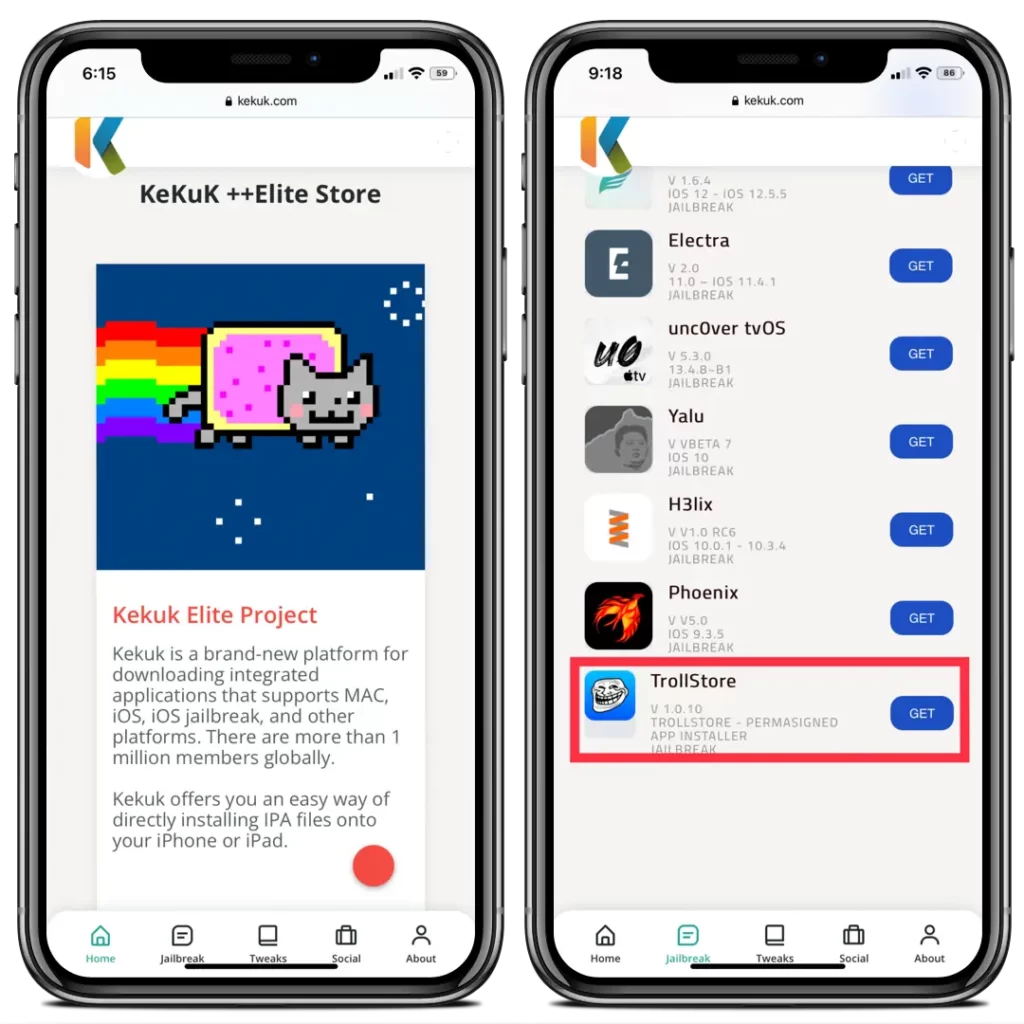
Step 04: Now that the installation dialog has shown, click the button that says “Install” to continue.
Step 05: Return to the home screen to confirm that the app has been installed properly.
Install via Cydia Impacter
1) Download the most recent version of Chimera from the zeejb iPA library.
2) Download Cydia Impactor on your computer and launch it.
3) Connect your iPhone, iPad, or iPod touch to your computer with a Lightning or USB-C cable (depending on the device).
Note: Cydia Impactor should recognize your device after you plug it in.
If it does not, then “Trust” your computer from your computer. You may need to Install/launch iTunes to enable USB- iPhone drivers.
4) Click and drag the Chimera.IPA file you downloaded into the Cydia Impactor window like so:

5) Enter a valid Apple ID when prompted to:

6) Sign in with your Apple ID password when prompted to:
7) Cydia Impactor will now begin side-loading the Chimera jailbreak app to your iOS device:
8) Once installed, go to Settings → General → Profiles & Device Management and tap on your Apple ID:

9) Next, Tap on the blue Trust button, and then tap on the red Trust button inside the popup that appears:
Further reading =>> iOS 16 Jailbreak Released?
Important Facts To Know About Chimera Jailbreak.
Some Cool facts about the Chimera++ jailbreak app are listed below for your reference.
- Compatible With many iPhone & iOS Models: It supports a wide range of iOS versions and iPhone models(Also some of the Checkm8 compatible devices).
- Easy Jailbreak process.
- User-Friendly interface.
- No 7 days app resign.
- Mac & Linux support(Chimera Injecter)
Recommended reading =>> How to install Filza iOS File Manager?
Recommended reading =>> iOS 14 Jailbreak
How to install Chimera jailbreak via Filza File Manager
Step #1 – Download and install Filza File Manager
Step #2 – Download The IPA file
Step #3 – Download and install the IPA file using Filza
Step #4 – Launch the Installed application by tapping it from the Home Screen.
How to get Chimera online?
You may acquire Chimera online using the way described above, or you can use the following solutions to install Chimera and jailbreak your devices.
Chimera alternative applications that may perform on iOS 16 – iOS 11
- cripzi jailbreak
- appdb pro application
- Kekuk store
- zeejb app store
- Esign patch iPA Signer
- palera1n virtual jailbreak
- Pikzo jailbreak
- Unc0ver virtual jailbreak
Cripzi jailbreak
Cripzi is the world’s best jailbreak alternative app. You can get amazing tweaks, repos, hacked games, and 1000+ Jailbreak apps, etc. Now you can download an online t-store from the cripzi application.
Step 1 – Go to the Cripzi jailbreak page and install the Cripzi jailbreak. (please use the below button)
Step 2 – Go to the device setting and trust the profile.
Step 3 – Open the cripzi app and tap the app icon you want. (Please note – if the free certificate is revoked, you cannot download apps successfully, please get the Cripzi Pro application)
Step 4 -go to device setting>general>profile management and trust the profile.
Step 5 – Enjoy the application.
Chimera Jailbreak Comparison
Currently, there are numerous jailbreak tools and solutions available for iOS versions 15 to 15.7.4, providing users with options beyond Chimera to obtain the Cydia and Sileo applications.
This section will explore alternative jailbreak tools, as well as solutions for unsupported devices when using Chimera. Additionally, we will compare Chimera with other available jailbreak tools.
Chimera VS unc0ver jailbreak tool
Unc0ver is a powerful jailbreak tool that can be used for iOS 11 to iOS 14.8. This tool is known for its stability, but it is a semi-untethered jailbreak, which means that if your device restarts, you will need to rejailbreak it to get the jailbreak status back. However, with the Linus Henze Fugu15 Cotrust bug, it is now possible to install unc0ver permanently on iOS 14-14.8 devices, which is a huge advantage of this app.
When compared to other jailbreak tools, I find that unc0ver is the best tool for me, with many improvements. However, the main disadvantage of unc0ver is that it drains iPhone battery more than Chimera. In my experience, Chimera is more stable than unc0ver, but the popularity of unc0ver is undeniable. You can try both tools and leave your suggestions in the comments section.
Chimera Compatible Tweak List:
| Name | Compatible | Description | Repo |
|---|---|---|---|
| BatteryBoobs | Fully Compatible ✔️ | Turn on Apple’s hidden “%” percentage in battery | Download Deb |
| DualClock 2 | Partially Compatible ⚠ | The status bar doesn’t operate. LS and status bar should show 2 time zones. | Ginsu |
| EmojiPort (iOS 12.0-14.8) | Fully Compatible ✔️ | The latest iOS 12.0-14.8 emojis, need file modification. | PoomSmart |
| Eneko | Fully Compatible ✔️ | Set a video as your wallpaper | Taurige Github |
| Filza File Manager 64-bit | Partially Compatible ⚠ | File Manager for iPhone, iPad, and iPod Touch, fails when .debs/binaries are pressed. | TIGI Software |
| HideSerialNumber | Fully Compatible ✔️ | Hide the serial number on the About page of Settings | ichitaso |
| NewTerm 2 | Fully Compatible ✔️ | A powerful iOS terminal app | Chariz |
| ColorMyBattery | Fully Compatible ✔️ | Able to change the color of the battery icon | Packix |
| Xen HTML | Partially Compatible ⚠ | Re-enables passcode functionality on A10/A11 devices | krit’s repo |
| visum | Fully Compatible ✔️ | Wake up and check the weather on your Lock Screen. | Packix |
| lockdown beta | Fully Compatible ✔️ | Allows A10 and A11 devices to use passcodes again | krit’s repo |
| dotto+ | Fully Compatible ✔️ | Notifications, your style | Dynastic |
| croutons13 | Fully Compatible ✔️ | Brings the croutons tweak to iOS 13 and later. | Ren |
| Vinyl | Fully Compatible ✔️ | A more simple appearance for the lockscreen music player | BigBoss |
| Amber | Partially Compatible ⚠ | Amber-if your LED torch | PoomSmart |
| Amelija | Fully Compatible ✔️ | Take full control of your wallpapers on the fly | Twickd |
| Axon | Fully Compatible ✔️ | Notification priority hub tweak | m3 |
| CC On & Off | Fully Compatible ✔️ | Toggle Wi-Fi and Bluetooth fully on/off from Control Center | PoomSmart |
Conclusion:
According to our study, this app is quite valuable for the jailbreak community. Its speed and performance are also very impressive. As a result, we grade this software as very worthy.
Overall, we would rate it as 4.6/5. It’s a worth-trying tool!
Old Versions:
v1.6.2 ==> Fully reliable userspace reboot ==> Sileo icon now shows up reliably on fresh bootstraps ==> uicache runs on rootfs restore and removes jailbreak app icons ==> New Chimera splash screen on userspace reboot ==> Supported: iOS 12.0 - 12.1.2 (all devices), iOS 12.1.3 - 12.5.1 (A7-A11) ==> Original Release Date: 2021-02-07 Slim Version ==> Supported: iOS 12.2 - 12.5.1 (A7-A11) ==> Original Release Date: 2021-02-07 Download IPA v1.6.1 ==> Userspace reboot is now fully completed and reliable ==> Userspace reboot is now enabled by default and runs during the jailbreak process instead of ldrestart ==> Officially validated for iOS 12.5.1 ==> Supported: iOS 12.0 - 12.1.2 (all devices), iOS 12.1.3 - 12.5.1 (A7-A11) ==> Original Release Date: 2021-01-16 Slim Version ==> Supported: iOS 12.2 - 12.5.1 (A7-A11) ==> Original Release Date: 2021-01-16
Alternatives
Difference between Chimera jailbreak and unc0ver
One of the major differences between Chimera jailbreak and Unc0ver jailbreak is that Chimera supports Substitute, an alternative to Cydia Substrate, to run jailbreak tweaks. It comes bundled with Sileo, an alternative to Cydia, an app store for jailbreak tweaks.
Credits
- CoolStar
Lead Developer - Jamie Bishop
Developer - tri’angle
Developer - tihmstar
Developer - Brandon Azad
Exploit Developer - PsychoTea
Exploit Developer - nedwill
Exploit Developer - Umang Raghuvanshi
Exploit Developer - Ayden Panhuyzen
UI Developer, Designer - aesign
Designer

