Filza – PlankFilza is the most powerful File Manager for iPhone, iPad, and iPod Touch. previously it is compatible with iOS 7 – iOS 13.The new Filza iPA is compatible with iOS 16.
Now one of the Filza developers has updated it to iOS 14, iOS 15, and above versions.
It offers useful features, cloud services, file viewers, compressors, shell script support, IPA installation options, and much more. All devices running iOS 13.7 – iOS 14.3 are now compatible with this tool.
Content Summary:
- What is PlankFilza?
- How to Download PlankFilza IPA?
- How to install PlankFilza IPA on iPhone/iPad?
- Device compatibility?
- iOS version compatibility?
- Filza App Features?
Filzaescaped15 was released by @AppleDry05. Now you can install this iOS File Manager on iOS 15-iOS 15.2.1
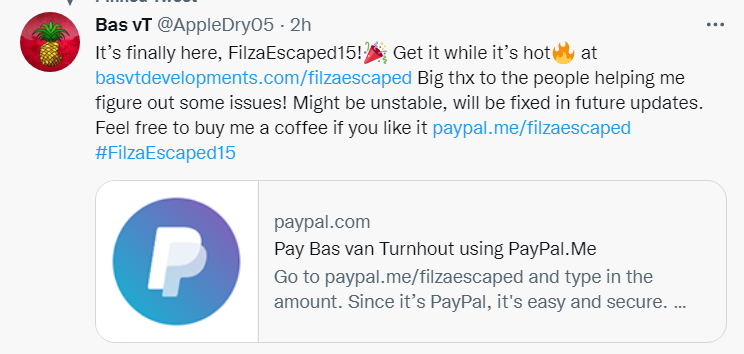
What is PlankFilza?
It was released by famous developer kayala(Brandon) – @_bplank (Twitter), he just posted a tweet they release PlankFilza for iOS 14.0 – 14.3 on A14 and lower! This is basically a powerful File Manager for iPhone. Previously it was called Filza File Manager, which also comes as a Cydia tweak.
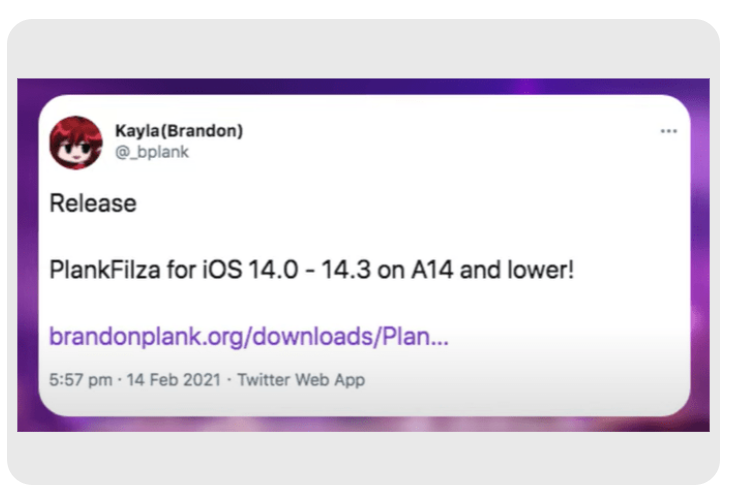
With Filza you are able to browse your system files, and directory (which apple limit on the default), and allows you to do modifications without jailbreak.
Recommended reading =>> iOS 16 Jailbreak
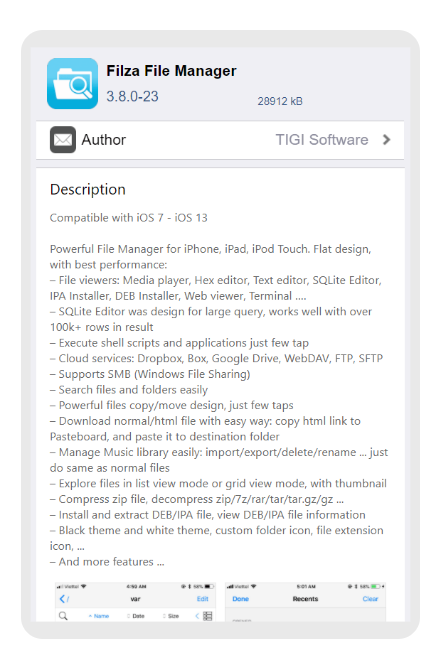
This is based on MordernPwner’s “cicuta_virosa”, which is a powerful exploit released for iOS 14.3 and lower.
How to get PlankFilza for iOS 14?
Filza for iOS 14 – iOS 14.3 is released now. so now you can get the Filza file manager’s latest IPA file from the following button.
Note – The developer initially released the IPA file but in this case now he will give a command-line instruction to download the updated Filza. So do you need an updated PlankFilza IPA file? so you need to head over to our below guide.
FilzaEscaped for iOS 16
FilzaEscaped is still being worked on. This improved Filza File Manager is available as an IPA package for iOS 13, iOS 14, iOS 15, and iOS 16. It does not provide root-level access to the file system, but it does allow you to view all files and folders.
Filza File Manager is available as a trial version that includes full access to all functions. The app works with all jailbreaks from iOS 7 to iOS 15. The file manager costs $5.99 USD. For 5 seconds, the trial version displays a splash screen with activation details.
Furthermore, the file manager has no time limit, so if you like the software, please upgrade to the commercial version to help the developer.
Filza can be downloaded and run on iOS 15 and iOS 16 without the need for jailbreaking. Various versions are accessible, encompassing the official Filza for Jailbreak and Filza for TrollStore releases, along with alternative builds like FilzaEscaped and Filza featuring the MacDirtyCow patch.
Download FilzaEscaped for iOS 16
Step 1: Download and install TrollStore for iOS 15 using the TrollInstaller app.
Step 2: Get Filza TrollStore IPA or Filza MacDirtyCow IPA for iOS 15.0 – 16.1.2.
Step 3: Open the TrollStore app and share the downloaded IPA file.
Step 4: TrollStore will automatically install Filza for iOS 15.
Step 5: From the Home Screen, open the Filza File Manager.
Get PlankFilza with developer Instructions.
There is some licensing issue between filza developer Brandon and the Morden pawner, because of that, you need to get the below .sh file and continue the process.
Filza Download Steps
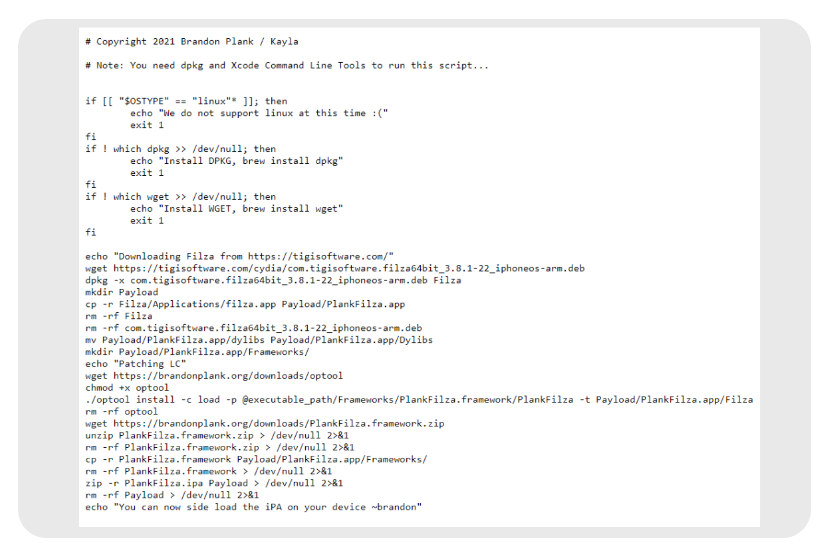
Download Plank Filza Mac:
Step 1: Download .sh file from the below button
Step 2: Before you start to run the command process you need to fulfil with below packages
- DPKG
- WGET
To install those packages open your terminal and copy and paste the below commands,
- brew install dpkg
- brew install wget
Step 3: After install those packages Run this command on terminal /bin/bash -c "$(curl -fsSL https://brandonplank.org/downloads/combine.sh…)"
Step 4: PlankFilza will appear in the same dir you ran it in then you can sign it with AltStore OR Sideloadly
Get PlankFilza Windows
Guide Soon.
How to install Plank Filza IPA on iPhone/iPad
Here we listed 4 Installation methods, You can install Filza on your device with a computer, and also you can try the online methods.
- E-sign Method – No computer
- Sideloadly Method – Need Computer
- Cripzi Repo Signer – Without a Computer
- AltStore Method – Need Computer
E-sign Method – Online
Step 1: Download the PlankFilza IPA file from – Here
Step 2: Get E-Sign Patch & Install it
Step 3: Open E-sign and import PlankFilza iPA
Step 4: Sign With the Certificate
Step 5: Now PlankFilza will appear on your home screen.
Sideloadly Method – Windows PC
Also, you can install PlankFilza to your iPhone with the Sideloadly application, Sideloadly is a new windows tool that allows users to sideload IPA files on an iOS device with a free developer certificate. Also, this tool works as the best Cydia Impactor alternative.
Read More About Sideloadly – Windows Tool
Step1 Download Sideloadly to your Windows PC and install it – Follow the Sideloadly Installation Guide
Step2: Download PlankFilza Latest IPA file from Zeejb’s IPA Library
Step3: Open the Sideloadly app and connect your iPhone/iPad then configure the account settings(If you do not know how to do it, please follow the Sideloadly Installation Guide)
Step5: Drag & Drop PlankFilza IPA file into Sideloadly or Choose the IPA file. Then press Start Button
Step6: PlankFilza will appear on your home screen
Step7: Go to settings > General > Profiles & Device Management > Developer App( Your Apple Account ) > Trust Application.
Step8: Go to Home Screen Then Open Filza.
Filza IPA without a computer
To install Filza IPA without a computer, follow these steps:
- Download Scarlet, Trollstore, or Esign: Choose one of the platforms, such as Scarlet, Trollstore, or Esign, to install Filza IPA. These platforms are often used to sideload apps onto iOS devices without the need for a computer.
- Trust Developer Profile:
- Open the Settings app on your iOS device.
- Navigate to “Profiles & Device Management” or “Profiles” (this may vary slightly depending on your iOS version).
- Find and select the profile associated with the app you used to download Filza IPA.
- Trust the developer’s profile by tapping on the “Trust” option.
- Download Filza IPA:
- Download Filza IPA from a iPA library. Ensure that the source is reliable to avoid potential security issues.
- Once the IPA file is downloaded, you can typically find it in the Files app on your device.
- Send to Scarlet, Trollstore, or Esign:
- Open the Scarlet, Trollstore, or Esign app on your device.
- Look for an option to import or open the Filza IPA file. This may involve selecting the file from the Files app or another location where the IPA is stored.
- Follow the on-screen instructions to initiate the installation process.
- Complete Installation:
- After you’ve selected the Filza IPA file within Scarlet, Trollstore, or Esign, the installation process should begin.
- Once the installation is complete, Filza should appear on your home screen.
Remember to only download apps and files from trusted sources to ensure the security of your device. Additionally, be aware that sideloading apps may have limitations based on your iOS version and the specific app distribution platform you choose.
Filza on TrollStore
Filza for TrollStore is an official TIGI Software software that supports jailbroken iOS 15 up to iOS 15.4.1. This version, obtained through TrollStore, enables you to access the system’s root files (read/write) without the need for a jailbreak. TrollStore employs an exploit to accomplish this, and sideloading the Filza IPA with a standard tool enables read-only access to the file system.
Filza for TrollStore does not provide complete access to the iOS file system, but you can delete and create files in the var directory, modify files, access the App manager, and so on.
iOS 15.0 to 15.4.1, iOS 15.5 beta 1 to 15.5 beta 4, iOS 15.6 beta 1 to 15.6 beta 5.
Add Filza Repository
Filza File Manager can be obtained through the BigBoss Repository. Simply include the official Filza repo in your Cydia Sources and install the premier file manager for iOS. While BigBoss provides access exclusively to the stable branch, if you’re keen on exploring development releases of Filza, consider using the TIGI Software Repo.
Follow these steps to install Filza for iOS on your jailbroken iOS device using Cydia:
- Launch the Cydia app from your Home Screen.
- Go to the Sources tab and tap on the Edit button.
- Add the repository URL: http://tigisoftware.com/cydia/
- Locate and install the Filza package on your iPhone.
- Cydia will prompt you to restart your device; accept the prompt.
- Filza will then be accessible from your Home Screen.
Alternatively, you can use the quick links at the top of this page to add the repository to your preferred package manager (Cydia, Sileo, Installer, Zebra).
For users with the XinaA15 Jailbreak on iOS 15.0 – iOS 15.1.1, you can install Filza IPA version 4.0 through TrollStore. This version specifically addresses issues with DEB installation on the latest A12-A15 jailbreak.
Supported Devices – Filza.
- iPhone 13, iPhone 13 Pro, iPhone 13 Pro Max, iPhone 13 Mini
- iPhone 12, iPhone 12 Pro, iPhone 12 Pro Max, iPhone 12 Mini
- iPhone 11, iPhone 11 Pro, iPhone 11 Pro Max
- iPhone X, iPhone XS, XS Max, and iPhone XR
- iPad Mini (2019)
- iPad Air (2019)
- iPhone 8, iPhone 8 Plus
- iPhone 7, iPhone 7 Plus
- iPhone 6, iPhone 6 Plus, iPhone 6s, iPhone 6s Plus
- iPhone SE
- iPad Mini (5th generation), iPad Air 1, iPad Air (2019, 3rd generation)
Supported iOS Versions – PlankFilza
The iOS file manager is compatible with iOS 7 – iOS 16
- iOS 13 / iOS 13.1 / iOS 13.2 / iOS 13.3 / iOS 13.4 / iOS 13.5 / iOS 13.6 / iOS 13.7 (Including All Beta Versions)
- iOS 14 / iOS 14.1 / iOS 14.2 / iOS 14.3
Not supported yet for : iOS 14.4, iOS 14.5, iOS 14.5 beta 1
Advantages of the Filza app:
With the Filza app, you can easily view all file types on your iPhone or iPad, such as:
- Films
- Sound
- Photo
- Microsoft Files
- Text
- HTML
- Apple iWork
- Web Archive
- Archives
What’s new in Filza for iOS
- Updated Filza to version 4.0.1-3.
- Added support for rootless jailbreak.
- Fixed a few bugs on rootless jailbreak devices.
- Fixed webdav server issue.
- Added support for DEB installation on XinaA15 Jailbreak.
- Supported line numbers for Text Editor.
- Fixed laggy Apps Manager.
- Fixed zip/unzip issue on /var/containers/.
- Filza iOS 15 for TrollStore support.
- Terminal now supports Fish shell (TrollStore version only).
- UI improvements & bug fixes.
You may also like :
