Fugu15, Fugu14 Jailbreak App Review: First public Semi-Untethered Permasigned, Procursus Bootstrap based Jailbreak app for iOS 15.0 – 15.7 (iOS 16.2 – iOS 16) on iPhone, iPad, and iPod Touch devices.
Fugu Jailbreak, fugu 15 – 14, the newest version, supported iOS versions and device compatibility, How to get fugu online, and all the latest updates are covered here. The second jailbreak tool is built on the CheckM8 vulnerability (Fugu14).
The Fugu tool developer Linus Henze aka (@LinusHenze from Koblenz, Germany) now released the fugu15 jailbreak tool adding support for iOS 15 to iOS 15.4.1 for iPhone 13, iPhone 12, and iPhone 11 series including iPhone Xs Max.
If you have an iPhone 14? Please see the iPhone 14 Jailbreak Guide.
=>> install Fugu15i Partial Jailbreak Tool for iPhone 14 (iOS 16)
Linus Henze, the creator of the fugu tool, just released fugu 15 to the public. The early version, fugu 14, is based on the CheckM8 vulnerability, but fugu 15 includes code-signing bypass, kernel exploit, kernel PAC bypass, and PPL bypass.
As a result, the two jailbreaks are significantly different, also the installation methods are different. We have covered all possible fugu15 & fugu 14 installation methods in depth on this page.
As a result, you can simply choose the correct jailbreak tool based on your iOS version and device type.
Please use the buttons below to select the best jailbreak tool for your device.
Fugu15 Jailbreak
Supported Devices: iPhone 13, iPhone 13 Mini, iPhone 13 Pro Max,
Just Released – Fugu15 now supports iOS 15 to iOS 15.4.1. Let’s see How to download fugu15?
Fugu 15 Jailbreak How To Download & Install
Fugu iOS 15.4 (Semi-Untethered) – iOS 14 (Untethered) Jailbreak Tool Review: The permasigned jailbreaks app for iOS 14.0 – 15.1.1(15.5b4) on iPhone, iPad, and iPod Touch devices.
A long time ago, the jailbreak community lived without a Jailbreak for iOS 15 and iOS 16. So, if you’re a jailbreak lover with some development knowledge? This guide is for you.
So, are you worried about the iOS 15 – iOS 15.4 Jailbreak? Still, your device is not supported for Palera1n Jailbreak – Relax! There will be no more worries in the future!!
All you have to do is install Fugu 15 on your device. Fugu 15 uses a CoreTrust bypass developed by Linus Henze and it supports all iOS devices running 14.0 up to 14.8.1 and iOS 15 up to 15.4.1
Latest Update: FUGU 15 Initial version Released =>> Contains a code-signing bypass, kernel exploit, kernel PAC bypass and PPL bypass. =>> Can be installed via Safari NOTE: Fugu15 does not support tweaks (no tweak injection library) Download IPA
Download Fugu15 Jailbreak IPA
With the Fugu15 Online Jailbreak tool(Fugu15 Solution) v 3.1.2, iPhone 14, iPhone 13, iPhone 12, and iPhone 11 users may now install Sileo with restricted tweak compatibility on devices running Apple’s newest iOS 16 and iOS 15.7, iOS 15.6, iOS 15.5, and lower.
Fugu15 Online Tool – Solution
@frowl created the Fugu15 online tool with the Linus Henze PPL bypass. This online tool is designed for users who are unable to properly install and use Fugu 15.

The Fugu15 Online tool is fully compatible with iOS 16.1, iOS 16.2, iOS 15.7, iOS 15.6, iOS 15.5, and lower. This program was designed to address the safari browser bug in iOS 14 – iOS 16.2.
As a result, the iPhone 14, iPhone 14 Pro, iPhone 14 Pro Max, iPhone 13 series, iPhone 12 series, and lower smartphones could install this tool without issue.
This program is secure and simple to install on your iPhone or iPad due to the web-based bug.
How to install fugu15 Online:
This is the quickest and simplest method for installing fugu15 on your device.
Step 01: Download Fugu15 – Download
Step 02: After Downloading Open iPhone settings > General > Profiles & Device Management > Install “Fugu15” Profile.
Step 03: Open the Fugu15i app then tap on the “Jailbreak” button, This will download the Sileo Downloader app.
Step 04: Open Sileo Downloader and install Sileo.
Fugu15 -Opa334
Opa334, the developer behind Trollstore and Trolltools, has released a new version of the Fugu15 jailbreak with a range of options, including the ability to modify read-write functions to switch out the kernel exploit.
Open-source developer, opa336, has made significant updates to their Fugu15 project and published the changes on Github. The developer has refactored various read-write functions but has not completed the kernel exploit due to its difficulty. The most noteworthy changes can be found in the iDownloadCmd.swift file. The Fugu15 project is available for review and collaboration on Github at https://github.com/opa334/Fugu15.

Installing through TrollStore
TrollStore is a great alternative to Cydia Impactor; with the newest Trollstore version, you can now permanently install the Fugu15 jailbreak app without 7day app refreshes.
TrollStore is also based on the CoTrust Bug unc0verd by Linus Henze, and with the Fugu 15 Tipa file, you may install Fugu automatically without needing to import an IPA file into TrollStore.
Note: You cant install Fugu15.ipa file using other application sideloaders, because this .ipa file was specially designed for TrollStore 1.3.4 or newer!
Step #01: Download and install TrollStore Permanent iPA sideloader – Download TrollStore
Step #02: Download Fugu15 TIPA file – Download TIPA
Step #03: TIPA file will automatically be installed via TrollStore but if it is not installed, you need to manually Share the downloaded Fugu .TIPA file into TrollStore.
Step #04: Open the Fugu app from the HomeScreen and do Jailbreak.
Fugu15 Install Through Safari – Method 2
This method is a little more difficult than method 1 because you must have your own website to complete the fugu15 installation process.
And also you need to install Python before you start the process.
Step 01: Turn on your iPhone’s WiFi and keep your device and PC on the same network.
Step 02: Take your computer’s local IP address and enter it into the Domain name DNS A record.
To get the local IP address, use the command prompt (Windows)/Terminal (Mac/Linux) and execute the following Commands.
On Windows PC – Open CMD and run
ipconfig
On MAC
For wired connections, enter ipconfig getifaddr en1 into the Terminal and your local IP will appear. For Wi-Fi, enter ipconfig getifaddr en0 and your local IP will appear.
Step 03: Obtain a certificate for your domain (e.g., via Let’s Encrypt) and copy it to Server/serverCert/fullchain.cer (the certificate itself) and Server/serverCert/server.key (private key).
Step 04: Make sure you have Flask installed (pip3 install Flask)
Step 05: Change serverUrl in Server/server.py to your domain
Step 06: Run python3 server.py in the Server directory
Step 07: Visit https:// on your iPhone and follow the instructions
How to install FUGU15 Through SIdeloadly – Sideload IPA
There is another method to install the fugu15 IPA file by sideloading using the sideloadly application. Sideloadly is a program that runs on Windows, Linux, and Mac that allows you to sideload iPA files with iCloud account information. The primary disadvantage of this method is that you must resign the iPA file after 7 days.
However, if you have a MAC, Linux, or Windows PC, you could also use this method.
Before you begin, you must have an active internet connection, a USB lighting cable, and a PC.
Step 01: Download & Install Sideloadly Application – How to setup sideloadly guide
Step 02: Download Fugu15 IPA file – Download FUGU15 IPA
Step 03: Open Sideloadly application from the PC
Step 04: Now drag & Drop FUGU15 IPA file in to sideloadly (Or you can open FUGU15 IPA file through sideloadly file browser)
Step 06: Enter your Apple ID then press Start button
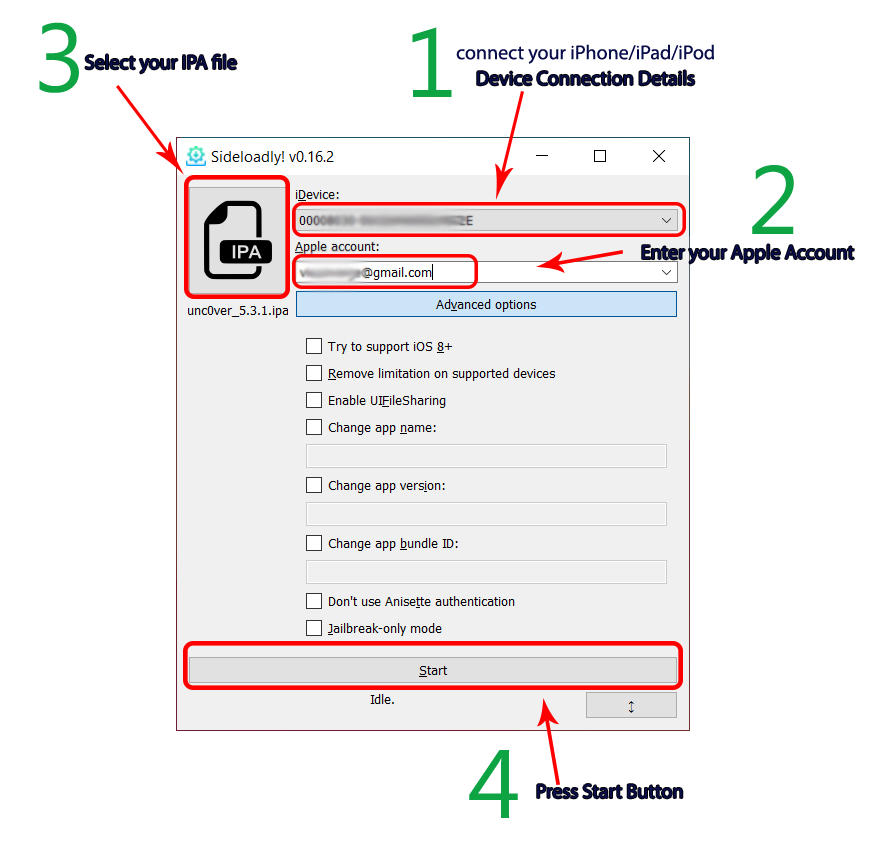
Step 07: Now Enter your iCloud password, then confirm the sideloadly app by entering the verification code that was popuped up on your iPhone.(is this unclear – follow sideloadly full guide)
Step 08: After that press Done button then open iPhone settings> General > Profile and Device management and Trust the fugu 15 App.
Step 09: Open fugu15 app and press on the Jailbreak button.
Fugu 14 How to Download & Install
Developer Linus Henze changes his Twitter banner photo. This included fugu14 details and features. Fugu14 – iOS 14.5 untethered jailbreaks for arm64e devices

Select FUGU14 Jailbreak Method:
Follow the below Fugu14 – Untethered iOS 14 Jailbreak tool guides to Jailbreak your device and install Cydia/sileo
Fugu14 – Untethered Jailbreak Tool Compatibility iOS 14 – iOS/iPadOS 14.5.1
Fugu14 should support all arm64e devices (iPhone XS and newer) on iOS 14.3 – 14.5.1.
Support for lower versions (down to 14.2) can be added by editing
arm/shared/ClosurePwn/Sources/ClosurePwn/PwnClosure.swift
and
arm/shared/KernelExploit/Sources/KernelExploit/offsets.swift
arm64 devices are not supported because the exploit to install the Fugu14 App does not work on these devices.
However, it is in theory possible to install the untether on them (e.g. via checkra1n).
Note that all of this code was written specifically for arm64e, so some changes are required to add arm64 support to the untether.
Fugu14 is now available to all A12-A14 devices, it should support all arm64e devices (iPhone XS and newer) Here is the fugu Tool support Device list.
A12 Support Device list
- iPhone XR
- iPhone XS
- iPhone XS Max
- iPad 8
- iPad Air 2
- iPad Air 3
A13 Support Device list
- iPhone 11
- iPhone 11 Pro
- iPhone 11 Pro Max
- iPad 9
A14 Support Device list
- iPhone 12 mini
- iPhone 12
- iPhone 12 Pro
- iPhone 12 Pro Max
- iPad Air 4
Unsupported Devices for fugu14
| Device | Chip |
|---|---|
| iPhone 6s | A9 |
| iPhone 6s Plus | A9 |
| iPhone SE (1st Gen) | A9 |
| iPhone SE (2nd Gen) | A13 |
| iPhone 7 | A10 |
| iPhone 7 Plus | A10 |
| iPhone 8 | A11 |
| iPhone 8 Plus | A11 |
| iPhone X | A11 |
| Device | Chip |
|---|---|
| iPad 5 | A9 |
| iPad 6 | A10 |
| iPad 7 | A10 |
| iPad Mini 4 | A8 |
| iPad Pro (9.7 inch) | A9X |
| iPad Pro (10.5 inch) | A10X |
| iPad Pro (12.9 inch, 1st Gen) | A9X |
| iPad Pro (12.9 inch, 2nd Gen) | A10X |
Tip - Find the best Jailbreak tools for your iOS version Checkra1n jailbreak - Supports iOS 12 to 15.1 Taurine - iOS 14- iOS 14.3 Odyssey - Supports iOS 13 to iOS 13.7 Devices include A13 Devices.
Features :
- The kernel exploit is extremely reliable (it will never trigger a kernel panic)
- A simple TCP shell is available on port 1337
- Trustcaches put in / .Fugu14Untether/trustcaches/ will be loaded automatically
- Executables put in /.Fugu14Untether/autorun/ will be launched during boot (make sure to also create a trust cache for your executable!)
- Supports Siguza’s libkrw library (load /usr/lib/libkrw/libFugu14Krw.dylib and call krw_initiolizer)
- (Jailbreak Developers: You can make your jailbreak untethered just by creating a CLI version that supports libkrw, copying it to /.Fugu14Untether/autorun/ and writing a trust cache to /. Fugu14Untether/trustcaches/)
What is fugu jailbreak.
Fugu Jailbreak is the open-source jailbreak tool based on the checkm8 exploit. So you need a computer to use this jailbreak tool. The most important thing is fugu14 is released in combination with the Unc0ver jailbreak tool. Unc0ver is a semi-untethered jailbreak tool.
That means Unc0ver is an online jailbreak tool (NO NEED OF A COMPUTER). Fugu is an untethered jailbreak tool that means you need a computer to use the fugu14. So how do you jailbreak your device?
Please note- Fugu14 and Unc0ver are released to the public. But there is no easy method for users to jailbreak their device successfully. So you need to wait. Allow time for developers to create a complete jailbreak tool.
Quick links :
| How to get Unc0ver jailbreak? | How to get Taurine jailbreak? |
| How to get Cydia? | Checkra1n jailbreak |
How to download fugu14?
Today is a great day for the jailbreak world. Fugu14 is now released to the public with adding support for iOS 14 to iOS 14.5.1. But how do you jailbreak your device with Fugu? Here we will update the easy process to download fugu14 jailbreak.
Please note- Fugu14 is now released to the public. But it is still on the developer level. You cannot use the Fugu14 easily. So please wait until a new method comes for the users.
The following steps are officially released by the developer. If you cannot understand, don’t use these steps guides. We will update you soon on how to get Fugu 14 easily for a user.
follow us for fugu14 jailbreak updates :
Twitter – @ZeeJailbreak Facebook – ZeejbFB YouTube – ZeeJbYT
Building and Running
Requirements:
- You need a supported device running a supported iOS version
- The device must be connected via USB
- You need the IPSW for your device, unzipped
- You need to have Xcode installed
- You need to have iproxy and ideviceinstaller installed (brew install usbmuxd ideviceinstaller)
To build and run the iOS Jailbreak, all you have to do is run the ios_install.py script and follow the instructions.
In case you get a code signing error, open arm/iOS/Fugu14App/Fugu14App.xcodeproj and edit the code signing options.
Recovery
So you didn’t read the warning section and your device is now in a bootloop. Let’s hope you didn’t enable the fast untether.
Anyway, before updating your device to the latest iOS version, try the following first:
- Install irecovery on your computer
- Connect your device via USB and boot into the recovery mode
- Run
irecovery -son your computer, then enter the following commands:
- setenv boot-args no_untether
- saveenv
- reboot
- Your device should now boot again. If it doesn’t, repeat step two again, run
irecovery -sand then enter these commands:
- setenv boot-args untether_force_restore
- saveenv
- reboot
- Device still won’t boot? Then you’ll have to update it to the latest version unfortunately :/
How to Install fugu 14 – Windows , Mac
Step 01. Download fugu14.
Step 02. Download Xcode from AppStore, open the AppStore app, and search “Xcode”
Step 03. After you install the Xcode open a new Terminal Window, to do that you need to go to Launchpad then search “terminal” then hit enter
Step 04. In the terminal, copy and paste the below command & hit enter
sudo xcode-select --switch /Applications/Xcode.app
Step 05. Then it will ask your password, enter a password (the password field will stay hidden even though you are typing in the password) & hit enter.
Step 06. Then you need to download & install python. Use the below button to download Python.
Step 07. Download Homebrew and install it. To do that, open a new Terminal copy & paste the below command.
/bin/bash -c "$(curl -fsSL https://raw.githubusercontent.com/Homebrew/install/HEAD/install.sh)"
Step 08. Download your device’s current iOS Firmware version. (To check iOS version – Settings > General > About > Software Version)
Step 10. Download & install AltStore
How to install Fugu14
Step 01. Unzip downloaded fugu14 archive file (double click)
Step 02. Then open Fugu14App.xcodeproj by DoubleClick on arm folder > iOS > Fugu14App > Fugu14App.xcodeproj
Step 03. Press on the “trust and open” button, then press ok to file access.
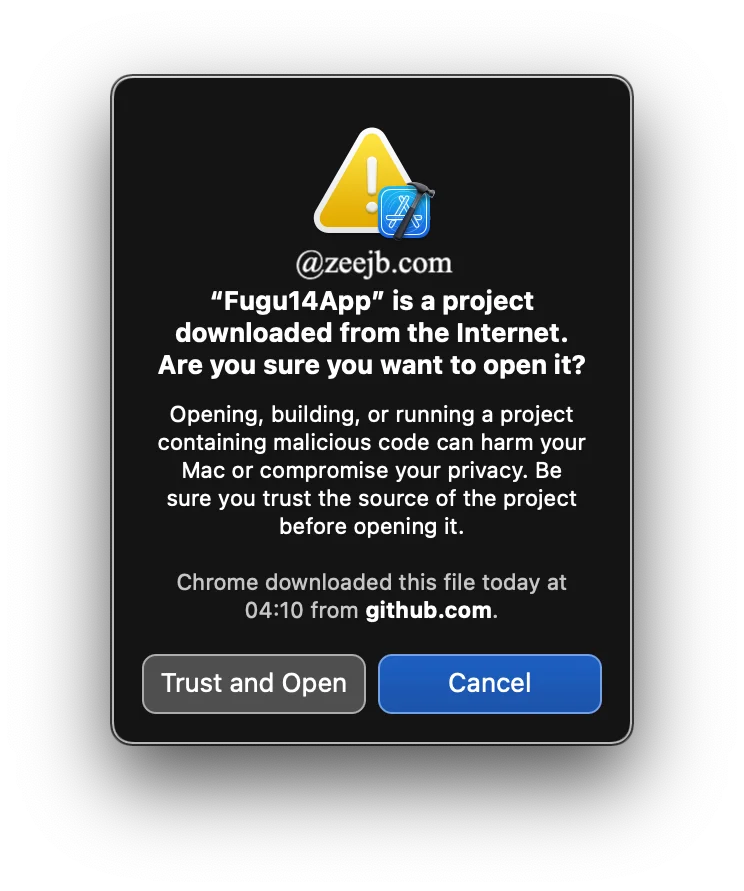
Step 04. Then navigate to fugu14app > Signing & Capabilities > Select Team, if you don’t see any Apple ID, click on add an account then follow on-screen instructions.

Step 05. Remove existing bundle identifier and add some text(Eg – com.zeejb.yourname) then press try again.
Step 06. Once you have done this, close Xcode and go back to the root directory of fugu14.
Step 07. Find ios_install.py and install it. To do that, you need to open a new Terminal and follow the below steps.
Step 08. Type “cd” & press the space bar, then drag fugu14 Master(root) folder in the terminal. (Or navigate fugu14 folder) hit Enter
Step 09. Then type “Python3 ios_install.py” then hit Enter (Or type python3 and press space then drag and drop ios_install.py file into terminal)

In here, you can see you need to install the required requirements to continue the process.
Step 10. Copy and paste the below command in a new terminal window
brew install usbmuxd ideviceinstaller
This will update Homebrew & install usbmuxd drivers while installing other related files.
Step 11. Then you need to go back to fugu14 master python ios_installer.py Terminal. Then press enter, press “y”
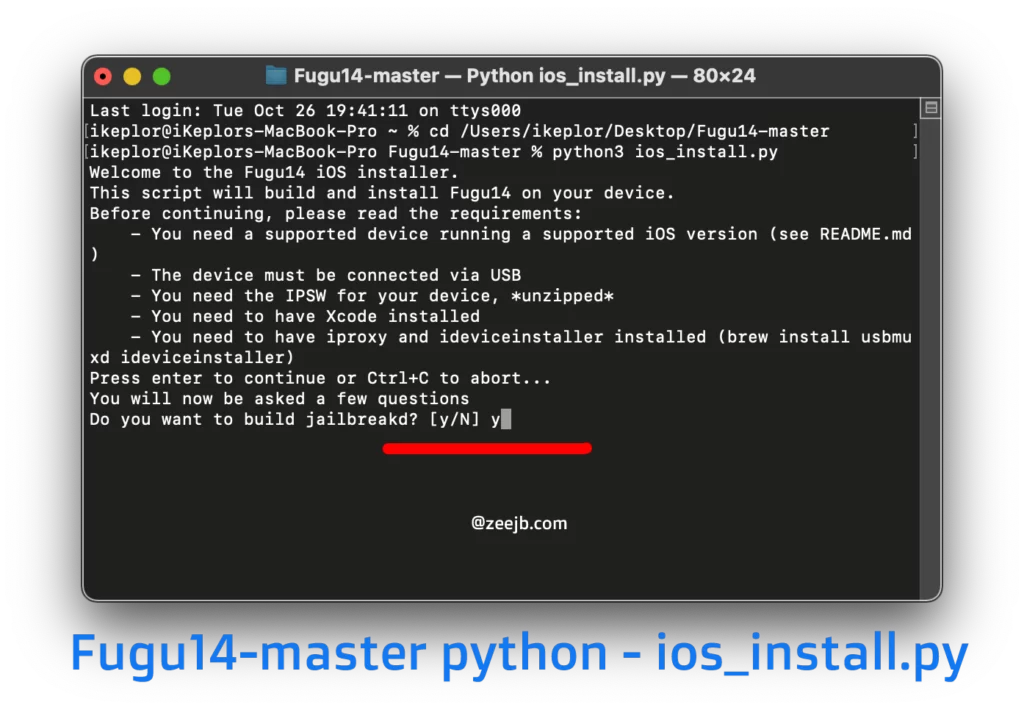
Step 12. Then it will ask What is the name of your iOS Signing Certificate? [Apple Dev] – to fill that you need to open AltStore on your iPhone (if you have didn’t install AltStore yet follow this AltStore Guide.)
Then go to iPhone Settings > General > Profiles & Device Management Navigate your Apple ID tap on it then you can see your iOS signing certificate name, type it on the terminal.
![<!-- wp:paragraph -->
<p><strong>Step 12. </strong>Then it will ask What is the name of your iOS Signing Certificate? [Apple Dev] - to fill that you need to open AltStore on your iPhone (if you have didn't install AltStore yet follow this <a href="https://zeejb.com/altstore/">AltStore Guide</a>.)</p>
<!-- /wp:paragraph -->
<!-- wp:paragraph -->
<p>Then go to iPhone Settings > General > Profiles & Device Management Navigate your Apple ID tap on it then you can see your iOS signing certificate name, type it on the terminal.</p>
<!-- /wp:paragraph -->](https://zeejb.com/wp-content/uploads/2021/10/Screenshot-2021-10-27-at-14.26.09.webp)
In this case name of the iOS Signing Certificate is F6L3ATBZX6(You can find the name of the signing certificate is near your Apple ID email address)
Make sure to type it correctly. Now it looks like the below Image.
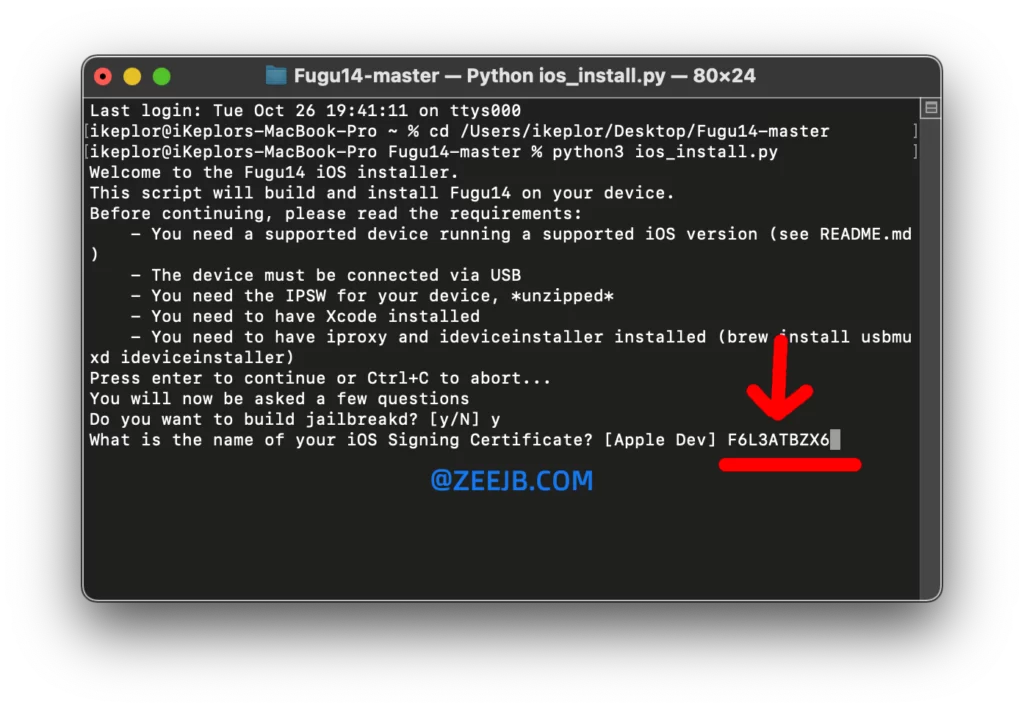
Step 13. Now it will be compiling the jailbreak, during the compiling process you can go to the Mac download folder and find earlier downloaded ISPW, then rename ISPW file format to .zip
Step 14. Double-click on the renamed zip file and extract it, open the extracted folder and find the largest .dmg file(file size maybe 4 GB – 6 GB).
Step 15. Open the .dmg file to mount it.
Follow this video for the next steps:
Fugu14 Windows Guide – AltStore:
Step 01. Download AltStore Windows Setup
Step 02. Install and config AltStore Settings How to install and Config AltStore.
Step 03. Connect your iPhone/iPad to your PC.
Step 04. Navigate to the Windows notification area down the right corner and click on the Show hidden icons button (“˄” mark).
Step 05. Navigate AltStore icon > Install AltStore > Select your iPhone.

Step 06. Now, AltStore will be installed on your iPhone. Now you need to verify the developer certificate of application, Go to the iPhone Settings > General > Profile, and Trust the Developer.
Step 07. Open the AltStore app and go to settings, then Enter Apple ID and Password.
Step 09. Once you have done that, you need to import unc0ver updated IPA into AltStore. To do that, open your Safari browser and go to the ZEE IPA Library website.
https://ipa.zeejb.com
Step 10. After opening, the ZEE IPA library navigates to the Search tab and types “unc0ver” then finds the latest update, then tap on the Install via AltStore button.
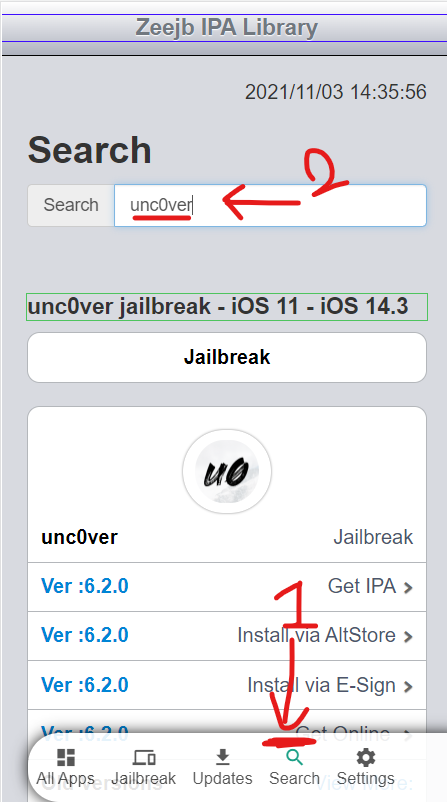
Step 11. If you’re on 14.4 up until14.5.1 you have the below message, if you are on below iOS 14.4 you can open unc0ver from the home screen.

Step 12. Tap on Install Untethered jailbreak button. It will install the fugu14 app.
Step 13. Then open the Fugu14 app on the home screen, then press the setup fugu 14 button.
Step 14. Restart your device, open uncover app, and press the Jailbreak button.
Step1- Download the fugu jailbreak tool using a Mac computer. (follow the above instructions)
Step2- Then Download the Unc0ver jailbreak tool. (you can download Unc0ver from U04S Store)
Step3- After downloading Unc0ver, open Unc0ver and tap the jailbreak button. (if you do the process correctly, you can get the jailbreak button, if not it shows “unsupported”.)
Step4- Then, your device will jailbreak.
How to get the Unc0ver jailbreak tool with Fugu14?
Fugu14 tool allows you to get the Unc0ver jailbreak tool. Still, there is no proper method to get the Unc0ver from the fugu14. So you need to wait for that. Anyway, you can download Unc0ver from U04S Store.
How to get Unc0ver?
U04S Store is the most popular third-party app store that allows you to install the Unc0ver jailbreak tool to your device online way. So you download to your device easily from U04S Store. Also, all the old versions and newly released Unc0ver version (v7.0.0) IPA files are now available in the U04S Store. You can use this store freely from the following button.
Also see, Checkra1n Jailbreak Windows, LINUX, and Mac guide – iOS 14.8
Fugu jailbreak with taurine tool.
Taurine jailbreak is a semi-untethered Jailbreak for iOS 14 – iOS 14.3 with the Sileo package manager. It is another online jailbreak tool. The developer of this tool is the famous Jailbreak tool developer CoolStar, He also released Chimera and Odyssey Jailbreak tools.
The developer of the taurine jailbreak tool tweeted about his jailbreak tool and Fugu14 open-source exploit.

So Taurine untethered coming soon. When it is released you can download it from our website. (here)
Updates
Fugu-14 now available
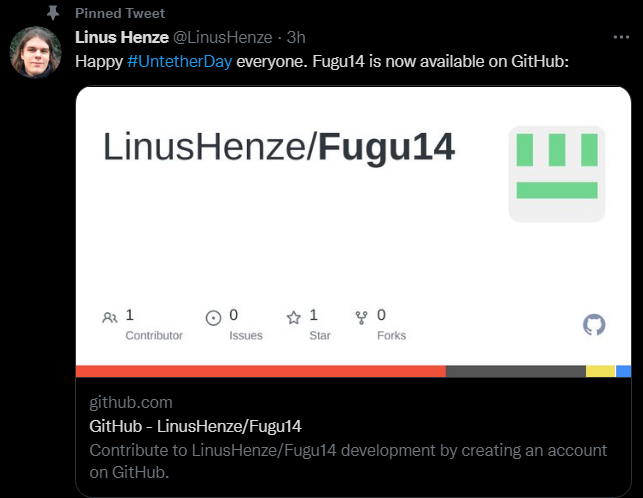
Fugu14 with Unc0ver:
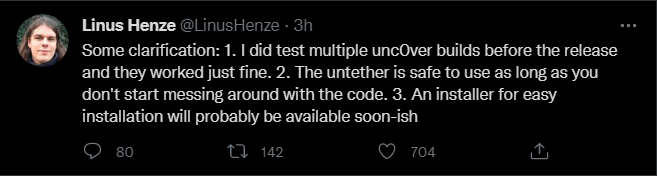
Released date: October 21 (open source)?
The developer has postponed the release of his jailbreak until Monday (24.10.2021). That means, he is likely to release it today. If he releases it today, you can download it from our web page.

All the details about fugu will be updated soon…
Follow zeejb official Twitter and Facebook accounts for instant jailbreak news updates.
Jailbreak alternatives/ Solutions for iOS 14 to iOS 15
We know that jailbreaking is very demanding, so on the web, we can find a lot of fake tools that claim that they can jailbreak. So don’t waste your money, and be safe from scammers. Here we listed 100% trusted jailbreak tools and alternatives according to the user rating.
01. Cripzy jailbreak
04. U04S Store
05. Oddy store
09. zeon
Check out more about:
Apple iOS jailbreak the latest updates
Jailbreak iOS 14.8 – checkra1n and cool new online tools
Jailbreak iOS 15.1 tools updates
Jailbreak iOS 14.7.1/ iOS 14.7 online & Checkra1n
Jailbreak iOS 14.4 -iOS 14.4.2 updates
Checkra1n Jailbreak (iOS 12 – iOS 14.8) -{Updated}
iOS 14-14.3 How to Jailbreak your iPhone-unc0ver/Taurine/Checkra1n – No computer
FAQ
Untethered jailbreak is a type of iOS jailbreak that allows a device to boot up jailbroken every time it is rebooted. This does NOT require a “re-jailbreaking” process. The only way to get rid of a jailbreak using this process is to restore the device.
Please enter enough text to summarize.
Yes, Fugu allows you to install Unc0ver jailbreak to your device throgh the fugu tool. If you have a PC you can get Unc0ver to your iphone/ipad by using the Fugu. please refer the Zeejb FUGU guidelines.
The developer of Odyssey team not yet intregtate fugu Exploit to it. so you can use unc0ver jailbreak with AltStore to get untethered jailbreak.
You can install fugu using MAC with AltServer. Follow our fugu MAC guide for detailed instructions.
Fugu & fugu14 was developed by the same developer, the main difference is fugu is supported for iOS 13 – 13.5.1, fugu14 supports for iOS 14 – iOS 14.5.1.
According to our research, you need a PC to install fugu on your iPhone. But we found the iPA version of fugu 14 in the community, but it does not work well. So our advice is to use AltStore to install fugu jailbreak.
No, both checkra1n and fugu Jailbreak tools are based on checkm8 exploits.
fugu14 is the latest version of the fugu series developed by Linus Henze
You can get fugu ipa from Zeejb ipa library easily. Step 1: Open Zee IPA Library. Step 2 : Navigate to Search Tab. Step 3 search Fugu iPA Step 4 : Click Download iPA file. IPA Library Link>>>
you can get Fugu compatible apple certificates from UDID MASTERS website. link>>>
You can sign iPA files from E-sign patch.E-sign patch
Yes you can use the fugu tool for iOS XR
Fugu is the first open source jailbreak tool based on the checkm8 exploit. Update: Fugu will now install Sileo, SSH and Substitute automatically. Changes to the root file system are now persistent. This jailbreak is currently in development and only meant to be used by developers.
