iOS 16.3.1 for iPhone is now available, as is iPadOS 16.3.1 for iPad. These upgrades feature iCloud efficiency improvements, Siri and Find My Repairs, and crash detection refinements for the iPhone 14 and iPhone 14 Pro models. The entire release notes may be seen below.
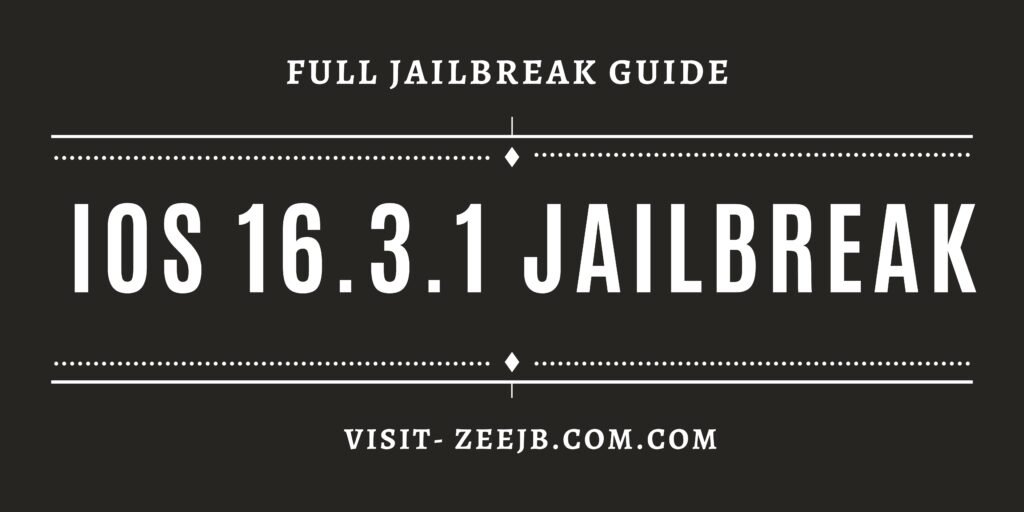
To upgrade your iPhone to iOS 16.3.1, go to the Settings app, choose General, and then Software Update. Today’s update has the build number 20D67. It’s accessible for any iPhone running iOS 16, including the iPhone 8 and newer.
“This update contains critical bug fixes and security improvements for your iPhone,” Apple says.
The following are the complete release notes for iOS 16.3.1:
- If applications use iCloud, iCloud settings may be unresponsive or show inaccurately. Siri inquiries for Find My may not function.
- Optimizations for Crash Detection on iPhone 14 and iPhone 14 Pro models.
How to jailbreak iOS 16.3 (Top 10 methods) – learn more link >>>
Check out more about –
iOS 16.3.1 Security
According to Apple’s iOS 16.3.1 security page, the update includes just two security patches:
Kernel
Available for: iPhone 8 and later, iPad Pro (all models), iPad Air 3rd generation and later, iPad 5th generation and later, and iPad mini 5th generation and later
Impact: An app may be able to execute arbitrary code with kernel privileges
Description: A use after free issue was addressed with improved memory management.
CVE-2023-23514: Xinru Chi of Pangu Lab, Ned Williamson of Google Project Zero
WebKit
Available for: iPhone 8 and later, iPad Pro (all models), iPad Air 3rd generation and later, iPad 5th generation and later, iPad mini 5th generation and later
Impact: Processing maliciously crafted web content may lead to arbitrary code execution. Apple is aware of a report that this issue may have been actively exploited.
Description: A type confusion issue was addressed with improved checks.
WebKit Bugzilla: 251944
CVE-2023-23529: an anonymous researcher
Verdict on Apple iOS 16.3.1: Upgrade
Given the significance of the CVE-2023-23529 security patch in iOS 16.3.1 / iPad 16.3.1, The iOS 16.3.1 update released today appears to cause issues with Google Photos, so iPhone and iPad owners using Google Photos should avoid the update. there have been sporadic reports of issues in the release (most notably signal strength concerns), but your device’s security comes first.
If you are a careful iPhone or iPad user who prefers to wait, our final decision will be delivered in a week. So save this page.
Please keep in mind that if you want to jailbreak your device, you should not upgrade your iPhone/iPad to this version. Please stop the iOS auto-updates in your device’s settings.
Please inform us about your suggestions and jailbreak problems. Our team can help solve them. Follow us on Twitter(zeejb)- https://twitter.com/ZeeJailbreak
You may also like :
How to jailbreak iOS 16 – iOS 16.3.1 (iOS 16.3)?
As an iPhone user jailbreak is the most important thing to you. since it is the only method to customize your iPhone/iPad. Also, jailbreaking lets you install all of your favorite applications, tweaks, hacked games, and many other things. So, let’s learn how to jailbreak iOS 16 to iOS 16.3.1 in the simplest method possible. You may jailbreak those versions both online and on your computer. Can you, however, jailbreak Apple’s newest version? Please click the below button to receive the jailbreak tutorial for iOS 16.3.1.
The most famous jailbreak tools and solutions are,
- Pikzo jailbreak
- Cripzi jailbreak
- DLEASY app – 2023 new trending app
- E-sign Signer -jailbreak Cydia installer
- U04S Store-Unc0ver jailbreak online installer
- Oddy Store – taurine jailbreak online installer and iOS app downloader
- Appdb pro – tweaks apps + new iOS apps installer (online)
- Zeejb app store
- Whatsapp patch app – WhatsApp hacked app
- Youtube patch app – youtube hacked app
- lightning sign app – IPA signer
- Zeon
- Hexxa plus
- Palera1n Jailbreak virtual
- Xina jailbreak online tool
- Selio virtual signer
- blizzardboard
jailbreak tools
- Checkra1n for iOS 15 / FUGU
- Unc0ver jailbreak
- Taurine/odyssey
- Xina jailbreak
- Palera1n jailbreak
- Cheyote jailbreak
