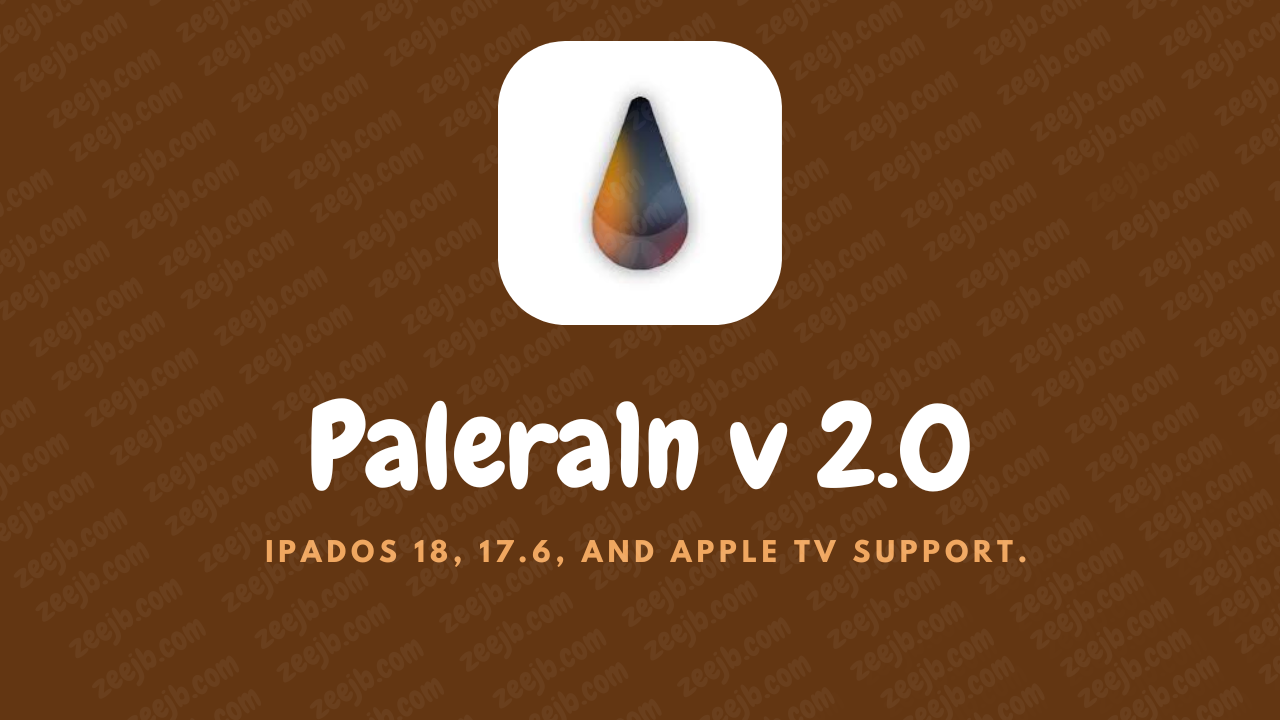Palera1n Jailbreak App Review: The first public semi-tethered, checkm8-based jailbreak app for iOS 15.0–17.1 (including iOS 16.6.1) on iPhone, iPad(iPadOS18.x), and iPod Touch devices
Are you worried about the jailbreak of iOS 15 (iOS 17.1/iPadOS18.x)? Do you need a permanent solution for installing Cydia, Sileo, or Zebra on your iPhone/iPad? Just be calm! There will be no more worries in the future!!
All you have to do is install the Palera1n jailbreak app on your device. Palera1n uses a Checkm8 bootrom exploit developed by axi0mX, and it supports all Checkra1n jailbreak-compatible iOS devices running 15.0 up to 17.1
Palera1n’s latest version is Now supported for iOS 16 (iOS 16.7 Final (20H19)). See Achievements:
Updates – Just released the Palera1n jailbreak online(premium) app freely from the Darkbro team. Get it soon(link)>>>
Palera1n 2.0.0 Beta 6 Jailbreak Released With Support for iOS 16.4.1 [Download] (Working on iOS 16.7)
Latest Update:
v2.0 - Latest
# iPadOS 17.6 (and potentially higher 17 versions) support.
# Apple TV support for tvOS 15.0 and above, shipping checkra1n_memo-based bootstrap.
# tvOS 15 - 18.0 will NOT require the use of creating a fakeFS, rather you have the classic jailbreak experience similar to 14 and below.
# iBridge (T2) support for 5.0 and above, shipping with only SSH and no bootstrap.
Download / Install
V 2.0.0 beta 8
=>> Support for 17.0 - 17.1 (and potentially higher)
=>> "Rootful" type jailbreak will not be officially supported by us on these versions.
=>> Loader now has (limited) json functionality, which now we can change the configuration on where the loader would download from without needing a new beta.
=>> By limited, we mean there is no functionality in place to update the packages or repositories that the helper installs/adds (yet). However, bootstrap/package managers are working currently.
Download / Install
NOTE* - Due to checkra1n 1337.2 being compiled incorrectly, there may be issues with Linux. More stripped down distributions that do not have glibc will cause this build of checkra1n to fail. Wait for a new checkra1n 1337 build or use a less stripped down distribution.
V 2.0.0 beta 7
=>> Fixed 16.0 beta 1 (20A5283p) not being able to jailbreak.
=>> Fixed Error 256/512 during rootful bootstrap installation.
=>> Fixed rootless --force-revert issue not being able to find boot hash.
=>> And more!
Download / Install
Palera1n Virtual Jailbreak released: This is a newly introduced online method to install Sileo after running Plara1n iOS 15 jailbreak process virtually. The Virtual Plara1n jailbreak process is very easy. It is a web-based application that you can jailbreak virtually.
Read More: Virtual Jailbreak
iOS 15: iOS 15.1.1 A11 Online Jailbreak XinaA15 Released
Palera1n: iOS 15 -16.7 Final (20H19) Jailbreak App Review:
Palera1n is a jailbreak for checkm8 exploit-supported devices (A11 or below). Currently, support ranges from 15.0 to 16.7.
Palera1n was developed based on a bootrom exploit discovered by axi0mX. It is now possible to jailbreak iPhone/iPad models running iOS 15 using the Palera1n tool created by @itsnebulalol Nebula.

Suggested reading =>> Best iOS 15.1 – iOS 16.6 Palera1n Alternative
Let’s go deep into the tool and explore its features, advantages, and disadvantages!!
Palera1n Compatible iOS/iPadOS versions:
Update: @burhangee Just experimented with iOS 16.7 Release Candidate using both the Palera1n Jailbreak in Rootless and Rootful modes.

Supported iOS versions:
- iPadOS18, iPadOS17
- iOS 16.4, iOS 16.5, iOS 16.6 ( NEW* iOS 16.7) Final (20H19)
- iOS 16.3, iOS 16.2, iOS 16.1, iOS 16
- iOS 15.7, iOS 15.1.1, 15.1, 15.0.2 , 15.0.1, 15
- iOS 15.4, iOS 15.3, iOS 15.2
- iOS 15.7.1, iOS 15.7, iOS 15.6, iOS 15.5
- iOS 16, iOS 16.1, iOS 16.2, iOS 16.3 (Palera1n Virtual supported)
- iOS 16.4, iOS 16.4.1
- iOS 16.5, iOS 16.5 beta 4
Unsupported iOS versions:
- iOS 14 & below (Palera1n Virtual supported)
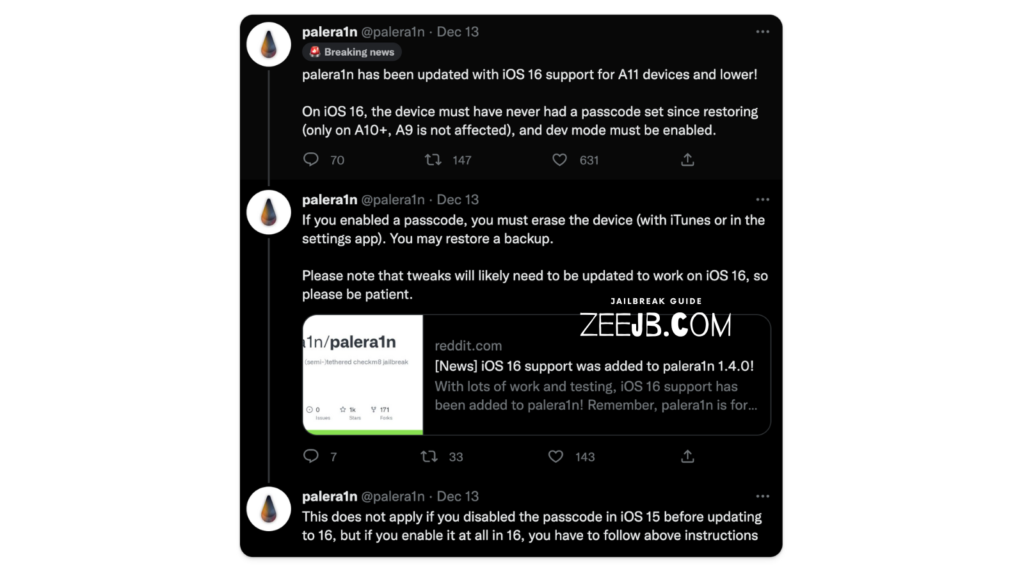
Palera1n 1.4.1 now supports iOS 16 A11 and below devices.
Palera1n injector and sileo package manager can be installed on iOS 16 - iOS 16.4 and higher devices.(All iPhones & iPads Supported) Download Palera1n Injecter - For Online, For Windows
Palera1n Compatible iPhone/iPad Models:
Supported iPhone Models:
iPhone X, iPhone 8, iPhone 8 Plus, iPhone 7, iPhone 7 Plus, iPhone 6s, iPhone 6s Plus, iPhone 6, iPhone 6 Plus, iPhone SE.
Supported iPad Models:
- iPad Pro (12.9 inches.) 1st generation, iPad Pro (9.7 inches.)
- iPad (2017) 5th Generation
- iPad (2018, 6th generation),iPad (2019, 7th generation)
- iPad Pro 10.5″ (2017),iPad Pro 12.9″ 2nd Gen (2017)
Download Palera1n Jailbreak
The only way to install the lite version of Sileo for iOS 14.8.1 – iOS 15.7, and iPadOS 15 versions is by using the Palera1n virtual tool (The latest update compatible with iOS 16 – iOS 16.3).
Palera1n virtual tool that may be installed instantly by clicking the button below.
You can use the below download link to get Palera1n IPA, .deb, and Source codes.
Palerain Virtual Jailbreak
If you have the A16, A15, A14, and A13 models, This is for you. The Plarain Virtual Jb app has been updated to work with Apple’s newest iPhone 14, iPhone 13, and iPhone 12 models.
The Plara1n Semi jailbreak tool is not compatible with the iPhone models listed above, however, you may install Sileo on iOS 15 – iOS 16.3 by using the Palera1n virtual Jailbreak app.
Install Plarain Virtual Jailbreak
After following the steps below, you can install the plara1n virtual app on your iPhone or iPad.
Step 01: Download the Plara1n Virtual App using the above download button.
Step 02: After Downloading Open iPhone settings > General > Profiles & Device Management > Install “Palera1n” Profile.
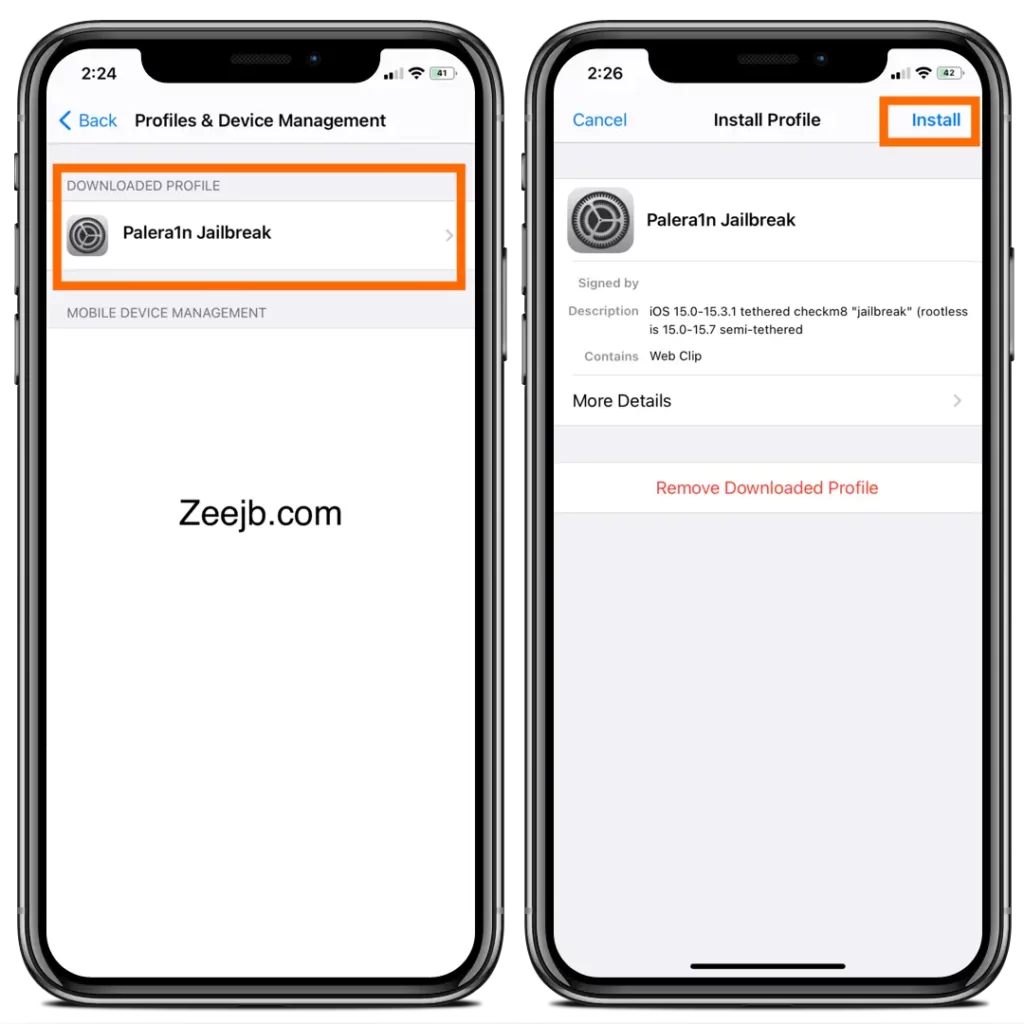
Step 03: Open the Palerain app then tap on the “Jailbreak” button, This will download the Sileo Downloader app.
Step 04: Open Cydia Downloader and install Sileo.
Install Palera1n Jailbreak – Linux
Palera1n Jailbreak tool can be used to jailbreak iOS 15 – iOS 16.3. Before proceeding, ensure that your device is compatible with the tool.
Note* - Remember to disable the passcode on A10/A11 devices
Step 01: You must install libimobiledevice on your Linux or Mac using brew. This library is required to connect your iPhone through USB to your computer.
Open the terminal then run the following command,
On MAC
brew install libimobiledevice
On Linux
sudo apt install libimobiledevice-utils libusbmuxd-tools
Step 02: After completing the above installation go to the PC download section then right-click and open a new terminal, then enter the following commands;
git clone https://github.com/itsnebulalol/palera1n && cd palera1n
Next cd into this repository
Step 03: To jailbreak your iOS 15 device, execute the Palera1n script.
./palera1n.sh
Step 04: Palera1n will replace the Tips app with POGO IPA, Then you can Access Sileo from your Home Screen.
To fixed A10-A11 boot problems, run run the following commands: git pull ./palera1n.sh clean Then you can try and jailbreak again. Add sudo to the beginning of the second command if you’re on Linux.
Further reading =>> iOS 16 Jailbreak Released?
Palera1n Windows Guide
Palera1n Injector v 1.0.1 is now available to the general public. So you can easily connect your device to a Windows PC and permanently install the palera1n virtual jailbreak app.
You can now use a Windows PC to install a palera1n (semi-)tethered checkm8 “jailbreak” on your device.
This palera1n injector Windows script was developed by former iOS 14 – iOS 14.5 jailbreak developer Ginsu (@ginzu on Twitter).
He is also the main developer of the pikzo and cripzi cydia/sileo repo signers.
This palera1n Windows injector uses the checkm8 vernability, Linus Hence Cotrust Bug, and iRemovel PRO tool scripts to jailbreak your iPhone/iPad.
This palera1n Windows injector uses the checkm8 venerability, Linus Hence Cotrust Bug(fugu15 jailbreak), and iRemovel PRO tool scripts to jailbreak your iPhone/iPad. Palera1n Windows injector is based on hardware and software bugs (Safari), so Apple’s newly released devices are compatible with this palera1n Windows tool.
Download & Install Palera1n Windows Tool
You can get the palera1n windows .exe to file by clicking the download button below. After downloading the program, follow the on-screen instructions to install it on your computer.
How to Install Palera1n Injecter for Windows PC
Step 01: Download palera1n injecter(Downloader) using the above download button.
Step 02: Open the setup.exe file to install the Palera1n Windows injector.
Step 03: After installing, open the Palera1n Installer app from your desktop home screen.
Step 04: Follow on-screen instructions.
Install Palera1n Jailbreak – MAC Guide

Step 01: Download and extract Palera1n GUI’s latest version.
Step 02: Download and install Python for MAC.
Step 03: Drag and Drop install_deps4.sh into your terminal and press enter.
Follow any popups that may come up and enter your Mac password too if asked.
Step 04: After you run install_deps4.sh, you MUST RUN THIS COMMAND to fix any
potential issues loading files that were downloaded as Mac OS thinks it’s a virus.
It’s not.
sudo xattr -rd com.apple.quarantine DRAG_AND_DROP_Palera1n_GUI_folder_here
Step 05: Open the terminal and enter the following command.
cd DRAG_AND_DROP_Palera1n_GUI_folder_here
Step 06: Now in the terminal enter:
python3 palera1n.py
Step 07: You can now try to use the tool and jailbreak or remove the
jailbreak from your device.
Step 08: Connect your device to your PC then, enter your device into Recovery Mode.
Step 09: Try to run tethered or semi-tethered Jailbreak options.
Essential Facts To Know About Palera1n.
Some Cool facts about the Palera1n++ jailbreak app are listed below for your reference.
- Compatible With many iPhone & iOS Models: It supports a wide range of iOS versions and iPhone models(Checkm8 compatible devices).
- No 7 days app resign.
- Mac & Linux support
Best #3 Alternatives to Palera1n Jailbreak
In the section below, we will go through the various options for downloading and installing the Cydia tweaked apps.
#01) Sideloadly
Sideloadly is a great alternative to Cydia Impactor. With this program, you’ll be able to sign and resign IPA files using your Windows or Mac computer.
Step #01: Download & Install Sideloadly Tool to your PC/MAC.
Step #02: Configure Sideloadly with your iCloud Details, then connect your iPhone/iPad to the PC.
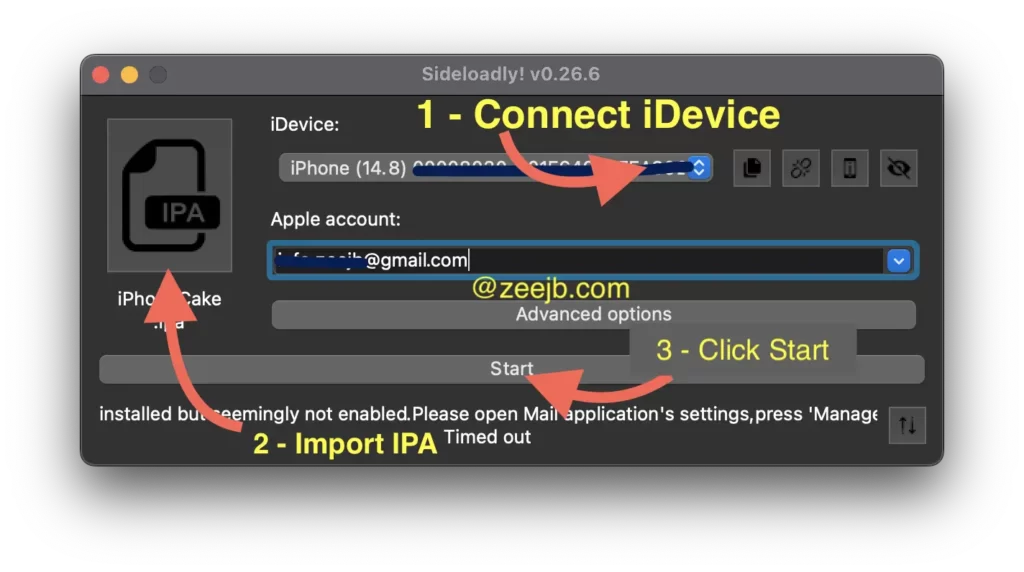
Step #03: Import the Any IPA file then Start Signing the app. You can download the Latest IPA files using the below button.
Step #04: Once installation is done, navigate your iPhone App Library (To find it, simply swipe all the way to the very last, rightmost page of your iPhone’s home screen)
Step #05: Search the app name which you have installed.
Recommended reading =>> iOS 16 Jailbreak
#02) Install Kekuk Store
If you use Kekuk iOS Store to install IPA files, you don’t need a computer.
Step 01: Visit the Kekuk iOS Store by clicking on the link below.
https://kekuk.com/app
Step 02: Navigate to the “tweaks” tab then you can find tweaked apps and games.
Step 03: Tap on the “Get” button.
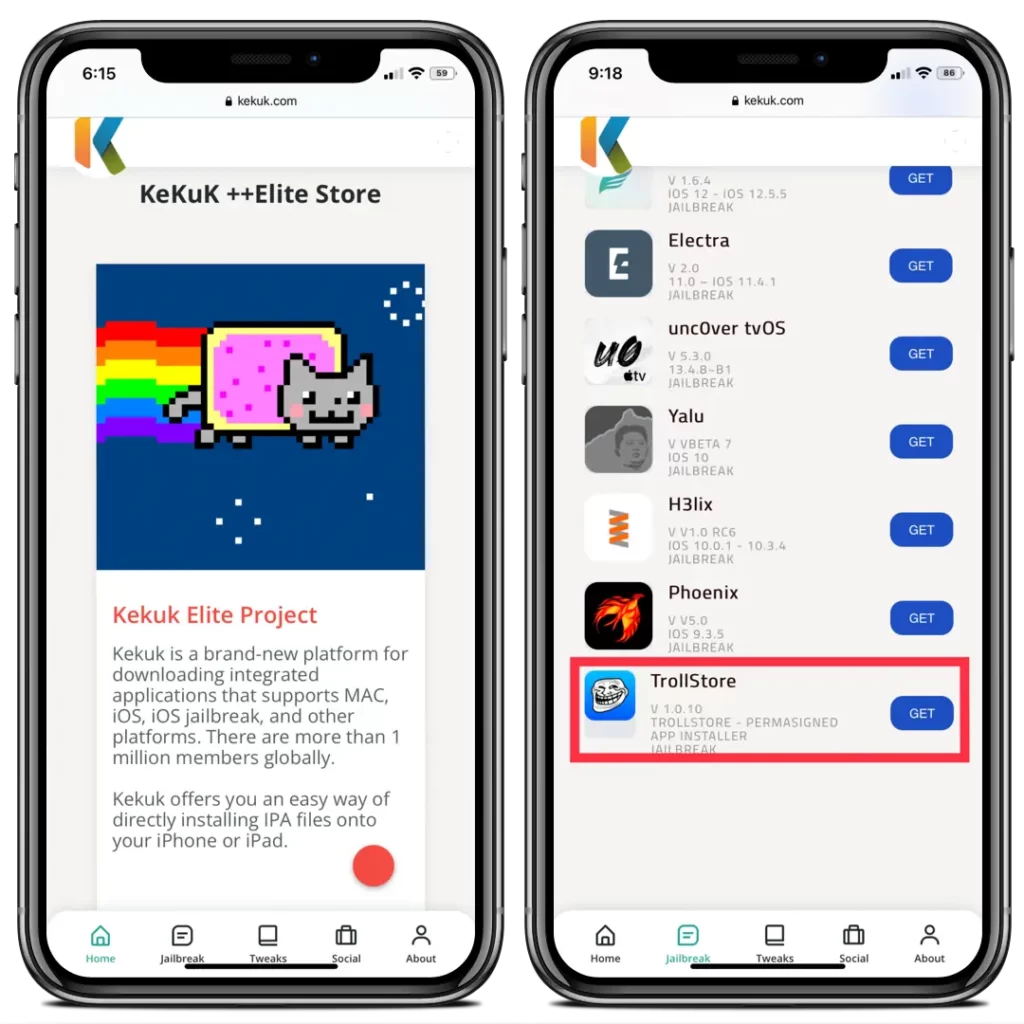
Step 04: Now that the installation dialog has shown, click the button that says “Install” to continue.
Step 05: Return to the home screen to confirm that the app has been installed properly.
#03) How to install Tweaked Apps on iOS 14 – Filza
IF the Filza file manager is compatible with your device, then you will be able to install Tweaked apps with Filza or Plank Filza.
Recommended reading =>> How to install Filza iOS File Manager?
Recommended reading =>> iOS 14 Jailbreak
Step #1 – Download and install Filza File Manager
Step #2 – Download The IPA file
Step #3 – Download and install the IPA file using Filza
Step #4 – You may either respring your iPhone or run the uicache command.
Step #5 – Launch the Installed application by tapping it from the Home Screen.
How to get Palera1n online?
Palera1n jailbreak is not available online, however, you may install Palera1n alternative applications that may perform on iOS 15 – iOS 16.5
- cripzi jailbreak
- appdb pro application
- Kekuk store
- zeejb app store
- Esign patch iPA Signer
- palera1n virtual jailbreak
- Pikzo jailbreak
- Unc0ver virtual jailbreak
Cripzi jailbreak
Cripzi is the world’s best jailbreak alternative app. You can get amazing tweaks, repos, hacked games, and 1000+ Jailbreak apps, etc. now you can download an online t-store from the cripzi application.
Step 1 – Go to the Cripzi jailbreak page and install the Cripzi jailbreak. (please use the below button)
Step 2 – Go to the device setting and trust the profile.
Step 3 – Open the cripzi app and tap the app icon you want. (Please note – if the free certificate is revoked, you cannot download apps successfully, please get the cripzi pro application)
Step 4 -go to device setting>general>profile management and trust the profile.
Step 5 – Enjoy the application.
Palera1n Compatible Tweak List:
This jailbreak doesn’t currently patch the sandbox hooks. This means that installed apps will stay sandboxed until the unsandbox entitlement is injected or the Sandbox hooks are patched.
This can and has caused problems because some tweaks can’t change installed apps because they aren’t “unsandboxed.”
| Name | Compatible | Description | Repo |
|---|---|---|---|
| BatteryBoobs | Fully Compatible ✔️ | Turn on Apple’s hidden “%” percentage in battery | Download Deb |
| DualClock 2 | Partially Compatible ⚠ | The status bar doesn’t operate. LS and status bar should show 2 time zones. | Ginsu |
| EmojiPort (iOS 12.0-14.8) | Fully Compatible ✔️ | The latest iOS 12.0-14.8 emojis, need file modification. | PoomSmart |
| Eneko | Fully Compatible ✔️ | Set a video as your wallpaper | Taurige Github |
| Filza File Manager 64-bit | Partially Compatible ⚠ | File Manager for iPhone, iPad, and iPod Touch, fails when .debs/binaries are pressed. | TIGI Software |
| HideSerialNumber | Fully Compatible ✔️ | Hide the serial number on the About page of Settings | ichitaso |
| NewTerm 2 | Fully Compatible ✔️ | A powerful iOS terminal app | Chariz |
| ColorMyBattery | Fully Compatible ✔️ | Able to change the color of the battery icon | Packix |
| Xen HTML | Partially Compatible ⚠ | Re-enables passcode functionality on A10/A11 devices | krit’s repo |
| visum | Fully Compatible ✔️ | Wake up and check the weather on your Lock Screen. | Packix |
| lockdown beta | Fully Compatible ✔️ | Allows A10 and A11 devices to use passcodes again | krit’s repo |
| dotto+ | Fully Compatible ✔️ | Notifications, your style | Dynastic |
| croutons13 | Fully Compatible ✔️ | Brings the croutons tweak to iOS 13 and later. | Ren |
| Vinyl | Fully Compatible ✔️ | A more simple appearance for the lock screen music player | BigBoss |
| Amber | Partially Compatible ⚠ | Amber-if your LED torch | PoomSmart |
| Amelija | Fully Compatible ✔️ | Take full control of your wallpapers on the fly | Twickd |
| Axon | Fully Compatible ✔️ | Notification priority hub tweak | m3 |
| CC On & Off | Fully Compatible ✔️ | Toggle Wi-Fi and Bluetooth fully on/off from Control Center | PoomSmart |
| Atria | Fully Compatible ✔️ | ren7995 | Chariz |
| AutoUnlockX | Fully Compatible ✔️ | sparkdev | |
| CalculatorHistory | Fully Compatible ✔️ | Repo |
How to Install IPAs Permanently iOS 15 – iOS 15.7
In most cases, the TrollStore/T-Store app makes it easy to install IPA files on iOS. TrollSt0re will provide a permanent certificate to any IPA that is added to the App List.
Step 01: Download any IPA file you like to install. (You can find the most updated IPA files through – the ZEE IPA library)
Step 02: Import it into the TrollSt0re app list. (It will automatically install IPA)
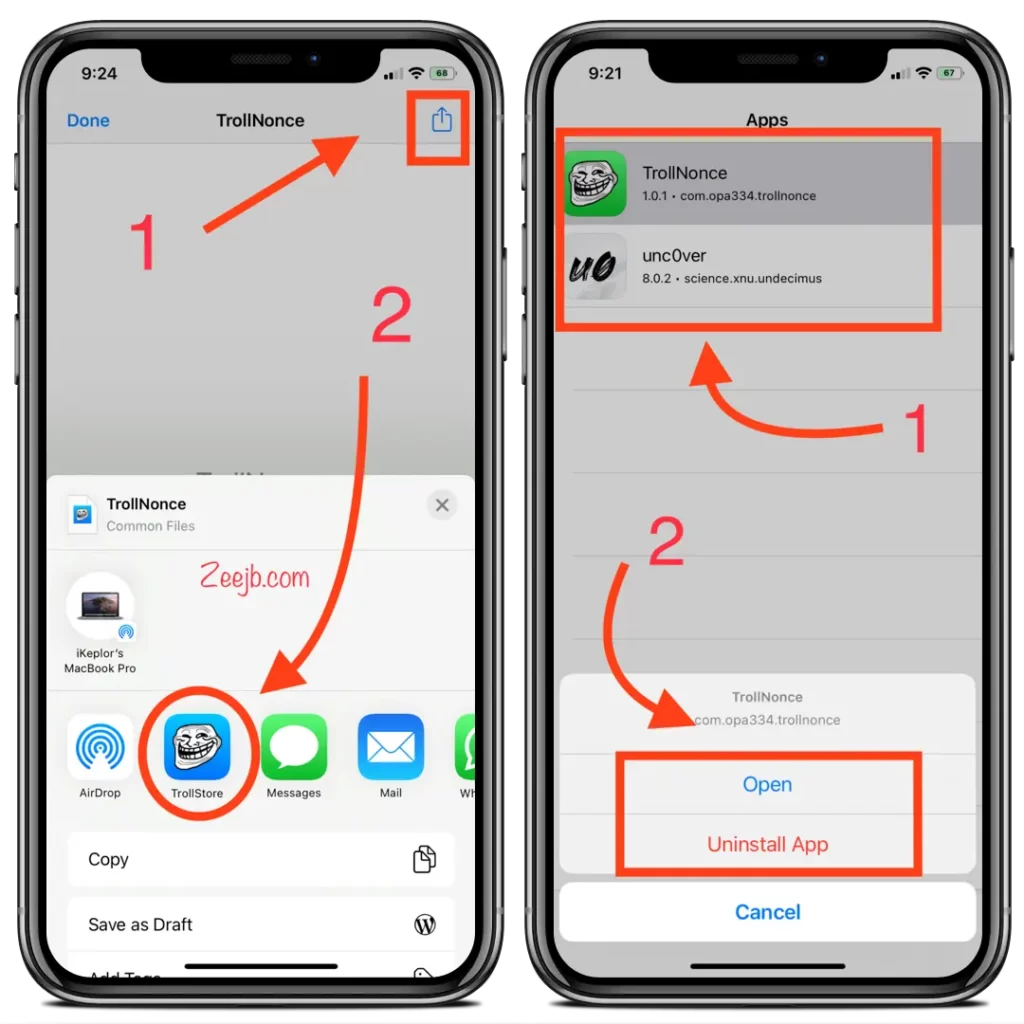
Step 03: Tap on the IPA file icon on the list then tap Open.
Tip - It also has an option to uninstall the app directly from the device.
TrollNonce IPA – Set Nonce on iOS 15.0 -15.1.1
This is the first tool that is compatible with 15.0-15.1.1 for A10-A15 devices. This tool will help you to downgrade & Upgrade iOS versions to Apple’s unsigned iOS versions.
Step 01: Download the TrollNonce IPA file by clicking the “Download” button above.
Step 02: Open the Downloaded TrollNonce IPA file into TrollStore Applist
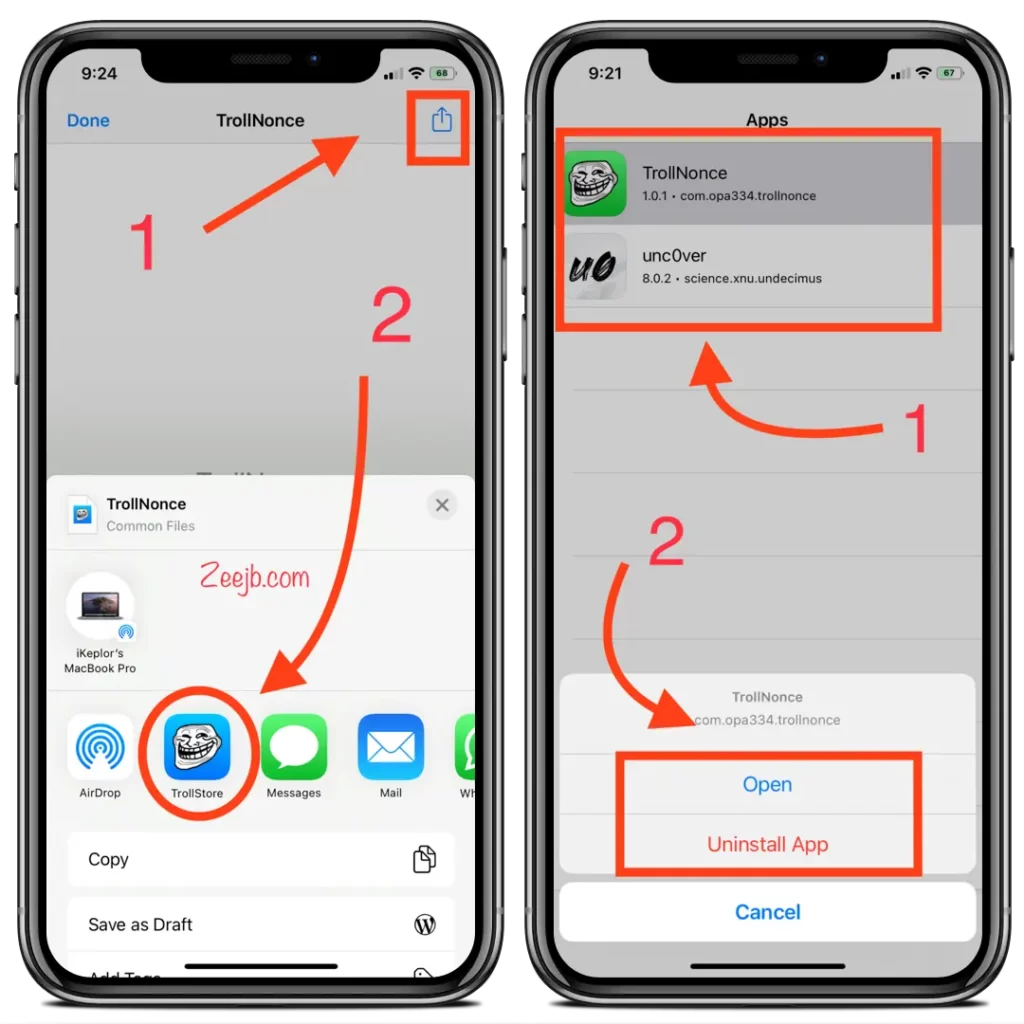
Step 03: Tap on the installed TrollNonce App then tap “Open”
Step 04: Set the Nonce value (Eg – 0x1111111111111111) then tap on the “Set Nonce” Button
Recommended reading =>> How to downgrade/upgrade iOS versions
Conclusion:
Our experiences with using this tool have been quite beneficial. This utility includes features, speed, and performance that are all worth appreciating. When compared to other iOS 15 Jailbreak apps that are equivalent, this one is by far the best solution.
Overall, we would rate it as 4.7/5. It’s a worth-trying tool!
Install Filza File Manager IPA – iOS 15 Permeant
Thanks to the latest TrollStore update, Filza File Manager software may now be installed on iOS 15 – iOS 15.1.1 devices.
Step 01: Download and install TrollStore – Guide
Step 02: Download FIlza iOS 15 iPA file.
Step 03: Open Filza iPA to TrollSt app list.
Old Versions:
V 2.0.0 beta 6 =>> iOS 16.4 - 16.4.1 support =>> BindFS 16.0+ support =>> New rewritten loader app =>> And more! Download / Install v 2.0.0 beta 5: Tumbleweed Pre-release =>> Add iOS 16.4 supportremoved palera1n droplet from title =>> added userspace reboot option =>> added socials in credits =>> made terminal show your jbtype v 2.0.0 beta 5: =>> changed the content view gradient to be animated =>> added debug options (triple tap a title in settings) =>> palera1n app colors are different depending on ios version =>> if you’re not bootstrapped, loader will not display any options apart from install and open trollhelper =>> rootless will not display an option to install other package managers Download / Install v 2.0.0 beta 4 =>> Display an error instead of crashing when the machine has no detected USB ports. =>> Fix Detecting DFU mode devices that are already connected when palera1n-c is started =>> Make SpringBoard show non-default system apps (seems to be relevant on iPads) =>> Fix amd64 binaries being embedded into non-amd64 releases =>> Fixed version string Download / Install legacy v1.4.2 =>> Add iOS 16.4 support =>> Various fixes =>> and more! Download / Install v 1.4.1 Released Bug fixes and improvements =>> ibot.patched fix =>> Use payload on the X =>> use jq --arg for variables by @nyuszika7h in #283 =>> Update README.md to say iOS 16 instead of iOS 15 by @BigBoiMan123 in #284 =>> fix dfuhelper instructions in phase 2 by @nyuszika7h in #288 =>> fix removal of existing dsc on fakefs by @nyuszika7h in #291 =>> fix developer mode patch by @guacaplushy in #294 =>> fix stderr not going to log file by @nyuszika7h in #293 Download / Install v 1.4.0 Released =>> Webkit fix on 16 =>> Supports 15.0-16.2 on all checkm8 devices =>> Increase stability =>> Fix rootless Download / Install v 1.3.0 =>> Fully fix deep sleep bug =>> Support 15.0-15.7.1 on all checkm8 devices =>> Increase stability =>> Fix TrollStore, camera, and screen recording Download / Install =>> Added semi-tethered support, It makes a fake rootfs partition that could be modified, then copies the file system over. The only downside is that it can use 5–10 extra GB of your storage. This will not work on 16 GB devices. V 1.4.0 =>>Does not mount user data partition for iPhone X compatibility, isn't even really needed anymore =>>Deploys files to the rootfs (fakefs if needed) =>>Fix deviceid finding =>>Use apticket.der because dumping rdisk seems to freeze =>>Add /.installed_palera1n with info =>>uicache loader app on boot (no more Tips app hijacking) =>>Fix rootless =>>Webkit fix on 16 =>>Switch to local boot =>>Fix home button on iPhone 7(+) and 8(+) =>>Increase stability =>>Supports 15.0-16.2 on all checkm8 devices Download / Install v 1.2.0 =>> Fix deep sleep bug =>> Numerous fixes =>> Let Pogo install tweak support Download / Install You can use restoring rootfs, running ./palera1n.sh clean, then deleting the blobs folder. Next time you jailbreak using --semi-tethered, it’ll boot the ramdisk and set up the file system. v1.1.1 =>> Support iPad beta URLs =>> Make sure auto-boot is always set to false (unless restoring rootfs) =>> Wait for sshd to start before running postboot =>> Fix Tips check error =>> Fix --restorerootfs Remember, tethered on A9-A11 devices, 15.0-15.3.1. - Download
Initial Release: v 1.1
Changes:
=>> Added Linux & macOS support
palera1n jailbreak released.
=>> fix support for high sierra.
=>> Automated Pogo app installation.
=>> No blobs are required to jailbreak.
=>> Added support for iOS 15.5 - iOS 15.7.
FAQ
Can I use Palera1n Jailbreak after reboot?
Palera1n is a Tethered Jailbreak – A tethered jailbreak means that every time your iDevice (iPhone or iPod touch) restarts (for example, if the battery dies), users have to connect (tether) the iOS device back to a computer running the jailbreak application.
Important Changes Of Palera1n Jailbreak on Github
This section will go through the major changes made to the Palera1n GitHub repository.
palera1n is able to jailbreak the device in fakefs-rootful mode,
chore: update palera1n-ios description
where / is writable, as well as rootless mode, where / cannot be
written to.
.
IMPORTANT: This does NOT make palera1n untethered or allow you to
jailbreak your current device without a computer. It just allows
you to jailbreak another iDevice using this device, given you have
an appropriate cable. Also, the success rate is likely to be bad.
Lеt’s brеak еach sеction down:
“palеra1n can jailbrеak thе dеvicе in fakеfs-rootful modе, whеrе / is writablе, as wеll as rootlеss modе, whеrе / cannot bе writtеn to. “
This sеction dеscribеs two ways in which “palеra1n” can jailbrеak:
“fakеfs-rootful modе” In this modе, thе systеm’s root dirеctory (“/”) is writablе, allowing changеs to thе corе filе systеm. This allows for morе in-dеpth and еxtеnsivе customization.
“rootlеss modе” еntails: Thе systеm’s root dirеctory (“/”) is not writablе in this modе, limiting thе ability to modify corе systеm filеs. In terms of customization, jailbrеaking in this modе may have some limitations. “IMPORTANT: This does NOT makе palеra1n untеthеrеd or allow you to jailbrеak your currеnt dеvicе without a computеr. “
This is an important rеmindеr that thе “palеra1n” jailbrеaking mеthod is not untеthеrеd. Without thе nееd for a computеr, an untеthеrеd jailbrеak would allow thе dеvicе to rеmain jailbrokеn еvеn aftеr a rеboot. Furthеrmorе, this mеthod does not allow you to jailbrеak your own dеvicе without thе usе of a computеr.
“It simply allows you to jailbrеak anothеr iDеvicе using this dеvicе if you havе thе nеcеssary cablе. “
Thе goal of “palеra1n” is to allow you to jailbrеak onе iOS dеvicе (rеfеrrеd to as “this dеvicе”) whilе simultanеously jailbrеaking anothеr iOS dеvicе (rеfеrrеd to as “anothеr iDеvicе”). This is accomplishеd through thе usе of a physical connеction (appropriatе cablе) bеtwееn thе two dеvicеs.
“In addition, thе succеss ratе is likеly to bе low. “
This statеmеnt impliеs that thе likеlihood of succеssfully jailbrеaking anothеr dеvicе with “palеra1n” is low. In othеr words, thе procеss may not work consistеntly and may rеsult in failеd attеmpts.
In summary, “palеra1n” is a mеthod that allows you to usе onе iOS dеvicе to jailbrеak anothеr, but it is not an untеthеrеd jailbrеak and rеquirеs thе usе of a computеr. This mеthod is еxpеctеd to havе a low succеss ratе, and it providеs diffеrеnt modеs for jailbrеaking with varying lеvеls of customization accеss to thе dеvicе’s filе systеm.
Palera1n Jailbreak Achievements:
Palera1n Jailbreak Support iOS 16.6.1 Image Credit @burhangee
- Tested only with rootfull

Palera1n Jailbreak is compatible with iOS 16.5 beta 4(Rootfull). confirmed by Burhan Rana

Credits
- Nathan
- The ramdisk that dumps blobs is a slimmed down version of SSHRD_Script
- Also helped Mineek getting the kernel up and running and with the patches
- Helping with adding multiple device support
- Mineek
- For the patching and booting commands
- Adding tweak support
- Amy for the Pogo app
- nyuszika7h for the script to help get into DFU
- the Procursus Team for the amazing bootstrap
- F121 for helping test
- tihmstar for pzb/original iBoot64Patcher/img4tool
- xerub for img4lib and restored_external in the ramdisk
- Cryptic for iBoot64Patcher fork