To jailbreak your iPhone/iPad via the unc0ver Jailbreak tool, Download and install the IPA file using AltStore Or Sideloadly. Then, Open the installed unc0ver tool and tap on the Jailbreak button.
unc0ver is a semi-untethered jailbreak tool, You can install uncover without needing a PC. Semi-untethered means that each time you reboot the device, you simply need to rerun the jailbreak tool.
unc0ver Team lead developer Pwn20wnd and unc0ver Team updated the unc0ver jailbreak tool to v8.0.0 with adding support for A12 & A13 Devices running iOS 14.6 – iOS 14.8. Also, they released a v 8.0.2 update to address issues on A12 handsets running iOS/iPad OS 14.6.
You can follow the below guide to jailbreak your iDevice with the Unc0ver tool. The instructions and download links are given below.
How to Jailbreak with Unc0ver:
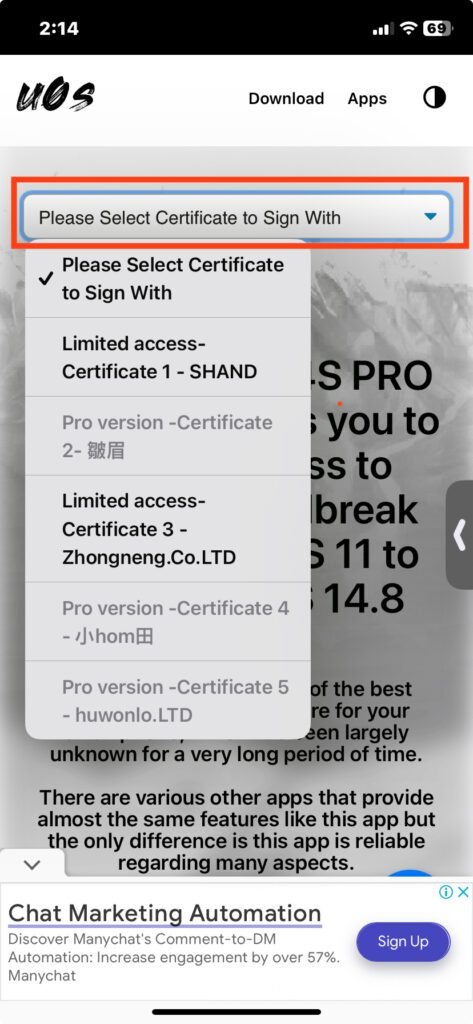
- Download u04s Store
- Select Certificate to Sign unc0ver with
- Tap on the Get Online Button – Install unc0ver Online
- Open the installed unc0ver app from the device’s Home screen
- Tap on the “Jailbreak” button to begin the process
- After your device is jailbroken, the Cydia app will appear on home screen
- Open Cydia and import repos then install tweaks
Install unc0ver with Esign
Alternatively you can use Esign app for sign and install the unc0ver iPA file. To use Esign app you need to have an apple developer or distribute certificates.
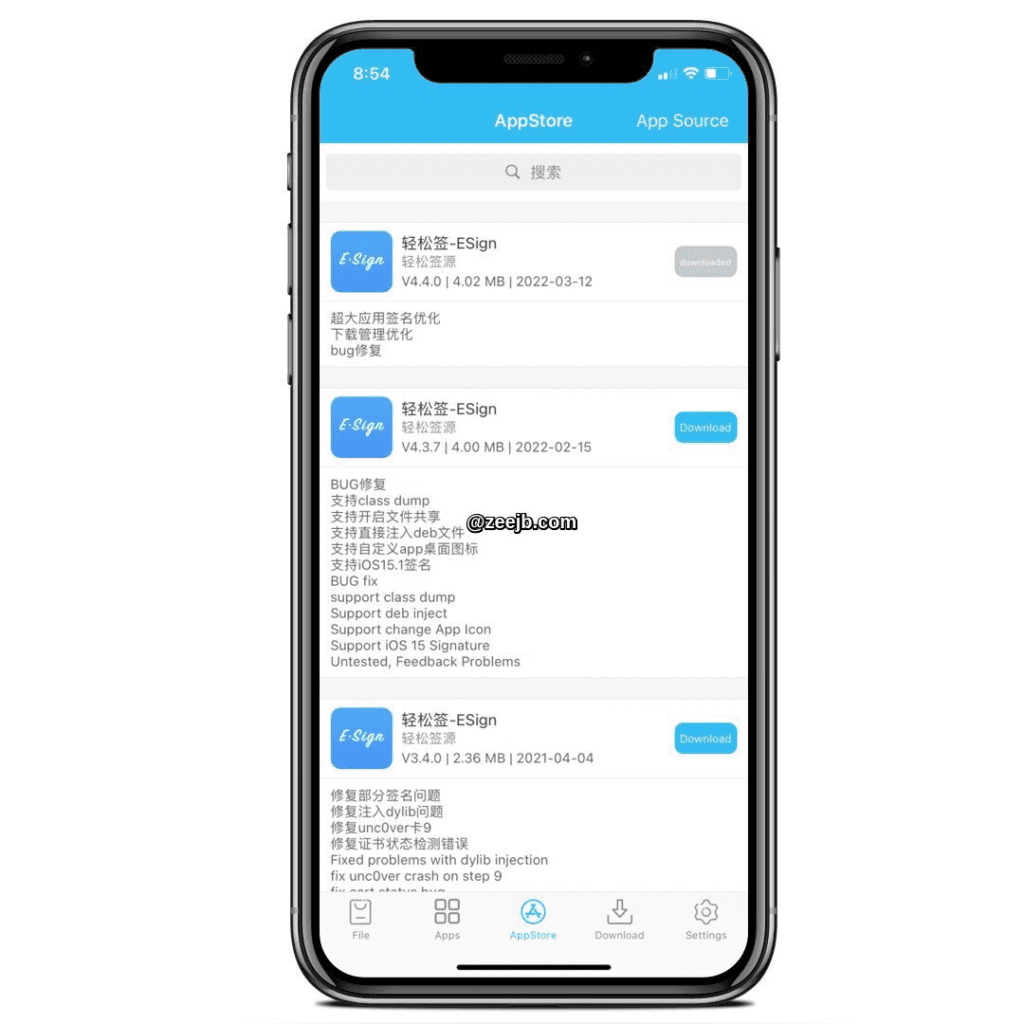
- Go to the Zee Free Esign/Gbox certificate store
- Download the free certificate(if this does not work you can purchase your certificate)
- Download the Esign Patcher then install Esign
- Import downloaded certificate files
- Download unc0ver latest version
- Import the downloaded unc0ver app and Sign it with the certificate
- Install signed iPA file
- Open unc0ver and tap on the Jailbreak button.
Install unc0ver via Sideloadly.
Sideloadly is an another iPA signing tool, but the main disadvantage of this tool is you need to resign apps after 7 days. Also to install iPA files you need a PC/Mac.
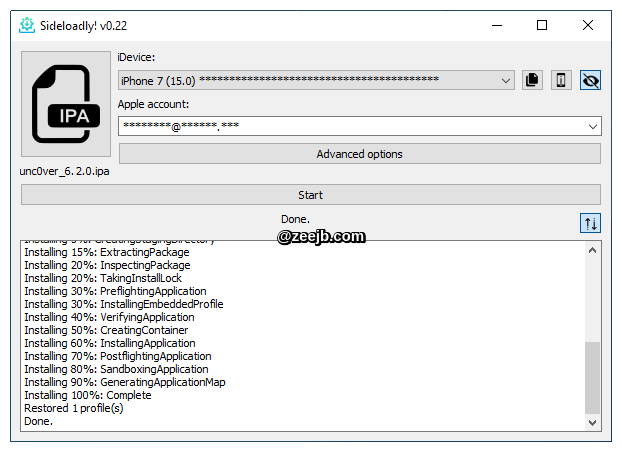
- Download the Sideloadly tool according to your PC/Mac
- Install and config the sideloadly tool – Complete Sideloadly Guide
- Download the unc0ver iPA file
- Open/Drag & Drop unc0ver iPA file into sideloadly tool
- Connect your iDevice into Linux/Mac/Windows PC
- Tap on the Start button to sign the unc0ver iPA
- Tool will automatically install the unc0ver app
- Open unc0ver and tap on the Jailbreak button.
Install Unc0ver using AltStore:
This is an alternative method for Sideloadly. If you can’t install the Unc0ver tool via Sideloadly, you can use AltStore to install the jailbreak IPA file.
Altstore is also available both Windows and Mac. you need to download and install the AltStore before you go to next steps.
- Download AltStore and install (Mac -Unzip and move AltStore to your Applications folder)
- Launch the AltStore application.
- Next, Click on the AltStore icon in the Menu Bar, then click on the Install Mail Plug-in option.
- Open the Mail app, and click on Mail->Preferences in the menu bar.
- Open the General tab in mail preferences, click Manage Plug-ins, check AltPlugin, and apply and restart Mail.
- Connect your iOS device via USB.
- Click AltStore in the menu bar, then go to Install AltStore->(Your iOS Device)
- Log in with your Apple ID when prompted and click Install.
- On your iOS device, open Settings -> General -> Device Management and tap on your Apple ID.
- Trust AltStore.
- Download the latest version of the unc0ver.
- AltStore will now install the app.
- Open unc0ver and tap on jailbreak button
Supported Devices.
- iPhone12, iPhone Mini, iPhone 12 Pro, iPhone 12 Pro Max
- iPhone11, iPhone 11 Pro, iPhone 11 Pro Max
- iPhone X, iPhone XS Max, iPhone XR
- iPhone 8, iPhone 8 Plus
- iPhone7, iPhone 7 Plus
- iPhone 6s, iPhone 6s Plus
- iPhone6, iPhone 6 Plus
- iPhone SE
- iPhone 5s
- iPad Mini (5th generation), iPad Air (2019, 3rd generation)
- iPad mini 4, iPad mini 3, iPad mini 2
- iPod touch 6G 2nd-gen,
- iPad Pro, iPad Air 2, iPad Air.
Unc0ver Supported iOS versions:
Support for all versions of iOS 11 to iOS 14.8.
- iOS 14: 14.8, 14.7.1, 14.7, 14.6, 14.5.1, 14.5, 14.4.2, 14.4.1, 14.4, 14.3, 14.2.1, 14.2, 14.1, 14.0.1, 14.0
- iOS 13: 13.1, 13.2, 13.3, 13.4, 13.4, 13.5, 13.6, 13.7, 14.83.7, 13.6.1, 13.6, 13.5.1, 13.5, 13.4.1, 13.4.1, 13.4, 13.3.1
- iOS 12: 12.5.7, 12.5.6, 12.5.5, 12.4, 12.5.4, 12.5.3, 12.5.2, 12.5.1, 12.5, 12.4.9, 12.4.8, 12.4.7, 12.4.6, 12.4.5
- iOS 11: 11.0.1, 11.0.2, 11.0.3, 11.1, 11.1.1, 11.1.2, 11.2, 11.2.1, 11.2.2, 11.2.5, 11.2.6, 11.3, 11.3.1, 11.4, 11.4.1
unsupported versions:
- iOS 17 : 17.4.1, 17.4, 17.3.1, 17.3, 17.2.1, 17.2, 17.1.2, 17.1.1, 17.1, 17.0.3, 17.0.2, 17.0.2, 17.0.1
- iOS 16 : 16.7.7, 16.7.6, 16.7.5, 16.7.4, 16.7.3, 16.7.2, 16.7.1, 16.7, 16.6.1, 16.6, 16.5.1, 16.5.1, 16.5.1, 16.5.1, 16.5.1, 16.5, 16.4.1, 16.4, 16.3.1, 16.3, 16.2, 16.1.2, 16.1.1, 16.1, 16.0.3, 16.0.2, 16.0.1
- iOS 15 :15.8.2, 15.8.1, 15.8, 15.7.9, 15.7.8, 15.7.7, 15.7.6, 15.7.5, 15.7.4, 15.7.3, 15.7.2, 15.7.1, 15.7, 15.6.1, 15.6, 15.5, 15.4.1, 15.4, 15.3.1, 15.3, 15.2.1, 15.2, 15.1.1, 15.1, 15.0.2, 15.0.1
- iOS 14.8.1
If your device is not supported with unc0ver Please try to install Jailbreak Solutions.
Unc0ver Cydia Impactor Guide: Old
- Download Cydia Impactor for the applicable OS.
- Extract the application file, and open it.
- Connect your iOS device.
- Download the latest version of the unc0ver.
- Drag the IPA file into the Impactor window.
- Enter your Apple ID and password (Requires Apple’s Developer Account – Buy). (Note: If you are using two-factor authentication, generate an app-specific password, and use that here.)
- On your iOS device, open Settings → General → Device Management and tap on your Apple ID.
- Trust unc0ver.
- Open unc0ver and jailbreak!
Uncover Jailbreak Alternative:
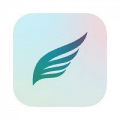
The Chimera jailbreak tool is also compatible with iOS 12- iOS 12.5.6. It was developed by Coostart (she also developed The Odyssey, Taurine, and Electra Jailbreak).
