The world’s best Jailbreak app store, Zee-AppStore is the Number #1 Third-party installer for iOS, that offers 1000+ apps and games for your iPhone.
ZeeJb Online Jailbreak Installer

By using ZeeApp you can Install Online – Pikzo, Cripzi, Zeus, AppValley, iOS Ninja, Zeon, Hexxa, Bregxi, Unc0ver, Chimera, Silio, Cydia, and many more…
We are introducing our new Zeejb AppStore Beta version. Are you unfamiliar with our new beta version, also you can install our old version of Zeejb AppStore using the below button.
Also, you can find newly updated IPA files freely in our Zee IPA library. It also contains 1000+ Free Cydia apps, tweaks, repos, and many more Jailbreak app store apps.
Install New ZeeJb AppStore
Version Compatibility
iOS 17, iOS 17.1, iOS 17.3
iOS 16, iOS 16.1, iOS 16.2 , iOS 16.3, iOS 16.4
iOS 15, iOS 15.1, iOS 15.2 , iOS 15.3, iOS 15.4
iOS 13, iOS 13.1, iOS 13.1.1, iOS 13.1.2, iOS 13.1.3, iOS 13.2, iOS 13.2.2, iOS 13.2.3, iOS 13.3, iOS 13.3.1, iOS 13.4, iOS 13.4.1, iOS 13.4.5 beta, iOS 13.5 (including new iOS 13.5 beta 3 profile), iOS 13.6, iOS 13.6.1, iOS 13.7, iOS 14, iOS 14.4, iOS 14.2, iOS 14.3, iOS 14.4, iOS 14.5, iOS 14.6, IOS 14.7, iOS 14.8.
Device Compatibility
Compatible with all device models including the latest A12 / A13 / A14 iOS devices ( iPhone 11 / 11 Pro / 11 Pro Max, Phone 12 / 12 Pro / 12 Pro Max, Phone 13 / 13 Pro / 13 Pro Max )
Check out our Zee-App download tutorial below.
How to Download Zee-App :
Link 1 – On the browser
Link 2
Link 3

Several jailbreak repositories are in the Zeejb store. and also the jailbreak tweaks, themes, games, etc.
Installation Guide
- Tap on any of the configuration profile download buttons above wait for the page to load up and then tap on Allow as shown below.
- When it does, look for the link that tells you to install and tap on it (to download the configuration profile). Verified, Not Verified both works.
- The Profile page in your iOS settings app will now open so tap the link to Install. You may be asked for your passcode; type it in and wait for Safari browser to load
- Tap on Install, and Settings will open again.
- Tap, as the pages load, Install > Next >Done
- Look on your home screen – when the installation has finished, the app icon will be there
- Launch the app, select the Apps tab and then select your Category and then start downloading your apps
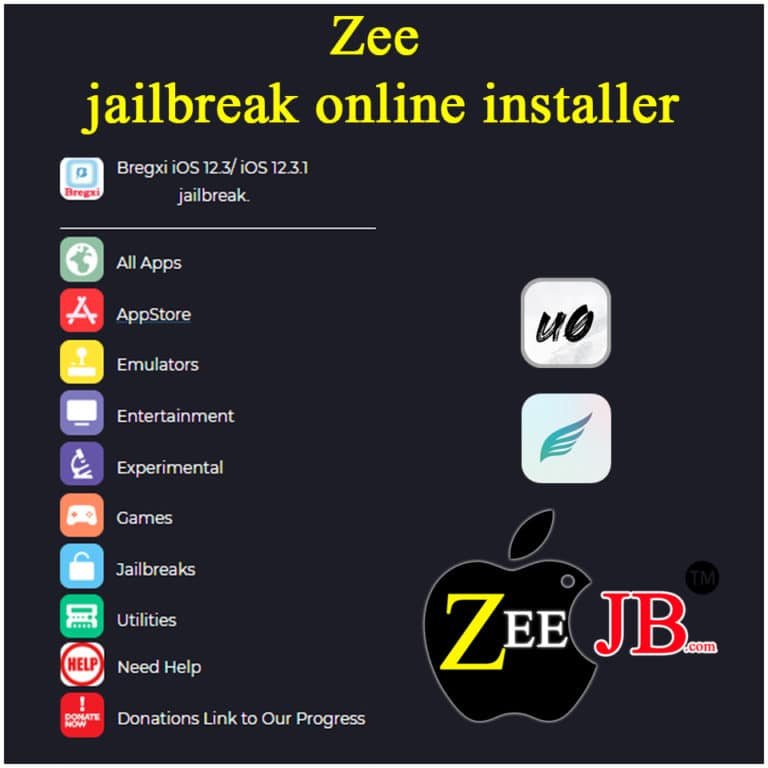
How to Fix Untrusted Developer Error :
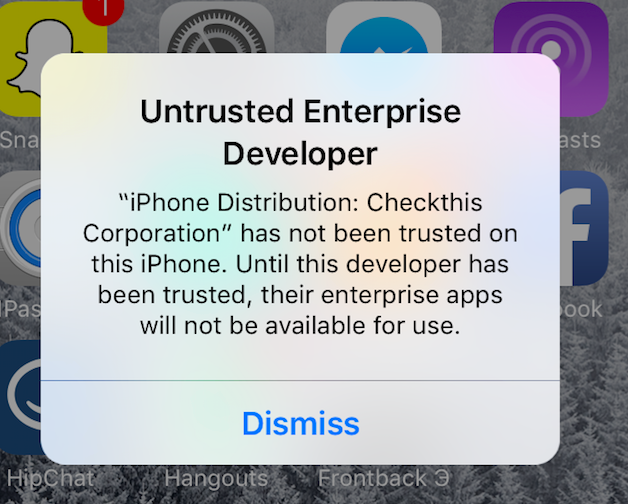
If you have never used an unofficial app before you will be unprepared for the Untrusted Developer error. This is very simple to solve.
- Open your iOS Settings app, tap on General
- Next, tap on Profiles & Device Management as shown below.
- Look down the profiles list for the app name and tap it
- Tap the Trust button and exit Settings
- Tap the app icon again, and it should work without error
Quick links- most popular jailbreak solutions and tools.
| PiKzo jailbreak | Uo4s jailbreak | lightning sign app |
| unc0ver jailbreak | checkra1n jailbreak | chimera jailbreak |
FAQ
Can we jailbreak iOS 15.3 with Kok3sahi?
No, you can’t use it for iOS 15.3
Can we install Cydia with this jailbreak tool?
Yes, you can install Cydia.
