Here is everything about AppValley. How to download AppValley online, compatible versions and devices’ compatibility, how to get Cydia online, and much more.
If you want to download modified apps, games, ++ apps, and other apps completely free of charge, AppValley is the best iOS app store to visit.
In addition, AppValley is a good option for installing Tweak apps on iOS / iPadOS 16 to iOS 14 devices that are not supported by jailbreak tools.
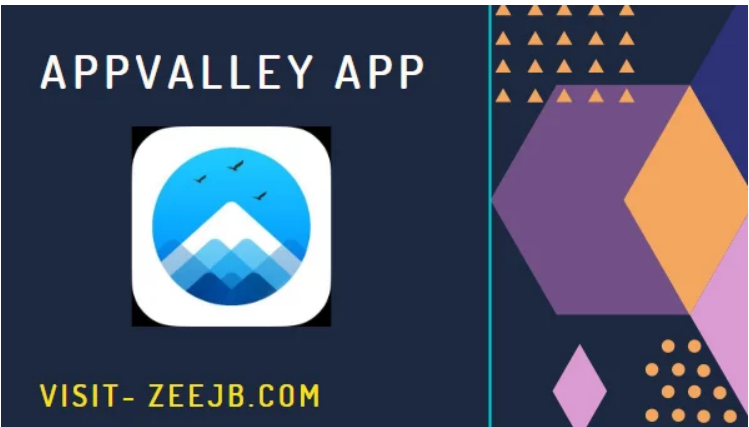
Content summary:
- What is AppValley?
- How to get AppValley (online)?
- How to get AppValley with sidloadly?
- AppVally alternatives.
- Compatible devices
- Compatible with iOS versions
AppValley is a third-party app store that allows you to install iOS applications, hacked games, themes, jailbreak application tools, utilities, and much more without a PC.
You can reach the AppValley official team on Twitter at @AppValley® Official.
Furthermore, you can download apps like Spotify++, Minecraft, ringtones, tweaks, premium apps, etc.
How to Download AppValley online?
You can get AppValley online from the Zeejb App Store, U04S Store, and AppValley’s official website.
How to download AppValley through – U04S Store
Step 1- Download U04S Store
Step 2 – Open the app and scroll down. Then find the appvalley application.
Step 3 – Tap the install button.
Step 4- Go to devices setting> general> profile management > install
Step 5 – Go home screen and tap the app-vally profile.
Zeejb app store.
Step 1 – install Zeejb Free App Store from the following button.
Step 2 – Go to the device setting and trust the profile. (setting> general> profile management> install)
Step 3 – Open Zee app store and tap the AppValley.
Step 4 – tap the installation button.
Step 5 – Go to the device setting and trust the profile.
How to get AppValley from E-sign?
Step 1 – Download the E-sign patch version.
Step 2- Open E-sign Application
Step 3- Go to the Zeejb IPA library and import the AppValley IPA to the E-sign application.
Step 4- Then press the install button.
AppValley features
Safety at the Core
AppVally is a safe and easy application. It ensures 100% privacy and safety for its many users.
User-friendly Interface, Simplicity at its Best
Thousands of Apps and Games
Supports for latest iOS Versions and all device models
Can download all the jailbreak tools
Loads of unofficial apps and games
Download app valley with PC.
You can use the App valley application on a computer by using sideloadly.
Step 1 – Download Sideloadly to your PC.
Step 2-Connect your device to your PC.
Step 3 – Enter your Apple account email address.
Step 4- Go to the zeejb IPA library and find the AppValley IPA.
Step 5- Press on the IPA button to select an IPA file or Drag & Drop it.
Step 6-Tap the Start button and enter the Apple ID and password.
Step 7: Tap “OK” and enter the verification code.
Step8-Tap OK and wait until the process is completed. Then tap the Done button.
Step 9- Go to device setting>general>profile management and trust the profile.
You may also like:
| Tutubox | Zeejb appstore |
| How to jailbreak? | U04S Store |
