Def1nit3lyN0tAJa1lbr3akTool Jailbreak tool was released to iOS all arm64 devices on iOS 16.0 to iOS 16.6.1 by KpwnZ (Github). It is a semi-untethered jailbreak, It means every time you reboot the device, you need to run the Jailbreak tool again and again.
But the Importance of this type of semi-untethered jailbreak tool is you do not need a PC to install the Jailbreak tool on your device. Def1nit3lyN0tAJa1lbr3akTool is now able to jailbreak A11 and earlier devices that are in iOS 16 to iOS 16.6.1.

This tool will grant users root access and enable customization potential on iPhones and iPads. However, the developer KpwnZ mentioned that he built this tool “Just For Fun”, Some times this could be sinal for users the future of this development and support is uncertain.
Def1nit3lyN0tAJa1lbr3akTool” reportedly utilizes an exploit based on “kfd,” a recently discovered vulnerability, and leverages tools like “kfund” and “Dopamine” to achieve its jailbreak. The developer expresses gratitude to the broader jailbreak community for their contributions to the project
Table of contents
Installing Def1nit3lyN0tAJa1lbr3akTool Jailbreak IPA
By using TrollStore, you can permanently sign Def1nit3lyN0tAJa1lbr3akTool on iOS 16, The advantage of using TrollStore for sideloading is you can eliminate the hassle of signing in every 7 days. Also, you can use Sideloadly, and AltStore like tools to Sign the Def1nit3lyN0tAJa1lbr3akTool IPA file. However, you can download and install this tool with different methods.
What is Def1nit3lyN0tAJa1lbr3akTool Jailbreak?
Def1nit3lyN0tAJa1lbr3akTool is another semi-untethered Jailbreak tool like an unc0ver, Odyssey, and Taurine. The installation process is most similar to the above tools. The latest version of (v1.0.0) Def1nit3lyN0tAJa1lbr3akTool is now released It fixed a problem on iOS 16.2 devices & Prevented code injection in WebContent. The default package manager is Sileo and it uses ElleKit as a tweak injection manager.
The new Def1nit3lyN0tAJa1lbr3akTool is different from the old one because it has more features like 16.6/16.6 beta 1 support, The Tool should be able to jailbreak all arm64 devices, UI improvements, and Bug Fixes on iOS 16.2 Devices, Also Prevented code injection in WebContent. So, this jailbreak program will resolve iOS security flaws on iOS 16 and later versions and shield your device from unauthorized activities that could compromise the system or provide unauthorized access to private information.
Def1nit3lyN0tAJa1lbr3akTool IPA
Def1nit3lyN0tAJa1lbr3akTool IPA file was recently released with improvements and bug fixes. One of the notable updates is the Jailbreak Stability, so users can jailbreak their devices without causing unexpected issues or crashes on the device.
Also the newer update comes with a Fixed broken dynamic dyld patcher, which, is a core component responsible for loading and linking dynamic libraries and frameworks at runtime. These dynamic libraries contain code that an application can use during execution.
The developer released the latest version of the jailbreak tool, which Fixed the jailbreak crash and a problem with setuid() call. which means now the tool may be able to access sensitive system resources or data without issues. also setuid() is a system call that allows a process to execute with the security privileges of the file owner, even if the process was run by a different user.
Supported devices
This Jailbreak tool supports for all arm64 devices on iOS 16.0 to iOS 16.6.1
- iOS 16.6.1
- iOS 16.6
- iOS 16.6 Beta 1 (20G5026e)
- iOS 16.5.1
- iOS 16.5
- iOS 16.4.1
- iOS 16.3.1
- iOS 16.2
- iOS 16.1.2
- iOS 16.1.1
- iOS 16.1
- iOS 16.0.2
- iPhone X
- iPhone 8
- iPad 6
How to install Def1nit3lyN0tAJa1lbr3akTool Jailbreak
This jailbreak tool can be installed in several different ways, however, we have compiled a list of the most common and straightforward approaches here. Therefore, the first one is the installation through TrollStore (which requires a personal computer), and the other one is the Esign Application (which does not require a personal computer).
To install the Def1nit3lyN0tAJa1lbr3akTool jailbreak tool, we need to install TrollStar (16.2 to 16.6.1) first, then inject TrollStore Helper After that, we need to install TrollStore and Persistence Helper. After that, you can install Def1nit3lyN0tAJa1lbr3akTool.
Per Requirements:
- The Tips app installed on your device
- The latest version of Sideloadly
- The latest version of iTunes is on Windows
- The latest version of TrollStar
Installing the TrollStar (16.2 to 16.6.1) application
Step 01: Download and Install the Sideloadly tool, then Open the Sideloadly Tool
Step 02: Plug your iOS device into your computer
Make sure your computer is trusted and allowed to view the contents of your device
Step 03: Drag and drop the TrollStar .ipa file into Sideloadly
Step 04: Enter in your Apple ID & Password
Step 05: Sideloadly must request its servers to work with free developer accounts. If you are not OK with this, you may use an alternate Apple ID.
Step 06: The TrollStar app will now install on your iOS device.
Trusting the application Go to iPhone Settings -> General -> Device Management -> Depending on your usage, Device Management may be labeled Profiles and Device Management Tap Trust If you don't have it enabled already, you'll also need to enable Developer Mode. To do so, go into iPhone/iPad Settings -> Privacy & Security and then scroll down until you see Developer Mode, tap that option, toggle Developer Mode on, and follow the on-screen instructions
Step 07: Injecting TrollStore Helper(This method may take several tries to work successfully.)
Step 08: Open TrollStar App
Step 09: Tap on the kopen (If the device reboots, wait a few minutes, then try again)
Step 10: Tap Install TrollStore Helper to Tips (Wait 10-15 seconds, then tap kclose
Tap Respring to Apply) Your device will respring after you tap Respring to Apply.
Installing TrollStore
Step 01: To Install the TrollStore Open the Tips app from Home Screen.
Step 02: Tap on the Install TrollStore
Step 03: Your device should respring, and TrollStore will now be installed.
Installing Persistence Helper
Step 01: Open the TrollStore app on your home screen
Step 02: Press on the Settings Tab, then press the Install Persistence Helper
Step 03: Select the Tips from the list of apps
Installing Def1nit3lyN0tAJa1lbr3akTool
Step 01: Download the latest version of Def1nit3lyN0tAJa1lbr3akTool.
Step 02: To Install the jailbreak tool, open the TrollStore tool and Press the + on the top right.
Step 03: Select the Downloaded Def1nit3lyN0tAJa1lbr3akTool .tipa file and tap Install.
Step 04: The Def1nit3lyN0tAJa1lbr3akTool app will now be installed on your device.
Run Def1nit3lyN0tAJa1lbr3akTool
Step 01: Reboot your phone
Step 02: Open the Def1nit3lyN0tAJa1lbr3akTool application from your home screen immediately Then
Tap “Start”
Step 03: Now your device is Jailbroken and the Sileo is Installed, You can use Sileo to install tweaks, themes, and more.
Install Through Esign Patcher
Step 01: Download and install the Esign Patch App
Step 02: Open Esign navigate to the settings tab and tap on Import Resource
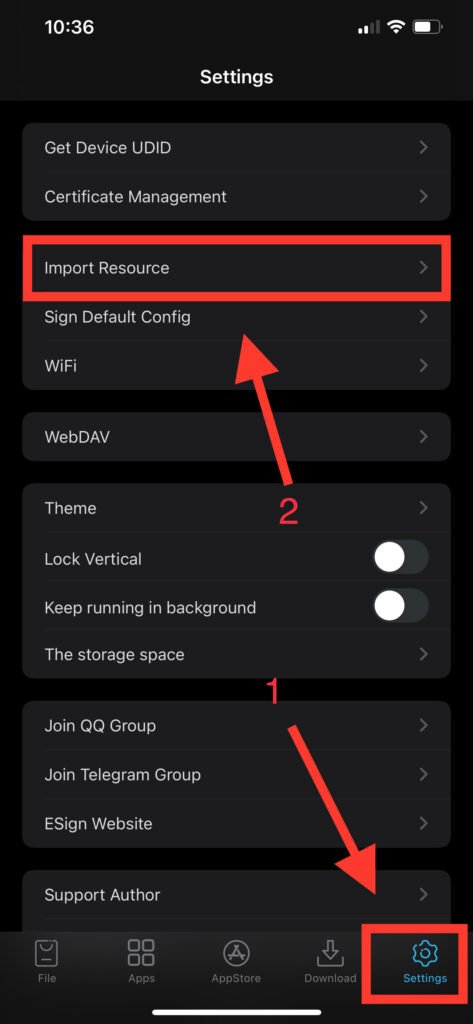
Step 03: Select the Downloaded Def1nit3lyN0tAJa1lbr3akTool IPA file, Then tap Import
Step 04: Navigate to the Apps tab Tap on the Def1nit3lyN0tAJa1lbr3akTool app and tap the Signature button.
Step 05: After signing the app, you can install it.
Step 06: Open the installed Def1nit3lyN0tAJa1lbr3akTool app via HomeSceen and Do the jailbreak.
Def1nit3lyN0tAJa1lbr3akTool Jailbreak Updates
v 1.0.1 Released
=>> Fixed jailbreakd crash.
=>> Fixed a problem about setuid() call.
v 1.0.0 Released
=>> Added iOS 16.6/16.6 beta 1 support. Now Def1nit3lyN0tAJa1lbr3akTool should be able to jailbreak all arm64 devices from iOS 16.0 to iOS 16.6.1 and iOS 16.6 beta 1.
=>> Fixed a problem on iOS 16.2 devices.
=>> Prevented code injection in WebContent
1.0.0b1 Released
=>> Support all arm64 devices with iOS version from iOS 16.0 to iOS 16.5
v 0.999.10 Released
=>> Stable jailbreak environment
=>> It doesn’t work on iOS 16.1.X for now. IDK why but other versions should be pretty stable (exploitation, jailbreak env)

