Here is how to jailbreak iOS 16.3 / iOS 16.3.1 online and with Palera1n, all the latest updates and methods about the iOS 16.3 jailbreak, release dates, new features, jailbreak solutions, Unv0ver, Chimaera, Checkra1n, Palera1n jailbreak, tool compatibility, how to get Cydia for iOS 16 online, and top jailbreak tools.
How do I jailbreak iOS 16.3?
The Palera1n jailbreak and Serotonin jailbreak is now available for iOS 16.3 is now available to the public. So now you can jailbreak iOS 16.3 running devices on your PC or online. Also, you can jailbreak iOS 16.3 online with the Palera1n limited tool. But Unco0ver, Chimera, and Blizzard tools are not yet compatible with iOS 16.3.

iOS 16.3 was just released to the public.
iOS updates- iOS 16.6.1 just released to the public. Get now>>>
All other jailbreak tools, such as Unc0ver, Taurine, and Xina jailbreak, have not yet updated their versions for iOS 16.3. but you can use iOS 16 and higher compatible jailbreak solutions to feel the jailbreak taste.
Learn more: how to jailbreak iOS 16.4?
Great news! iOS 16.3.1 is now available for iPhone users; here’s what’s new. link>>>
iOS 16.3 jailbreak with Palera1n tool
Palera1n Jailbreak tool released for iOS 16 jailbreak. it is a semi-tethered jailbreak tool. So you need a computer to use this jailbreak tool. But you can use the Palera1n patch tool to get the Palera1n online. Sileo is the default package manager for the Pelera1n jailbreak.
The updated paleraln jailbreak tool now supports iOS 16.3. This is the full supported device list for the Palera1n jailbreak tool.
Palera1n jailbreak installation guide
Step 1: Download Palera1n, an iOS 17 jailbreak tool.
Step 2: Save the file to your desktop for easy access.
Step 3: Launch the terminal app and execute commands.
Step 4: Double-click on the palera1n-macos-universal app.
Step 5. Select the Square icon → System Preferences → Privacy & Security.
Step 6: In the Security section, enable the palera1n-macos-universal app by selecting “Allow anyway.”.
Step 7: Launch the palera1n-macos-universal app in Terminal.
Step 8: Enter DFU mode and follow the on-screen instructions.
Step 9: Follow the onscreen instructions.
Step 10: Launch Palera1n Loader from the home screen and install packages.
Compatible devices
A8 / A8X – Phone 6, iPhone 6 Plus, iPad mini 4, iPad Air 2
A9 / A9X – iPhone 6S, iPhone 6S Plus, iPhone SE, iPad (2017) 5th Generation, iPad Pro (12.9 in.) 1st generation, iPad Pro (9.7 in.)
A10 /A10X – iPhone 7 and iPhone 7 Plus, iPad (2018, 6th generation), iPad (2019, 7th generation), iPad Pro 10.5″ (2017), iPad Pro 12.9″ 2nd Gen (2017)
A11 – iPhone 8, iPhone 8 Plus, and iPhone X.
WinRa1n jailbreak guide for iOS 16
WinRa1n is one of the best free tool for jailbreaking Apple iOS device
Step 1: Download WinRa1n, an iOS 16.3 jailbreak for Windows.
Step 2: Unzip WinRa1n2.0.zip to your desktop.
Step 3: Install AppleMobileDeviceSupport64.msi.
Step 4: After completing it, restart your Windows PC.
Step 5: Install the required USB driver, UsbDk_1.0.22_x64.msi.
Step 6: Launch WinRa1n1.1.exe or WinRa1n2.0.exe.
Step 7: Connect your iPhone to your PC via USB.
Step 8: To jailbreak your iOS 16 iDevice, select Palera1n 2.0.0 Beta 7.
Step 9: Select jailbreak from the Normal/Recovery/DFU modes.
Step 10. To jailbreak iOS 16, follow the on-screen instructions.
iOS 16.3 jailbreak solutions and top jailbreak tools
All the well-known jailbreak solutions for iOS 16.3 / iOS 16.3.1 have been tried and tested by us. The jailbreak tools listed below are compatible with iOS 16–16.0.3 (iOS 16–16.0.1–16.0.2–16.0.3). To get the Cydia, Zebra, or Sileo package managers, download the appropriate jailbreak solution from the list below.
The most recent jailbreak methods for iOS 16–16.0.3 are regularly added to this page. Additionally, all jailbreak methods work for iOS 16.3, iOS 16.2, and iOS 16.1.
Pikzo jailbreak
Pikzo is a jailbreak repo extractor for iOS 11–iOS 16.3. It is the finest repo extractor in the world. You can obtain a lot of applications, games, apps, and much more. Also, you can get other solution apps from Pikzo. PiKZo is supported by all device models.
Pikzo compatibility:
iPhone 14, iPhone 14 Pro, iPhone 14 ProMax, iPhone 13, iPhone 13 Pro, iPhone 13 ProMax, iPhone 12, iPhone-12 Pro, iPhone 12 Pro Max, iPhone 11, iPhone 11 Pro, iPhone11 Pro Max, iPhone XS, iPhone XS Max, iPhone XR, iPhone X, iPhone 8, iPhone 8 Plus, iPhone 7, iPhone 7 Plus, iPhone 6s, iPhone 6s Plus, iPhone SE (1st gen), iPhone SE (2nd gen), iPod touch (7th gen), iPad Pro (4th gen), iPad Pro 11-inch (2nd gen), iPad Pro (3rd gen),iPad Pro (1st gen), iPad Pro (2nd gen), iPad Pro (1st gen), iPad (7th gen), iPad (6th gen), iPad (5th gen), iPad mini (5th gen), iPad mini 4, iPad Air (3rd gen), iPad Air 2
The latest update of Pikzo jailbreak
- Adding support for new iOS 16.3 and new iOS 16.3.1
- Adding new social tweaks
- importing new themes with the new versions
- optimizing the Search options
Cripzi jailbreak for iOS 16.3.1
For jailbreaking on iOS 16 to iOS 16.0.3, Cripzi is the best repo signer. Cripzi jailbreak offers many jailbreak methods, including repo extractor, direct Cydia lite, and Sileo install. This is the only jailbreak that can be done online and works on all iOS 16.0.3 to iOS 16 iPhones and iPads.

Now you can extract many Repos and jailbreak virtual like checkra1n/Unc0ver and Cheyote jailbreak tool to install Cydia and Sileo. Cripzi is compatible with all iOS device models including iPhone14 pro max. Also this supports all iOS versions from iOS 11 to iOS 16.3
guide and online installation.
Download Cydia from Cripzy jailbreak download link for iOS 16.3
How do I get the Cripzi jailbreak for iOS 16.3? Step 1: Tap on the above button and go to the cripzi jailbreak guide page. link>>> Step 2: Go to user device (phone/ipad) setting>general>profile managemenr and trsut the profile. Step 3: Open cripzi repo signer and tap the ikeplor repo list. Step 4 - select the repo yu want and tap add button. Step 5: Allow a few minutes to extract the repo. step 6: after finished the process go to your device setting and trsu the repo. Step 7: enjoy the jailbreak
Esign patch app
One of the most popular iOS 16.3 jailbreak app signers is the Esign patch app. Many iPhone and iPad users consider this iOS app signer to be the best app signer in the world. There has never been a better app signer than this iOS signer. The new version of Esign app is 4.7.6. this allows you to install the latest jailbreak tools online on your device freely.
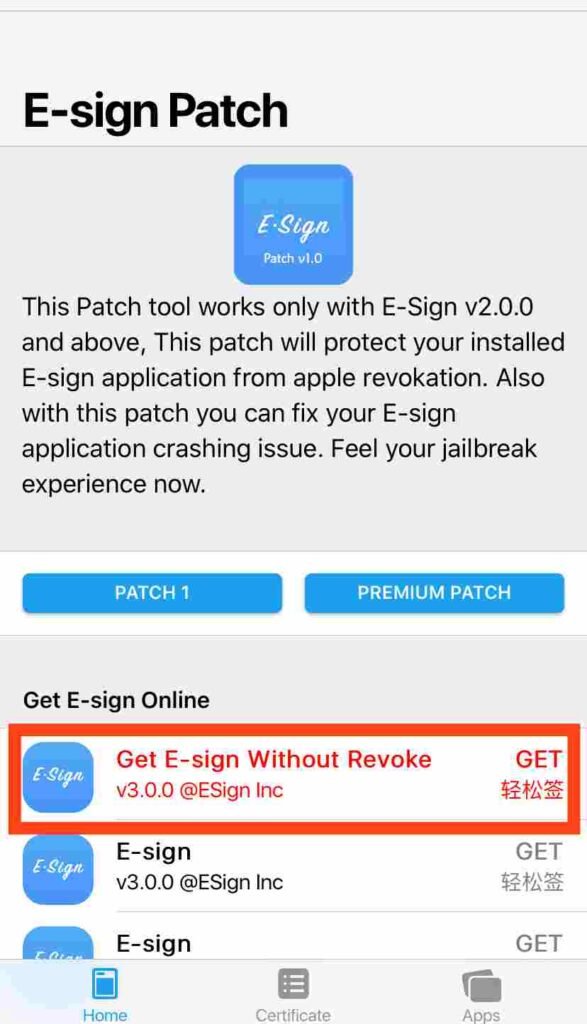
Also, you can install the most popular iOS apps, hacked apps, social media double-plus apps, Cydia tweaks, and much more. now you can download the Esign app from the below button.
What’s new with the Esign patch app
· Fix bug
· AppStore Sources support filtering
· Fix bug
iOS 16.3 introduces Security Keys that are compatible with FIDO-certified physical security keys for logging into websites and devices. The new capability is also accessible to users using iPadsOS 16.3 and macOS Venture 13.2.
Palera1n jailbreak for iOS 16.3
Palera1n is a jailbreak for checkm8 exploit-supported devices (A11 or below). Currently, support ranges from 15.0 to 16.3.this is a work-in-progress jailbreak script that patches the kernel so you can use Sileo and install tweaks.palera1n patch app allows you to get the palera1n jailbreak online to your device.
Check out more about:
Zeon jailbreak
Zeon is an iOS 16.3 jailbreak solution. It is compatible with iOS 16 and all higher versions. You can get jailbreak apps, tweaks, and theme collections by extracting repos from them. You can install Zeon from the Zeejb Appstore.
This is the first ever convenient Repo extractor for iOS 16 – iOS 16.3. Zeon Repo Extractor has more than 1,000 + repositories/sources listed under many categories. Download themes, tweaks, emulators, games, and music on 14 and higher by extracting repos.
Sileem for iOS 14.3
Sileem is a well-known and popular initial Jailbreak solution for iOS 16 and later versions. So Sileem is the ideal way to jailbreak iOS 16.3 / iOS 16.3.1 applications and customizations, as well as third-party package managers like Cydia and Sileo, on your iPhones and iPads.
- Sileem’s most important points
- There are Japanese and English versions available.
- iPhones running iOS 16.3 and iPads running iPadOS 16.3 are both compatible.
- All iPhones and iPads running iOS / iPadOS 16.3.1 are compatible.
- Method for successfully installing iOS 16 to iOS 16.0.3 Jailbreak applications, iOS 16.1 – iOS 16.1.2 Jailbreak apps, iOS 16.4 / iOS 16.4.1 Jailbreak apps, and even the latest iOS 16.5 Jailbreak (beta) apps
- There is no danger to the device’s warranty.
- Under Sileem, several jailbreak iOS 16.3 / iOS 16.3.1 applications and modifications are accessible.
U04S Store
The Uo4s Store offers the ability to install Uncover jailbreak online on your devices. Now you can get the Unc0ver jailbreak tool for iOS 11 to iOS 14.8 online using this store. Also, you can use the U04S store and application database to install apps. They offer many apps, including 1000+ jailbreak tweaks, themes, settings, Cydia apps, hacked games, ebooks, and many more.
ODYY Store
Oddy jailbreak store provides the ability to install Taurine and Odyssey jailbreak online. Now you can install Taurine jailbreak from Oddy tool. Moreover, it can be used to install Selio, apps, tweaks, and more.
Compatibility: iOS 13 to iOS 16.3
Appdb pro application database
In 2023, Appdb Pro will be the most used iOS application database in the world. It is now iOS 16.3 compatible. It is the finest all-in-one platform for downloading iOS jailbreak applications, tools, hacked games, Cydia apps, tweaks, unc0ver jailbreak tools, taurine, xina tool, mocOs apps, Ebooks, Apple TV jailbreak tools, and much more.
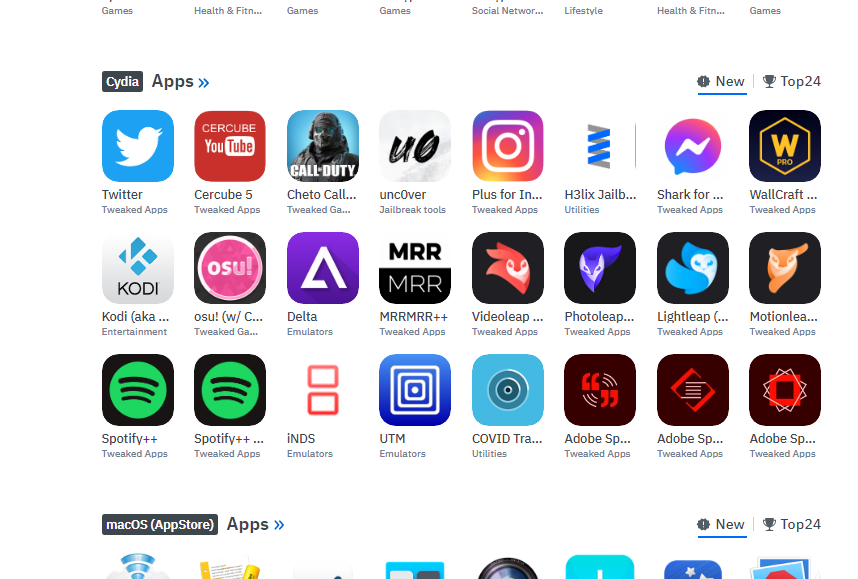
This allows you to download and sideload cracked ios games and apps for free without jailbreak with signing service.
DLEASY App for iOS 16.3
Dleasy allows you to Download/Share images & videos from social apps easily! – Allow you to Download/share images & videos from social apps easily! Now it is compatible with iOS 16.3 and all iOS device models, including the iPhone 14 Pro Max.
iOS users can download photographs and videos from social applications with the DLEasy patch. ( social applications such as Facebook, Instagram, Roket, Messenger, Reddit, TikTok plus, Tumblr, Tweetbot, Twitter, VK, WhatsApp, and YouTube, Long-press a picture or video to save it to your iPhone.)
Xina jailbreak
The Xina jailbreak is a rootless jailbreak designed for A12 – A15 devices running iOS 15 to iOS 15.1.1. Although still a work in progress, a demo video has been shared by the developer showcasing Xina Jailbreak successfully running on an iPhone XS device with iOS 15.1. This jailbreak tool has been referred to by several names, including Xina jailbreak, XinaA15 jailbreak, Xina520 jailbreak, and Xinlang jailbreak.
Now you can download Xina jailbreak online from the below button.
Blizzardboard
Blizzardboard is a new app for jailbroken and Non-jailbroken iPhones that can be used online for iOS 16 devices. This app can replace your iPhone/iPad Homescreen icons with SnowBoard-compatible iOS themes. That means you can install Cydia/Sileo/Zebra themes without jailbreaking your iPhone/iPad.
The most famous jailbreak tools(top jailbreak tools) and solutions are,
- Pikzo jailbreak
- Cripzi jailbreak
- DLEASY app – 2023 new trending app
- E-sign Signer -jailbreak Cydia installer
- U04S Store-Unc0ver jailbreak online installer
- Oddy Store – taurine jailbreak online installer and iOS app downloader
- Appdb pro – tweaks apps + new iOS apps installer (online)
- Zeejb app store
- Whatsapp patch app – WhatsApp hacked app
- Youtube patch app – youtube hacked app
- lightning sign app – IPA signer
- Zeon
- Hexxa plus
- Palera1n Jailbreak virtual
- Sileem jailbreak
- Xina jailbreak online tool
- Selio virtual signer
- blizzardboard
jailbreak tools
- Checkra1n for iOS 15 / FUGU
- Unc0ver jailbreak
- Taurine/odyssey
- Xina jailbreak
- Palera1n jailbreak
- Cheyote jailbreak
video guide:
iOS 16.3 with computer (new methods)
Let’s look at how to jailbreak iOS 16.3 on a computer. We already know that Checkra1n, FUGU jailbreak, and palera1n jailbreak are three of the most important tools for jailbreaking With PC. Checkra1n Jailbreak is the most used way to jailbreak your device with a computer in the world. With the Checkra1n tool, you can jailbreak your iOS 12 and later devices.
>== Checkra1n jailbreak >== Fugu jailbreak >== palera1n jailbreak
Checkra1n-jailbreak
Checkra1n is a permanent jailbreak tool. But you need a computer to do this jailbreak process. Now, checkra1n jailbreak is compatible with iOS 15. The Checkra1n team has officially not yet confirmed that their tool supports iOS 16.3. They released their new version-checkra1n 0.12.4 beta with support for iOS 12 to iOS 14.8.
It may also be possible to jailbreak Apple T2 security devices. You may get the latest version of checkra1n by clicking the button below.
iOS 16.3 jailbreak without a computer- online
Uncover jailbreak, Taurine jailbreak, chimera jailbreak, and Odyssey jailbreak are world-famous online jailbreak tools.
Unc0ver jailbreak
Unc0ver is an online semi-untethered jailbreak.Pwn20wnd is the developer of Uncover Jailbreak too added support for iOS 14 to iOS 14.8 with their latest tool update. unc0ver is compatible with A12-A13 iPhones running iOS 14.6-14.8. Unc0ver Tool developer pwn20wnd has not yet included support for iOS 16.3 iOS version.
you can download Unc0ver jailbreak online from the U04S store.
Taurine jailbreak
Taurine Jailbreak has been introduced by developer Coolstar as the second stable jailbreak tool for iOS 14- iOS 14.3. but the coolstar new tool is compatible with iOS 15 running devices.
Taurine Jailbreak: iOS Compatibility
iOS 14.3 / iOS 14.2.1 / iOS 14.2 / iOS 14.1 / iOS 14.0.1 / iOS 14
Learn more about the Taurine jailbreak tool.>>>
Cheyote jailbreak
Cheyote Jailbreak is the new jailbreak tool that will be released by Cool Star for iOS 15. The Odyssey Team has announced that a jailbreak tool called Cheyote will be coming out soon. For the first time, it will work with devices running iOS 15 and iOS 15.1.1. but it will not be compatible with iOS 16.3 running devices.
Chimera jailbreak
Chimera jailbreak is not available for iOS 16.3 or iOS 16 versions. currently, it is compatible with iOS 12 to higher versions. Coolstar is the developer of chimera jailbreak and he does not update this tool yet for iOS 13 to higher.
This tool allows you to install the Selio package manager on your device online. however now you can get Selio lite app for iOS 16.3 to higher running devices using the palera1n semi-jailbreak tool.
you may also like :
How to get Chimera jailbreak online? Learn more>>>
iOS 16.3 compatible devices
iOS 16.3 is available on the following iPhone models. Apple dropped support for the iPhone 6S, 6S Plus, 7, 7 Plus, and SE (1st generation), so those devices are not supported on iOS 16.
iPhone 14 Pro Max
iPhone 14 Pro
iPhone 14 Plus
iPhone 14
iPhone SE (3rd generation)
iPhone 13 Pro Max
iPhone 13 Pro
iPhone 13 Min
iPhone 13
iPhone 12 Pro Max
iPhone 12 Pro
iPhone 12 Min
iPhone 12
iPhone SE (2nd generation)
iPhone 11 Pro Max
iPhone 11 Pro
iPhone 11
iPhone XR
iPhone XS Max
iPhone XS
iPhone X
iPhone 8 Plus
iPhone 8
How to download and Install iOS 16.3 on Your iPhone?
Step 1 – Launch the Settings app.
Step 2- Go to the general section.
Step 3- Tap on Software Update.
Step 4- Give the page a few seconds to refresh.
Step 5- Then the update will appear.
Step 6- Download and tap on Install.
Step 7- After reading the terms of service thoroughly and carefully, agree to them.
Step 8- Make sure your iPhone is connected to a power source until the update download and installation is complete.
Voila! You are now running iOS 16.3.
Please keep this in mind if you want to jailbreak iOS 16.3 on your iPhone or iPad. Do not upgrade your iPhone to this new version (iOS 16.3). You should disable iOS auto-updates in your device's settings.However, if you need to upgrade to Apple's newest version, you can use SHSH blobs and then update to iOS 16.3.What is SHSH blobs? learn more>>>
iOS 16.3 jailbreak updates
Apple stops signing iOS 16.3, after iOS 16.3.1 launch, the downgrade is no longer possible Apple routinely stops signing older versions of iOS after new releases to encourage customers to keep their operating systems up to date, so it’s not unusual for the iOS 16.3 update to no longer be signed.
- iOS 16.3 Fixes the Issue With Horizontal Lines Appearing on iPhone 14 Pro Max.
- With the recent release of iOS 16.3, Apple users can add a hardware security key to their Apple ID
Apple today released iOS 16.3 and iPadOS 16.3 to the public after several weeks of testing.It brings new features, bug fixes and security updates to your iPhone. The update was released alongside updates for other Apple software such as iPadOS, Safari and previous versions of iOS. The latest iOS update comes almost a month after the release of iOS 16.2.
This version contains the following improvements and bug fixes:
- In commemoration of Black History Month, a new Unity wallpaper commemorates Black history and culture.
- Users may increase the security of their Apple ID accounts by requiring a physical security key as part of the two-factor authentication sign-in process on new devices.
- Support for Apple’s HomePod (2nd generation)
- Emergency To avoid unintended emergency calls, SOS calls now require holding the side button with the up or down volume button and then releasing it.
- This update resolves an issue in Freeform where certain sketching strokes made with the Apple Pencil or your finger did not display on shared boards.
- Fixes an issue when the wallpaper on the Lock Screen appears black.
- Fixes an issue in which horizontal lines may appear when waking up. Apple iPhone 14 Pro Max
- Fixes a problem where the Home Lock Screen widget may not reliably reflect the state of the Home app Addresses a problem where Siri may not reply properly to music requests
- Resolves situations where Siri queries in CarPlay may not be properly interpreted.
AppleMobileFileIntegrity
Available for: iPhone 8 and later, iPad Pro (all models), iPad Air 3rd generation and later, iPad 5th generation and later, and iPad mini 5th generation and later
Impact: An application may access user-sensitive data
Description: This issue was resolved by enabling hardened runtime.
CVE-2023-23499: Wojciech Reguła (@_r3ggi) of SecuRing (wojciechregula.blog)
iOS 16.3 jailbreak Reddit update
Jailbreak iPhone 11 iOS 16.3: r/jailbreak
There is no jailbreak available for iOS 16.3.use online jailbreak solutions.
iOS 16.3.1 Released
Discussion
Official change log:
Bug fixes and improvements include:
- iCloud settings may be unresponsive or incorrectly display if apps are using iCloud
- Siri requests for Find My may not work
- Crash Detection optimizations on iPhone 14 and iPhone 14 Pro models
What’s new in iOS 16.3
In comparison to iOS 16.2, iOS 16.3 offers few new features and focuses mostly on bug fixes. We’ve highlighted a handful of the new features in iOS 16.3 below.
- Apple ID security keys are supported.
- Following the introduction of a new second-generation HomePod, a revamped HomePod Handoff prompt
- In Settings, I changed the wording for the Emergency SOS.
iOS 16.3.1 updates
- iCloud settings may become unresponsive or displayed incorrectly if apps use iCloud
- Siri requests for Find My will not work
- Crash detection optimization on iPhone 14 and iPhone 14 Pro models
iOS 16.3 features
iOS 16.3 should be made available to the public during the next months, and it is conceivable that further functionality may be added to subsequent beta versions. In the meanwhile, we have supplied further information regarding the two observed changes.
According to Apple’s release notes, the iOS 16.0.3 update addresses a number of bugs reported by iPhone users over the past few weeks.
This update provides bug fixes and important security updates for your iPhone including the following:
- Incoming call and app notifications may be delayed or not delivered on iPhone 14 Pro and iPhone 14 Pro Max
- Low microphone volume can occur during CarPlay phone calls on iPhone 14 models
- The camera may be slow to launch or switch between modes on iPhone 14 Pro and iPhone14 Pro Max
- Mail crashes on launch after receiving a malformed email
People can work on the same Freeform document at the same time, and all changes are shown to everyone in real-time. Apple says that Freeform can be used as a creative space where you can sketch projects, make mood boards, and come up with ideas.
WebKit
Available for: iPhone 8 and later, iPad Pro (all models), iPad Air 3rd generation and later, iPad 5th generation and later, and iPad mini 5th generation and later
Impact: Processing of maliciously crafted web content may lead to arbitrary code execution
Description: Fixed issue with improved memory handling.
Read more about – iPhone 14 jailbreak>>>
Please inform us about your suggestions and jailbreak problems. Our team can help and solve them. Follow us on Twitter(zeejb)- https://twitter.com/ZeeJailbreak
Advantages of iOS 16.3 Jailbreak:
- Jailbreaking allows users to access a wide range of third-party apps and customization options not available in the official Apple App Store.
- It allows users to unlock the full potential of their device and make it truly their own.
- Jailbreaking enables users to install and use modifications and tweaks that can improve the overall experience of using their devices.
Conclusion:
Jailbreaking your iOS 16.3 device can give you access to a variety of features and tools that are not available on a non-jailbroken device. Palera1n and online jailbreak solutions like Pikzo, Cripzi, and Esign Patch App are some of the most popular options available for iOS 16.3 users.
Check out more about :
jailbreak iOS 16.3 – possible methods
Top tools & Tweaks with iOS 17.2 Jailbreak
