How to Jailbreak iOS 13.2, iOS 13.4, iOS 13.4.1, 13.4.5 with checkra1n, Unc0ver. Install Cydia and Sileo Step By Step Guide to 100% Complete iOS 13.4 Jailbreak Install. Work with iPhone XS, XR, XS Max, iPods, and iPads.
In this article, you can find everything about iOS 13.4, iOS 13.4.1, and iOS 13.4.2 & iOS 13.4.5, and its beta versions, all possible jailbreak methods, without computer guide & updates.
unc0ver jailbreak For iOS 13.4 & iOS 13.4.1
Unc0ver online jailbreak tool has been released. The lead developer of Uncover jailbreak tool, pwn20wnd was released their new version 5.3.1v of uncover jailbreak tool for iOS 13.5.
The unc0ver jailbreak tool supports iOS 11.0 to iOS 13.5.
Now you can jailbreak your iPhone or iPad running iOS 11 – 13.5 devices with pwn20wnd newly released uncover jailbreak tool.
NOTE: The new version of unc0ver v6.2.0 supports to Jailbreak iOS 11 to iOS 14.3 If you are on Apple's latest release, iOS 14.8 or iOS 15, please refer to the following articles: iOS 14.8 Jailbreak, iOS 15 Jailbreak
The most trending jailbreak tool is iOS 13.4
- Pikzo jailbreak
- Cripzi jailbreak
- E-sign Signer -jailbreak Cydia installer
- U04S Store-Unc0ver jailbreak online installer
- Oddy Store Taurine jailbreak online installer
- Appdb pro – tweaks apps + new iOS apps installer (online)
- Zeejb app store
- Whatsapp patch app – WhatsApp hacked app
- Youtube patch app – youtube hacked app
- lightning sign app – IPA signer
- Zeon
- Hexxa plus
- Palera1n Jailbreak virtual
- Xina jailbreak online tool
- Selio virtual signer
- blizzardboard
Instant jailbreak updates:
iOS 16.3 beta just released to the public. learn more about iOS 16.3 >>>
iOS 13.4-iOS 13.4.1 jailbreak online
Download uncover jailbreak iOS 13.4 for higher versions
Download iOS 13.5 iOS 13.5.1 uncover jailbreak>>>
Checkra1n Jailbreak For iOS 13.4 – 13.4.1 & Beta
Chekra1n team has released a new beta of their jailbreak tool (checkra1n 0.10.2 beta) with a cluster of bug fixes that support iOS 13.4 and iOS 13.4.1.
That update also includes a new kernel patch and speeds up the whole jailbreak process. Apple released iOS 13.4.1, fixing the FaceTime bug. But you can jailbreak iOS 13.4.1 with Checkra1nlbreak because it is base on checkm8 bootrom exploit.
latest news-
| unc0ver jailbreak for iOS 13.5 | Application Crash Fixing Tutorial |
| Jailbreak iOS 14 | Lightning Sign for Jailbreak iPhone |
Updates- iOS 13.4
- CheckRa1n Beta 0.10.1 just released, adding iOS 13.4 / iOS 13.4.1 jailbreak support. Checkra1n users can jailbreak iOS 13.4 to iOS 13.4.1.
Checkra1n Jailbreak iOS 13.4
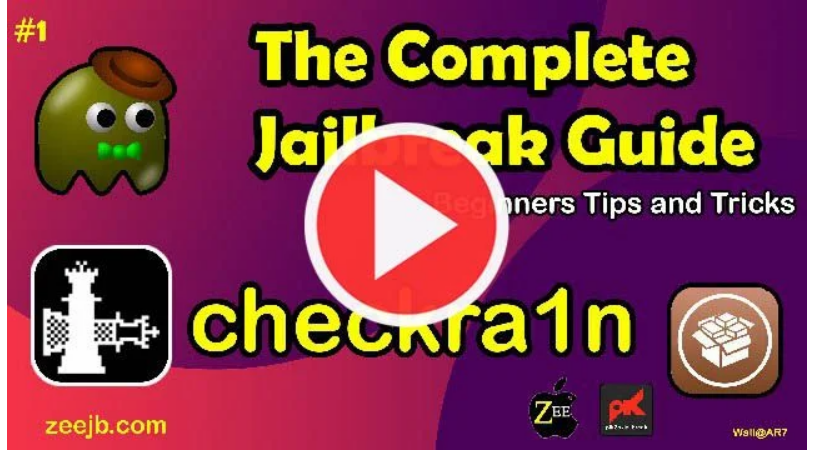
Since the latest update, users can jailbreak iOS 13.4 to iOS 13.4.1 by using checkra1n. And this introduces a new version of the Kernel Patch Finder. It has been written from the ground up for better speed.
checkra1n 0.10.1 beta download
Checkra1n is a hardware bug-based Jailbreak. Since there is no online jailbreak for iOS 13.4 but you can use jailbreak alternative solutions for iOS 13.4.
- PiKzo jailbreak
- Zeejb app store
- UO4S Store
- Hexxa jailbreak
- Lightning-sing app signer
- Cripzi jailbreak
You may get the best jailbreak tools for your iOS 13 – iOS 13.4.1 running iPhones / iPads according to your device model.
iOS 13.4- iOS 13.4.5 jailbreak solution

Most people are like to install ios 13.4 on their devices. because there are a bunch of new features and functionalities coming up with ios 13.4. According to the user’s feedback, it is the best ios experience in their life.
Apply following iOS 13.4, iOS 13.4.1 – iOS 13.4.5 jailbreak solutions according to your device. Now you can download iOS 13.4.5- iOS 13.5 Jailbreak solutions.
Zeejb appstore
You Can Easily download ios 13 jailbreak, iOS13.1, iOS 13.4, iOS 13.4.1, iOS 13.4.5 beta jailbreak solutions from Zee online installer.
Zee-AppStore is the Number #1Third-party installer for iOS 12, iOS 13 all versions, that offer 1000+ apps and games for your iPhone.By using ZeeApp you can Install Online – Hexxa, Bregxi, Unc0ver, Chimera, Silio, Cydia, and many more…
iOS 13 has been upgraded to first, then iOS 13.1 according to the user ratings and reviews. Also, it is compatible with iOS 13, iOS 13.2, iOS 13.3, iOS 13.4, iOS 13.4.1, and higher versions up to iOS 13.4.5 to install Jailbreak apps. Now it is compatible with iOS 13 – iOS 13.5 versions.
Device Compatibility– zeejb
Compatible with all device models including the latest A12 / A13 iOS devices ( iPhone XS / Xs max / XR & iPhone 11 / 11 Pro / 11 Pro Max)
Pikzo Repo Extractor
PiKzo was the 1st iOS 13, iOS 13.4 Jailbreak repo extractor. Here are many apps, tweaks, themes, settings, and many more things on Pikzo. It let you install all Jailbreak apps on all iOS versions.
Now Pikzo is compatible with iOS 13, iOS 13.1, iOS 13.2, iOS 13.3, iOS 13.4, iOS 13.4.5 beta versions. This is the most popular iOS 13.5 jailbreak app installation method. You can directly install a Pikzo repo extractor to your iOS 13 + running iPhone through the Safari browser.
Version Compatibility
iOS 13, iOS 13.1, iOS 13.1.1, iOS 13.1.2, iOS 13.1.3, iOS 13.2, iOS 13.2.2, iOS 13.2.3, iOS 13.3, iOS 13.3.1, iOS 13.4, iOS 13.4.5 and beta versions.
Hexxa Plus Jailbreak -iOS 13.4/ iOS 13.4.5
Hexxa Plus is one of an iOS 13 -13.4.1 Jailbreak repo extractor. Using the repo extracting method, you can install Jailbreak tweaks on iOS 13.4. It is also compatible with iOS 13.5 beta.
Now it is compatible with iOS 13.1.2, iOS 13.1.1 and , iOS 13.2 , iOS 13.2.1 , iOS 13.2.3 , iOS 13.4.5 beta as well.
Version Compatibility
iOS 13, iOS 13.1, iOS 13.1.1, iOS 13.1.2, iOS 13.1.3, iOS 13.2, iOS 13.2.2, iOS 13.2.3, iOS 13.3, iOS 13.3.1, iOS 13.4, iOS 13.4.5 beta version.
UO4S store
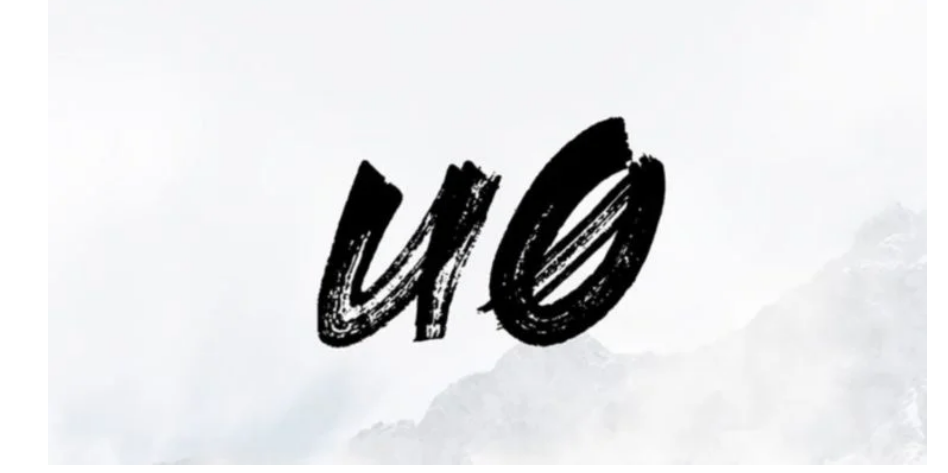
The newest UO4S App Store (uO4) helps to install UncOver Jailbreak applications without a computer. (revoke fixed for UncOver Jailbreak )
Currently, uncOver Jailbreak is the only compatible with iOS 11 – iOS 13.5. Also, the UO4S store is one of the best jailbreak solutions for iOS 13, iOS 13.1, iOS 13.2, iOS 13.3, iOS 13.4.5 beta profiles, iOS13.4, and iOS 13.5.
many apps, themes, settings, 1000+ Jailbreak Tweaks, Cydia-apps, Hacked Games, and many more here… You can download UncOver Jailbreak’s new versions from UO4S Store.
You can download the new UncOver Jailbreak iOS 13.3(v-4.3.1) from the Uo4S store. (revoked fixed.)
Version Compatibility
iOS 13, iOS 13.1, iOS 13.1.1, iOS 13.1.2, iOS 13.1.3, iOS 13.2, iOS 13.2.2, iOS 13.2.3, iOS 13.3, iOS 13.3.1, iOS 13.4, iOS 13.4.5 beta version.
Lightning-sign app signer

This is a computer-less application signing tool. Using this tool you can download or import IPA Files directly to the tool & sign & install it directly. Now it is compatible with iOS 13.4.
Lightning-sing version capability
iOS 13, iOS 13.1, iOS 13.1.1, iOS 13.1.2, iOS 13.1.3, iOS 13.2, iOS 13.2.2, iOS 13.2.3, iOS 13.3, iOS 13.3.1, iOS 13.4, iOS 13.4.5 and beta versions.
Whatapp patch
Whatapp patch is the most popular hacked app that allows you to install the WhatsApp premium app freely. also, this includes hacked and awesome tweaks such as hide the last seen, hide stories, select receptions, saving profile pictures and stories, identifying the deleted messages, top bars, etc. now this application is compatible with iOS 13.4 and higher versions.
Latest Update:
On October 10, 2023, Apple released the third beta version of its 17.1 software update, which has the build number 21B5066a.
https://github.com/iOS17/Jailbreak#latest-update
9 Installer app
9 Installеr (nine Installеr) is a newly released modern app installer and customizer designed for iOS 13.4 through iOS 17 – 17.1 beta 3 It offers a wide array of applications available within the jailbreak community. With Nine Installer, you can easily install any of these listed applications on your iPhone and iPad, even on the latest models.
Checkra1n Jailbreak- iOS 13.4
Checkra1n is a semi-tethered jailbreak tool based on the Checkm8 exploit. Also, this is a Hardware bug-based Jailbreak.Checkra1n Jailbreak has been released for iOS 13 Jailbreak. It is compatible with A5 – A11 devices that are capable of running iOS 13 – iOS 13.2.3, including iOS 13.3 beta, iOS 13.3.2 beta.
now it is compatible with iOS 13.1 jailbreak, iOS 13.2 jailbreak, and iOS 13.3, iOS 13.4 Jailbreak. CheckRa1n Beta 0.10.1 just released, adding iOS 13.4 / iOS 13.4.1 Jailbreak support.
Apple released the iOS 13.4.1 update earlier this week with a fix for a FaceTime bug. Since checkra1n is based on the checkm8 bootrom exploit, it can work on the very latest version of iOS for selected devices.
Checkra1n beta v0.10.1:
Checkra1n Jailbreak iOS 13.4
Now, CheckRa1n Beta 0.10.0 testing version is available for iOS 13.4 Jailbreak. Previously, CheckRain 0.9.9 experimental prerelease added iOS 13.4 support for testing. If your iPhone or iPad is jailbroken using the Checkra1n jailbreak tool, you can update your device’s firmware from iOS 13.4 to iOS 13.4.1 and jailbreak again with the latest Checkra1n v0.10.1.
iOS versions :
iOS 14.8 to iOS 13.5, iOS 13.4.1 iOS 13.4, iOS 13.3.1, iOS 13.3, iOS 13.2.3, iOS 13.2.2, iOS 13.2, iOS 13.1.3, iOS 13.1.2, iOS 13.1.1, iOS 13.1, iOS 13, iOS 12.4.5, iOS 12.4.4, iOS 12.4.3, iOS 12.4.2, iOS 12.4.1, iOS 12.4, iOS 12.3.2, iOS 12.3.1, iOS 12.3
now it is compatible with iOS 11 to iOS 14 to up versions.
checkra1n jailbreak updates>>>
Device Compatibility
iPhone 6S / 6S Plus, iPhone SE, iPhone 7 / 7 Plus, iPhone 8 / 8 Plus, iPhone X, iPhone XS / XS Max, iPhone XR, iPhone 11, iPhone 11 Pro /11 Pro Max
iPad Air 2, iPad Mini 4, iPad Pro (1st gen, 12.9”), iPad Pro (1st gen, 9.7”), iPad (5th gen), iPad Pro (2nd gen, 10.5”/12.9”), iPad (6th gen),iPad Pro (3rd, 11″/12.9″), iPad Air (3rd gen), iPad Mini (5th gen), iPad (7th gen)
iPod 7th gen
Jailbreak iOS 13.4 Using the Latest Checkra1n 0.9.9 Experimental Release
Checkrain developer Qwertyoruiop released CheckRa1n experimental prerelease adding iOS 13.4 support. This is for testing purposes and announced via his official Twitter account. Most probably checkra1n iOS 13.4 support added via the next Chekrain update once iOS 13.4 releases to the public.
Instructions to download Checkra1n Jailbreak
- Step01 – Tap the above button to download Checkra1n .dmg file to your MAC.
- Step 02 – Open dmg file and tap checkrain button.
- Step 03 – Connect devices to MAC. Enter DFU Mode with Pressing and holding the Power button and Home button together 10 seconds. Release the Power button until you keep holding the Home button.
- Step 04 – Click the Start Button. Wait for a few seconds.
- Step 05 – Open CheckRa1n app on your device and tap install Cydia. Then tap the Trust button.
- Step 06 – Done! Enjoy the CheckRa1n Jailbreak!
How to Checkra1n Jailbreak On Windows PC
iOS 13.4- Unc0ver jailbreak
The latest Unc0ver tool supports jailbreaking iOS 13 to iOS 13.3 on A8X to A13 devices. Not only the iOS 13.4 beta version but also the iOS 13.3.1 version is also not in the Uncover compatibility list.
Device Compatibility :
- iPhone 6S, iPhone 6S Plus, iPhone SE, iPhone 7, iPhone 7 Plus, iPhone 8, iPhone 8 Plus, iPhone X, iPhone 11, iPhone 11 pro, iPhone 11 Pro Max, iPhone XS, XS MAX & XR
- iPad 2, iPad Mini (1st gen), iPad (3rd gen), iPad (4th gen), iPad mini 4, iPad Pro (12.9 in.) 1st gen, iPad 2018 (6th gen), iPad 2019, (7th gen), iPad Pro 10.5″ (2017) , iPad Pro 12.9″ 2nd Gen (2017), iPad Mini 5 Gen, iPad Air 3 Gen, iPad Air 2019
- iPod Touch (5th Gen)
Version Compatibility :
- iOS13.3 / iOS 13.2.3 / iOS 13.2 / iOS 13.1.3 / iOS 13.1.2 / iOS 13.1.1 / iOS 13.1 / iOS 13
- iOS 12.4.1 / iOS 12.4 / iOS 12.3.1 / iOS 12.3 / iOS 12.2 / iOS 12.1.4 / iOS 12.1.3 / iOS 12.1.2 / iOS 12.1 / iOS 12.0.1 / iOS 12
- iOS 11.4.1 / iOS 11.4 / iOS 11.3.1 / iOS 11.3 / iOS 11.2.6 / iOS 11.2.5 / iOS 11.2.2 / iOS 11.2.1 / iOS 11.2 / iOS 11.1.2 / iOS 11.1.1 / iOS 11.1 / iOS 11
Unc0ver Jailbreak for iOS 13.4 / 13.4.1 / 13.4.5
Unc0ver jailbreak does not support the above versions.( iOS 13.3.1, iOS 13.4, iOS 13.5.)Checkra1n Jailbreak is the only tool that supports iOS 13.4 to iOS 13.4.1 and still no full jailbreak method for iOS 13.4.1 and 13.4.5 versions.
More about uncover jailbreak>>>
Bregxi- iOS 13.4
Bregxi is an easy online jailbreak app installation process. If you are familiar with adding a source on a jailbroken device through Cydia, this is the same.
Now, it is compatible with the latest iOS 13.2, iOS 13.2.2 as well as iOS 13.3 Jailbreak too. Now it has upgraded for iOS 13.4. But there are still some tweaks not updated for iOS 13.4.
A new exploit discovered in iOS 13.4.1 on A13 devices
A new exploit discovered in iOS 13.4.1 on A13 devices may lead to an eventual Jailbreak method for iPhone 11, iPhone 11 Pro, and iPhone 11 Pro Max running the latest version of iOS. This exploit was found and posted on Twitter by @ProteasWang, a security researcher.
A new exploit found in iOS 13.4.1 may lead to a Jailbreaking method for A13 devices.
The exploit, which is a tfp0 bug in the iOS 13.4.1 kernel, could allow iPhone 11, iPhone 11 Pro, and iPhone 11 Pro Max users to Jailbreak their phones in the near future.
Why Apple released iOS 13.4.5 beta?
In the very 1st time, Apple has released iOS 13.4.5 after the iOS 13.4.1 release. There are no iOS 13.4.2, iOS 13.4.3, or iOS 13.4.4 versions because iOS 13.4.5 might be the last update before the major iOS 14 release.
Apple might have planned to release the above subversions as minor bug fixes. They have already released the iOS 13.4.5 beta version for developers.
Apple developers only can install the developer beta via the Apple developer account. It needs to pay $99 annually to become an Apple developer or $299 for the Apple developer Enterprise Program.
Download Cydia iOS 13.4
Apple will release iOS 13.4 soon for public use. if you wish to add extra functionality to the device, you can download Cydia iOS 13.4.
Compatible Devices with Jailbreak iOS 13.4 and Cydia Installer iOS 13.4
The compatible devices with iOS 13.4 are in the list below. If you have one of these devices, you can upgrade your device to iOS 13.4 and download Cydia iOS 13.4 on it. But when you are choosing the Jailbreak iOS 13.4 tool, please note that Checkra1n is only compatible with A5-A11 devices but, the CydiaFree tool is compatible with all the following devices.
- iPhone -11
- iPhone-11 Pro
- iPhone-11 Pro Max
- iPhone-XS
- iPhone-XS Max
- iPhone-XR
- iPhone-X
- iPhone-8
- iPhone-8 Plus
- iPhone-7
- iPhone-7 Plus
- iPhone-6s
- iPhone-6s Plus
- iPhone-SE
- iPod touch (7th generation
What’s new? iOS 13.4 beta 1 changes and iOS 13.4 features
- Older phones without a notch get a status bar in Control Center
- 9 new Memoji stickers
- Always listen for Hey Siri accessibility option
- Fixed Mail app toolbar
- iCloud Drive Folder Sharing returns
- VPN disabled notification in the status bar
- Ask Siri to go to Home screen
- Ellipsis in the Music apps Lyrics panel for instrumental introductions
- Hardware key mapping
- Shazam Shortcuts action
- New Photos app keyboard shortcuts for iPadOS let you quickly navigate between tabs, search, and create albums. While in full-screen mode you can also delete, duplicate, and enter Edit mode using a keyboard.
- CarKey
- New call controls and third-party navigation in CarPlay
- Family Sharing in the TV app
CarPlay and CarKey
CarKey API is coming with this new iOS 13.4. This API enables carmakers to develop apps that will be integrated with Wallet. And even further, let you use an apple watch or iPhone to unlock or lock your car. And then your apple handset will work as a car key. NFC Capabilities should be installed with your car to perform this feature. So this is also a modernized unique feature coming with a 13.4 update.
iOS 13.4 beta version
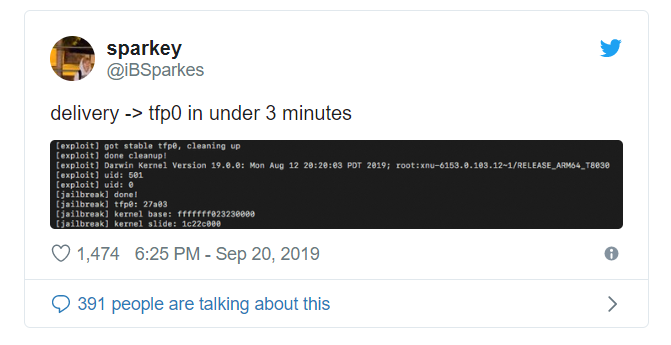
Apple released the fifth developer betas of iOS 13,
Apple has released iOS 13.4 beta versions for developers, and, as we’d expect, the prominent figureheads in the jailbreak community are already offering advice.
Pwn20wnd, the head developer of the leading unc0ver jailbreak tool, has advised and wannabe- away from Apple’s latest public firmware release
Popular topics related to Jailbreak iOS 13 – iOS 13.3, iOS 13.2, iOS 13.4.5
uicache Jailbreak for iOS 13.4.5 beta.
iOS 13.4.5 beta Jailbreak will be released as soon as possible.
jailbreak iOS 13.3.1 beta achieved by the developer – @08Tc3wBB
IOS 13.3 -The latest version of the iOS 13.3.1 beta was successfully Jailbreak by the developer – @08Tc3wBB with iOS 13.3.1 uicache jailbreak.
Checkrain Jailbreak needed a computer to run their Jailbreak, but this iOS 13.3.1 Jailbreak required no PC, it was an online Jailbreak.
Download uicache Jailbreak for iOS 13.3.1
The download will be released as soon as possible
The iOS 13.3.1 Jailbreak name has not been confirmed yet. But the Jailbreak developer gives a clue about the name of the Jailbreak with the video. Also, the video shows that Cydia was running successfully on iOS 13.3.1 beta version.
This Jailbreak is currently in the developer testing phase and is not yet a public release. The developer tweet found some compatibility bug, and now they are fixing it with ObjC.

We, therefore, expect that the iOS 13.3.1 beta Jailbreak will be released as soon as possible.
How to fix new Application Crash on iOS 13 – iOS 13.4.2
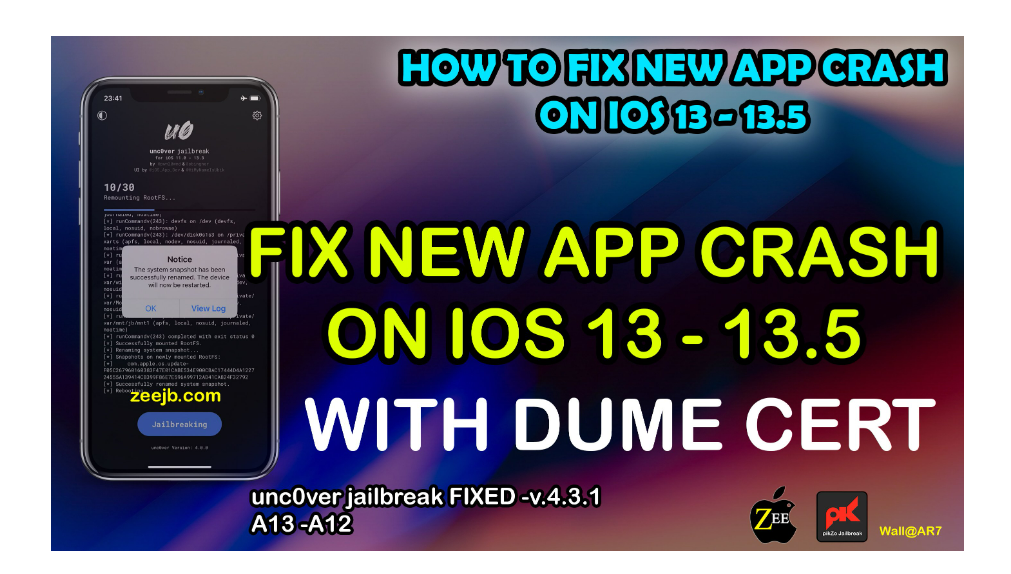
Please register before you start this process, please register your device on the DUME CERT server.
What is DUME CERT?
DUME certificate is a new method to sign up to Apple’s server. It will fix the devices that have faced an app crash issue.
So DUME company made a simple algorithmic method to sign your iPhone / iPad on iOS 13 to iOS 13.5 beta 3 versions.
By the signing DUME certificate, you are able to download and install unc0ver jailbreak, chimera, Cydia, tweaked apps, games, and much more freely.
Get DUME CERT
iOS 13.3 jailbreak
iOS 13.3.1 and iPad OS 13.3.1 – Just released
Apple Seeds Third Betas of iOS 13.3.1 and iPadOS 13.3.1 to Developers

iOS 13.2 jailbreak
Unc0ver v4.3.1 has been released. This latest version supported all the devices running on iOS 13, iOS 13.2 – iOS 13.3.
iOS 13.2 capable device
The iOS 13.2 beta is compatible with all iPhones compatible with iOS 13, a list that includes the iPhone 6s, iPhone XS, and many others. Remember, the iPhone 5s, iPhone 6, and iPhone 6 Plus won’t get iOS 13.
jailbreak ios 13.2 beta just released
The second developer beta of iOS 13.2 is now available. In addition to features like Deep Fusion and Announce Messages with Siri, the second developer beta has more in store.
iOS 13.2 beta new features
New Emoji
iOS 13.2 beta 2 includes support for the Unicode 12 emoji with characters like yawning face, sloth, waffle, falafel, otter, and tons more.
- Includes 60+ the new emoji previewed by Apple back in July
New Emoji Picker
When using a multi-person emoji, there is a new skin tone picker that lets you select a different skin tone for each person.
- New emoji picker for selecting multiple skin tones within a single emoji
Siri Privacy Splash Screen
When you first install iOS 13.2, there’s a new splash screen that lets you opt-out of sharing Siri and Dictation audio recordings with Apple.

Delete Siri History
In the Siri section of the Settings app, there’s a new Siri and Dictation option that lets you delete all of the Siri and Dictation history associated with your iPhone from Apple’s servers.
- New setting for Siri that allows you to delete your Siri and Dictation history
AirPods Animation
This new animation in iOS 13.2 will teach users how to change noise cancellation options on the new AirPods. In the last beta, we found images that reveal the design of the third-generation AirPods.
In this beta includes an animation that will walk users through changing noise cancellation options on the new AirPods.Noise cancellation is one of the features expected to be included with new earbuds.
Audio Recordings
In the Analytics and Improvements section of the Privacy portion of the Settings app, there is a new toggle to opt-out of sharing your audio recordings with Apple for the purpose of improving Siri.
Video Recording
When capturing video on the new iPhone 11 and 11 Pro models, you can change the resolution and frames per second settings of video directly in the Camera app. To do so, tap on the small icons that are located at the top left of the interface.
Resolution and FPS can be changed independently depending on where you tap.
- You can now adjust video recording settings directly in the Camera app on the iPhone 11 and iPhone 11 Pro
Rearrange Apps
The “Rearrange Apps” option that pops up when 3D Touching or using a Haptic Touch on an app icon is now “Edit Home Screen.”

- New option to delete apps from the Haptic Touch menu on the Home screen
- “Rearrange apps” changed to “Edit Home Screen”
iOS 13 newly added features
- Dark Mode
- iPad Tweaks
- Redesigned Home Screen
- New Gestures
- Revamped Files App
- Updated Volume Hud
- New Emoji
- New Find My iPhone App
How To Install Cydia Dimo For iOS 13.4, 13.1, 13.2 & iOS 13
How To Install Cydia Dimo For iOS 13.4, 13.1, 13.2 & iOS 13
The 2019 version of iOS 13 would look old-fashioned today. If you jailbreak your iOS 13 device, you may get installed Cydia software application automatically.
But with an environmental anisotropic approach and the graphics power of modern iPhones, you could actually create a
The iOS 13 Cydia app allows you to download other apps that can enable you.
Although you can download music to your iOS 13 through the iTunes app, you can also download it using iOS 13 Cydia apps, which sometimes allow you to stream the music for free, and then download the song if you enjoy it.
Install Cydia Demo
you can easily download the Cydia demo from our zeejb AppStore.
iOS 11- iOS 13.5 Jailbreak Solutions
You Can Easily download
Pikzo
Pikzo is the most popular Online Jailbreak Solution for iOS 13 and other iOS profiles. There are many apps, tweaks, themes, settings, and many more things on Pikzo.
Now Pikzo is available for ios 13.4 and iOS 13.4.1devices.
