Feather iOS app is an open-source one-device IPA signer/installer tool built with UIKit. You can use this app to sign unlimited IPA files with or without having an Apple developer Certificate.
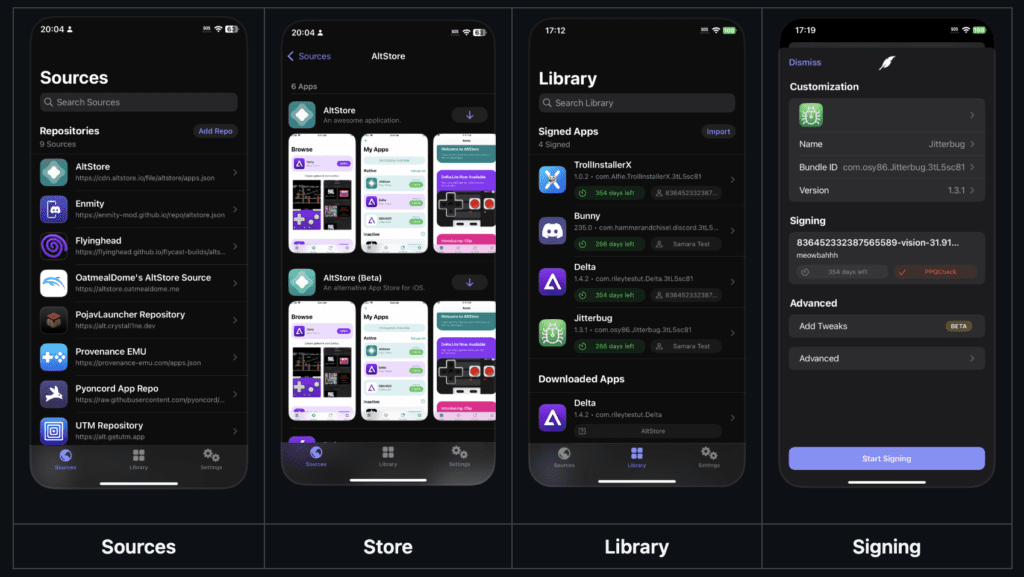
This advanced iPA supports both Legacy and 2.0 repository structures, which means that, unlike the Esign iOS app, this tool supports AltStore Repositories. Also, you can import your IPAs and configure the signing options like:
- App Name
- Bundle ID
- Version
- Other Plist Options.
Additionally, the Feather iOS app enables users to inject tweaks while signing IPAs and import and manage multiple .p12 certificates. This allows users to resign the same IPA file with different developer certificates.
Tip
For
ideviceconfiguration, you can use idevicepair for easily retrieving a pairing file for installing!
Like the Gbox iOS App, this app allows users to install applications straight over the air, which improves the signing process.
Download the Feather iOS App.
The Feather Development team released two types of installation files: one for regular iPA signers and the other for Trollstore users.
To install the Feather iOS app, you can use the Feather Patcher tool. This tool helps you install Feather iOS Signer Online without using a PC or Signing Tools like 9 Installer.
Install Feather Online
The Feather Patcher tool allows users to install the free version, which means you can install the Feather iPA app on your device freely. However, it uses a community-available distribution certificate to sign the Feather iPA file. You can download this app freely until Apple revokes this certificate. Once revoked, you must wait until the following community certificate is issued. However, suppose you prefer not to deal with seven days of resignation and certificate revocation issues. In that case, you can opt for the Feather Patcher VIP option, which will provide some donations to support the development needs.
How to install the Feather iOS App
Here is the step-by-step process for installing the Feather iOS app online without using a Mac, Linux, or Windows PC.
Step 01: Download and install the Feather Patcher iOS app
Download the Feather Patcher Online App
Step 02: To install the app, go to iPhone/iPad Settings > General > VPN & Device Management > under Configuration Profile > Tap on Feather > Install
Step 03: Open the Feather Patcher App and run Patch 01 (Free), allow some time, and it will prompt you to install a pop-up. Tap on Install.
Step 04: Open the installed Feather App and sign up for unlimited apps.
Feather App Features
- Altstore repo support. Supporting Legacy and 2.0 repo structures
- Import your own .ipas.
- Inject tweaks when signing apps.
- Install applications straight to your device seamlessly over the air.
- Allows multiple certificate imports for easy switching.
- Configurable signing options. (name, BundleID, version, other plist options)
- It is intended for use with Apple Accounts that are part of the Apple Developer Program (ADP). However, other certificates can also work!
- Easy resigning! If you have another certificate you want to use on an app, you may resign and reinstall that same app!
- There will be no tracking, analytics, or any other data collection. Your information, such as UDID and certificates, will never leave the device.
Install Feather via Sideloadly:
The Feather iOS IPA installer can be installed via the Sideloadly tool. This is another iPA sideloading tool, but it requires a PC to operate. To sideload the Feather iOS app via Sideloadly, follow the guide below.
Step 01: Download and configure the Sideloadly tool
Step 02: Open or Drag & drop the Feather iOS IPA file into the Sideloadly tool
Step 03: Connect your iDevice to your PC
Step 04: Tap the start button to begin the sideload signing process
Step 05: Open the installed Feather iOS app and follow the on-screen instructions.
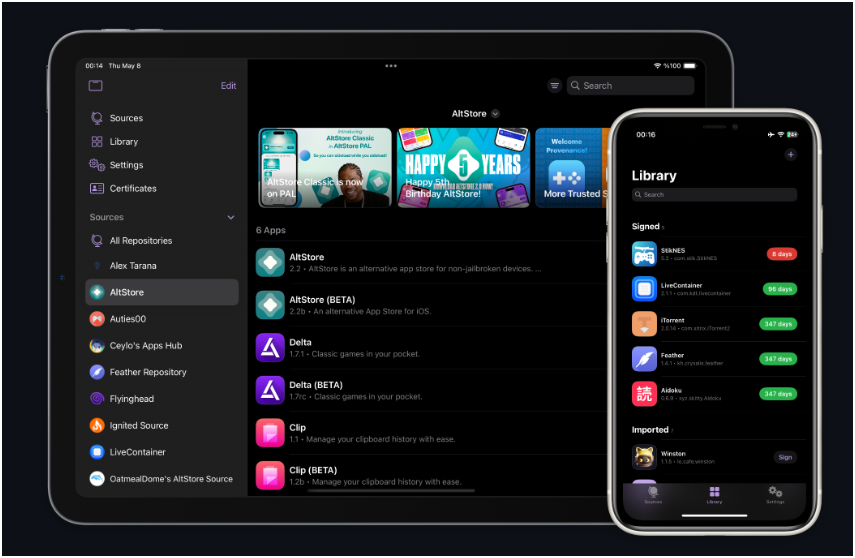
How to Use Feather iPA Signer
Feather allows users to sign IPA files with the Developer or Distributor Certificate files. Once you have installed the Feather iOS app, you must import the Developer or Distributor certificate files(which contain a pair of .p12 and .mobileprovision files). During the Certificate file import, a pop-up will prompt you to enter the Certificate .P12 file password. After entering the password, import the .mobileprovision file.
Feather iOS Alternatives
Feather iOS Releases:
What’s Changed
What’s Changed
- Adds proper app listings when tapping on an app cell, available for iOS 17+
- This shows displays
Author,Screenshots,What's Changed, etc.
- This shows displays
- Adds more icons in the settings tab by @Nyasami in #418
- When pressing on
Submit Feedback, we now prefill issue body with metadata with necessary info for debugging, by @castdrian in #429 - Add bulk deletions for library tab by @Nyasami in #436
- Add missing Polish localizations by @marcinmajsc
- Add missing Vietnamese localizations by @arm64x
What’s Changed
- Fixes some issues with sideloaded apps on iOS 26 by fixing old arm64e slice.
- Fixes issue with some signing options not saving.
- Fixes crashed related to revokation check, by making it do less requests.
- Added ability to force liquid-glass in sideloaded applications for iOS 26.
- Added an option to replace applications pre-injected with CydiaSubstrate with ElleKit.
- Added customization options in appearance settings, which includes an experiment for liquid glass.
- Disable autocapitalization in textfields by @CelloSerenity in #386
- Vietnamese language update strings by @arm64x in #389
What’s Changed
- Fixed some issues regarding leftover files existing before signing which may have caused some issues when installing the app.
- Fixed some issues regarding things running on the incorrect thread, causing unneedless overhead.
DefaultandPairingbuilds are now combined into one build (this uses the default builds identifier).- Certificates now prominently display when they are revoked.
- News cards can now be expanded to see more information.
- Added some extra options such as Copy and Install within certain context menus.
- Added Indonesian language support by @Am1nCmd in #359
- When finished ‘installing’ you are prompted to open the app by @khcrysalis in #372
- This may have some delays with Server installation configuration.
- Pairing code is now isolated in a seperate package, which can be found here.
What’s Changed
- Added additional checks for idevice socket connections before installation
- Made pairing file detection more robust, it now automatically updates once imported.
- Theres new UI for keeping track of import progress, such as archiving and downloading inside of library.
- Add Vietnamese language for Feather v2 by @arm64x in #336
- Added Turkish translation. by @ismailcarlik in #348
- Visual improvements by @ismailcarlik in #351
- Fix repo bundle identifier mismatch with ipa by @yuna0x0 in #356
- Don’t rely on xcode compression by @0xilis in #358
What’s Changed
- fix: Fixed crash when searching and deleting in Library tab
- fix: Fixed share sheet not appearing in the right spot on iPads
What’s Changed
- fix: Fixed crash regarding server options incorrectly refreshing the wrong row (oops!)
- feat: Add support for Kravasign repo code importing, now supports the old and new versions of the apps.
- feat: Add ability to visit the repos website if specified.
What’s Changed
- Made (signed) app updates be togglable in settings, by default they will be disabled.
What’s Changed
lang: German Translation Update by @TeamYukizome in #254
feat: You’re now able to copy download URL’s for applications
feat: Altstore news cards now appear inside of repositories if they exist
feat: display release dates inside of repos
What’s Changed
- fix: fixed dynamic replacement options in signing options from not automatically saving
Update 1
- Renamed incorrectly named
Feather (Debug)back toFeather
Update 2
- Removed unneccesary log that logged the entirety of repositories, causing slow down issues
Update 3
- Fixed some localizations
What’s Changed
- feat: Added option in signing configuration for “Game Mode”
- feat: Ability to change to existing alternative app icons when signing an app
- feat: App updates by @castdrian in #200
- Automatically detect if an app needs an update, this will most likely not work properly if the user has multiple repos with the same application
- fix: Fixed local installation by using another provider
- Users should now be able to customize their certificates and url path by overriding the files in the documents directory
- feat: Dynamic Protection by @castdrian in #218
- This protection uses the iTunes API to see if theres any bundle identifier that matches on the appstore, if so, it will change the identifier acordingly
- feat: Certificate changing in signing view by @castdrian in #218
- You can change certificate by swiping on the certificate cell when signing
- feat: Auto save signing option settings by @castdrian in #218
- Signing options will now automatically save, no more needing to constantly press the save button
- feat: Add Chinese language support by @ZhangYiQiu in #213
- fix: Fixed crash when no certificate is selected by @castdrian in #216
- feat: Add more url scheme paths by @castdrian in #216
- feat: Automatic display name replacement in signing options by @castdrian in #216
- RU Localization Update by @AushevAhmad in #221
- JA localization update by @yyyywaiwai in #236
v1.0.3
- Fix issue with applications not attempting to sign if CFBundleDisplayName wasn’t present
- Add Turkish (tr) localization. by @ismailcarlik in #111
v1.0.2 –
- Added alternative installation method named Online Install Method recommended to use if you’re on iOS 18
- The alternative method contacts an external server which gives you a plist file in return, no data is collected during this operation: Server.swift#L84-L105.
- Added an option to open an application
- Added photo picker option for changing signed app icons
- Added sorting options for stores
- Options are: Default, Name, and Date
- Another fallback was added to display descriptions correctly in certain repositories.
- Improve some code related to the URL scheme… feather://source/
Some general code improvements

