Trollpad enables iPads-only features on iPhones like Stage Manager, Grid App Switcher, and Floating Dock.This brings SpringBoard iPadOS features to iPhones on iOS. It’s worth mentioning that Duy Tran Khanh made TrollPad, a revolutionary jailbreak-free fix that is meant to trick SpringBoard into making your iPhone run iPadOS on iOS 15+.
This clever tool lets you use a lot of cool iPhone features, like Stage Manager, Split View, Floating Keyboard, Grid App Switcher, and Floating Dock. It’s important to keep in mind, though, that there may be bugs.
Download TrollPad for iOS
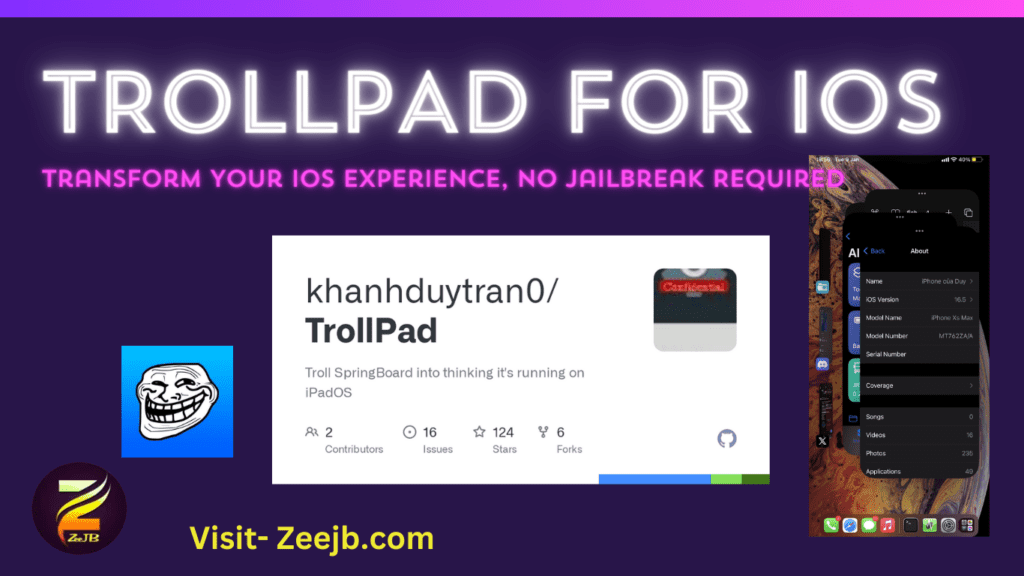
TrollPad comes out as a DEB package that is designed to use SpringBoard change injection tools to turn on Stage Manager on the iPhone. This DEB package doesn’t need to be rooted and works with RootHide. But it needs to be converted before it can be used with RootHide Bootstrap.
Here are the world-famous iPA libraries. you can get iPA files from these iPA libraries.
| Zee iPA library | Kekuk iPA library |
| Ceylix iPA library | iOS Ninja iPA library |
| Xina iPA library | Appdb iPA library |
introduction to trollpad
TrollPad comes out as a DEB package that is designed to use SpringBoard change injection tools to turn on Stage Manager on the iPhone. This DEB package doesn’t need to be rooted and works with RootHide. But it needs to be converted before it can be used with RootHide Bootstrap.
At the moment, TrollPad lets you bring the following tools that are only available on iPadOS to the iPhone:
- Grid-like App Switcher
- Multitasking button
- Floating Dock
- With recent apps
- With App Library
- Split view
- Slide over
- Stage Manager
- Requires iOS 16 or later
- External display supports AirPlay too
- Floating keyboard (currently removed, but will be re-added soon)
Several programs, like RootHide Bootstrap, Little Root, and KFDmineek, allow you to use TrollPad without really jailbreaking your device. Each of these programs is capable of injecting changes into the SpringBoard, giving users a quasi-jailbreak experience without the need to formally jailbreak the device. This capability is made feasible by utilizing TrollStore 2, KFD vulnerabilities, and developers’ innovative efforts.
Stage Manager centers the current app on the screen while presenting thumbnails of other active programs to the side. To switch between windows, simply click on the appropriate thumbnail. To access files and folders on the desktop, simply click on the desktop. Thumbnails are dynamically ordered according to current usage, with up to six displayed depending on desktop size. Each thumbnail provides a live view of its window, keeping you informed of developments such as incoming mails, etc.
The TrollPad hack allows certain functionalities on older devices, particularly iPhones, which were not built to use those features. It adds a variety of features to improve your user experience. It includes a visually beautiful Grid App Switcher for ease navigation, a dedicated Multitasking Button, and a configurable Floating Dock for quick app access while performing multiple tasks. The Recent Apps feature offers a succinct list for quick app switching, whereas the App Library provides structured access to category apps.
Furthermore, TrollPad supports advanced features such as Split View for simultaneous use of compatible apps, a compact Slide Over feature for improved multitasking, and the Stage Manager, which centralizes the current app while displaying live thumbnails for easy window navigation. All of these functions may be used on KFD-compatible devices.
How to enable Stage Manager on iOS
TrollPad: enable Stage Manager for iPhone. This tweak trolls SpringBoard into thinking it’s running on iPad, thus enabling every single iPad features, including Stage Manager on iOS 16.0+ This tweak is a proof-of-concept, it might not be applicable for daily usage due to visual glitches.
Warning: When uninstalling this modification with Stage Manager still enabled, do not remove the MobileGestalt key. Doing so may cause a bootloop. It is best to keep the MobileGestalt key there.
Step 1. Open the MobileGestalt cache file in a plist editor, such as Filza.
/var/containers/Shared/SystemGroup/systemgroup.com.apple.mobilegestaltcache/Library/Caches/com.apple.MobileGestalt.plist
Step 2: Open CacheExtra and create a number key called “qeaj75wk3HF4DwQ8qbIi7g”.
Step 3: Make the newly inserted numeric key value “1” active.
Step 4: Open the Shortcuts app from the Home Screen.
Step 5: Create an empty shortcut.
Step 6: Add the Toggle Stage Manager action.
Step 7: Enable both Show Dock and Show Recent Apps.
Step 8: Save and execute the shortcut.
What’s new.
- Updated TrollPad modification to the most recent version.
- Create a basic settings page.
- Unlock external display support for iOS 16 and iOS 16.1.2 (also known as MDC versions).
- Unlock the landscape and upside-down orientations.
- Stage Manager is now totally secure to enable from the Control Center.
- Fixed the _LINKEDIT problem.
New version
New features
- Add a switch to control visibility of extra keyboard buttons
- Add a switch to control whether to force
supportsMedusafor landscape-only games
Bug fixes
- Fix UI issues on iPhones with home button
- Fix truncated app name in app switcher
You may also like below guide:
RootHide Jailbreak: Hidden Freedom for iOS 15 (Without Detection!)
Kill All Apps tweak iPA free installation

