Complete guide to installing dirtyZero IPA using Esign iOS/Sideloadly. Learn compatible versions, safety tips, and customization features for iOS 16 – 18.3.2 devices.
What is dirtyZero?
dirtyZero is a basic iPhone/iPad customization app created using CVE-2025-24203. The bug was patched in iOS 18.4, so you can’t use this AppApp for customization if you are on the latest version of iOS 18.5 and up.
Tip: Try to find the best jailbreak tool for iOS 18.5 and up devices – Zeejb Jailbreak Finder Tool.
iOS 18.7.1 – iOS 26.2 : Jailbreak Tweak Master v 2.2 Released.
iOS 26.1 – 26.2 : iOS 17.7.7 Jailbreak Terminal Cydia Sileo Install Tool.
The CVE-2025-24203 code and writeup describe a vulnerability in the XNU kernel (used by macOS) that allows an unprivileged process to modify read-only memory pages, specifically those backed by a file, by exploiting the VM_BEHAVIOR_ZERO_WIRED_PAGES behavior.
This exploit enables temporary filesystem modifications by manipulating the VM_BEHAVIOR_ZERO_WIRED_PAGES flag, a memory management flaw that Apple patched in 2025.
Temporary Filesystem mechanism is similar to the MacDirtyCow bug, which means the attacker is using the small time gap between the read-only page being checked and replaced.
Learn More: https://project-zero.issues.chromium.org/issues/391518636
Features of dirtyZero?
- Hide the Home Bar and the Dock.
- Apply multiple tweaks at once.
- Panic button
- Instant respring
- Transparent Notification Backgrounds
- Lock Screen Modifications
- System UI Tweaks
- Recolor Notification Shadows (Blue)
- Disable Ring Animation
- Disable Tethering Graphic
- Disable Glassy Overlays
- Disable App Switcher BG
- Disable Delete Icon
- Disable Library Search BG
- Built-in version checker & compatibility notices
- Revert tweaks button
Last Updated: NOV, 2025 | Compatible with 400M+ iOS devices
What can we do with dirtyZero?
This vulnerability allows an unprivileged process to write zeros to physical memory pages that it should not be able to modify, specifically, pages backed by files (via the vnode pager) or other delay-copy objects.
This App allows users of iOS 18.4 and below to hide the Home Bar and Dock. It also allows users to apply multiple tweaks at once, so you can enable more than one tweak and use them all at once by instant respring.
In the springboard, users can hide folder backgrounds, widget config backgrounds, Applibrary backgrounds, Spotlight backgrounds, Alert & Touch backgrounds, and hide docks.
Also, on the lock screen, users can hide the password background.
The AppApp features three main buttons: Apply, Revet, and Respring. Once you enable the tweaks, if something goes wrong, you can use the Revert button or manually restart your iPhone/iPad to revert the changes, because the tweaks are done in memory. This means that with each restart, you need to enable tweaks like semi-untethered Jailbreak tools ( unc0ver, Chimera, Dopamine)
Download dirtyZero App:
Before downloading the dirtyZero App, please check its compatibility. You can use the Dirty Zero Checker tool that our team designed. Also, use the compatibility chart below:
| iOS Version | Support Status |
| iOS 16.0 – iOS 16.7.10 | Supported |
| iOS 17.0 – iOS 17.7.5 | Supported |
| iOS 17.7.6+ | Not Supported |
| iOS 18.0 – iOS 18.3.2 | Supported |
| iOS 18.4+ | Not Supported (Try Jailbreak Tweak Master/Terminal Jb Tool) |
How to Install the dirtyZero App:
After downloading the IPA file, you can use the IPA signing services to install the App. Below, we have listed the most popular and easiest methods.
Install Via Esign iOS – NO PC
Step 01: Download the dirtyZero IPA using the above download button

Step 02: Import the downloaded IPA file into the Esign app (The complete guide to install/import the Esign iOS app)
Step 03: Sign and Install the IPA file( Download Free Certificates for Esign)
Step 04: Open the installed dirtyZero App on your iPhone/iPad home screen, or find it in the app library.
Step 05: Enable tweaks and press the respring button.
Note* After the v0.3 update, you can enable multiple tweaks by tapping the respring button. Additionally, you don’t need to respring manually. It is now built-in on version 4.0 and above.
Install Via Sideloadly:
If you are familiar with PC sideloading tools, you can use Sideloady. Sideloadly is a user-friendly IPA Signer tool that works on Windows and macOS. This tool enables users to sideload their favorite games and apps on iOS, Apple Silicon Macs, and Apple TV without the need for a Jailbreak.
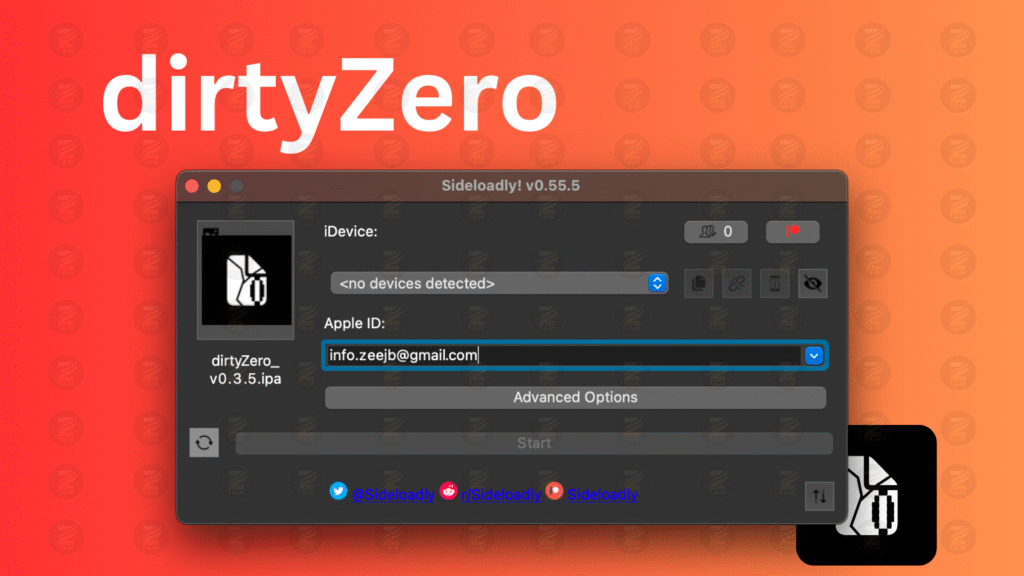
Sideloadly is compatible with free or paid Apple Developer accounts for sideloading apps and games.
Follow the instructions on how to install Sideloadly and the IPA file guide.
Step 01: Download and install the Sideloadly tool.
Step 02: Download the dirtyZero IPA file to your PC/Mac
Step 03: Open the Sideloadly tool and select the dirtyZero IPA file
Step 04: Connect your iDevice to your PC and wait till it detects the iPhone or iPad.
Step 05: Tap the start button to start the sideloading process. Once it is complete, the app icon will appear on your iOS device home screen.
Step 06: Open the dirtyZero App and apply customization.
How to customize iPhone/iPad using dirtyZero
Congrats! You have successfully installed dirtyZero on your iDevice, so it’s time to start customizing it without a Jailbreak.
As discussed earlier, dirtyZero is an open-source iOS customization tool that allows users to hide the home bar, dock, and more. It will support iOS versions 16.0 to 18.3.2 without the Need for a Jailbreak.
Read More:
The guide below will help you understand how to customize the iDevice using dirtyZero.
Open dirtyZero, and then there is the LOGS section, which displays all the logs to help you understand the progress. It helps users understand whether the tweaks are working and if there are any issues while they are processing.
Below in the SPRINGBOARD(Earlier TWEAK) section, you can see more tweaks listed. At the time of writing this article, the top-to-bottom listing tweaks are :
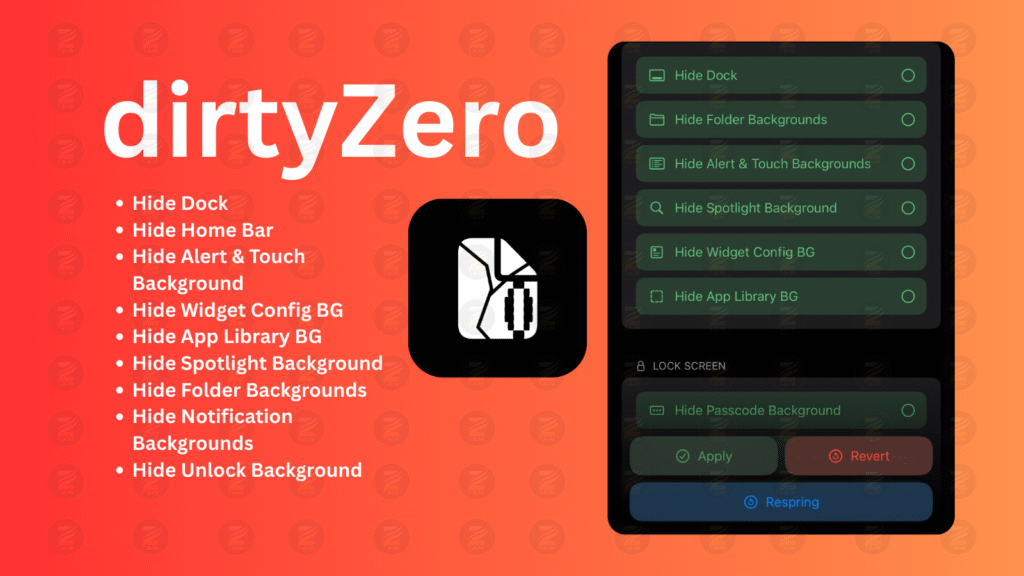
- Hide Dock
- Hide Home Bar
- Hide Alert & Touch Background
- Hide Widget Config BG
- Hide App Library BG
- Hide Spotlight Background
- Hide Folder Backgrounds
- Hide Notification Backgrounds
- Hide Unlock Background
Later in this article, we describe the above tweaks in detail.
Note*—This tool’s continued updates could change the above list, but we will update this guide daily.
After the SPRINGBOARD section, you can see the LockScreen Section(New*), and it has:
- Hide Passcode Background.
Below are the action buttons: Apply, Revet, and Respring.
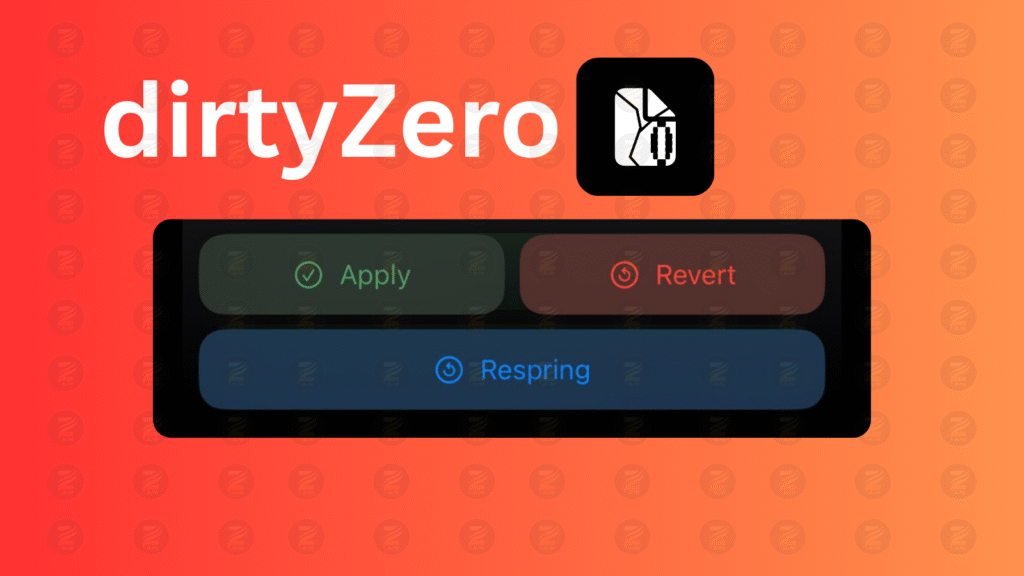
That is the basic structure of the dirtyZero App. Let’s now examine each of those and see how they work.
Step 01: Enable any Tweaks on the SPRINGBOARD or LockScreen section using its radio buttons.
Radio Buttons :
- Hide Dock – Hide the Dock area of the iPhone
- Hide Home Bar – Help to Hide the Home Bar
- Hide Alert & Touch Background
- Hide Widget Config BG
- Hide App Library BG
- Hide Spotlight Background
- Hide Folder Backgrounds
- Hide Notification Backgrounds
- Hide Unlock Background
Step 02: Tap the Apply Button and then tap the Respring button to apply the changes.
Respring Method 1: Use a fancy respring app
- Install respringapp.ipa.
- Try to open the app from the Home Screen.
- You should get an instant respring 🔥.
Step 03: Enjoy the App.
This is a huge achievement for the Jailbreak community. The developers behind the tool are working hard to implement new tweaks and features, so we can hope for more tweaks and features in the future. We especially need to thank the developers for their hard work to protect the jailbreak community.
DirtyZero Prograss:
- Added warning for a tweak that may cause a respring loop.
- tons of new tweaks
- revert tweaks button
- respring button (requires respringapp installed)
- ui enhancements
- backend improvements


