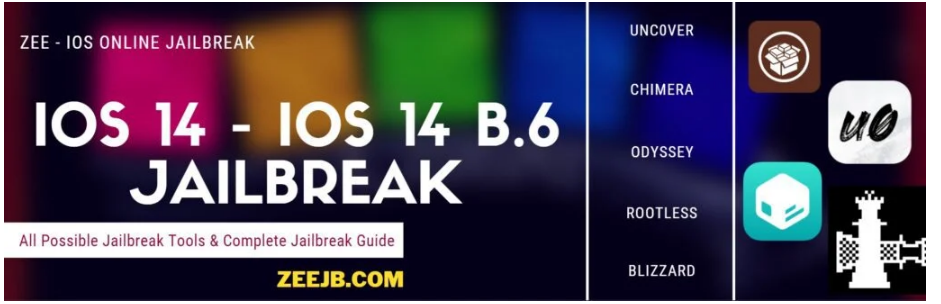Just released iOS 14 checkra1n. Here’s everything you need to know about Jailbreak iOS 14. Find out the best available jailbreak tool, Unc0ver, Checkra1n, Chimera, Odyssey, Blizzard Cydia apps, iOS 14 repos. iOS 14 online jailbreak tools, themes & solutions.
iOS 14 Jailbreak status:
Can I jailbreak iOS 14?
Yes, now you can jailbreak IOS 14 online and the Pc methods. Now Uncover jailbreak is support for iOS 14 to iOS 14.3. you can get Unc0ver online from Uo4S Store.
The checkra1n tool v 0.12.4 beta is released with adding support to the new iOS 14.8, 14 & iOS 14 beta 1, beta2 & beta3 versions. The official checkra1n Jailbreak Team just tweeted about that.
Jump to Checkra1n Jailbreak
iOS 14 Online Jailbreak Status:
The latest version of Unc0ver v6.2.0 now supports iOS 14 – iOS 14.3. Taurine Jailbreak is also compatible with iOS 14 -14.3 running iPhones and iPads.
You can get a newer version of the Unc0ver tool with U04S Store. also, you can use the checkra1n jailbreak tool and Special jailbreak solutions to install the Cydia package manager on your iPhone/iPad.
Below we have listed all possible jailbreak tools according to your iOS version. Carefully select the correct iOS version and find out the best Jailbreak tool.
ky recently tweeted checkra1n jailbreak iOS 14 compatibility.
Chimera jailbreak for iOS 14
Chimera Jailbreak released for Jailbreak iOS 12 & higher versions. However, the Chimera new update does not support for A12 / A12X devices. Also, chimera jailbreak is not compatible with iOS 14 yet.
Why Do Jailbreak iOS 14?
We all like our iPhone or iPad Keep it as nice as we like with adding all the things we want. but apple limits that freedom. apples add some limitations with app store apps. Therefore, we need to install third-party apps on iOS 14.
14-Jailbreak updates.
devices capability/ supported devices- iOS 14
apple says iOS 14 will run on iPhone 6s and later.
- iPhone 11
- iPhone-11 Pro
- iPhone 11 Pro Max
- iPhone XS
- iPhone-XS Max
- iPhone XR
- iPhone-X
- iPhone 8
- iPhone 8 Plus
- iPhone-7
- iPhone 7 Plus
- iPhone-6s
- iPhone 6s Plus
- iPhone-SE (1st generation)
- iPhone SE (2nd generation)
- iPod touch (7th generation)
Is it good to upgrade to iOS 14 from iOS 13.5.1?
Typically, iOS users try to update their iOS version when a new iOS version is released. iOS 13.5.1 users are also trying to update their device to iOS 14. iOS 14 is a major iOS version.
iOS 14 comes with high security. Apple has improved its security features to prevent Jailbreak.But Unc0ver jailbreak is now added support for iOS 14 to iOS 14.3. So if you on iOS 14, you can jailbreak your device with Unc0ver.
iOS14 jailbreak updates
iOS14 Jailbreak Exploit : There is a possibility to iOS14 Onlilne JB Tool
iOS 14 exploit demonstration!! By – @abcinfosec
iOS 14 Public Beta
iOS 14 developer beta 8 released(iOS 14.8)
Apple released iOS 14 first beta profiles to the public. The new version can be downloaded from Apple Developer Center.
14 Jailbreak and Cydia install
Cydia is a third-party app store that brings amazingly featured third-party apps, games, tweaks, themes, and extensions for iDevices.
There is no fully functional Cydia for all device models yet. But you can use moded Cydia version with limited features.
Best Cydia Tweaks for iOS 14 – iOS 14 beta 8
Free Tweaks
- Cylinder (BigBoss)
- Central (OpenPack)
- Shylabels (ConortheDev)
- sylph (Maxwell).
- Digitalbattery13 (BigBoss)
- Gravitation (OpenPack)
- AwesomePageDots (ShiftCMDK)
- PowerModule (PackiX)
- ShyPageDots XS (Twicked)
- IKSettings (BigBoss)
- AutoHideHomeBarX (BigBoss)
- Dark Keys (Dynastic)
- DarkPapers (Alexpng
Paid Tweaks
- NextUp 2 (PackiX) $
- FloatyTab (Twicked) $
- Harbor 3 (PackiX) $
- Prysm (PackiX) $
- Gesto (PackiX) $
To add sources
- Twickd: https://repo.twickd.com/
- OpenPack: repo.openpack.io
- SparkDev: https://sparkdev.me/
- ConortheDev: https://repo.conorthedev.me
- PackiX: https://repo.packix.com/
- AlexPNG: https://alexpng.github.io
- Chariz: https://repo.chariz.com/
- Maxwell: https://repo.daus.ch/
- ShiftCMDK: https://shiftcmdk.github.io/repo/
- Dynastic: https://repo.dynastic.co/
iOS 14 New Features
Interesting new iOS 14 features you might want to know
In the WWDC 2020 keynote event, Apple announced iOS 14, a major new release. The company spent a big part of the event discussing its new mobile operating system and its new features such as new messages, updated widgets, Maps, Translate and Safari apps, updated Siri, improved CarPlay & App Clips.
Interesting new iOS 14 features
01. Home Screen widgets
In this new update, you can create your own custom widget stack but Apple didn’t mention it.
Just place your favourite widgets one on top of another to create a stack on your home screen so you can just flip through them without wasting extra space on your home screen for multiple widgets.
02. App Library
Apple discussed most of the App Library features in the event. now all new apps that are downloaded will now directly go into the App Library and you can also choose to have them appear on the home screen if you prefer the current method.
03. Keyboard updates
The emoji section also has a search field, if you want you can search for a specific emoji.
The special thing is the keyboard can now also autofill contact information in third-party apps without having to give that app access to your contact list. This will keep your contacts safer.
04. FaceTime updates
FaceTime also benefits from the new picture-in-picture feature in iOS and you can have your FaceTime call on top of other apps. this also has higher video quality with up to 1080p resolution on selected devices and its a good improvement over the previous update.
iOS 14 Siri update
The iOS 14 Siri interface has been updated.