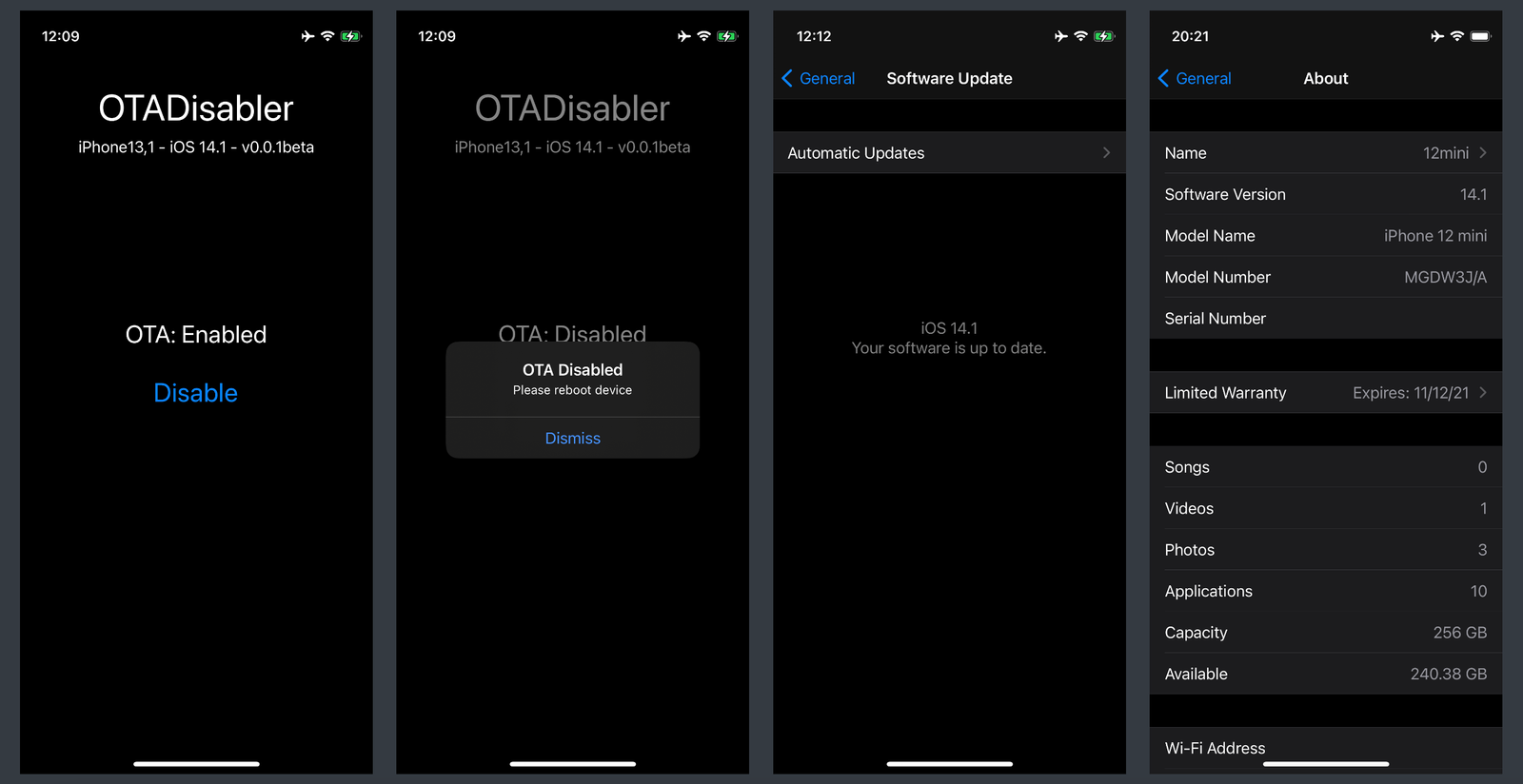OTADisabler: If you are die-hard fan of jailbreaking or if automatic updates on Apple iOS are causing you headaches, this guide is for you. Install OTADisabler on your iPhone or iPad running iOS 14 to iOS 17.3 for a hassle-free experience.
The OTA Disabler is a program designed to prevent unwanted automatic updates on iOS devices. By using this tool, users can safeguard their iOS devices from automatic updates while keeping the most recent versions.
Earlier this OTADisabler tool was only supported for Jailbroken devices but with the new update, it can be used without jailbreaking.
Table of contents
Download OTADIsabler
Install OTADisabler
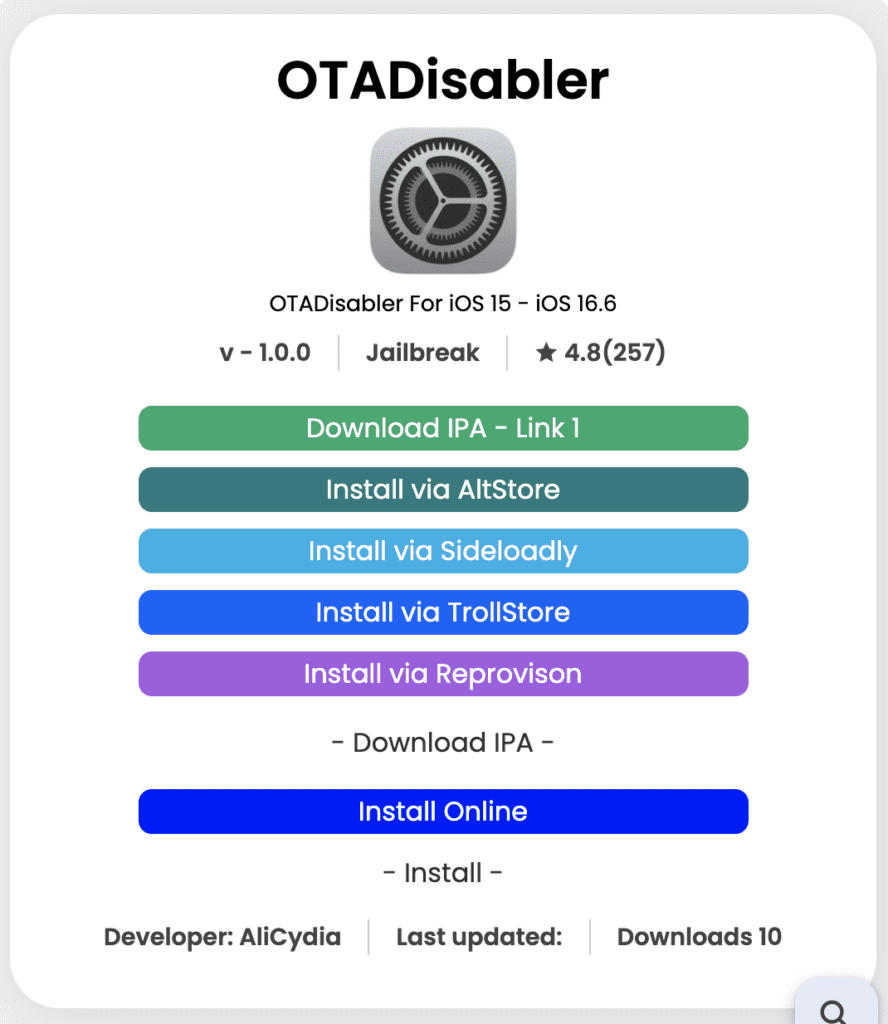
To install the OTADisabler app on your device, use the above buttons to download the IPA file and sideload it. We recommend using the TrollStore method to install this application, but if you do not have a PC to install TrollStore-like applications, try the Esign Patcher app.
Install Through TrollStore
Step 01: Download and Install TrollStore
Step 02: Download OTADIsabler .Tipa file.
Step 03: Open the downloaded.TIPA file through Trollstore.
Step 04: Enjoy the OTA app.
Install via Esign App
Time needed: 5 minutes
You can install the OTADisabler app on every device iPhone 15 and below, to do that first you need to install a design patcher on your iPhone/iPad, the below guide will help you to install the Esign app without revoke.
- Download and Install Esign App
To download the latest Esign Latest release go to ZEE iPA Library and download Esign Pro for free.

- Download Free Dev Certificates
So after installing Esign Patcher, you need to import free developer certificates into the Esign app to Sign IPA files. So visit ZeeJB’s Free Esign Certificate Page and download certificate files.
(To lift the 7-day revoke issue, Esign occasionally needs to be paid developer accounts. If this interests you, we recommend downloading the Esign Premium Developer Certificate form, UDIDMaster Tram.) - Import OTADisabler IPA
After configuring the Esign App, Import the OTADisabler IPA file into the Esign AppStore. To do that, navigate to the Esign Settings tab and tap on the Import option.
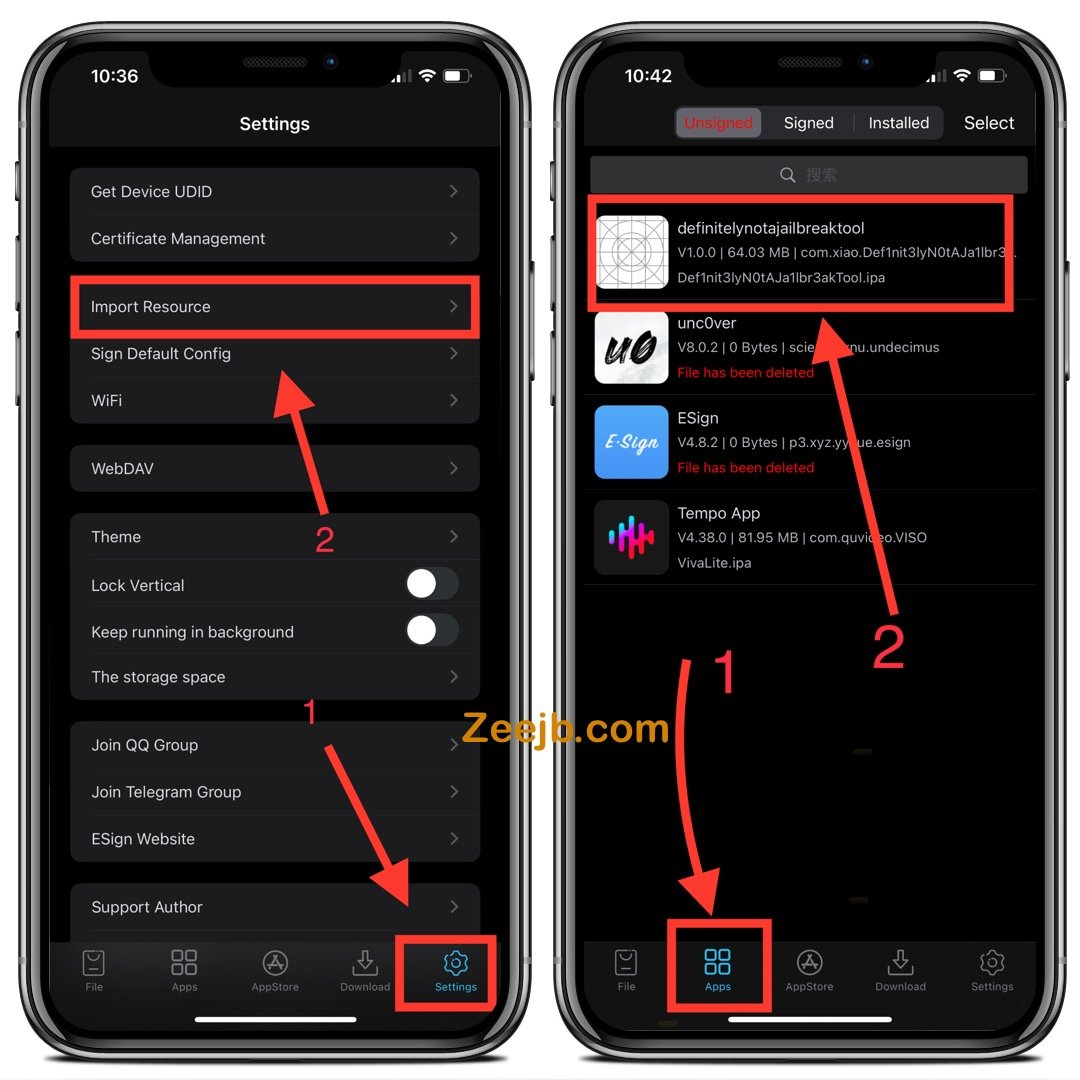
- Sign & Install IPA
So after that, you need to sign the Delayed OTA iPA file and then Tap on Install.
- Delayed OTA
Now the installed OTA Disabler app is shown on your iPhone Home Screen.
OTADisabler REPO
If you have a jailbroken device and have installed a package manager like sileo, zebra, cydia so you are good to go. So you need to add the below repo into the packagemanaer sources and you can install the tool.
Step 01: Open SIleo/Zebra/Cydia Package Manger
Step 02: Navigate into the Sources tab and tap on the Edit button
Step 03: Add the following repo in to the source and apply the changes.
https://cydia.ichitaso.com/
Step 04: Go to the search tab find OTADisabler and tap install.
Step 05: Now the application is installed to your device and you can access it on the home screen
Old versions
v1.1.0
- Fixed an issue where “OTA: Enabled” was displayed even though it was set to Disable due to a typo.
- Changed so that tvOS beta 17 profiles are also deleted when the Enable button is pressed.