How to jailbreak iOS using Palera1n on a Windows PC with our comprehensive guide. Follow step by step instructions, Tips and the FAQ for the Successful jailbreak.
Introduction to Palera1n Windows jailbreak
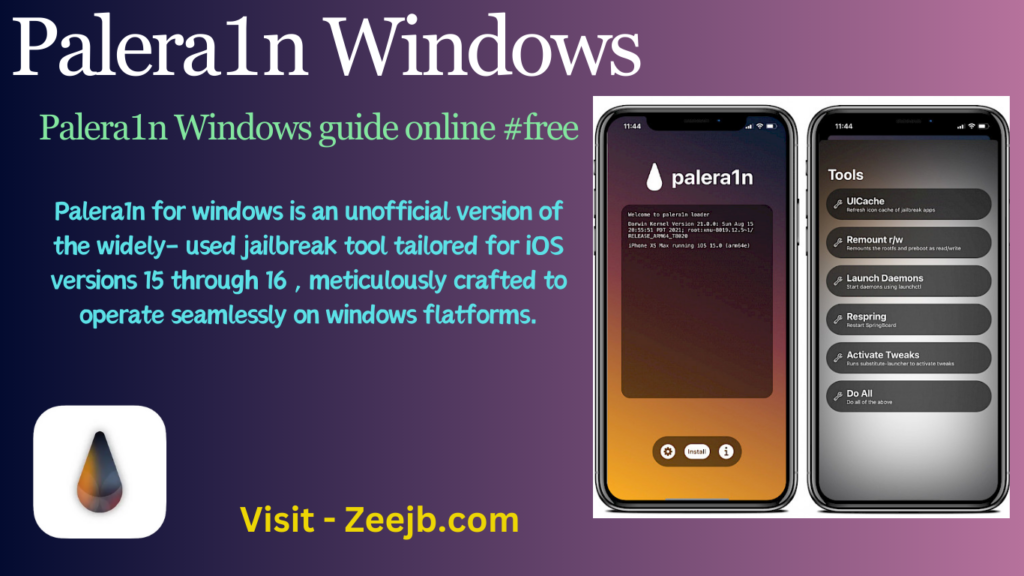
Jailbreaking iOS device can unlocked the world of the customization and functionality that is otherwise restricted. Palera1n is a tools that available for this purpose, and it can be used on Windows PCs.
this guide will take you through the entire purpose of the jailbreaking your iOS device using Palera1n on Windows, providing you with detailed steps, troubleshooting tips, and answer to common questions.
What is Palera1n Windows?
Jailbreaking is the process of removing software restrictions imposed by iOS, apple’s operating system, on devices running it. This allows users to install third party applications, tweaks and themes that are not available though apple app store.
palera1n is a jailbreak tool that support foe wide rang of iOS devices and versions. It is known for its reliability and erase of use, making it a preferred choice among the jailbreak community. Using Palera1n on a windows PC is straightforward, and this guide will help you to navigate the process seamlessly.
Palera1n for windows is an unofficial version of the widely- used jailbreak tool tailored for iOS versions 15 through 16 , meticulously crafted to operate seamlessly on windows flatforms.
This innovative solution enables users to jailbreak there checkm8 devices using a dedicated windows application, bypassing the need of macOS, Linux installation, or the use of the USB dongle in conjunction with Palen1x.
Supported devices
| SoC | Device |
| A9 | iPhone 6S, iPhone 6S Plus, iPhone SE, iPad (2017) 5th gen. |
| A9X | iPad Pro (12.9 in.) 1st gen, iPad Pro (9.7 in.). |
| A10 | iPhone 7 and iPhone 7 Plus, iPad (2018, 6th gen), iPad (2019, 7th gen). |
| A10X | iPad Pro 10.5” (2017), iPad Pro 12.9” 2nd gen (2017). |
| A11 | iPhone 8, iPhone 8 Plus, and iPhone X. |
Guide for Palera1n Windows
Requirements:
Before you start the jailbreaking process, ensure you have the following:
-A windows PC
-Your iOS device and its USB cable
-Latest version of Palera1n
– A stable internet connection
Step by Step guide to jailbreaking iOS jailbreaking iOS using Palra1n in windows
Step 1- Backup your device
Step 2- Download Palera1n
Download the Palera1n jailbreak from official website.
Step 3- install iTunes
ensure you have the latest version of iTunes install to your PC. This is necessary for your device to be recognized during the jailbreak process.
Step 4- Prepare your device.
- Connect your iOS device to your windows PC using a Windows PC using a USB cable.
- Open itune and ensure your device is recognized.
Step 5- Run Palera1n
- Extract the downloaded Palera1n Zip file.
- Run Palera1n executable file as an administrator.
Step 6- Start the jailbreak
- Follow the on screen instruction in Palera1n.
- Put your device into DFU (Device firmware updates.)mode as guided by the tool.
- Palera1n will now Start the jailbreaking process. This may take a few minutes.
Step 7- Complete the jailbreak
Once the process is complete, Your device will restart. you Should now see the Palera1n app on your home screen.
Troubleshooting Tips.
- Device not recognized. ensure you have the latest version of iTunes installed and try a different USB port or cable.
- Stuck in DFU Mode. if your device get stuck, try restarting the process or using another method to enter DFU mode.
Conclusion
Jailbreaking your iOS device using Palera1n on Windows open up a plethora of customization options and functionalities. By following this comprehensive guides, you can successfully jailbreak your device and explore the full potential of iOS. Always remember to backup your data and understand the risks involved before proceeding. Happy Jailbreak!
FAQ
Is iOS jailbreaking legal?
yes iOS jailbreaking is legal in many countries, but is may void your device’s warranty. jailbreaking your device is the best way to customize your device.
Is Palera1n safe to use?
Palera1n is a widely- used and trusted jailbreak tool. However, always download it from the official website to avoid any malicious versions.
You may also like:
Jailbreak iOS 16.3/ iOS 16.3.1- Latest methods
jailbreak iOS 16.3 updates: possible methods 2024
