Winpera1n is a very popular and useful tool for checkm8 that allows you to delete your device without needing to upgrade to the latest iOS version. winpera1n is only available for Mac and Checkm8 devices.
Introduction – Wipera1n
Wipera1n is a tool based on checkm8. This is useful if your device won’t boost up properly or if you want to conduct a clean install of your current firmware without being compelled to update. Wipera1n allows you to easily delete your iPhone without installing the latest iOS version. This tool delete everything but it save old iPhone software, even if it’s not signed by apple anymore. You don’t need to jailbreak your iPhone or install any SHSH blobs. Simply Put your device into the DFU mod and begin the wiping process.
Many tools, such as Finder, iTunes, and other third party apps, only allow you to restore after updating to the most recent iOS version.
Check out more about :
What is Wipera1n?
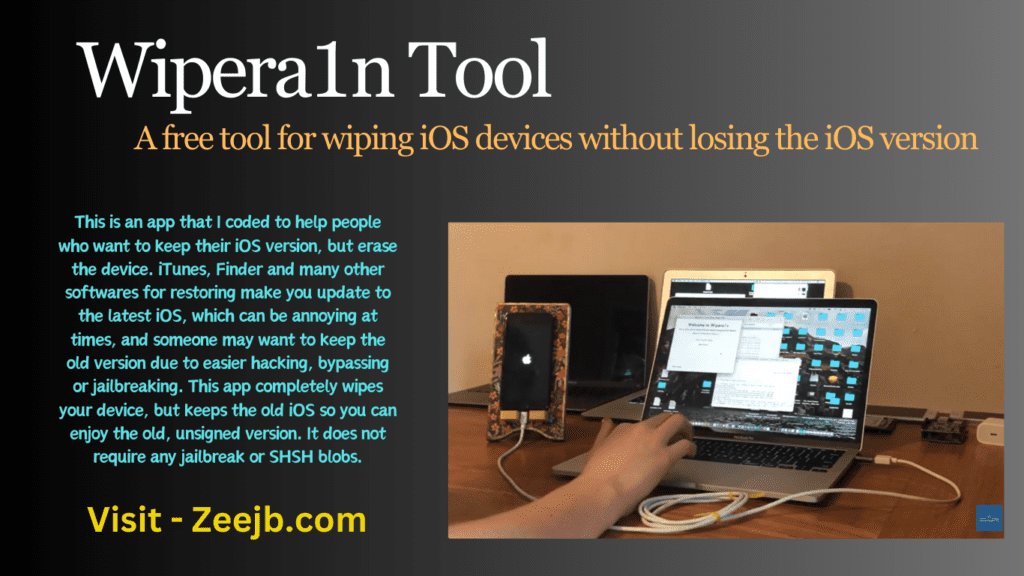
This is an app that I coded to help people who want to keep their iOS version, but erase the device. Wipera1n cannot open double-clicking. Instead, use the iOS version update.
one of the many useful that comes with it is img4tool, along with gaster, iBoot94patcher,irecovery, sshpass, idevicepair, and ideviceinfo. The company Always Apple FTD made Wipera1n. You can find his other tools on his main page.
Here is how to get Wipera1n?
- On your Mac, open a new terminal window.
Type ‘./Wipera1n’ without the quotes, and with a capital W. If you want, to make things quicker, you can type ‘./Wi’ with a capital W and without the quotes, then press the tab key on your keyboard to fill in the whole filename. - If there is a passcode on your device, then you can enter DFU mode, click Erase, and then click yes when you see the pop-up that asks if your device is in DFU mode already. Enter your iOS version with the steps listed in the text field, and Wipera1n will erase your device.
- If you have not followed the steps above, and your device is unlocked in Normal mode, then first, click the Erase Device button. Once Wipera1n detects your iOS version, it will prompt you to enter DFU mode now. You can find out how to enter DFU mode on your device by Googling “How to enter DFU mode on” and then your iPhone model. Example might be “How to enter DFU mode on iPhone 7”.
- Once in DFU mode, click the OK button and the erase will start.
Please keep in mind:
If the device you are using is passcode locked or disabled, you may not know the iOS version of it. In this case, you can just put “12.0” in the version input text box. Remember that I fixed the issue where the user had to only put the first number in the version a few months ago, so you can put the entire full version with the in-between versions. So if your device was running iOS 13.4.1, you would put all of that into the box. Also, if the device you are trying to wipe is an iPhone 5s, then I don’t believe that that model had USB restrictions on it so you could technically just start Wipera1n from Normal mode. I am unsure if this works though, so don’t get annoyed at me if it doesn’t work. I have never tested this method, it’s just an idea.
You can get more instructions in official GitHub page.
Expand your knowledge by exploring:
Supported devices
- A7 – iPhone 5.
- A8 – iPhone 6 and iPhone 6 Plus.
- A9 – iPhone 6S, iPhone 6S Plus, iPhone SE.
- A10 – iPhone 7 and iPhone 7 Plus.
- A11 – iPhone 8, iPhone 8 Plus, and iPhone X.
Features of Wipera1n:
Wipera1n offers unique solution for all iOS users who need to completely erase the device data.it provides a comprehensive wiping process while maintain a specific level of control over the device software version.
- Wipes all user data and setting from the iOS device.
- preserves current iOS version, even if its an older one.
- Does not require the jailbreakon device or SHSH blobs(which are cryptographic keys used for restoring iOS firmware )
Wipes all user data and setting from the iOS device.
This include things like Photos, contacts, videos, apps, music, browser history, messenger and more. essentially it restores the device to its factory setting. This can be useful if you want to:
- Completely delete your data before selling or giving away your device.
- Troubleshoot software issues by preforming a clean install of iOS.
- Free up Storage space on your device if its become cluttered.
preserves current iOS version, even if its an older one.
unlike a stranded factory reset trough iTunes or iCloud, which typically updates the device to the latest version, wipera1n allows you to keep the existing version
This can be useful for users who:
- Prefer features or functionalities found in an older iOS version.
- Want to jailbreak there devices, which open to requires staying on a specific iOS version.
- Are concerned about compatibility issues with the certain apps or hardware that might not work well the latest version.
Does not require a jailbreakon device or SHSH blobs
- A jailbreak device provides more control over the operating system but can be risky and void your warranty.
- SHSH blobs are cryptographic keys used for restoring firmware, but obtaining them requires tools and timing.
- Wipera1n bypasses these requirements. making the data wiping process potentially simpler for the same users.

