Checkra1 jailbreak tweaks
If you have a jailbroken iOS 11 or iOS 26 device in your possession and you’re wondering what you should install on it to make it better, then you’ve come to the right place. here is the Top Jailbreak tweaks – Free 2024.
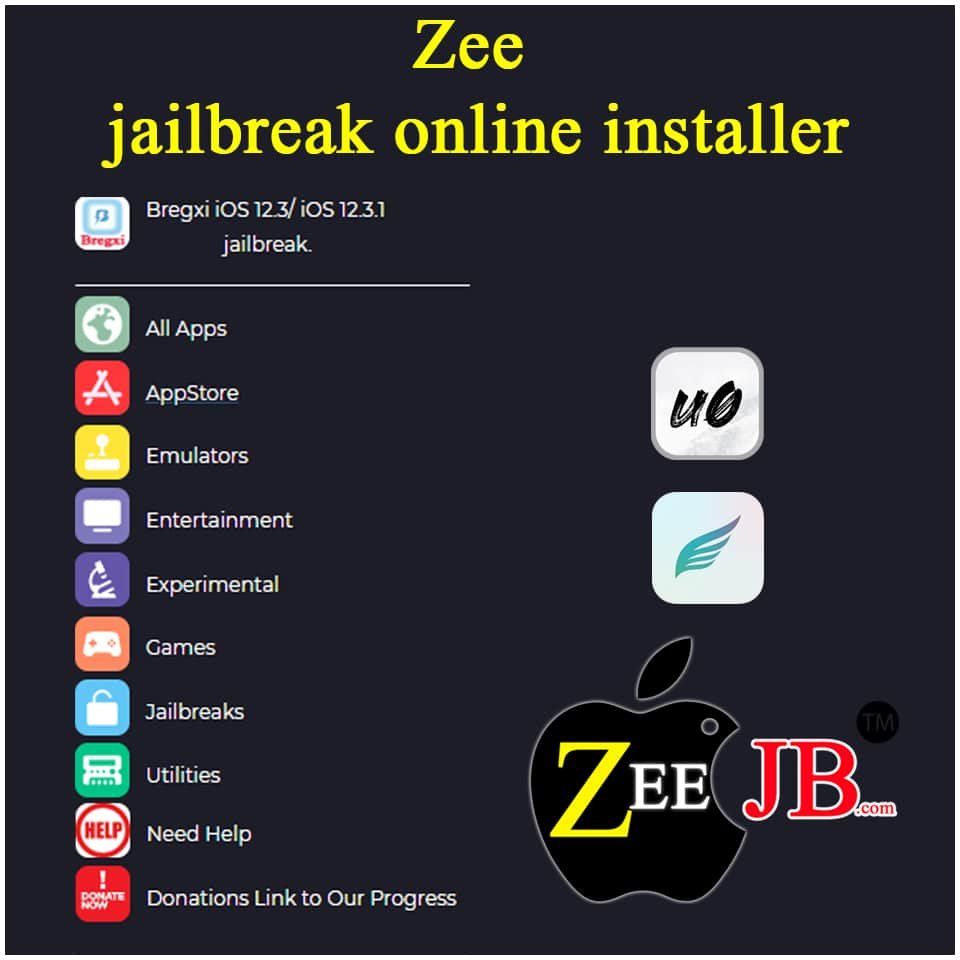
Best Sileo Tweaks for Chimera Jailbreak iOS 12 – 12.1.2
- BarMoji
- Sileo No Banner
- Groovify
- ChromaHomeBarX / Hide Bar X
- RealCC
- SugarCane12
- LeaveMeAlone
- Artsy
- Blurification
- Power Module
- SwipeSelection
- Shuffle
- Animoji 12.2
- AnimationsBeFast
- BatteryPercentX
- PencilChargingIndicator
- Dune
- PowerDown
- TApTime
- Xen HTML
- Hs.Ryu Fluid Widget
- bubbles
- Cylinder
- EZSwipe
- AutoUnlockX
- FloatyDock
- Mitsuha Infinity
- Whoops
- VideoHUD
- six (Ls)
- SmallSiri
- Snowboard / Anemone
- Lotus
- SwipeShot
- Launchtron
- Notifica
- SnapBack
- Vesta
- ColorBoard
- Bettersettings
- Cydia for Chimera / Electra
- Circle Settings
- IGOLED
- iCleaner Pro
- Filza
- DNDAllow
- Togglow
- Edge
- CuttleFish
- NoBetaExpiredAlert
Chimera Jailbreak Tweak Sileo Sources
Important: To install today’s top jailbreak Tweaks, you must add some sources. Simply copy all the URLs listed below,
open Sileo, tap “Sources” > “Add” and paste them in:
- https://repo.applebetas.co/
- http://c1d3r.com/repo/
- http://junesiphone.com/supersecret/
- http://limneos.net/repo/
- https://creaturesurvive.github.io/
- http://xenpublic.incendo.ws/
- http://cokepokes.github.io/
- https://repo.d4ni.nl/
- https://ib-soft.net/cydia/
- https://repo.incendo.ws/
- https://repo.daus.ch/
- http://repo.nullpixel.uk/
- https://pulandres.rejail.ru/
- https://fncxpro.github.io/
- https://repo.chariz.io/
- https://apt.noisyflake.com/
- https://shiftcmdk.github.io/repo/
- https://repo.conorthedev.com/
- https://repo.midnightchips.me/
- http://beta.cpdigitaldarkroom.com/
- https://repo.cpdigitaldarkroom.com/
- https://repo.applebetas.co/
- http://repo.nullpixel.uk/
- https://repo.packix.com/
- https://shiftcmdk.github.io/repo/
- https://repo.nepeta.me/
- https://sparkdev.me/repo
- http://rpetri.ch/repo/
DNDAllow
DNDAllow is an ingenious jailbreak tweak that let’s Do Not Disturb users permit specific apps through iOS’ Do Not Disturb filter, effectively letting you toggle the feature on a per-app basis.
With it, you can silence notifications from your most annoying apps and work-related apps when you’re relaxing, but still receive notifications of interest, such as text messages from your significant other.
Rachel
Rachel makes the top end of the Reachability interface useful by filling the void with a Now Playing music interface so that you can see more about what’s currently playing and interact with playback controls.
If you’re interested in trying ReachIt, then you can download it for free from Cydia’s Nepeta repository.
VideoSwipes
The iOS platform sports a gorgeous native video player interface, but as you might come to expect from Apple, those good looks are not coupled with the oodles of functionality that you might find on other platforms such as swipe gesture-based controls.
In response to this apparent shortcoming, iOS developer AnthoPax has just released a new free jailbreak tweak in Cydia called VideoSwipes, and just as the name implies, this tweak brings swipe gesture-based controls to iOS’ native video player.
At the time of this writing, VideoSwipes only supports two gestures: swipe left and swipe right, and perhaps unsurprisingly, these gestures invoke a 15-second rewind or a 15-second fast-forward respectively.
Upon trying the tweak out for ourselves, we think it’s a nice upgrade from manually scrubbing along the video timeline.
Moreover, it brings iOS’ video player up to speed with those on other platforms, such as YouTube.
VideoSwipes doesn’t come with any options to configure, which means all you do is install the tweak and play a video with the native iOS video player to begin using it.
The developer says more gestures and options could be added to VideoSwipes in the future if there’s enough demand for it.
If you’re interested in trying VideoSwipes for yourself, then you can download it for free from Cydia’s BigBoss repository.
Latest updates
NOW OUT – unc0ver v3.5.6 is Adds support for remounting and restoring the RootFS on A12-A12X devices running iOS 12.1.3-12.4!
iOS 13 jailbreak has been already achieved by Luca Todesco,
In this tutorial, we will provide step-by-step instructions to install the latest jailbreak solutions iOS 13 – iOS 13.6 (iOS 13 beta 7) using ZeeJB online Jailbreak installer on your iPhone, iPad, or iPod touch.
jailbreak solutions are,
