iOS 12.4-12.4.2
iOS 12.4 Jailbreak is available with full functional Cydia and Sileo. We have provided Jailbreak tools & download links for iOS 12 – iOS 12.4.2.Spider Quick Links – iOS 12.4 / iOS 12.4.1 / iOS 12.4.2 Jailbreak
Install Checkra1n beta 0.9.5 Install unc0ver v3.7.0 b3 online Install Chimera online PikZo DownloadiOS 12.4 – iOS 12.4.3 Checkra1n Jailbreak Released
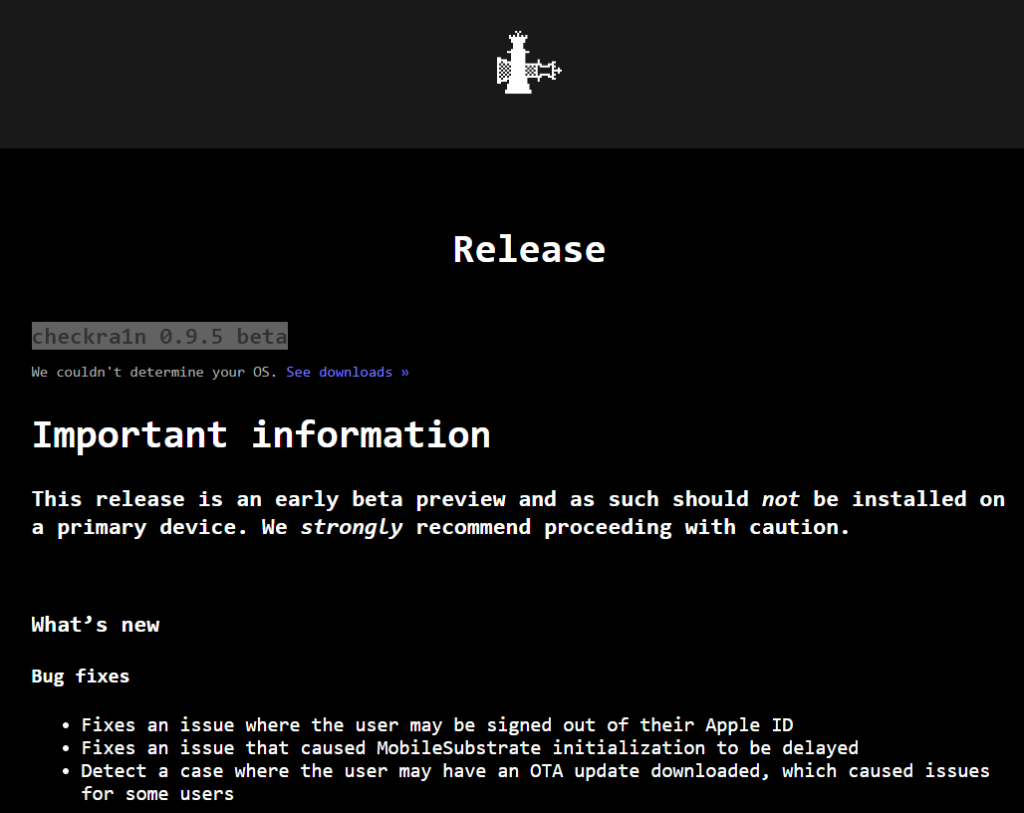 iOS 12.4 – 12.4.3 Checkra1n jailbreak was released by iOS hacker Luca Todesco and team.
It based on axi0mX’ Checkm8 exploit. This is an unpatchable and cannot be blocked by any other exploit.
So this is a lifetime jailbreak solution. Checkra1n jailbreak released as a semi tethered.
Now it is available Checkra1n beta 0.9.5 version to jailbreak iOS 12.3 – iOS 13.2.3 only for macOS users. And also, you need a Mac to run this jailbreak windows, and Linux will be added soon.
Checkra1n jailbreak supports A5 to A11 running on iOS 12.3 and above versions at the moment.
Download Checkra1n Jailbreak
iOS 12.4 – 12.4.3 Checkra1n jailbreak was released by iOS hacker Luca Todesco and team.
It based on axi0mX’ Checkm8 exploit. This is an unpatchable and cannot be blocked by any other exploit.
So this is a lifetime jailbreak solution. Checkra1n jailbreak released as a semi tethered.
Now it is available Checkra1n beta 0.9.5 version to jailbreak iOS 12.3 – iOS 13.2.3 only for macOS users. And also, you need a Mac to run this jailbreak windows, and Linux will be added soon.
Checkra1n jailbreak supports A5 to A11 running on iOS 12.3 and above versions at the moment.
Download Checkra1n Jailbreak
Other Installations guides-
- iOS 12.4 – Checkra1n Jailbreak windows installation guide
- iOS 12.4 – Checkra1n Jailbreak Linux installation guide
Checkra1n Supported Devices
- iPhone X,
- iPhone 8 Plus,
- iPhone 8,
- iPad Pro 12.9″ 2nd Gen (2017),
- iPad Pro 10.5″ (2017), iPad (2019, 7th generation), iPad (2018, 6th generation),
- iPhone 7 Plus, iPhone 7,
- iPad Pro (9.7 in.), iPad mini 4, iPad (4th generation), iPad (3rd generation),iPad Mini (1st generation), iPad 2
- iPhone SE, iPhone 6S Plus, iPhone 6S,
- iPhone 6 Plus, iPhone 6, iPhone 5S,
- iPhone 5C, iPhone 5,

unc0ver jailbreak for A12 device released.

Pwn20wnd has hinted iOS 12.4.1 jailbreak will be possible with Unc0ver soon.
Pwn20wnd, a security researcher who develops iPhone jailbreaks – tasted by that significant progress had been made on adding full A12(X) device support to the unc0ver jailbreak tool. A few days ago, Jailbreak news on the A12 device, security researcher Pwn20wnd tweeted to his Twitter account –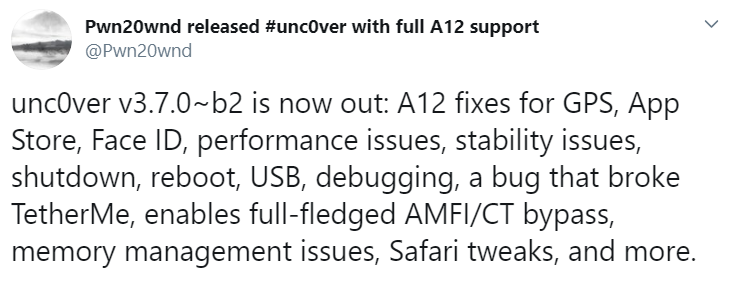
unc0ver v3.7.0 – b2 is now out: A12 fixes for GPS, App Store, Face ID, performance issues, stability issues, shutdown, reboot, USB, debugging, a bug that broke TetherMe, enables full-fledged AMFI/CT bypass, memory management issues, Safari tweaks, and more.
unc0ver v3.7.0 b2 IPA unc0ver jailbreak official Learn how to install unc0ver jailbreak using IPA File ->>Now you can install an unc0ver Jailbreak online without using computer
Use below link for download unc0ver jailbreak online Install unc0ver Jailbreak link1 Install unc0ver Jailbreak link2If you are having error, Delete and re-install the app and it should work
The iOS 12.4 jailbreak and iOS 13 jailbreak has been achieved by Sparkey with Cydia. Now, while it’s common for iOS Betas to get jailbroken as a proof-of-concept, it’s still very welcome to see that the latest and greatest from Apple isn’t bullet-proof.

iOS 12.4 Jailbreak Solutions
There are two iOS 12.4 Jailbreak Solutions-1.Hexxa
2.Bregxi
1. Hexxa
Hexxa is an Online jailbreak solution for all the iOS 12.4 device models.
Hexxa is an iOS 12.4 Jailbreak repo extractor. Many jailbreak apps including Cydia or Sileo can be installed to iOS 12.4 devices with Hexxa.
In a Very first time, Hexxa released as the jailbreak solution for iOS 12.2 only. Then it expanded the compatibility for all iOS 12 & higher versions up to iOS 12.4 beta. To install apps – You need to visit a Zeejb.com from your iPhone, iPad or Apple TvMethod 1 – Online install
Install Hzexxa Jailbreak OnlineMethod 2 – Download Hexxa
Download Hexxa JailbreakHow to install Hexxa
Step 01 – Download Hexxa to your iOS 12.4 device tapping above download button. Make sure to use Safari Browser for the installation. Step 02 – Go head with tapping “Allow” button and “Download” button. Step 03 – It may download the Hexxa link to your device profile. Open “Settings” –> “Profile Download” and tap the link. Step 04 – Enter the device passcode to complete the Installation process.. Step 05 – You have completed the Hexxa installation process on your iOS 12.4 iPhone or iPad. Now you can install third-party iOS 12.4 jailbreak apps to your device with Hexxa..How to install jailbreak apps from Hexxa?
Step 01 – Open Hexxa. Then tap the “Get Repos” link to select any repo. Step 02 – Select a repo from the list. Tap the copy button of it. Step 03 – Go to Hexxa again. Tap the Extract button, after paste the copied URL. Step 04 – Let it extract the repo. Then you can install the extracted jailbreak app to your iOS 12.4 device. Repeat these steps to install any number of Hexxa jailbreak apps for iOS 12.4 device.How to install Cydia and Sileo from Hexxa?
It is available two Hexxa repos for Cydia and Sileo. Cydia repo – http://ios.cyrepo.tk/ Sileo repo – http://ios.sileo.in/ Use above same Hexxa jailbreak app installation method to install Cydia and Sileo to iOS 12.4 devices. Just copy and paste the Cydia or Sileo repo URL into the Hexxa and extract it. However, Hexxa Cydia and Sileo are not system functional. Some important functions may not work with this Cydia or Sileo.
| ■ | Hexxa is not an Untethered or Semi-untethered Jailbreak method. It a jailbreak solution for iOS 12.4 to iOS 12 devices. |
| ■ | Hexxa is not a system functional. Therefore it is 100% safe to jailbreak iOS 12.4. |
| ■ | A12 devices are compatible with Hexxa. |
| ■ | Hexxa is an Online jailbreak solution and does not need to use Computer for the jailbreak process. |
| ■ | Make sure to use Safari Browser for the Hexxa installation. |
iOS 12.4 Jailbreak News Updates
iOS 12.4 unc0ver Jailbreak
unc0ver Jailbreak by @pwn20wnd is currently supporting from iOS 11.3 – iOS 12.1.2. But the developer is positive about iOS 12.2 jailbreak but not yet about iOS 12.4 jailbreak. But as iOS 12.4 is still in beta stages, there might be any loophole that the uncover developer would be able to escape. We will update you once the good news is about to spread. Wait for it! Twitter ->>Unc0ver iOS 12 to iOS 12.1.2 Jailbreak
Unc0ver v3.0.0 b29 was updated adding support for iOS 12 – iOS 12.1.2 running all devices except iPhone XS, iPhone XR, iPhone XS Max. Unc0ver v3.0.0 b45 just released adding partial Jailbreak support for iOS 12 – iOS 12.1.2 running iPhone XS, iPhone XR, iPhone XS Max. Still, Unc0ver does not support for iOS 12.4 versions, but pwn20wnd jailbreak done iOS 12.3 jailbreak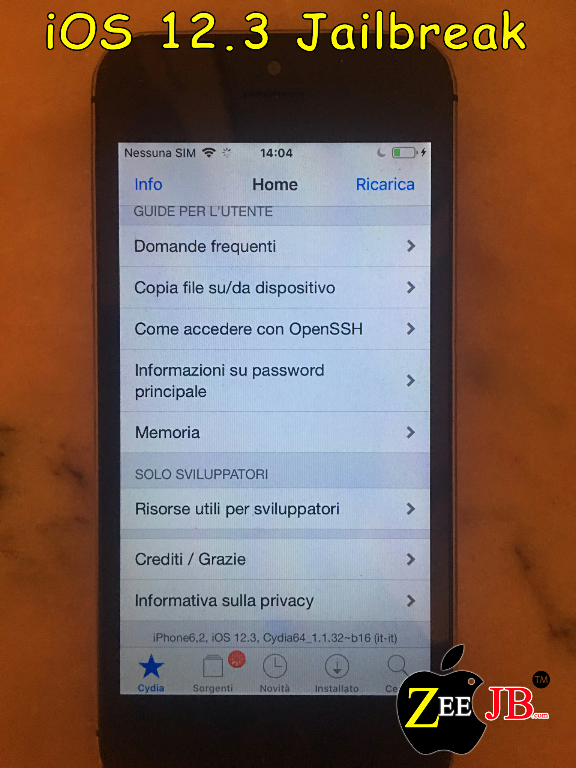
To install apps – You need to visit a Zeejb.com from your iPhone, iPad or Apple Tv
Install unc0ver Jailbreak Online Without a computer
Install unc0ver Jailbreak OnlineDownload unc0ver jailbreak IPA file and install using Cydia impactor
Download unc0ver IPA Pwn20wnd’s Latest Tweets –iOS 12.4 Electra Jailbreak
Electra team is known for one of the most numbers of jailbreak tool generators. From iOS 11 – iOS 11.1.2 jailbreak they have proven their skills in building jailbreak tools. Latest JAilbreak they have created so far is Chimera Jailbreak for iOS 12 – iOS 12.1.2. Electra team is armed with the famous jailbreak hacker and developer Coolstar and surely he will come up with some jailbreak exploit for iOS 12.4. Let’s all wait for the good news of iOS 12.4 Jailbreak.Cydia for iOS 12.4 or Sileo for iOS 12.4 ?

Download Zee-Jailbreak Installer
Zeejb is the best jailbreak tool finder for your iPhone / iPad Zee-Jailbreak brings more than thousands of jailbroken apps, jailbreak tools, jailbreak tweaks and alternatives along with many iOS customizations. It’s simply Easy, Expressive and Enjoyable. Download now
Download Zeejb online Jailbreak installer
Click Here to Download Zee Install Zeejb AppStoreJailbreak tools
Rootless Jailbreak tool was released for iOS 12 Jailbreak at the 1st time. Then Uncover and Chimera Jailbreak tools were released. Chimera was the 1st Jailbreak tool for A12 chip devices such as iPhone XS, XS Max, and XR. Apple just released iOS 12.3.2 to fix camera related bug of iPhone 8 plus devices. iOS 12.3.1 is the latest iOS version for other users. Apple has already released iOS 12.4 beta and iOS 13 beta for developers. In this page, we cover all Jailbreak information about all of these iOS versions.Chimera Jailbreak
Chimera is the most successful Jailbreak for iOS 12 running devices. It is more stable, safe, bug-free Jailbreak tool.
Chimera Jailbreak PC guide
- Download IPA of Chimera
- Chimera iPA
- Download Cydia Impactor latest version
- Connect your iPhone to pc
- Open Cydia Impactor now
- Drag and drop IPA to Cydia Impactor
- Waits for complete IPA install
- Go to Settings > General > Profile and tap trust.
- Now Open Chimera app from homescreen and tap jailbreak button.
- Now Sileo will install automatically.
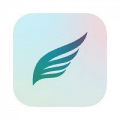
Chimera Jailbreak Without PC guide
- Visit the Zeejb from the Safari browser of your iOS device.
- Tap Chimera Jailbreak button
- Go to Settings > General > Profiles and trust the IPA.
- Now tap Chimera Jailbreak button.
- Sileo will be installed after complete the jailbreak process.
Compatible iOS versions –
iOS 12.0 / 12.0.1 / 12.1 / 12.1.1 / 12.1.2 Semi-untethered is available and Cydia/ Sileo compatible with these iOS versions, You can install so many themes, apps, tweaks from this iOS versions from Cydia or Sileo Jailbreak app managers. All above Jailbreak tools are only compatible with these iOS versions. Chimera Not compatible iOS versions – iOS 12.1.3 , iOS 12.1.4 , iOS 12.2 , iOS 12.3 , iOS 12.3.1 , iOS 12.4 betaChimera for iOS 12.3 & 12.4
We just found a Youtube video about Chimera Jailbreak for iOS 12.3 and 12.4. We just found Chimera IPA for 12.3/12.4 on Youtube video. Video creator has Jailbroken iOS 12.4 running iPhone XS device using this online Chimera IPA. App Interface and website is entirely similar to the Chimera Jailbreak app. Only the difference is you must have completed their online survey to download the Jailbreak IOS 12.3/12.3.1 Jailbreak IPA. This website is 100% fake. Chimera Jailbreak IPA is only available at their official website. You can download Chimera Jailbreak Online from our website. It is not compatible with iOS 12.3 , 12.3.1 , 12.3.2 or iOS 12.4 Jailbreak at all. Stay away with these kinds of fake sites.Chimera GUI untethered jailbreak
Sometimes you may have seen a popular video of Chimera iOS 12.4 GUI based untethered jailbreak tool for Windows and Mac users. We just found the very popular video which shows Chimera Jailbreak for iOS 12.4. After the Jailbreak process, The tool is installed Cydia automatically to the device. But you must complete their CPA offer before downloading the tool. Please note that all of these tools are fake. Chimera cannot Jailbreak iOS 12.4. Chimera is installed the Sileo, Not the Cydia.Compatibility
Chimera is the 1st tool which compatible to Jailbreak iPhone XS, iPhone XS Max, and XR. It is also compatible with the latest iPad models. We tested Chimera Jailbreak with iOS 12.1.2 running iPhone X. It works perfectly. Chimera is installed Sileo instead of Cydia. You can install popular Jailbreak apps, tweaks, and themes from the Sileo with these latest iPhone models. However, Almost every Jailbreak apps/tweaks/themes are compatible with these iPhone XS/XS Max, XR. But some tweaks are not compatible with latest 2018 / 2019 iPads. Please note You cannot Jailbreak iPhone XS, XS max, XR running latest iOS versions such as iOS 12.2 12.3,12.3.1, 12.3.2, 12.4 beta, etc.Rootless Jailbreak
Rootless Jailbreak was the 1st jailbreak tool for iOS 12 running iOS devices; Tool didn’t compatible with iOS 12.1.3 – 12.3.1 At the 1st stage, Cydia or any Jailbreak app manager didn’t compatible with Jailbroken iPhones with RootlessJB tool. You could Jailbreak your iOS 12 – 12.1.2 using rootless Jailbreak. But You have to install Jailbreak apps from deb files using Rootless Installer.Rootless Jailbreak PC guide
You can use Rootless jailbreak with PC or Without PC (Online Jailbreak). Online method is the easiest way to use Rootless jailbreak. But you can use this PC/Cydia Impactor method too. Rootless IPA Now install Cydia Impactor according to your Device model Unc0ver tool Uncover was the most successful Jailbreak tool in the present and Installed Cydia automatically after the jailbreak process. Unc0ver is the 1st iOS 12.4 semi-untethered Jailbreak tool for all device including iPhone XS, XS Max, XR. Uncover jailbreak is developed by famous jailbreak developer Pwn20wnd. Unc0ver also can use as With PC methods and without PC methods. If you want to use Unc0ver very quickly to install Cydia, refer No PC Unc0ver jailbreak method.Unc0ver PC Jailbreak guide
Download Uncover IPA and save it to desktop Download Cydia Impactor latest method according to your operating system. Unc0ver iPA Now plug your Device to PC by using the lightning connector. Open Cydia Impactor and drag and drop Unc0ver IPA to Cydia Impactor.iOS 12.4.2 Release
iOS 12.4.2 was released out of nowhere as a payoff for old iPhone devices. These old iPhones such as iPhone 6, iPhone 6 plus, iPod touch 6th-generation, iPhone 5s GSM iPhone 5s CDMA etc did not get the chance to update to iOS 13. As they were cut off from the newest update Apple has relased this 12.4.2 version only for them. This verison has nothing much but tight security update. If you want to have this latest firmware of iOS 12.4.2 via OTA please visit your settings. If you want to downgrade to iOS 12.4.2 from iOS 13.- Currently, iOS 12.3.2 is only available for iPhone 8 plus to fix the portrait issue of the camera app. This is not a security update. Therefore Keen Jailbreak approach (We discuss this below) is completely safe with this update too.
iOS 12.4 beta Jailbreak
Apple has already released iOS 12.4 beta 3 for the registered Apple developers. There is no any jailbreak solution for iOS 12.4 beta yet.
iBSparkes
Very first-time iBSparkes (iOS security researcher and hacker) tweeted that he could release partially Jailbreak for iOS 12.4 running devices. He has installed the Cydia on iOS 12.4 running device. iBSparkes has also exploited iOS 13 beta 1 next day after Apple release iOS 13 to the developers. However, both of these Jailbreak / Exploit is not available to the public.Cydia /Sileo
Cydia and Sileo are Jailbreak app managers. Above iOS 12.1.2 Unc0ver install Cydia automatically and Chimera installs Sileo after the Jailbreak process. You cannot run Cydia or Selio on iOS 12.2 running devices. You can find some lite versions/demo versions for the latest iOS versions such as iOS 12.3 12.3.1, 12.4 beta etc. Most of the fake Youtubers are pretending that they have released Cydia for iOS 12.3/12.4 versions etc. All of these videos are scams. According to their videos, you must download a default iOS application or do a payment or donation to download the Cydia ( or Sileo) After that Nothing will happen, Stay away from this scammers.Cydia Download websites
There is no website to download Cydia (or Sileo) for iOS 12.3 or 12.4. If you found any, definitely It is a scam. You cannot download Cydia without Jailbreaking your device. Almost every Jailbreak tools are installed Cydia after the Jailbreak. Recently We could find some Fake Sileo for iOS 12.3/12.3.1 website. Sileo is installed automatically after the Chimera Jailbreak process. You can’t download or buy it from any website or default Apple’s App Store.Jailbreak according device models.
Jailbreak method could be varied according to the device models. There is no Jailbreak available for iPhone XS, XR, XS Max, iPhone 5s and latest iPads until chimera Jailbreak release.iPhone XS/XR/XS Max Jailbreak
The very 1st-time CoolStar released Jailbreak for XS/XR/XS Max, According to Apple these A12 devices couldn’t Jailbreak. But CoolStar and the Electra team released Chimera Jailbreak to jailbreak these latest iPhone models and the newest iPad models. Chimera Jailbreak is installed Sileo instead Cydia for iPhone XS/XR/XS Max. At this time you can install so many Jailbreak features using Sileo to iPhone XS/XR/XS Max.iPad Jailbreak
iPad jailbreaking is almost same as the iPhone Jailbreak, You could jailbreak all iOS 12 running iPads using Chimera Jailbreak tool, But Please note that you cannot Jailbreak iOS 12.1.3 and higher versions such as iOS 12.2, 12.3 ,12.4. If you find any tool that can Jailbreak iOS 12.2 – 12.4 version, definitely it is a scam. Apple next iOS version (iOS 13 will not be available with iPads. Apple has planned to release a separate iPad OS instead of iPads iOS 13. Currently, We don’t have any information related iPad OS Jailbreaking, We will update this page soon with iPad OS Jailbreak information.Jailbreak compare with iOS 13
Apple just released iOS 13 beta version for developers. Unfortunately, we couldn’t find any method to install it right now. Several new features are available with iOS 13. We believe still iOS 12 Jailbreaking is worth than iOS 13 installation. There are several iOS 12 Jailbreak features are available as the iOS 13 default features.- Multitasking for iPad.
- More features added to Safari.
- Several system tweaks were added.
- Animoji, Memoji was improved.
- Dark mode.
- Volume HUD jailbreak feature was defaulted iOS 13.
- Improved Control center.

