Sileo is a modern iOS package manager that supports iOS 11 – iOS 18.5 on iPhone, iPad, and iPod Devices. It allows users to install Tweaks, apps, and themes on jailbroken devices. here, the Zeejb provide Full guide for get sileo freely in 2025.
You can download the iPA version of the Sileo or install its nightly builds. This guide will cover everything you need to know about Sileo, how to install it, and the possibility of working on iOS 18.3, like the modern iOS version.
The latest version of the Sileo v2.5.1 was released for rootful and rootless jailbreaks with the following fixes and improvements:
- Add new jailbreaks, Apex, and Amethyst
- Update the Onboarding library; no more Sileo Ass.
Earlier, Sileo could not install iDevices without jailbreaking because the package manager typically uses a jailbreak tool. Alternative package managers, like Cydia, Zebra, Installer, etc., can be installed only on jailbroken devices.
Sileo differs because you can install it directly using its iPA version or nightly builds. It is also faster and better than Cydia, and it was developed using the Swift programming language that Apple created to deliver lightning-fast iOS apps.
The Sileo developer, @Coolstar, is a well-known figure in the jailbreaking community. They recently released Sileo IPA for the XinaA15 jailbreak tool. Xina jailbreak users can install the iPA file using the TrollStore app. Also, the Fugu15 Max jailbreak users on iOS 15 can use Sileo Nightly.
This comprehensive guide will cover everything you need to know about the Sileo package manager. From the download process to tweak installation and its features, we’ve got you covered. We’ve also included a detailed comparison with other popular package managers like Cydia and Zebra, so you can make an informed choice.
Sileo is a new jailbreak package manager for iOS/iPadOS devices. The Electra Jailbreak team is currently working on this project, which is described as an alternative to Cydia.
Sileo was developed to fill the gap since Saurik no longer updates Cydia.
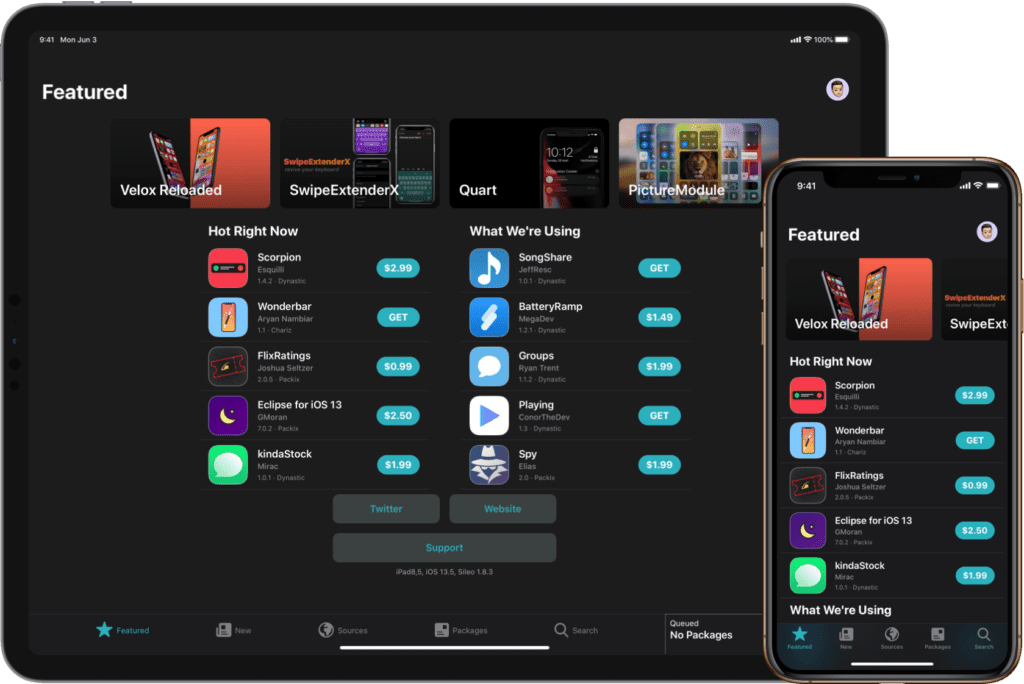
What is Sileo?
Sileo is a package manager for jailbroken devices that can be installed. It is a collection of different repositories developed by tweak and jailbreak developers. Using the Sileo package manager, users can install jailbreak tweaks, themes for iPhone/iPad, unlocked apps, and more.
If your device is already jailbroken and has Cydia installed, you can easily transition to Sileo. In this guide, we will show you how to remove the outdated Cydia and install the Sileo package manager in its place.
Sileo now supports Apple’s latest iOS and iPadOS versions so that you can have a better experience with the newly updated Sileo.
Download Sileo – iPhone/iPad.
To download Sileo on your iDevice, you need a jailbroken device. Otherwise, Sileo does not function well.
Sileo Compatibility iOS Versions:
Sileo Lite – iOS 11 – iOS 18.3 (Includes All iOS & iPadOS beta versions)
Sileo – iOS 11 – iOS 16.6 (All devices on iOS 15.0 to 16.5, A14 and earlier devices and M1 devices on iOS 16.5. 1, and A11 and earlier devices on iOS 16.6 to 16.6.1)
Due to Apple software restrictions, the latest iOS and iPadOS users can install the Sileo Lite version. It may work in partial jailbreak mode, which means you need to install a Sileo Master-like app to create a virtual jailbreak environment to run Sileo on your device. This means the Sileo Master will make your iDevice a virtual jailbreak environment. After that, you can install the Sileo Lite version and continue with the iDevice Customization.
Sileo Master best suits users who care about data privacy and iDevice security. Because of the virtual jailbreak environment, hackers and attackers cannot access your iDevice. They can access that virtual area, and it prevents unauthorised access.
iOS 11 – iOS 16.6 users can install a fully functional Sileo version according to their compatibility with the community-available jailbreak tools.
Also, users who need to get a trial experience without Virtual or Fully Jailbreaking can use UIDIMaster’s Sileo On Device signing service to install the Sileo iPA App. If you have developer knowledge about iPA signing and resigning, you can use the iPA file below, directly resign it with the dev certificate, and install it on the iDevice.
Install Sileo Demo – UDIDMaster
So now you need clarification on what tool to install and how to install Sileo; don’t worry. This guide will guide you through all methods and possibilities.
Download the Sileo iPA File.
If you are willing to install the Sileo app directly by signing the iPA file yourself, below is the Sileo iPA version you can download and install via iPhone Settings.
- Download the Sileo iPA File
- Download the Sileo iPA file Via Kekuk Library
- Install Sileo iPA file – (Paid)
Install Sileo on iOS 17 – iOS 18.2
To install Sileo on iOS 17 or iPadOS 18.2, you need to install the Palera1n jailbreak tool. However, there is an issue: The latest iOS 17 and iOS 18 series are compatible with a limited number of Old iPhone and iPad devices. First, check if your device is compatible with iOS 17 and iOS 18 to install the Palera1n tool. Determining the tool’s compatibility with iOS beta versions takes a lot of work.
However, we have developed a tool to help you determine Sileo compatibility and choose which jailbreak tool to install.
Sileo Compatibility Checker
Get Sileo from Procursus or repo.getsileo.app
Throwback: The Sileo release date was chosen to intentionally troll a certain someone, along with the people who said it wouldn’t be released within 2018.
Sileo is the best Cydia alternative to install jailbreak tweaks, apps, and themes on the iPhone or iPad.Users can grab Sileo from and is available now. Non-Jailbroken users also can download Sileo.
The Sileo Team announced Sileo versions 1.2.4 and 1.2.5 via Twitter, with each update further addressing repository issues that were introduced in a previous update:
How to Download Sileo
*Please note that the Sileo package manager is still in its beta stages, and this port is not officially supported by the Sileo Team.
1. By Chimera Jailbreak–
Chimera jailbreak is a full-fledged iOS 12 jailbreaks designed to install the Sileo app store on your iOS device.
It has been designed from the ground up keeping in mind that there are no battery issues, freezing, or crashing of your device while using the app. Sileo app comes bundled with the Chimera jailbreak app.
Download Chimera jailbreak IPA file
2. Unc0ver Jailbreak–
Uncover Jailbreak for iOS 12 works with Sileo, and it can be installed after you jailbreak your device.
Follow the tutorial below.
To do this, you first need to install a new repository in Cydia
- Open Cydia on your device and tap the Sources button
- Tap on Edit and then tap Add
- In the URL box type in one of these URL’s to add the repo
http://www.pixelomer.com/repo or https://samgisaninja.github.io
- Tap Add and let the source be added
- Once it is, tap on the Search tab and type in Sileo Installer – this will let you use Cydia with Sileo without any problem
- Tap Install and then Confirm
- When it’s done, tap Restart Springboard
- From your home screen, you can now run the Package Manager for Sileo Installer.
- You should now see the Sileo and Cydia, both on your iPhone.
Sileo – iOS 12.3 to iOS 13 Jailbreak
That said, you install Sileo with this method at your own risk. If you should have any problems with this installation, do not reach out to the Sileo Team for help
How to Delete Sileo:
Deleting Sileo is very simple. Follow the tutorial below to un-jailbreak your iPhone from Sileo.
Method 1: Succession
- Open Sileo and tap on Sources
- Then tap on Edit > Add
- Type in the repository URL – https://repo.dynastic.co
- Tap Add Source and wait for it to be installed
Method 2: Restore iPhone or iPad using iTunes
- Make sure iTunes is up to date on your device
- Back up your data before you begin
- Disable your passcode, Touch ID (if enabled) and Find my iPhone/iPad
- Launch iTunes
- Connect your device and if asked, type your passcode on your device
- Click Yes when the Trust This Computer message pops up
Sileo Repo Sources ( Updated 2019 October )
- https://shiftcmdk.github.io/repo/
- https://repo.packix.com/
- https://repo.nepeta.me/
- http://cydiageek.yourepo.com/
- https://repo.chariz.io/
- https://parrotgeek.com/repo
- http://rpetri.ch/repo/
- https://sparkdev.me/repo
- https://apt.noisyflake.com/
- https://repo.cpdigitaldarkroom.com/
- https://shiftcmdk.github.io/repo/
- https://repo.applebetas.co/
- https://creaturesurvive.github.io/
- http://cokepokes.github.io/
- https://repo.d4ni.nl/
- http://repo.nullpixel.uk/
- https://pulandres.rejail.ru/
- https://repounclutter.coolstar.org/
- https://repo.midnightchips.me/
- https://repo.cpdigitaldarkroom.com/
- http://repo.nullpixel.uk/
- https://shiftcmdk.github.io/repo/
- https://skitty.xyz/repo
- https://repo.chariz.io/
- https://repo.dynastic.co/
Stay tuned for more updates on the Cydia and Sileo apps and news of other repo sources by following us on Facebook. following us on Twitter.
*Found a broken link? Please help us by reporting it in the comments below.
You may also like:


