WHAT IS CHECKRA1N Jailbreak PATCH?
It is the patch version of the official checkra1n jailbreak tool. This tool provides the ability to jailbreak A10(x) to A11 Devices. Because Official tool has restricted to jailbreaking these devices because of a serious security issue.
This patch was released by iOS security researcher Exploit3d, This patch basically supported iOS 14 to iOS 14.1 and some beta versions of iOS 14.
Checkra1n Patch Supported Devices:
This patch supports with all A10(X) to A 11 Devices, You can find out the complete compatibility list for this patch tool below:
A10 FUSION CHIP
- iPhone 7 and 7 Plus
- iPad 2018 (6th generation)
- iPad 2019 (7th generation)
- iPod touch 2019 (7th generation)
A10X FUSION CHIP
- iPad Pro 10.5-inch 2017
- iPad Pro 12.9-inch 2017 (2nd generation)
A11 BIONIC CHIP
- iPhone 8 and 8 Plus
- iPhone X
Checkra1n Patch Supported iOS Versions:
- iOS 14
- iOS 14.1
- iOS 14.2 (May be..)
- iOS 14.3 (May be..)
Download Checkra1n Patch:
Generally, patch version available for Mac and Linux OS but you can also run it on windows PC without error.
Download for Mac
Patch Mac Tutorial:
For Mac:
- Right click checkra1n > Select Show Package Contents > Contents > MACOS
- Open Terminal and type: chmod + drag and drop file checkra1n to Terminal and hit enter
- Drag and drop file checkra1n to Terminal and type ‘-c’ at the end line and hit enter
video tutorial: soon..
Download for Linux
Checkra1nPatch Linux Tutorial:
Command for Linux
- Download file to Desktop
- sudo passwd root (change root password)
- sudo apt-get update -y
- sudo apt-get install -y usbmuxd
- su
- ls
- cd Desktop
- ls
- chmod +x checkra1n
- ./checkra1n -c
Download for windows
Patch tool windows Tutorial: soon
What are the Requirements to install Patch?
- Windows MAC Or Linux PC
- USB flash drive(For windows method)
- iOS 14.0 to iOS 14.2 Beta 2, iOS 14.3 operating system
- USB Lightning cable(For iPhone/iPad connectivity)
- Rufus or Eacher tool https://rufus.ie/(Windows Method)
- Downloaded patch version. Links
How to jailbreak A10(X)/A11 iDevices on iOS 14, iOS 14.1 with Patch?
- Run Rufus if you using windows or use Eacher tool if you using MAC. Select your USB and install your iso file with the Linux version ubuntu. Wait for all finish.
- Boot your Windows PC from the USB and select the Ubuntu. Windows guide
- Now that you are on Ubuntu copy Checkra1n for Linux to your desktop and Open terminal do these commands with the terminal.
cd Desktopchmod 777 checkra1nsudo ./checkra1n -cAdvantages of Checkra1n Patch:
- Successfully jailbreak your devices running A10 and A11 devices
- Possible to Bypass iCloud IOS 14 iPhone 7, 8 and X (A10-A11)
Disadvantages of Patch:
- Need to coding terminal and manually patching the checkra1n binary.
- Possibly inject malware into your device with this exploit.
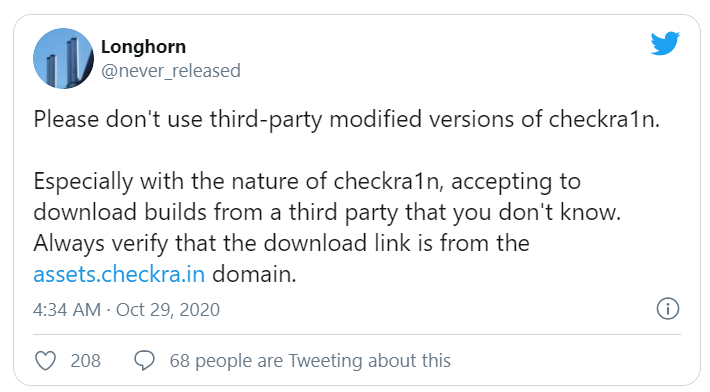
| You May Also Like: | |
|---|---|
| Checkra1n jailbreak windows | Checkra1n Jailbreak Alternatives |
| Official Checkra1n for A12,A10 support | Jailbreak A11, A12 iOS 14 – iOS 14.3 Online |
Check out more about Checkra1n jailbreak>>>
New Patched Checkra1n Jailbreak for iOS 14/ iOS 14.1 (A10 to A11)
You may also like:
| Checkra1n jailbreak | Taurine jailbreak |
| Unc0ver jailbreak | Rootless jailbreak |
