Xinam1ne jailbreak is an online jailbreak tool newly released for iOS 15.0 to iOS 16.5.1. It is a Rootless arm64e jailbreak tool. This is a complete, no-computer jailbreak that allows you to install rootful tweaks, Zebra, Sileo, and Saily package managers in one click.
Introduction – Xinam1ne jailbreak
Xinam1ne jailbreak (xinamine/ xinadopamine) is a fork of Dopamine jailbreak that includes xina-inspired symlinks. These sylinks are intended to smoothly combine past rootful customizations with the rootless jailbreak framework. Although xinam1ne does not add new features, it does include a convenient toggle option that allows users to easily switch between the standard Dopamine setup and xinam1ne with symlinks enabled. This allows users to easily maintain their customization without jeopardising the rootless jailbreak stability.
Jailbreaking and iOS devices have always been popular ways to unlocked additional features and customization options. With the release of xinam1ne for iOS 15 to iOS 16.5.1, users now have a powerful tool to control their devices. In this guide, we will walk you through the steps to install and use the Xinam1ne jailbreak, ensuring a smooth and secure process.
Check out more about :
What is Xinam1ne jailbreak?
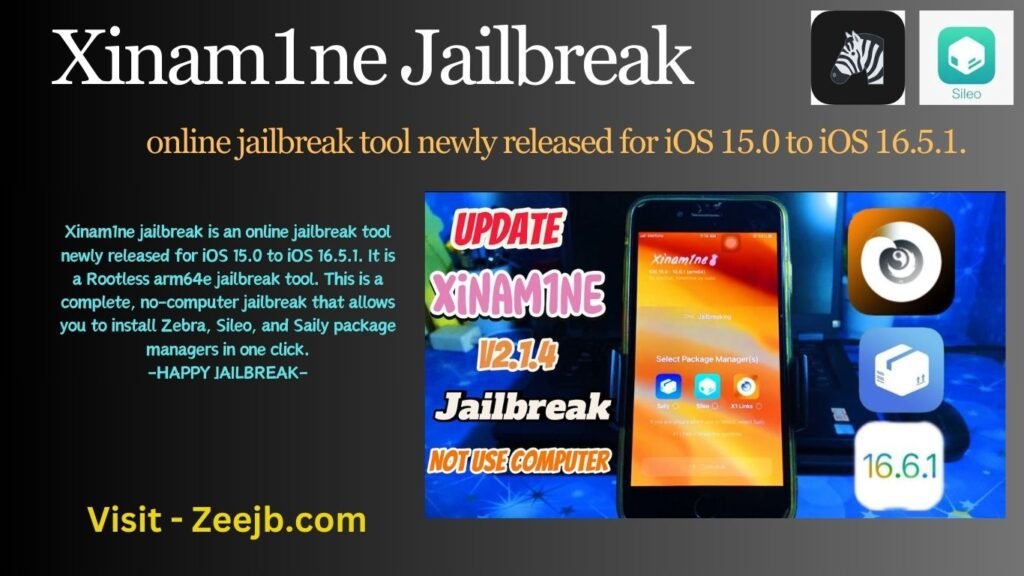
Xinam1ne is the latest jailbreak tool that was released for the iOS 15 to iOS 16.5.1 running devices. Developed by dopamine jailbreak developer Opa334, and Xinam1ne by Sudo. This enable users to install third party apps, themes, hacaked games. themes, utilities, entrainments, and access to all package managers to install repos and tweaks, that are not available in apple app App Store. This is a semi-untethered jailbreak tool, meaning you need to reactivate it after each reboot.
Download Xinam1ne iPA file
Now you can download the new iPA file 2.1.4 version online from the world famous iPA libraries and the official website.
Download Xinam1ne IPA from your computer to install it using Altstore, Sideloadly, TrollStore, Scarlet, e-Sign, 3uTools, or MapleSign.
Here are the world-famous iPA libraries. you can get iPA files from these iPA libraries.
| Zee iPA library | Kekuk iPA library |
| Ceylix iPA library | iOS Ninja iPA library |
| Xina iPA library | Appdb iPA library |
installation links for iPA with computer.
Don’t worry, if you don’t have a computer, you can get this jailbreak tool online for free by clicking the below button. Please follow guide for free and safe online installation of xinam1ne jb tool.
Package manager installation
You can install Saily, Selio, Zebra and x1 links after jailbreaken your device using this jailbreak tool.
Saily
Saily is a modern, fast, and beautiful package manager for jailbroken devices running iOS or iPadOS 13 and is developed by Lakr Aream. Released in 2019, Saily contains more than 21500 packages. In this article, we have described all the information about Saily Package Manager, including how to download and install it.
Sileo
Sileo is a fast, beautiful, powerful and efficient APT Package Manager designed for jailbroken devices running iOS 12 and up with focus on being up to date. Sileo was developed to fill the gap since Cydia is no longer being updated by Saurik.
Zebra
A modern, fast, and powerful open-source package manager for jailbroken iOS devices. It is a modern, fast, and powerful open-source package manager for jailbroken iOS devices. Now it is compatible with all the iOS versions, latest iOS 16 to up.
Compatibility Devices.
for iOS 15 – iOS 16.5.1
| SoC | Device |
| A12 | iPhone XS & iPhone XS Max, iPhone XR. |
| A13 | iPhone 11, iPhone 11 Pro & 11 Pro Max, iPhone SE (2nd gen). |
| A14 | iPhone 12 & 12 Mini, iPhone 12 Pro & 12 Pro Max. |
| A15 | iPhone 13 & 13 Mini, iPhone 13 Pro & 13 Pro Max, iPhone SE (3rd gen). |
Compatibility iOS & iPadOS.
- iOS 16.5.1, iOS 16.5, iOS 16.4.1, iOS 16.4, iOS 16.3.1, iOS 16.3, iOS 16.1, iOS 16.0.3, iOS 16.0.2, iOS 16.0
- iOS 15.6.1, iOS 15.6, iOS 15.5, iOS 15.4.1, iOS 15.4 , iOS 15.3.1, iOS 15.3, iOS 15.2.1. iOS 15.2, iOS 15.1.1, iOS 15.1
- iOS 15.0.2 , iOS 15.0.1, iOS 15.0
How to Get Xinam1ne jailbreak?
There is an IPA package for Xinam1ne Jailbreak that you can install on your device using a number of IPA launchers, such as Bullfrog Assistant, Sideloadly, AltStore, and Gbox, Scarlet, e-Sign, 3uTools, or Magic Sign.
But TrollStore is the easiest way to get the Xinam1ne IPA on iOS 15. This method makes sure that the freedom stays in place forever, without the chance of it being taken away.
Lets see how to get Xinamine jailbreak online?
1.Xinam1ne online installer
2.Esign iOS app
3.Gbox online app
4.9 installer
Xinam1ne online installer
Xinam1ne app is a brand new, safe ,realistic app that allows you to download Xinam1ne jailbreak tool online and package managers.
This is a completely free tool. But it is based on Apple certificates and Mobile Profiles.
They provide free Xinam1ne certificates to install this jailbreak online. You can download iOS apps, games, themes, repos, cydia tweaks and 10000+ games using this tool.
Step 1- Download the xinam1ne mobile app to your device using the above button.
Step 2- Go to device setting>general> profile management and trust the device.
Step 3- navigate to home screen and open the new Xinam1ne mobile app and the “install free icon”
Step 4 Tap the package manager you want to install. Saily, Sileo or Zebra.
Step 5- Tap the continue button and get the Xinam1ne jailbreak online to your device.
Step 6- Please note , app will not work if free certificate is canceled. so please get premium app to get Revoked free experience or wait for free certificate.
Esign iOS app
ESign is a free IPA signature tool. This app is a popular IPA signature tool and iPA file installer for iOS 12 to iOS 17.4 beta. It allows users to sign and install IPA files on their devices without jailbreaking or using Cydia Impactor (freely). Now, this tool is compatible with all iOS and iPadOS Devices.
You can get the Xinam1ne jailbreak tool from Eisgn now.
Step 1- Get Esign app online through the Esign patch.
Step 2- Go to device setting>general>profile management and trust the profile.
Step 3 – Open Esign patch and tap patch or Vip Patch.
Step 4- After the process completed, Go to device setting and trust the Esign app.
Step 5- open Esign app and go to the download section, then download the Xinam1ne iPA file.
Get iPA: https://api.cypwn.xyz/@extras/xinam1neLatest
Get iPA: https://ipa.zeejb.com/
Step 6- Tap the iPA file and import app library.
Step 7- Go to app section and tap the Xinam1ne icon and add to signature.
Step 8- after the process complete tap exit button.
Step 9- go to the sign tab and tap the install button.
Step 10 – Open Xinam1ne jailbreak.
Step 11 – Happy jailbreak!
Gbox online app
GBox is an iOS signing and testing tool that does not require a computer, used for debugging and testing iOS Apps during the development phase.
9 installer
9 Installеr (nine Installеr) is a newly released modern app installer and customizer designed for iOS 14 through iOS 17.5. It offers a wide array of applications available within the jailbreak community. With Nine Installer, you can easily install any of these listed applications on your iPhone and iPad, even on the latest models.
Nine Installer provides you with the opportunity to install a variety of freshly released iOS apps, games, and themes, as well as newly introduced package managers, IPA signers, tweaks, and much more. Now you can get the Xinam1ne jailbreak tool from the 9 installer.
You may also like below guide:
iOS 14 jailbreak – We Covered Everything
iOS 14.1 Jailbreak: Unc0ver Cydia installation
