i4Tools: Your Ultimate iOS Helper – Complete Download and Installation Guide. i4Tools is a powerful iOS Helper packed with features for managing iOS devices. Learn how to download and use i4Tools on Mac, Windows, and Linux. Get the ultimate guide to self-installation, Check the Device compatibility, and Manage backups. i4Tools: The All-in-One iOS Helper for Seamless Device Management in 2025.
Introduction to i4Tools
If you are an iOS device user seeking a comprehensive and efficient way to manage your device, look no further than i4Tools. This powerful iOS Helper offers a myriad of features designed to simplify the management of your iPhone or iPad. With the help of this updated tool, users can Sideload and install apps that are not available on the official App Store. So users can sideload IPA files and jailbreak the iDevices.
In this article, we will explore the ins and outs of i4Tools, including how to download and use it on various platforms. Get ready to unlock the full potential of your iOS device with i4Tools!

Compatibility
i4Tools is a versatile tool that caters to various operating systems. Whether you are using an older version of Windows or the latest macOS, you can harness the power of i4Tools. The tool is compatible with the following systems:
- Windows XP
- Windows Vista
- Windows 7
- Windows 8
- Windows 8.1
- Windows 10 (32-bit and 64-bit) & Windows 11
- MacOS
No matter what version of Windows you are running, i4Tools runs flawlessly and efficiently.
Backing Up Your Data Before Using i4Tools
Before delving into the world of i4Tools and all its features, it’s essential to take a moment to safeguard your valuable data. Whenever you attempt firmware or recovery modifications, there is always a slight risk of encountering issues that could potentially render your device unusable (also known as “bricking” the device). To minimize this risk, it is crucial to create a backup of your data from your iPhone/iPad, Android device, or tablet using reliable backup methods.
Downloading and Installing i4Tools on Windows, Mac, and Linux
i4Tools Download – i4Tool released as a cross-platform tool, now supports Windows, Mac, and Linux and also you can install it on iOS(Install the AsTools Pro App Store ) and Android devices.
V8.29 for Windows, Version: V3.09 for Mac Updated:
- Windows 32-bit download link – (Windows 7 or above)
- Windows 64-bit download link – (Windows 7 or above)
- macOS download link v3.11– (macOS 10.12 and above)
- Linux download link – (Debian and Ubuntu)
i4Tools was released for Desktop including platforms like Windows, macOS and Linux. Download the latest version of i4Tools, the powerful iPhone Helper. The latest version of i4Tools for Windows is 7.98.80 and i4Tools for Mac is 3.18.
Windows Installation:
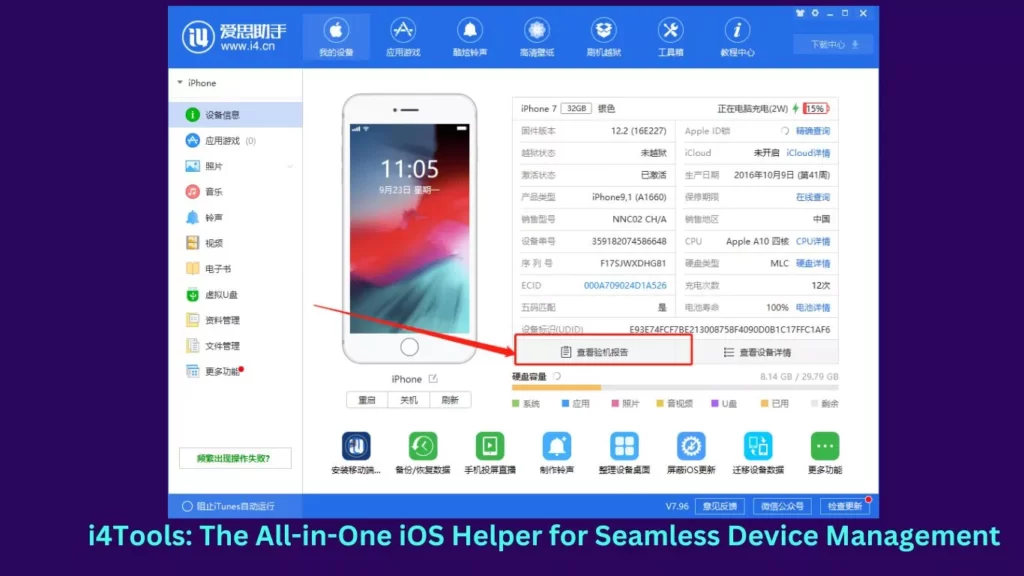
Step 1- Visit the official i4Tools website and locate the download section.
Step 2 – Choose the appropriate version for your Windows system (32-bit or 64-bit).
Step 3 – Click on the download link to initiate the download.
Step 4 – After downloading, run the installer and follow the on-screen instructions to install i4Tools on your Windows PC.
Step 5 – If prompted, ensure that iTunes is also installed on your computer for seamless compatibility.
i4Tools Mac Installation:
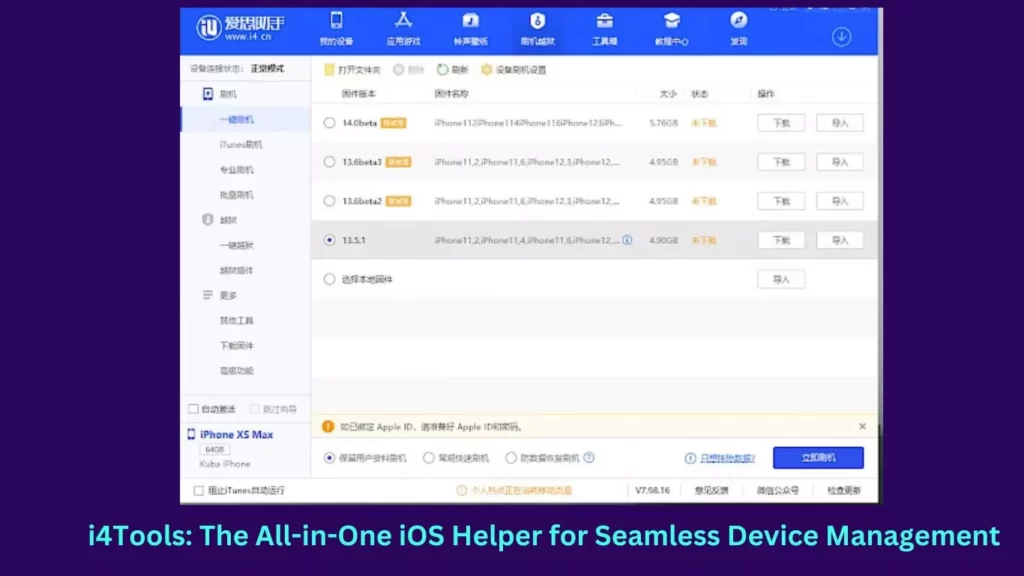
Step 1- Navigate to the official i4Tools website and find the macOS download link.
Step 2- Click on the link, and the download will begin.
Step 3- Open the downloaded DMG file once the download is finished.
Step 4- Drag the i4Tools app icon to the Applications folder to install it on your Mac.
Step 5- Launch i4Tools from the Applications folder, and you are ready to explore its features.
i4Tools Linux Installation
Step 1 – Access the official i4Tools website and locate the download link for Linux.
Step 2 -Choose the appropriate distribution (Debian or Ubuntu) and click on the download link.
Step 3- After the download, follow the installation instructions for your Linux distribution.
i4tools for iPhone
i4 Team also released the i4Tools for iPhone version. You can obtain it freely via the official Apple App Store. The installation is lightweight and takes up only 50 MB. This is the best alternative if you don’t have a Mac or Windows PC to manage your iDevice.
The i4 Tool for iPhone has the same features and management options as the PC version. The advantage is that iTools 4 supports all kinds of iDevice models, including iPhone, iPad, and iPod touch.
Here is the step-by-step guide to how to install i4 Tool for iPhone:
Step 01: Install the i-4Tools iPhone tool via the Zee AppStore
Step 02: Open installed i-4Tools and import the certificate.p12 files
Step 03: Install unlimited iPA files
i4tools alternative
1 Esign iOS App
Esign iOS app is an on-device iPA signer installer tool; Esign iOS app. allows users to sign and install IPA files directly on iOS devices without a computer.
Unlocking the Power of i4Tools: Features and Functions
i4Tools is a feature-packed iOS Helper designed to enhance the management of your iPhone or iPad. Here are some of its key features:
Sideloading IPA Files with Ease
With i4Tools, sideloading IPA files onto your iOS device becomes a breeze. Utilizing the same techniques as the open-source AltStore, i4Tools allows you to sign and install IPA files effortlessly.
Jailbreaking Made Simple
i4Tools enables you to jailbreak your iOS device, freeing it from the limitations imposed by Apple’s operating system. Popular jailbreak tools such as unc0ver, checkra1n, Odyssey, and more are readily available through i4Tools.
Seamless iOS Firmware Downloads
i4Tools comes equipped with a dedicated module for downloading and installing iOS firmware. The tool recognizes your device and offers a selection of signed iOS versions compatible with your iPhone or iPad.
A Wealth of Wallpapers for Your iOS Device
Enhance the appearance of your Home Screen and Lock Screen with a vast collection of wallpapers available through i4Tools. The built-in device filter ensures that you can find the perfect wallpaper for your specific iOS device.
AsTools Pro
Download the AsTools Pro app for your iOS device using i4 Assistant (Ace Assistant Computer). AsTools Pro is a third-party App Store that allows you to download apps and games for free without having to connect your iDevice to your computer. Popular jailbreak tools can also be downloaded using i4Tools.
All apps are classified for easier navigation. A search engine is also incorporated to help you find the packages you want quickly. AsTools Pro exclusively provides access to legal apps and games. Furthermore, programs loaded with AsTools Pro have a unique bundle name, allowing you to run several instances of the same software. Install Snapchat from the App Store and AsTools Pro on the same device.
AsTools Pro can install apps from the official App Store or its source without revocation. The platform provides access to the Chinese market, which contains popular Asian apps and games.
iOS jailbreak with i4Tools
You can also use i4Tools for Windows or Mac to download popular jailbreak tools to free your iDevice and install Cydia. The program scans your device and installs firmware and informs you of possible jailbreak solutions for iOS 8 through iOS 14.
Unc0ver, checkra1n, Odyssey, Electra, Chimera, Meridian, doubleH3lix, h3lix, yelu102, Phoenix, Home Depot, Pangu, and Etason JB are among the tools included in the i4Tools Jailbreak. To run unsigned IPA files, the one-click jailbreak assistance can also install AppSync and AFC2 packages.
It also includes a repo.cydiaabc.top repository browser, which gives you access to thousands of jailbreak tweaks and apps. View the most recent tweak releases, genuine screenshots, and supported iOS versions that are jailbroken. To prevent iOS upgrades, i4Tools can install a bogus profile.
if you need to know about the available jailbreak tools and their compatibility, please tap the below button.
FAQ:
While i4Tools was initially released for the Chinese market and lacks an English interface, a global alternative called 3uTools is available for English-speaking users.
Yes, i4Tools offers support for Wi-Fi synchronization. This feature can be enabled from the app settings.
Yes, i4Tools provides the functionality to transfer data from Android to an iOS device.
Giving Credit Where It’s Due: The Developer Behind i4Tools
i4Tools for Mac, Windows, and Linux is a testament to the dedication and ingenuity of its developers. This powerful iOS Helper is the result of the hard work and commitment of the developer, who generously shares this tool with the community for free. We extend our full credit and appreciation to the developer for providing iOS users with a feature-rich and user-friendly solution for managing their devices.
Conclusion
i4Tools is a powerful iOS Helper that empowers iOS users with a wide array of functionalities, from sideloading IPA files to jailbreaking iOS. This all-in-one tool simplifies the management of your iPhone or iPad and offers a multitude of features that cater to your needs. With compatibility across various platforms, i4Tools provides a seamless experience for Windows, Mac, and Linux users. Remember to back up your data before exploring the full potential of i4Tools. And lastly, we extend our appreciation to the developer for creating and sharing this remarkable tool with the iOS community. Embrace the power of i4Tools and take your iOS device management to new heights!
How does i4Tools enhance the wallpaper selection for iOS devices?
A: i4Tools elevates the wallpaper selection process for iOS devices by offering a dedicated module to view and download a wide range of captivating wallpapers. With i4Tools, users can easily refresh their Home Screen and Lock Screen with stunning wallpapers tailored to their iPhone or iPad’s specific screen resolution. The tool’s built-in device filter ensures that users can find the perfect wallpaper, from older search iPhone 4S models to the latest search iPhone 11 Max and iPad Pro. Additionally, i4Tools provides features like searching by name, browsing the most downloaded wallpapers, and organizing wallpapers by categories, making it a user-friendly and enjoyable experience for all users.
Related Searches:
AsTools Pro Download for iPhone:
To download and install AsTools Pro on your iPhone, follow these steps:
- Open the Safari browser on your iPhone and visit the official website for AsTools Pro.
- Look for the download link or button for the iOS version of the app.
- Tap on the download link, and a prompt will appear asking for confirmation to install the app.
- Tap “Install” to begin the installation process.
- Once the installation is complete, you should see the AsTools Pro app icon on your home screen.
- Tap on the app to launch it and start exploring the 3rd-party App Store.
- AsTools Pro Change Language: As of the provided information, AsTools Pro is primarily available in the Chinese language, and there is no built-in option to change the language to English or other languages. Users seeking an English alternative can consider using 3uTools, a global version with similar functionalities.
What is 4uTools
4uTools is an alternative iOS Helper that offers various features for managing iOS devices. It provides functionalities similar to i4Tools and AsTools Pro. To download 4uTools, visit the official 4uTools website and follow the installation instructions for your respective operating system.
AsTools Pro English
AsTools Pro, as mentioned earlier, is originally designed for the Chinese market and does not have an official English version. However, users worldwide can utilize 3uTools as a suitable alternative. 3uTools is specifically tailored for the global audience and provides similar features and capabilities for iOS device management.
You may also like below guides:
Checkra1n Jailbreak Guide for Windows & Mac – iOS 17.2/16 (2023)
AltStore: Your Gatekeeper to Unofficial App 2024 Ultimate Guide

