In this article, you will learn everything about Phoenix Jailbreak, how to download Phoenix tool online and with computer methods, support versions, device compatibility, jailbreak alternative, Phoenix IPA, and all the new jailbreak updates.
What is Phoenix jailbreak?
Phoenix is a semi-untethered Jailbreak for iOS 9.3.5, iOS 9.3.6 jailbreak on 32-bit running devices. this tool developed by Siguza and tihmstar. also Phoenix tool support iPad 2/3, iPad mini, iPhone 4s, iPod 5g: A5, iPad 4, and iPhone 5/5c: A6. after jailbreaking your device using this tool you can install the Cydia app on iOS from where you can install apps, tweaks, libraries and more.

If you’ve been wanting to unlock additional customization options for your iOS device, Phoe nix Jailbreak is a tool that might catch your interest. This utility allows users to jailbreak their iPhones and iPads, providing a path to a world of possibilities beyond the confines of the official App Store.
Support Devices for Phoenix tool
Phoenix only supports below Devices. Check your Jailbreak compatibility from here
- iPhone 4S, iPhone 5C and iPhone 5
- iPad 2, iPad 3, iPad 4
- iPad Mini 1
- iPod Touch 5
Device Compatibility: iPhone 4s, iPhone 5, iPhone 5c, iPod touch 5G, iPad Mini, iPad 2, iPad 3rd gen, iPad 4th gen
Support iOS versions
- iOS 9.3.5 , iOS 9.3.6
You may also like:
Download Phoenix Jailbreak
you can download phoenix jailbreak not only computer but also the Online methods.
online methods-
The easiest, fastest way to download Phoenix Jailbreak is online. you can jailbreak your iOS 9.3.5 version online.
You can Download the jailbreak tool iPA Libraries
Step#1- open this page on safari browser to download the iPA file.
Step#2- Trust the profile you download. (go to device setting> general> Profile management> Trust> press install)
Step#3 – Go to homescreen and open the Phoenix profile.
Step#4 – press prepare for jailbreak button
Step#6- Allow few mins to complete the process.
Step#7 – After the process completed, Cydia will automatically be installed to your device.
Phoenix Jailbreak with computer
Altstore method
#Step 1- install Altstore to your MAC or windows PC.
#Step2 – open safari browser and ipa file.
#Step3 – Lunch AltStore and navigate to “My Apps” section.
Step4- click on the + button ( left-right corner)
#Step 5- Select downloaded Phoenix IPA file for install.
#Step6- Open AltStore My Apps
#Step 7- Now Open Phoenix Jailbreak tool from Home Screen
Cydia impactor method
Step1- Download the phonix jailbreak to your device from above button.
Step2- go to cydia impactor official page and install cydiaimpactor to your Pc.
Step3- Connect your device to you PC.
Step4- Open Cydia Impactor and drag the IPA onto the top field.
Step5- Enter your Apple ID credentials , wait for Cydia Impactor to sign.
Step6- go to device setting>general> profile management and trust the Profile.
Step7- Run the app and tap on “Prepare For Jailbreak”.
Step8- launch Cydia from the Home Screen.
Step Guide to Install Phoenix Jailbreak Online.
Time needed: 5 minutes
The complete guide to installing Phoenix Jailbreak online
- Download the iPA fo jailbreak tool.
Go to official site and Tap the button to install Phoenix Online IPA.Make sure to visit this page from Safari Browser.
- Trust the installed Phoenix app
Go to Settings > General > Profile > Trust the Phoenix app.
- Run the Phoenix JB
Run the Phoenix JB app from your homescreen.
- Start the Jailbreak process.
Tap on Prepare for Jailbreak and accept the process.
- Cydia icon will be available on your home screen.
Finally, the Cydia icon will be available on your home screen. Happy Jailbreak to you!
Basic features:
- Customisation: Unlock the ability to customise the look and feel of your iOS device with themes, icon packs, and more.
- Access to unofficial apps: Expand your app choices and install apps not available in the official App Store.
- Tweaks and Upgrades: Explore a wide range of tweaks and upgrades to enhance your device’s performance and functionality.
Phoe nix jailbreak errors
Error – http-win.cpp:159
How to fixed this issue? -Go to Impactor > Xcode > Revoke Certificates or impactor > Xcode > Delete App ID. Then try installing Phoenix3.ipa
Error – SSL ERROR 133
how to fixed? – Force close Cydia Impactor, Launch iTunes and sync your device, Quit iTunes and re-open Cydia Impactor.
credit for – s1guza and tihmstar.
Change Log
v5b (29. Sep 2020)
- Recompiled with Hikari (no functional changes).
v5 (23. Jul 2019)
- Ships with offsets for 9.3.6 now. Adds the option to force a complete reinstall by holding down on “Kickstart Jailbreak”.
v3 (8. Aug 2017)
- Fixes custom offsets
Phoenix Jailbreak alternative
SakuRα Development team released kok3shi jailbreak to 64-bit semi- untethered Jailbreak to iOS 9.3.5 – iOS 9.3.2 versions.
Support Devices to kok3shi jailbreak
- iPhone 5s/6/6 Plus
- iPad Air 1/2
- iPad mini 2/3/4
- iPod touch 6G
You may also like to refer how to jailbreak guides:
kok3shi Jailbreak | iOS 9.3.3 – 9.3.5
kok3shi-Jailbreak is available for iOS 9.3.3 – 9.3.5 jailbreak and it is compatible with iPhone 5s to iPhone 6S Plus.
The Official website is down?
Phoenix Jailbreak’s official website was blocked by Google due to virus concerns. So visiting the official website of Phoenix is not recommended. Also, you cannot download the IPA from the Phoenix website.
Check out more jailbreak tools :
| Unc0ver jailbreak | Odyssey jailbreak |
| checkra1n jailbreak | jailbreak solutions |
FAQ for Phoenix Jailbreak
Phoenix Jailbreak is a tool that allows users to jailbreaks their iOS devices, including iPhones and iPads. It provides users with the ability to customize their devices, install unofficial apps, and explore additional features not available through the official Apple App Store.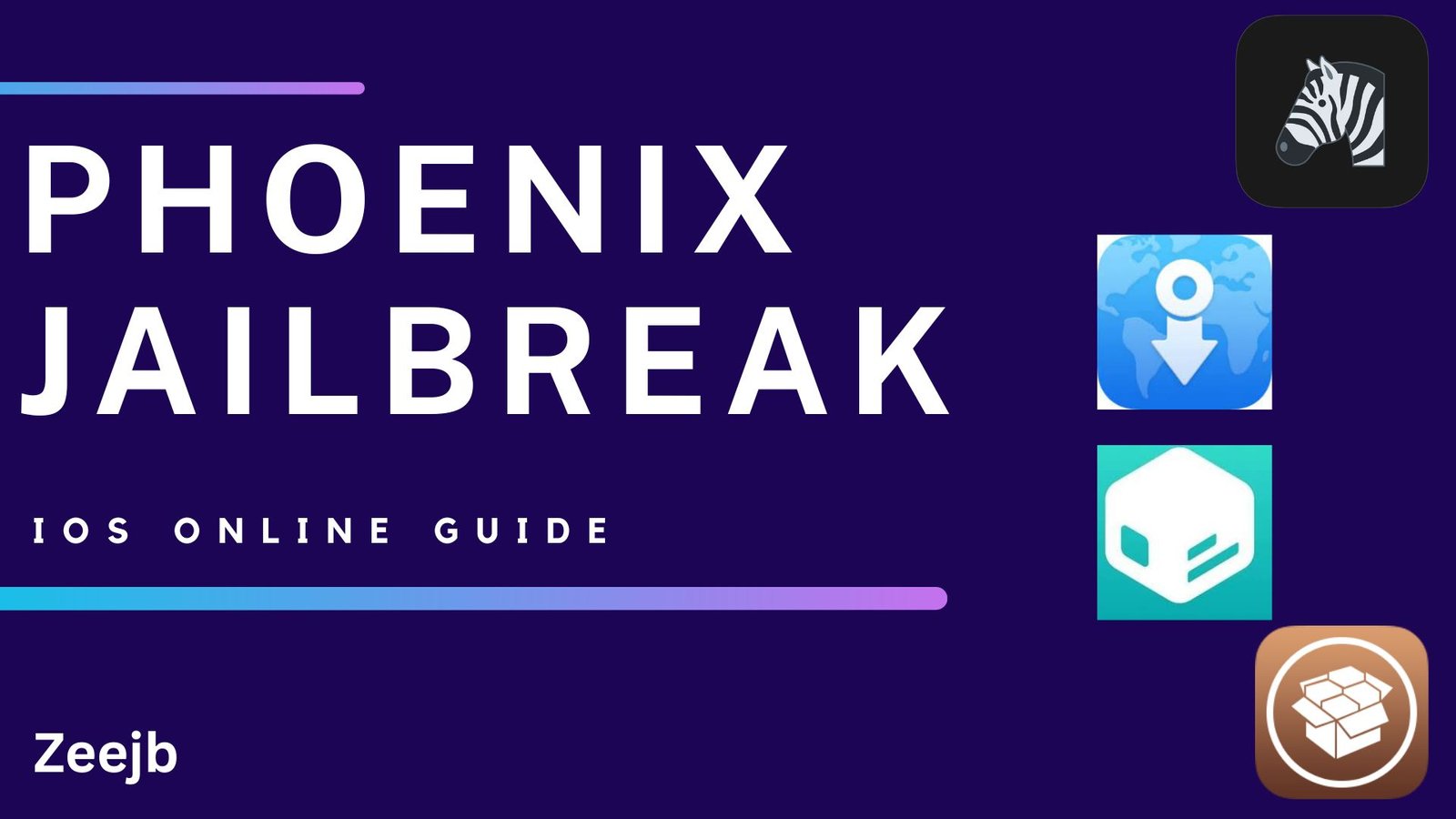
Phoenix Jailbreak, when used following proper instructions, is generally considered safe. However, users should be cautious, follow guidelines, and ensure they are using reputable sources to download the tool.
The compatibility of Phoenix may vary based on the iOS version. It’s essential to check for updates and ensure that the tool supports the specific iOS version you are using.
To uninstall this tool, follow the provided instructions on the official website or forums. Typically, it involves restoring your device to the latest official iOS version through iTunes.
Rootless jailbreak for iOS 12 >>>
iOS 14 jailbreak – We Covered Everything
Conclusion: Exploring iOS Freedom with Phoe nix Jailbreak
Finally, Phoenix Jailbreak opens the door to customization and possibilities for iOS users looking to escape the constraints of the official App Store. With the ability to customize, access unofficial apps, and implement various tweaks, this third-party tool offers a unique experience for those looking for more control over their iPhone and iPad.
However, it is important to approach jailbreaking with caution. While Phoenix Jailbreak offers exciting opportunities, it comes with potential risks such as security vulnerabilities and device warranty voiding. Users should carefully consider the legal implications and ensure ethical practices are followed when deciding to jailbreak their iOS devices.
Before embarking on the jailbreaking journey, take the time to thoroughly review and understand the terms and conditions associated with Phoenix Jailbreak. Be aware of the possible consequences and make an informed decision based on your needs and preferences.
By following best practices, staying informed and proceeding with caution, users can unlock new dimensions of iOS customization while maintaining a secure and enjoyable mobile experience.
