This article covers all possible iOS 12.5.7 jailbreaks and solutions, a 100% complete free guide to jailbreaking iPhones/iPads Online & PC methods. It also covers how to Jailbreak iOS 12.1, iOS 12.2, 12.3, 12.4, and 12.5 and all beta updates.
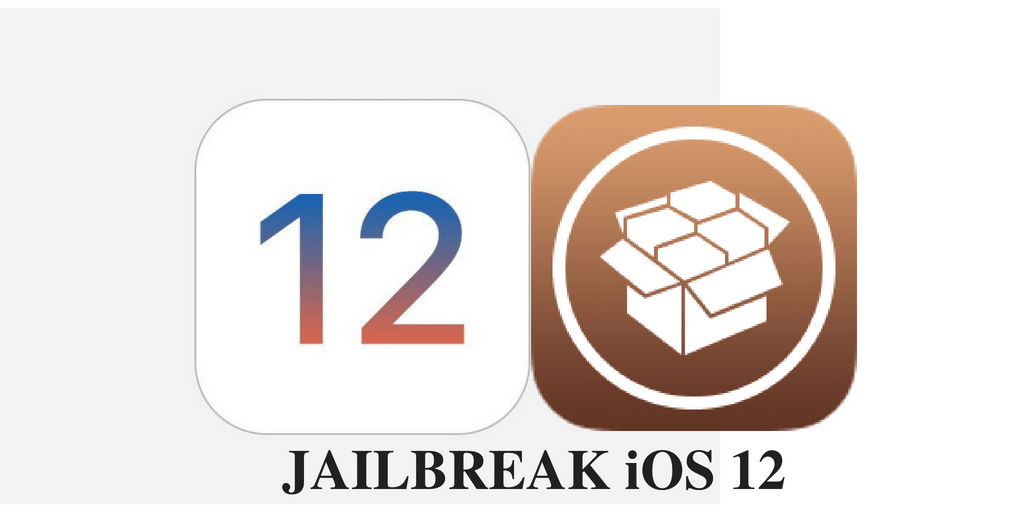
iOS 12.5.7 Jailbreak – Compatible Devices
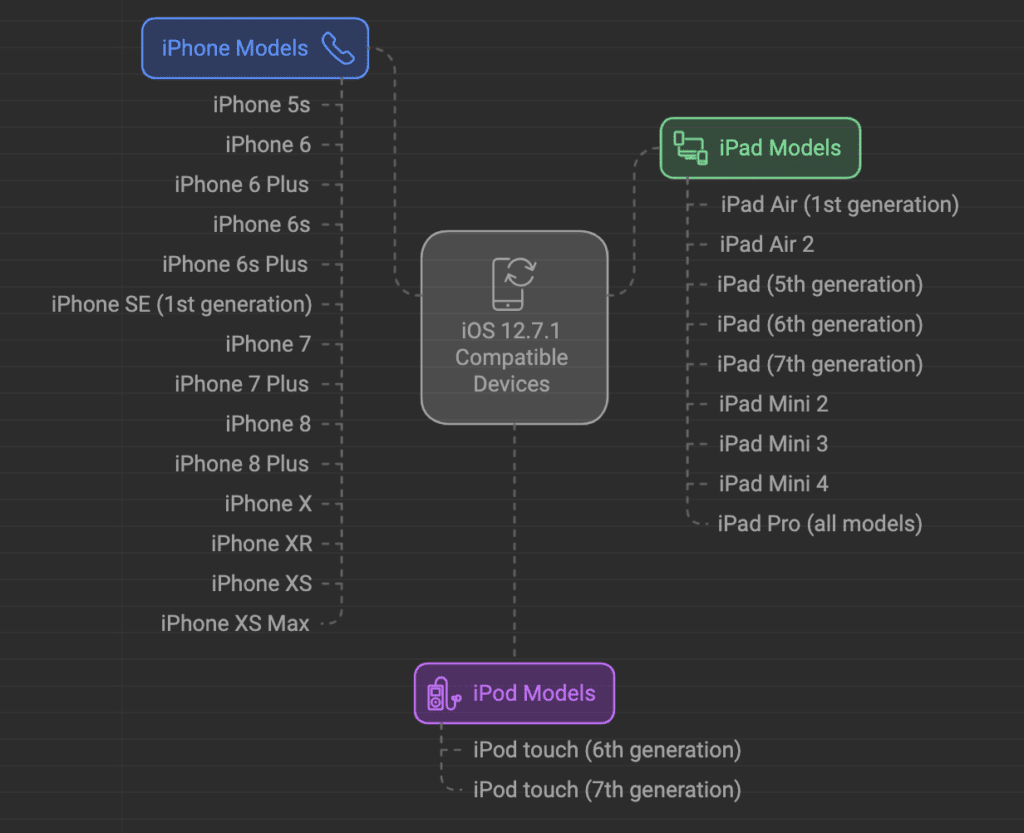
iPhone
- iPhone 5s, 6 & 6 Plus, 6s & 6s Plus
- iPhone SE (1st generation)
- iPhone 7 & 7 Plus, 8 & 8 Plus
- iPhone X
- iPhone XS & XS Max, XR
iPod Touch
- iPod Touch (6th generation) & (7th generation)
iPad
- iPad Air (1st generation), Air 2, Air (3rd generation)
- iPad (5th generation), (6th generation)
- iPad Mini 2, Mini 3, Mini 4, Mini (5th generation)
- iPad Pro (9.7-inch), Pro (10.5-inch), Pro (11-inch, 1st generation), Pro (12.9-inch, 1st generation), Pro (12.9-inch, 2nd generation), Pro (12.9-inch, 3rd generation)
iOS 12 – 12.5.7 jailbreak Tools/Solutions.
Chimera Jailbreak for iOS 12.5.7
Steps to Install and Use the Chimera Jailbreak
Chimera jailbreak is compatible with iOS 12 – iOS 12.5.7. It is an untethered jailbreak tool, which means users can install it both online and using PC tools. Because of the semi-untethered jailbreak, users must install the jailbreak tool repeatedly after rebooting the device.
Users can install the Chimera jailbreak tool using three primary methods: the Chimera Online Tools, Cydia Impactor, and Sideloadly. Here’s a detailed breakdown of each process:
Method 1: Sideloading with Cydia Impactor or Sideloadly
- Download the Chimera Jailbreak IPA File:
- Download the iPA file using the button above to download the Chimera iPA file onto your PC.
- Ensure you have either Cydia Impactor or Sideloadly installed on your system. These tools help you sideload iPA files/applications onto your device.
- Connect Your Device:
- Use a USB cable to connect your iOS device to your computer.
- Open the Cydia Impactor or Sideloadly tool on your machine.
- Sideload the IPA:
- Drag and drop the Chimera IPA file into the Cydia Impactor or Sideloadly interface.
- When prompted, enter your Apple ID and password. This is required to sign the app for installation.
- Complete the Installation:
- Once the sideloading process is complete, the Chimera app will appear on your device.
- Before launching the app, go to your device’s settings and trust the developer profile associated with your Apple ID.
- Run the Jailbreak:
- Open the Chimera app on your device.
- Follow the on-screen instructions to initiate and complete the jailbreak process.
- After completion, your device will respring, and Sileo will be installed, granting you access to various tweaks and apps.
- Pikzo jailbreak
- Cripzi jailbreak
- E-sign patch
- appdb pro
- U04S Store
- Oddy store
- Youtube patch
- Whatsapp patch
Checkra1n iOS 12 – iOS 12.7.5 Jailbreak

Checkra1n Jailbreak
Checkra1n is a high-quality semi-tethered jailbreak tool based on the ‘checkm8’ bootrom exploit released by Axi0mX. It can jailbreak iOS 12.0 to iOS 14.8. 1, iPadOS 13.1 to iPadOS 14.8. 1, and tvOS 12.0 to 14.7.
Overview: Checkra1n is famed for its semi-tethered jailbreak capabilities, leveraging the Checkm8 exploit.
Device Compatibility: It supports all devices with A5 to A11 chips, including older iPod touches, various iPads, and iPhones up to the iPhone X.
Unique Features:
- The tool remains effective even after software updates since it operates at the hardware level.
- Cydia Installation: Installs Cydia automatically, providing access to numerous tweaks and apps.
Considerations: It requires a Mac or Windows PC to execute and can void your device warranty due to its root access. Removal typically necessitates a complete device restore.
unc0ver Jailbreak | Chimera Jailbreak
They don’t support iOS 12.1.3, 12.1.4, iOS 12.2, iOS 12.3, iOS12.3.1, and iOS 12.3.1 currently as Apple has patched the exploits that were used by the jailbreak tools.
The good news is that the iOS 12.4 beta has been jailbroken.
Unc0ver iOS 12 jailbreak
The Unc0ver tool supports all iOS 12 compatible devices except for A12 chip powered devices such as
- iPhone XS
- iPhone XS Max
- and iPhone XR
- A12 devices
Now Unc0ver is compatible with iOS 11 to iOS 14.3 running iphone/ ipad.
RootlessJB –

RootlessJB is a jailbreak utility released by iOS security researcher Jake James, and it is based on the voucher_swap exploit from Brandon Azad. rootlessJB only contains permissions for reading and writing to the var subdirectory
- iPhone X
- iPhone 8 & Plus
- Phone 7 & 7 Plus
- iPhone 6S & 6S Plus
- iPhone 6 & 6 Plus
- iPhone 6 & 6 Plus
- iPhone SE
- iPhone 5S
- iPad Mini 2, iPad Mini 3, iPad Mini 4,iPad Air, iPad Air 2, iPad Pro
- iPod Touch 6G
Latest Update:
On October 10, 2023, Apple released the third beta version of its 17.1 software update, which has the build number 21B5066a.
https://github.com/iOS17/Jailbreak#latest-update
9 Installer app
9 Installеr (nine Installеr) is a newly released modern app installer and customizer designed for iOS 12 through iOS 17 – 17.1 beta 3 It offers a wide array of applications available within the jailbreak community. With Nine Installer, you can easily install any of these listed applications on your iPhone and iPad, even on the latest models.
Top 5 jailbreak tools
iOS 16 jailbreak solutions – 2023
- Pikzo jailbreak
- Cripzi jailbreak
- DLEASY app – 2023 new trending app
- E-sign Signer -jailbreak Cydia installer
- U04S Store-Unc0ver jailbreak online installer
- Oddy Store – taurine jailbreak online installer and iOS app downloader
- Appdb pro – tweaks apps + new iOS apps installer (online)
- Zeejb app store
- Whatsapp patch app – WhatsApp hacked app
- Youtube patch app – youtube hacked app
- lightning sign app – IPA signer
- Zeon
- Hexxa plus
- Palera1n Jailbreak virtual
- Xina jailbreak online tool
- Selio virtual signer
- blizzardboard
According to user rankings, the most popular 2024 Jailbreak solutions are the Pikzo jailbreak and E-sign patch (jailbreak installer) application.

