Unlock hidden features of iPhones with SparseBox iPA freely online without jailbreak your iOS version. This powerful tool enables you to activate features on iOS 16, iOS 17, and iOS 18 devices, without the need for jailbreaking.
Build on the cutting-ege SparseRestore exploit, Sparse Box takes advantages of the iPhone’s backup mechanism to inject custom code. Developed by the talented Duy Tran Khanh.
SparseBox provides various customizable toggles like action button, iPadOS app installation, always-on display mode for iOS 18.0, Apple Pencil support, boot chime, camera button (iOS 18 RC), charging limit, crash detection, Dynamic Island. Internal storage information, Metal HUD for all apps, Stage Manager, and tap to wake for iPhone SE.
The latest nightly build adds support for Apple Intelligence, allowing you to spoof your device model as an iPhone 15 or 16, which is required to download AI mods. However, note that this may disable Face ID.
Introduction to SparseBox
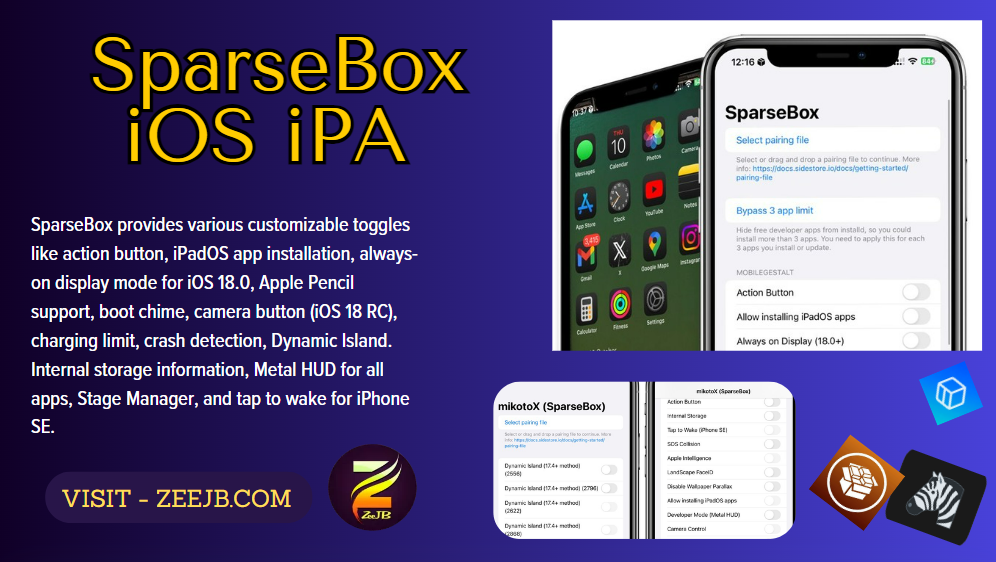
Duy Tran Khanh rewrote Swift’s SparseRestore exploit, enabling changes to be applied directly on iOS devices. This new project, SparseBox, allows users to implement modifications similar to what the misakaX app offers. It is currently available on GitHub and is still in the early stages of development. The installation process can be quite challenging due to its architecture, but it represents an exciting development in the jailbreaking community. Released as a sideloadable IPA package on SparseBox devices.
For a more detailed understanding of SparseBox, including installation guides and its functionality, you can check out the official GitHub repository and various discussions in the Jailbreaking community.
Whether you’re looking to expand your app’s functionality, improve system performance, or enjoy the freedom of customizing your device, SparseBox is a powerful tool that offers unparalleled flexibility.
Check out more about :
What is SparseBox?
SparseBox is a powerful tool that allows you to unlock hidden system features on iOS devices that Apple has disabled in older versions. Unlike traditional jailbreak methods, SparseBox enables these features on iOS 16, iOS 17, or iOS 18 without the need to jailbreak. It uses an innovative exploit called SparseRestore that works by injecting custom code through the iOS backup mechanism.
Developed by Duy Tran Khanh, this exploit uses a clever device approach such as using a local VPN to enable its functionality. SparseBox combines the power of SparseRestore with the technologies behind the popular SideStore IPA installer, including minimuxer and WireGuard VPN, making it a unique tool for system modification.
Here ,we have detailed the complete process of setting up Sparse Box, so you can easily install it on your device. It involves configuring the SideStore settings file that points to localhost and uses WireGuard VPN for secure pairing.
Although the setup may seem complicated, especially since there is no official guide yet, our detailed step-by-step instructions on ZeeJB.com will guide you through the entire installation process. Once installed, SparseBox allows you to configure settings similar to those found in tools like MisakaX or Nugget, enabling various system-level changes.
It’s important to note that like other MobileGestalt modification tools, SparseBox requires you to disable Find My iPhone before proceeding with its advanced features.
Visit ZeeJB.com for the latest updates, a complete installation guide, and more tips to unlock hidden features on your iOS device with SparseBox!
Deepen Your Insight :
Download SparseBox IPA file
SparseRestore has been released as an IPA file that you can easily sideload using your preferred IPA installer. There’s no need to install the MobileGestalt modification ToolBox on your device through SideStore. However, to successfully use SparseRestore, there are a few additional requirements.
You may also like: iGameGod IPA Download 2024: The Ultimate Guide to iOS Game Cheat Engine
here is the SparseBox iPA file. you can it on the official SparseBox website, github or through iPA libraries.
SparseBox Installation Guide
Installing SparseBox can be challenging if you are unfamiliar with sideloading apps or advanced configuration. Follow the steps below for a successful installation:
For iOS devices:
- Download the SparseBox IPA from the GitHub page.
- Install the WireGuard VPN app from the App Store.
- Import the SideStore configuration file into the WireGuard application.
- Download JitterbugPair for your operating system (Windows, macOS, or Linux).
- Connect your iOS device to your computer via USB.
- Run JitterbugPair via Terminal to pair your device.
- Open the SparseBox app, select the pairing file (.mobiledevicepairing), and follow the instructions.
- Turn off Find My iPhone for full functionality.
- SparseBox doesn’t require a full jailbreak but works well when combined with other jailbreaking tools like Unc0ver or Checkra1n for advanced system tweaks.
Relevant Posts: iOS 14.5 jailbreak. Click here>>>
How to install SparseBox on your iOS device?
Follow these step-by-step instructions to install SparseBox on your iOS device and unlock its powerful system features:
Step 1: Download SparseBox IPA
Download the SparseBox IPA file from the Zeejb iPA library and install it using your preferred IPA installer such as AltStore, SideStore, or Sideloadly.
Step 2: Install WireGuard VPN
Go to the App Store and install the WireGuard VPN app on your device.
Step 3: Import the SideStore configuration into WireGuard.
Download the SideStore configuration file and import it into the WireGuard application.
Add the VPN configuration file to WireGuard.
Step 4: Download Jitterbugpair
Download Jitterbugpair for your operating system (Windows, macOS, or Linux).
Note: Make sure you download Jitterbugpair and not regular Jitterbug.
Step 5: Connect your device to your computer
Use a USB cable to connect your iPhone or iPad to your computer.
Step 6: Run Jitterbugpair via Terminal
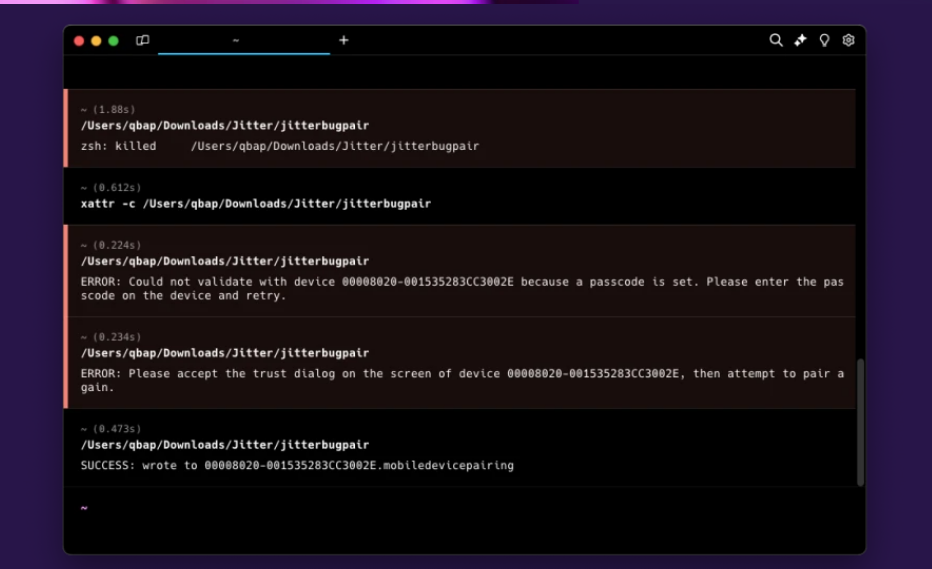
Open the Terminal application (or command prompt in Windows).
Run the jitterbugpair console tool by following the instructions provided.
This will generate a [UDID].mobiledevicepairing file, which will be saved in the Jitterbugpair or Home directory.
Step 7: Select the pair file in SparseBox
Open the SparseBox app from your home screen.
Select the pairing file (.mobiledevicepairing) that you generated in the previous step.
Step 8: Disable Find My iPhone
Go to the Settings app, go to the Find My section, and turn off Find My iPhone.
Step 9: Enable SideStore VPN configuration in WireGuard
Open the WireGuard application and enable the SideStore configuration you imported earlier.
Step 10: Apply Tweaks in SparseBox
Open the SparseBox app and start applying various system tweaks.
Be sure to enable the “Reboot after recovery completes” option to finalize your changes.
Any errors will be displayed via prompts or on the log screen, making troubleshooting easier.
Step 11: Check WiFi and VPN connection for Minimuxer
Make sure you have a stable WiFi connection and ensure your VPN is enabled for proper functionality, especially if minimuxer is not ready.
By following these steps, you will successfully install SparseBox and unlock powerful customization options on your iOS device. Be sure to check out ZeeJB.com for updates and additional tweaks to further enhance your SparseBox experience.
SparseBox IPA with TrollStore
SparseBox IPA can only be fully installed using the TrollStore or TrollStore 2 IPA installers. Other tools like Sideloadly, AltStore, and Esign may allow initial installation, but certain features cannot be accessed due to limitations in those methods. For full access to all SparseBox features, follow the steps below using TrollStore.
Installation Steps:
Step 1: Install TrollStore on your iOS device using the official TrollStore 2 installation instructions.
Step 2: Go to the official page and click on the SparseBox IPA download link.
Step 3: Open TrollStore 2 from your device’s home screen.
Step 4: Open TrollStore 2 and import the SparseBox IPA file.
Step 5: Complete the installation by following the directions in TrollStore 2.
Step 6: After installation, launch the Settings app and select Privacy & Security.
Step 7: In the Security section, turn on Developer Mode.
Step 8: Restart your device after activating Developer Mode.
Step 9: Connect your iPhone to a PC or Mac and enable Developer Mode.
Step 10: Launch SparseBox from the Home Screen and begin exploring its capabilities.
Main features of SparseBox
SparseBox has evolved over time to include several robust features that make it a top choice for jailbreakers:
- Cross-platform compatibility: Supports both iOS and Android devices, allowing seamless file management and system adjustments.
- System Optimization: SparseBox provides kernel patching and file system tools to boost device performance.
- Advanced File Management: Allows users to modify files restricted by Apple’s file system restrictions.
- Package Management: SparseBox includes a package manager to download and install tweaks without relying on third-party app stores.
- Jailbreak Toolkit: SparseBox is fully compatible with modern jailbreaking methods, allowing users to patch and update their systems without the risk of bricking their devices.
Unlocking features
SparseBox offers a wide range of system-level toggles to unlock features normally reserved for newer devices or higher iOS versions. Available toggles include:
- Action button customization
- Ability to install iPadOS apps on iPhones
- Always on display for iOS 18.0
- Apple Pencil support for iPhone
- Activating the boot tone
- Camera Button (Available for iOS 18 RC)
- Rate limit settings
- Toggle crash detection
- Dynamic island customization
- Visibility of internal storage information
- Metal HUD for all applications
- Platform manager support
- Tap to wake for iPhone SE
SparseBox’s latest night output now supports Apple Intelligence and provides an easy way to spoof your device model as an iPhone 15 or iPhone 16. This feature is essential for downloading Apple’s AI models, but note that changing your device model can temporarily disable the face. ID CARD.
These advanced options give users unprecedented control over their devices, unlocking features normally reserved for newer iPhone models. SparseBox is still in its early stages of development and may not work perfectly in all cases, but it’s a great tool for those looking to modify their iOS devices.
For even more tweaks and customizations, users can explore mikotoX, a powerful app developed by straight-tamago and little_34306 that offers additional options to fine-tune your device.
Discover More About : ra1ncloud Jailbreak- iOS 15-15.4.1: Full Review 2024.
SparseBox is released as an open source project under the AGPL-3.0 license, meaning users can freely access and modify the source code. You can find the code with the SparseRestore exploit in the SparseBox GitHub repository.
At ZeeJB.com, we believe that SparseBox is poised to become a popular platform for iOS enthusiasts to modify and enhance their devices. Some users have already demonstrated the potential for icon themes, pointing to more impressive customization options in future updates. We’re very excited to see what the future holds for SparseBox and similar projects, which can offer iOS users new ways to personalize and optimize their devices – perhaps in contrast to the beloved Misaka platform.
Further Reading : Best Youtube jailbreak tweaks
Latest Sparse Box Versions (2024 Update)
Main features of SparseBox
- System optimization: SparseBox allows for kernel patching and file system optimization, improving device performance.
- File management: You can change files restricted by Apple’s file system, improving your control over the device.
- Non-jailbreak capabilities: unlock certain features on iOS 16, 17, or newer without requiring a jailbreak.
- Cross-Platform Support: primarily for iOS but includes limited Android functionality with a focus on file management.
- Backup Exploit: uses the SparseRestore exploit to inject custom code via backups, which is safer than some kernel exploits.
Recommended Reads:
Notable updates include:
Compatibility with iOS 16 and iOS 17.
- SparseRestore optimization for better security and faster operations.
- Nightly builds provide continuous improvements, especially for users of the latest iOS versions.
- SparseBox is still actively developed by Duy Tran Khanh and new features are added with the latest WireGuard VPN integration used for custom code injection.
Version 0.0.1
- Added option to bypass 3 app limit
- Add Apple Intelligence
- Fix force-cast crash
- Add missing diagnostics cleanup
- Allow drag-and-drop for those who cannot select pairing file
- Fix reboot method to apply backup
- Fix backup operations (thanks lemin)
- Fix backup db commands
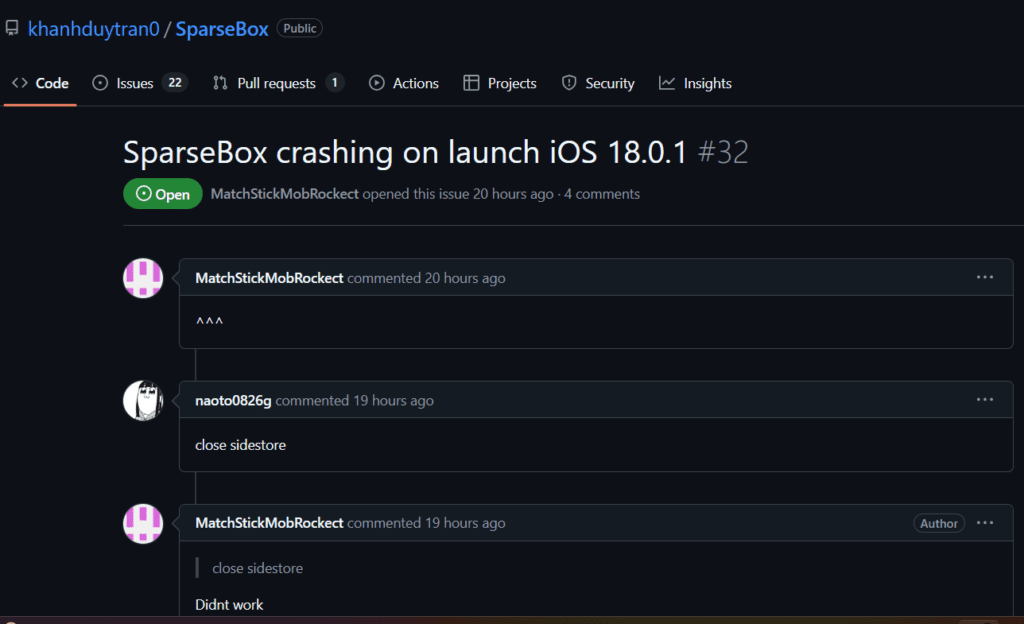
How Sparse Box Compares to Competitors
SparseBox competes against several other jailbreak tools and utilities on the market. Let’s compare it with notable competitors:
- Filza File Manager
Filza is another popular file manager for jailbroken iOS devices. However, SparseBox offers better integration with more advanced system optimization tools and kernel patches. - iFile
iFile is one of the oldest file managers for iOS. While it’s efficient for basic file manipulation, SparseBox offers more flexibility with cross-platform support and better system optimization tools. - iFunBox
While iFunBox is primarily a desktop file manager for iOS devices, SparseBox focuses more on device-side utilities. SparseBox is more powerful when it comes to tweaking the system directly on the device.
SparseBox shines because of its comprehensive feature set, consistent updates, and cross-platform compatibility, making it a top choice for users looking to manage files and jailbreak their devices.
Expand your knowledge by exploring:
Sparse Box jailbreak
Installing SparseBox is simple, but it’s important to follow the correct steps to ensure a successful setup. Here is a detailed guide to install SparseBox on your iOS or Android device.
For iOS devices:
Jailbreak your iOS device:
SparseBox requires a Jailbroken device to run. Popular jailbreaking tools like Unc0ver or Checkra1n can help you jailbreak your iPhone or iPad.
you may also like:
Install Cydia or Sileo:
Once your device is jailbroken, install a package manager like Cydia or Sileo.
Checkout more about:
Add the SparseBox repository:
Open your package manager and add the SparseBox repo. The latest repository link can be found on the official website.
Download and install:
Search for SparseBox in the repository, select the latest version, and install it on your device.
Restart and configure:
After installation, restart your device and you are ready to use SparseBox.
For Android devices:
Download APK and iPA:
Visit the Darkbro.com to download the latest APK and iPA version of SparseBox.
Launch and Configuration:
Open SparseBox and configure the settings according to your needs.
JAILBREAK TOOLS AND SOLUTIONS
- Dopamine Jailbreak – iOS 15 -15.4.1
- Ra1ncloud Jailbreak
- XinaA15 Jailbreak
- Palera1n Jailbreak
- checkra1n Jailbreak
- unc0ver Jailbreak
- Fugu15 Jailbreak
- Chimera Jailbreak
- C0ment Jailbreak
- Taurine Jailbreak
- Rootless Jailbreak
- Odyssey Jailbreak
- Blizzard Jailbreak
- Kok3shi jailbreak
- Pikzo jailbreak
- Cripzi jailbreak
- DLEASY app – new trending app
- E-sign Signer -jailbreak Cydia installer
- U04S Store-Unc0ver jailbreak online installer
- Oddy Store – taurine jailbreak online installer and iOS app downloader
- Appdb pro – tweaks apps + new iOS apps installer (online)
- Zeejb app store
- Whatsapp patch app – WhatsApp hacked app
- Youtube patch app – youtube hacked app
- lightning sign app – IPA signer
- Zeon
- Hexxa plus
- Palera1n Jailbreak virtual
- Sileem jailbreak
- Xina jailbreak online tool
- Selio virtual signer
- blizzardboard

