CarBridge is an amazing iOS app/tweak that lets you use and install any iOS application on your CarPlay-supported touchscreen head unit through your iPhone. Here is how to install Carbridge App No Jailbreak iOS 16 and new iOS 17.4 without jailbreak. CarBridge is a revolutionary solution that allows you to maximize the functionality of CarPlay by enabling all iOS apps on your CarPlay-supported touchscreen head unit.
While the list of apps compatible with CarPlay continues to grow, there are still many apps that are not available on the system. With CarBridge, you no longer have to worry about missing out on your favourite apps while on the road.
What is Carbridge?
CarBridge is a jailbreak tweak that allows you to use any iOS app on CarPlay. With CarBridge, you can enjoy all your favourite apps and features on the go, without having to worry about compatibility.
How to get Carbridge for iOS?
A new version of Carbridge is now available to the public.It is (v3.2). You can get it from the Darkbro website.
What makes CarBridge Unique?
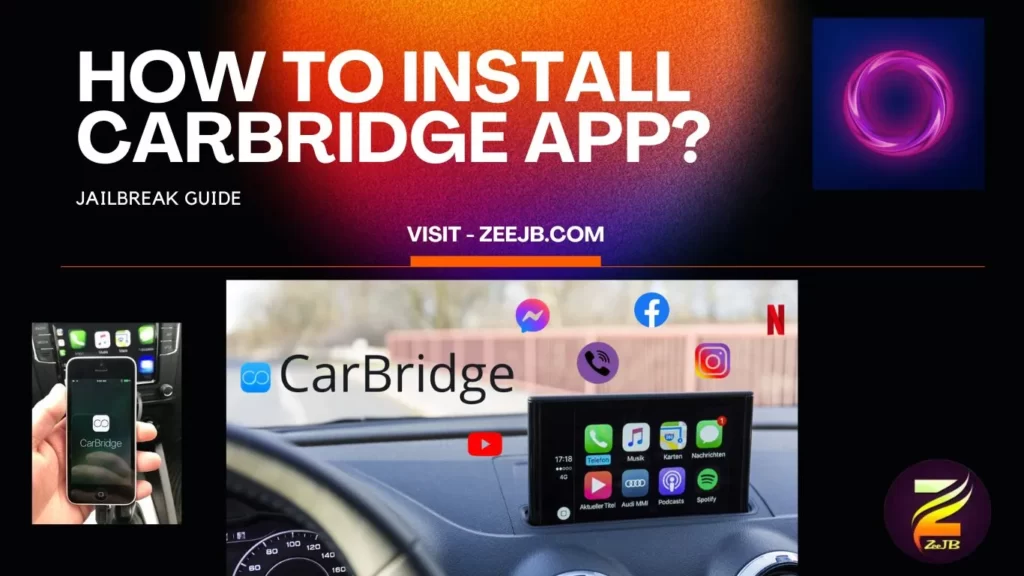
CarBridge, developed by Alex Stich, is a jailbreak tweak that offers a seamless experience of displaying and running any iOS app on your CarPlay-supported head unit. This tweak is compatible with iOS 13 to iOS 16 and supports popular jailbreaks like checkra1n, Palera1n, and XinaA15. With CarBridge, you can unlock the true potential of your iOS device and bring all your favorite apps and features with you on the go.
checkout more about iOS 16.5 jailbreak>>>
Seamless Integration of iPhone Apps on CarPlay
Once you’ve installed CarBridge, a new preference pane will be added to the Settings app. This pane allows you to configure your preferences and customize your CarBridge experience according to your needs. You can enable bridged apps, manage CarPlay settings, and even display the Portal app. CarBridge also offers the ability to bridge official CarPlay apps, allowing you to use the full iPhone app on CarPlay. With this feature, you can enjoy a seamless and intuitive experience on your CarPlay-supported head unit, including using apps like Apple Maps without any limitations.
Check out more about iOS 17 jailbreak.click here>>>
The Portal App: Bridging the Gap

CarBridge includes the Portal app, which serves as a solution for apps that may not display perfectly on your CarPlay-supported head unit. The Portal app allows you to directly view your phone’s screen and control it with touch, enabling you to use any app on your phone just as it was intended to be displayed. This ensures a comprehensive and unrestricted app experience on CarPlay.
Unleash the Full Potential of Your iOS Device on CarPlay
CarBridge empowers you to watch videos on Plex and YouTube, utilize the TrollStore app, and enjoy many more features, all from the comfort of your car. It essentially unlocks the full potential of your iOS device, allowing you to bring all your favorite apps and features with you on the go. With CarBridge, you can enjoy a more personalized and enriched CarPlay experience.
Check out more about :
| iOS 16.3 jailbreak | iOS 16.4 jailbreak |
| iOS 16.5 jailbreak | iOS 17 jailbreak |
Enhanced CarPlay Experience for Joystick-Only Users
Even if you have a joystick-only CarPlay system, you can still benefit from CarBridge. The Portal app can be launched, allowing you to view your phone’s screen on your car’s display. While joystick-only users may not be able to control the phone from the car, they can still view it perfectly fine. The Portal app ensures that your CarPlay experience remains as seamless as possible, regardless of your system’s capabilities.
Expand your knowledge by exploring:
| StrymTV New Url playlist | Download a ChatGPT app for iOS |
| Complete Guide to iOS Jailbreak Tools and Solutions | Dopamine Jailbreak |
| Best Cydia Repos & Sources | Scarlet iOS App Free Download App |
Unc0ver and CarPlay Compatibility
It’s important to note that Unc0ver has a known issue preventing it from running CarPlay on iOS 14.4 to 14.8. Please be aware that this issue is unrelated to CarBridge. If you encounter this problem, consider using checkra1n if it’s compatible with your device or exploring alternative devices.
For more related content, check out: How to get Unc0ver jailbreak free? click here>>
Overcoming App Limitations on CarPlay
The CarPlay interface is designed to minimize driver distraction, which means that some features may not be easily accessible compared to using your phone directly. Additionally, not all iOS apps are compatible with CarPlay, with certain apps like Netflix not allowed to run on the platform. This is where CarBridge comes in, removing those limitations by allowing you to use any iOS app on your CarPlay display. With CarBridge, you can enjoy the freedom to access and utilize any app you desire while on the road.
Upgrade to the Latest Version of CarBridge

The latest version of CarBridge, version 2.0.12, offers several improvements to enhance your CarPlay experience. It includes support for Dopamine jailbreak, Palera1n rootless on iOS 15 and iOS 16, removal of cephei dependency, replacement of sparklist with AltList, support for iOS 15, and updated preference graphics and links. Stay up to date with the latest CarBridge version to enjoy these improved features and ensure compatibility with your iOS device.
Discover CarTube: Jailbreak-Free YouTube App for CarPlay
If you prefer a jailbreak-free solution for using the official YouTube app on CarPlay, you can explore CarTube. CarTube is a free app that enables you to listen to and watch your favorite YouTube channels on your vehicle’s screen. It supports all TrollStore compatible devices running iOS 14 through iOS 15.4.1, providing a convenient and accessible way to enjoy YouTube content on CarPlay without the need for jailbreaking.
You may also like: unc0ver 3.3.7v
Add Repository for CarBridge
CarBridge app is available as a paid package for purchase ($9.99) from the Havoc Repository. To add the CarBridge repository to your package manager on iOS 13 to iOS 15.7.2, follow these steps:
Step 1 – Open the Sileo app from your Home Screen.
Step 2 – Tap on the Sources tab, then select the Edit button.
Step 3- Add the following repository URL: https://havoc.app/
Step 4- Search for CarBridge and install the package.
Step 5 – Restart your iPhone to apply all changes.
Step 6 – Access the CarBridge app from the Settings app.
You can also add the repository to other popular package managers like Cydia, Installer, and Zebra using the provided quick links for added convenience.
You may also like: iOS 15 >>>
Stay Updated with the Latest CarBridge Version and installation
Ensure that you stay up to date with the latest CarBridge version to take advantage of new features, bug fixes, and compatibility improvements. To stay updated, regularly check for updates and download the latest version from the official sources.
Checkout more about : iOS 13 Updates-Jailbreak online
Enhance Your CarPlay Journey with CarBridge
Upgrade your CarPlay experience with CarBridge and unlock the full potential of your iOS device. With Cambridge, you can seamlessly integrate all your favorite iOS apps into CarPlay, enjoy a more personalized and versatile experience, and bring your preferred features with you on the go. Say goodbye to app limitations and elevate your CarPlay journey with CarBridge.
Check out more about: What is jailbreak?
How to Install CarBridge on iPhone 2023
CarBridge is a tweak that allows you to use any app on your iPhone with CarPlay.
There are a few methods that can be used to get CarBridge.
1. Using Cydia Impactor
2. Using a third-party app store
3. Using a jailbreak
4. Using Darkbro website
In case you’re interested, take a look at DarkRa1n iCloud Bypass tool for iOS 16
Using Cydia Impactor
Cydia Impactor is a free tool that can be used to install IPA files on iOS devices. To use Cydia Impactor to install CarBridge, you will need to:
- Download and install Cydia Impactor on your computer.
- Download the CarBridge IPA file from a trusted source.
- Connect your iPhone to your computer using a USB cable.
- Open Cydia Impactor and drag and drop the CarBridge IPA file into the window.
- Enter your Apple ID and password when prompted.
- Click on the “Start” button to begin the installation process.
- Once the installation is complete, disconnect your iPhone from your computer.
- Open the Settings app on your iPhone and go to “General” > “Profiles & Device Management”.
- Tap on the profile for Cydia Impactor and trust it.
- CarBridge should now be installed on your iPhone.
Check out more: Sideloadly [Download IPA files and Cydia]
2. Using a third-party app store
There are a number of third-party app stores that offer CarBridge. To use a third-party app store to install CarBridge, you will need to:
- Find a third-party app store that offers CarBridge.
- Download the third-party app store app on your iPhone.
- Open the third-party app store app and search for CarBridge.
- Tap on the “Install” button to begin the installation process.
- Once the installation is complete, CarBridge should be installed on your iPhone.
You may also like: Cowabunga IPA – iOS 14 to iOS 16.3: Full Review 2023.
3. Using a jailbreak
If you have jailbroken your iPhone, you can install CarBridge using a jailbreak tweak manager. To use a jailbreak tweak manager to install CarBridge, you will need to:
- Find a jailbreak tweak manager that offers CarBridge.
- Install the jailbreak tweak manager on your iPhone.
- Open the jailbreak tweak manager app and search for CarBridge.
- Tap on the “Install” button to begin the installation process.
- Once the installation is complete, CarBridge should be installed on your iPhone.
Check out more about: How to Jailbreak Apple TV: Everything You Need to Know
Using Darkbro webiste.
The Drakbro website provides a wide range of services and offerings for iOS users. Users can freely install various iOS apps, including hacked apps, themes, tweaks, jailbreak apps, and jailbreak tools. Additionally, the website offers solutions, trading indicators, and AI tools, all of which can be accessed without any charge.
One notable feature is the availability of the Carbrige app, which is provided to users for free. Moreover, the website offers access to third-party paid apps related to Cambridge and main jailbreak releases at no cost. These apps come with lifetime offers, allowing users to utilize them for an extended period.
Furthermore, the Drakbro website provides users with free Homebridge apps, such as Enomek and others. It is advisable to take advantage of these offerings promptly, as the availability of the offers may be limited. Visit the Darkbro website to explore and benefit from these services.
Unlock CarBridge with Jailbreak: Access iOS Apps on CarPlay
Jailbreaking your device is the most popular method to install CarBridge and enjoy unrestricted access to iOS apps on your CarPlay-enabled head unit. The leading jailbreak package managers include Cydia, Sileo, and Zebra. However, please note that jailbreaking is a prerequisite for acquiring these package managers.
You may also like iOS 16.3 jailbreak.click here>>>
Jailbreak Your Device with Popular Tools
To jailbreak your device, you can utilize well-known jailbreak tools such as Unc0ver, checkra1n, Taurine, Chimera, Odyssey, Palera1n, and more. Each tool offers its own unique set of features and compatibility. Once you have successfully jailbroken your device, the jailbreak tool will automatically install one of the package managers (Cydia, Sileo, or Zebra) onto your device. From there, you can easily obtain the CarBridge app without any hassle.
Learn More about Jailbreaking
If you’re unfamiliar with jailbreaking or need detailed instructions on how to jailbreak your device, our website provides comprehensive articles and guides. Explore our resources to understand the concept of jailbreaking and learn step-by-step procedures for various jailbreak methods. Unleash the true potential of your device by unlocking CarBridge and transforming your CarPlay experience.
You may also Like:
| what is Cydia? | Best Cydia Repos & Sources |
| Top 90 Best Free Cydia Tweaks For iOS 16 iPhone 2023 | Package Managers |
| Complete Guide to iOS Jailbreak Tools and Solutions | Jailbreak tools |
| Selio v2.2.5 | Cydia tweaks |
Apple CarPlay with Selio jailbreak package manager

To obtain the Selio package manager, you can jailbreak your device using popular tools such as Palera1n, Checkra1n, Taurine, Dopamine, Chimera, or Odyssey. It’s important to note that the compatibility of these tools may vary depending on the iOS version of your device. Therefore, we recommend referring to our guide post on jailbreak tools to ensure you choose the appropriate tool for your device. Once the jailbreak is complete, Selio will automatically be installed on your device.
If you are interested in acquiring Carbridge but are unsure about the jailbreaking process or how to obtain it, please feel free to contact us through Twitter or email. We are here to provide guidance and assist you in completing the necessary steps. You can find our Twitter handle and email address below.
After successfully jailbreaking your device, please follow the step below to install Carplay and enjoy its features.
Step 1 – Jailbreak your device and get the Selio package manager to your device.
Step 2- Open the Selio app and type the “CarBridge: in the search bar.
Step 3- Then Tap the Get button.
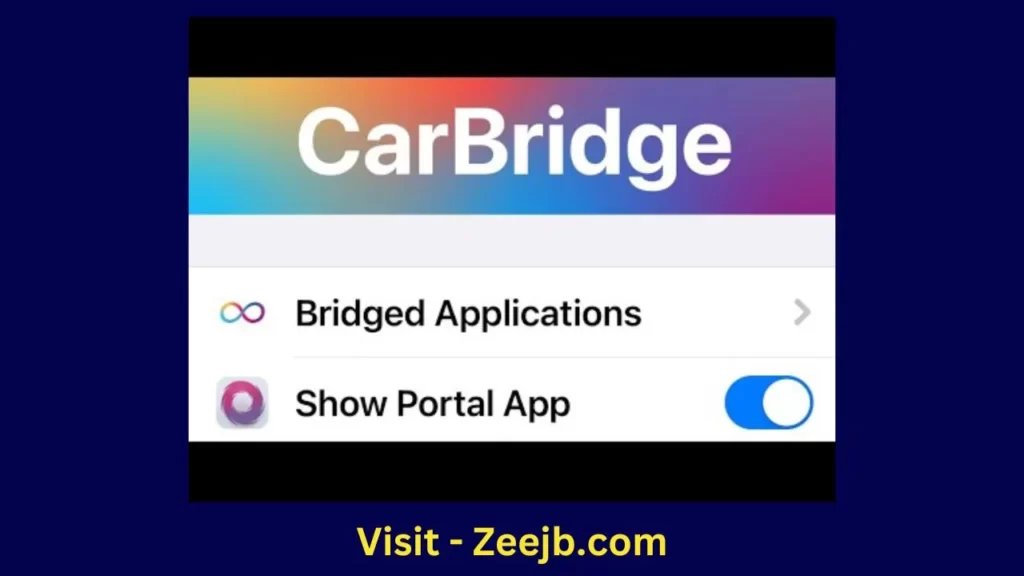
Step 4 – Go to your phone setting app and open the Tweak section.
Step 5 – tap the CarBridge icon.
Step 6 – Tap the bridged application and click the application you need to get.
Step 7 – After finishing the installation of CarBridge you can use a cable and connect your phone to your car.
Step 8 – Tap the “apple car play” on your car screen.
Step 9 – now the steps are completed enjoy the carplay.
JAILBREAK TOOLS AND SOLUTIONS
- Dopamine Jailbreak – iOS 15 -15.4.1
- Ra1ncloud Jailbreak
- XinaA15 Jailbreak
- Palera1n Jailbreak
- checkra1n Jailbreak
- unc0ver Jailbreak
- Fugu15 Jailbreak
- Chimera Jailbreak
- C0ment Jailbreak
- Taurine Jailbreak
- Rootless Jailbreak
- Odyssey Jailbreak
- Blizzard Jailbreak
- Kok3shi jailbreak
- Pikzo jailbreak
- Cripzi jailbreak
- DLEASY app – 2023 new trending app
- E-sign Signer -jailbreak Cydia installer
- U04S Store-Unc0ver jailbreak online installer
- Oddy Store – taurine jailbreak online installer and iOS app downloader
- Appdb pro – tweaks apps + new iOS apps installer (online)
- Zeejb app store
- Whatsapp patch app – WhatsApp hacked app
- Youtube patch app – youtube hacked app
- lightning sign app – IPA signer
- Zeon
- Hexxa plus
- Palera1n Jailbreak virtual
- Sileem jailbreak
- Xina jailbreak online tool
- Selio virtual signer
- blizzardboard
How to watch YouTube in ANY Car /Apple CarPlay iOS 16: NO JAILBREAK REQUIRED (Youtube guide)
You may also like:
| Apple certificates | Unc0ver jailbreak |
| Jailbreak tools | Chimera jailbreak |
| Jailbreak solutions | Movie box pro |
