PureKFD IPA for iOS is a package manager for MacDirtyCow and the KFD exploit that uses Misaka and Picasso repositories. Consider installing PureKFD if you’re itching for iOS 16 jailbreak-like changes. using the help of community-created tweaks, you may alter secret system settings using this tweak manager, which is powered by the KFD exploit.
Although PureKFD offers certain customisation options, the Picasso Repository powers most of its features. As things stand, the most recent iterations have a remarkable success rate of over 100%.
PureKFD is a package manager app for non-jailbroken devices that lets users install hacks and add-ons made for both the MacDirtyCow (MDC) exploit for iOS & iPadOS 15.0-16.1.2 and the Kernel File Descriptor (KFD) exploit for iOS & iPadOS 16.0-16.6.1. It got some important updates recently that you might have missed if you were focused on other things, like the development of Dopamine 2 and other things.
PureKFD latest update in 2024
Here are the change logs for both releases:
PureKFD 5.1.1
Change how PureKFD loads images to make the app much faster; Add patchfinder to kfund; Replace old icons with better ones; Get rid of unnecessary code;
PureKFD 5.2.2
– Add panic detection – Change the layout of the app support SwiftKFD – Fix bugs and make other changes
If you’re already using PureKFD, you should get the most recent version to get the most recent bug fixes and stability improvements.
With TrollStore’s perma-signing or a sideloading method like AltStore or Sideloadly, you can install the latest update right on top of the one you already have. If you already have TrollStore, that’s the way to go because you don’t need a computer and you don’t have to quit within seven days.
introduction to PureKFD
PureKFD is a KFD-focused package manager supporting iOS 14 to iOS 16.6.1 and this is a kind of Customization toolbox allowing you to customize the iOS device on your own.
Lrdsnow has started a new project called PureKFD, which lets users access Picasso Packages and Misaka Packages and run them using the KFD exploit on devices that support it. This is a simple KFD tweak manager that combines Picasso and Misaka tweaks. For now, though, the Misaka Repositories are not supported. They will be soon, though.
The main idea behind PureKFD is to offer improvements to Picasso that are already easy to find as free and open-source resources in the Cowabunga source code. On the other hand, PurityKFD users have to pay for these changes. PureKFD was tested on iOS 16.2 through iOS 16.5, as well as iOS 16.6 Beta 1. It may also work with iOS 16.0 and up.
PureKFD iOS IPA free
Here is the download link for pureKFD iPA files.
Here are the world-famous iPA libraries. you can get pureKFD iPA files from these iPA libraries.
| Zee iPA library | Kekuk iPA library |
| Ceylix iPA library | iOS Ninja iPA library |
How do I get PureKFD?
You can sideload PureKFD IPA to your iPhone using an IPA installer like Sideloadly (works on Windows and macOS) or SideStore, which is the on-device IPA signing tool for iOS 16. You can install PureKFD IPA on devices that are not jailbroken or that are jailbroken using either method.
You can use the following guides to help you install PureKFD on your device:
- How to use TrollStore to set up PureKFD
- Tips on how to use Sideloadly to sideload PureKFD
How to use TrollStore to set up PureKFD
People who haven’t heard already can now get another package manager app called PureKFD. It works with MacDirtyCow and kfd. This project lets you look through a lot of repositories that have tools that work with Misaka and Picasso.
If you can, the TrollStore way is better because it’s a permanently signed installation method that doesn’t need apps to be re-signed all the time like regular sideloading does. Unfortunately, TrollStore only works with older versions of iOS and iPadOS. Sideloading, on the other hand, can be done with any iOS or iPadOS version.
Today’s guide will show people with devices that can work with TrollStore how to install the new PureKFD add-on manager app. You can follow along if you have an iPhone or iPad with TrollStore running iOS or iPadOS 15.0–15.4.1. It’s a very easy process.
Please keep in mind that you don’t need to jailbreak your phone to run PureKFD. The add-ons inside are designed to work with the MacDirtyCow or kfd bugs, so you don’t even need to jailbreak your phone to use them.
Here are the steps you need to take to run PureKFD with TrollStore:
1) Go ahead and get TrollStore if you don’t already have it. If you need to, look at these lessons first and then come back to this one:
How to get the Trollstore online guide.
How to download Trollstore easily?
Note: If you already have TrollStore loaded, you can skip step 1.
2) Open Safari and go to this URL:
https://github.com/Lrdsnow/PureKFD/releases/
3) Find the PureKFD.ipa link and tap on it.
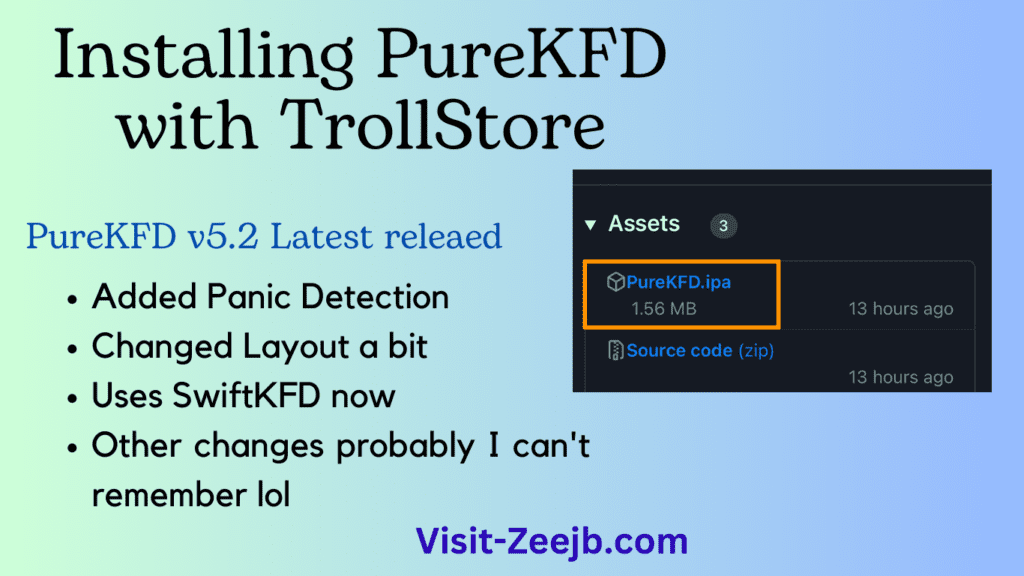
4) In the prompt, click on the Save button:
5) In the URL bar, tap the blue arrow that points down, then tap the Downloads option:

6) Open the PureKFD file you just saved:
7) In the next screen, click on the “Share” button:
8) In the Share Sheet, push the TrollStore button:

9) When asked, press the Install button:
10) PureKFD is now set up:
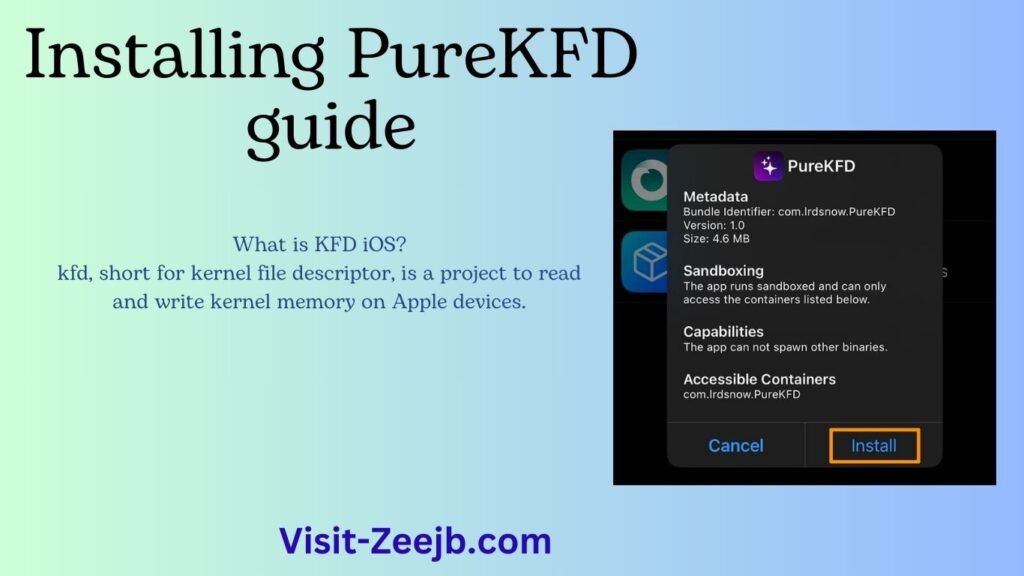
Start PureKFD from your home screen and have fun!
Download PureKFD IPA
To install PureKFD IPA on your iOS device using Sideloadly app, follow the steps:
- Use the link at the top of this page to get the PureKFD IPA.
- Run the Sideloadly app on your Mac or PC.
- Use a USB cable to connect your iPhone or iPad to your computer.
- To start the download process, load the IPA file into the app.
- To sign the PureKFD IPA file, enter your Apple ID.
- Your device will start sideloading the IPA file as soon as you click the “Start” button.
- Type in the password for your Apple ID when asked.
- From the Home screen, open the Settings app.
- Go to “General” and then “VPN & Device Management.”
- Click on the developer app that is linked to your email address.
- Press “Trust” to let the app work.
PureKFD: Unleashing Picasso and Misaka Tweaks with PurityKFD Tweak Manager
PureKFD (PurityKFD) is a new project developed by Lrdsnow that allows users to access Picasso and Misaka packages and execute them using the KFD exploit on supported devices. Essentially, this is a simple KFD tweak manager that combines Picasso and Misaka settings. However, the Misaka Repositories are not yet supported but will be added in the near future.
The main notion of PureKFD is to provide Picasso upgrades that are already available as open-source and free resources via the Cowabunga source code. However, PurityKFD requires users to pay for these changes. PureKFD has been tested to function on iOS 16.2 – iOS 16.5, as well as iOS 16.6 Beta 1, however it may be compatible with iOS 16.0 and higher.
Currently, PureKFD supports both Picasso Essentials and Picasso Essentials Beta functionalities, as well as other bonus adjustments. Access changes to adjust notification banner shadows and backgrounds, remove Dock, change system fonts, customise Face ID lock icon animation on Lock Screen, enable Dynamic Island on any device, and more.
PurityKFD: Revolutionizing iOS Customization
An growing number of adjustments are being made to improve iOS customisation choices for consumers. Notably, PureKFD does not require a jailbreak to perform these improvements. Everything is feasible owing to the availability of a new KFD exploit.
After you install the PureKFD IPA, a new icon will show on your Home Screen. The tweak manager interface is separated into three sections: home, repositories, and installations. The Home screen allows you to implement all changes. Repos contains a list of repositories from which you may install tweaks, whereas Installed allows you to manage your tweaks.
PureKFD v4 Release updates
PureKFD v4 Release
Complete Overhaul
– Supports Picasso, Misaka and PureKFD’s new own Packages
– Prefs are supported on all of them
– Much smoother experience
– Less Panics
– Supports a lot of misaka operations including Misaka_UUID
– Everything that works on MDC with PureKFD should work with KFD with PureKFD
– Lots of 3D touch
– Customizable UI
– Icons!
– Tweak Creator!
– And More!
The latest version of PureKFD tweak tool now works with the MDC attack. Any device running iOS 15.0 to iOS 15.7.1 or iOS 16.0 to iOS 16.1.2 will now be able to use any tweak. PureKFD will switch between KFD and MDC attacks on its own.
Other changes to PureKFD include showing supported versions without forcing them, adding screenshots for Misaka tweaks, fixing the “Remove Dynamic Island” problem, adding basic support for Misaka packages, letting you choose the type of respring, letting you remove the Home Bar from Picasso’s Beta repository, and making the search tweaks features better.
If you have any trouble with the KFD tweak editor, Misaka could be a better choice. It comes with a library of more than 400 tweaks and works with iOS 15 to iOS 16 devices that haven’t been hacked. This tool is very flexible and can be used with all iOS devices, even the newest iPhones like the iPhone 15 Max.
PureKFD Tweak Manager Supported Versions
PureKFD is compatible with Arm64e devices and supports iOS versions ranging from 15.0 to iOS 16.7.4.
PureKFD IPA is compatible with Arm64 devices running iOS versions from 15.0 to 15.7.6.
PureKFD For iOS 16: iOS 16, iOS 16.0.1, iOS 16.0.2, iOS 16.0.3, iOS 16.1, iOS 16.1.1, iOS 16.1.2, iOS 16.2, iOS 16.3, iOS 16.3.1, iOS 16.4, iOS 16.4.1, iOS 16.5, iOS 16.5.1, iOS 16.6, iOS 16.6.1, and iOS 16.7.
PureKFD For iOS 15: iOS 15, iOS 15.0.1, iOS 15.0.2, iOS 15.1, iOS 15.1.1, iOS 15.2, iOS 15.2.1, iOS 15.3, iOS 15.3.1, iOS 15.4, iOS 15.4.1, iOS 15.5, iOS 15.6, iOS 15.6.1, iOS 15.7, iOS 15.7.1, iOS 15.7.2, iOS 15.7.3, iOS 15.7.4, iOS 15.7.5, iOS 15.7.6, iOS 15.7.7, iOS 15.7.8, and iOS 15.7.9.
PureKFD The KFD Package Manager features
PureKFD has many useful functions, such as:
You can use Picasso Essentials to change the shadows on notification banners, hide the Dock, change system fonts, customise the movements of the Face ID lock icon on the Lock Screen, and turn on Dynamic Island on any device.
Support for the Misaka package: This feature isn’t fully supported yet, but PureKFD plans to add it to its next update so that you won’t need to use extra tools like kclose for Misaka.
No unlock Needed: PureKFD lets users make these changes without having to unlock their phones, so anyone can customise their iOS.
Customisation: PureKFD has a huge library of tweaks that you can use to make your iOS device look however you want.
Tweak Integration: PureKFD’s easy-to-use design lets you access a wide range of tweaks and improvements.
Compatible with Many Devices: PureKFD works with many iOS versions, so it can be used on many different types of devices.
PureKFD MDC Exploit Support
The latest release of PureKFD brings support for MDC exploits, ensuring compatibility with all devices running iOS 15.0 – iOS 15.7.1 and iOS 16.0 – iOS 16.1.2. PureKFD automatically switches between KFD and MDC exploits, giving users a seamless experience.
What’s New In PureKFD
PureKFD v4.2
- Added TrollStore installation support for KFD devices.
- Added support for M1/M2 devices.
- Added M1/M2 support.
- Added PiP test.
- No longer uses kfd redirects if unsandboxed.
- Added Tweak Converter.
- Added iOS 14 Support.
- Fixed Text & Plist Editing.
- Added Copy & Pasting, and UUID reading.
- Added File Info.
- Added extra checks, so the picker shouldn’t crash as much.
- Added Cowabunga Locks support (and Cowabunga Repo Support).
- Added Scarlet, ESign, and AltStore Repo Support.
- Added Enterprise Signed App Install and JB App Install.
