iCleaner Pro examines your computer and looks for unnecessary files. It recommended that you erase files that you may quickly remove using your web browsers and computer’s Internet settings. If the scanner detects a potentially harmful file, it will want you to pay to activate the utility so that it can quarantine it. The utility consistently detects a harmful file on your PC.
If you want to improve the efficiency of your jailbroken iOS device and remove unneeded files, iCleaner is the programme for you. Using its sophisticated capabilities, iCleaner can effectively clear up garbage files, eliminate unused languages, manage Cydia Substrate add-ons, and much more. The application supports both rootful and rootless jailbreaks.
Introduction to iCleaner
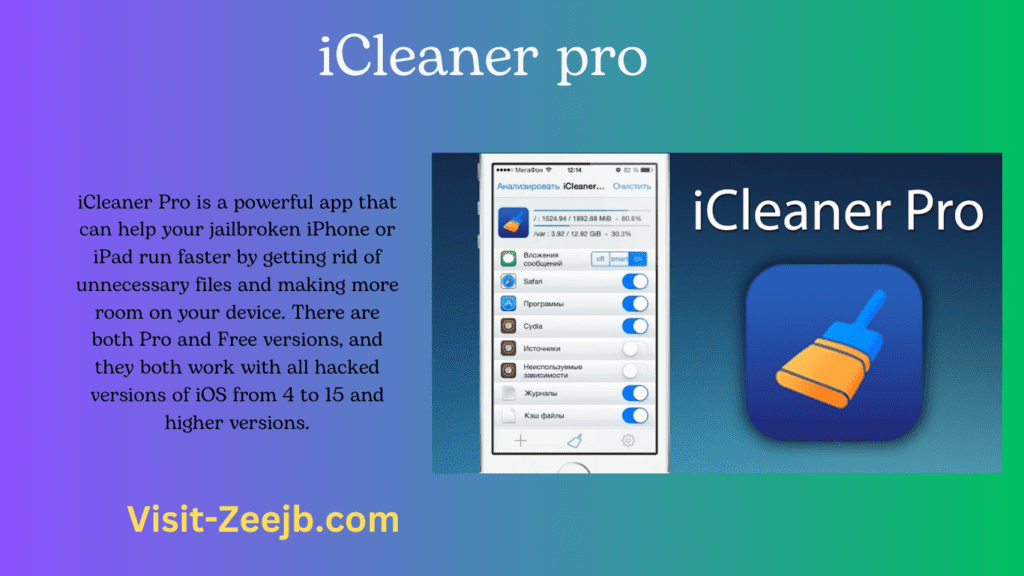
iCleaner Pro is a powerful app that can help your jailbroken iPhone or iPad run faster by getting rid of unnecessary files and making more room on your device. There are both Pro and Free versions, and they both work with all hacked versions of iOS from 4 to 15.
The main thing that iCleaner Pro does is clean and improve your iOS system. Ivano Bilenchi recently added new features to the app that make it better for optimising iPhones with different jailbreaks. iCleaner Pro now supports rootless Fugu15 Max Beta and Dopamine jailbreaks for iOS 15 to iOS 15.4.1 as of version 7.10.
The following are ways that iCleaner can free up space:
- When you send or receive files through iMessage or MMS, this feature deletes them. “On” deletes all attachments, while “smart” only deletes files that don’t show up in any messages. Messages with attachments will show a blank space or icon.
- Safari deletes cookies, your browsing data, and cache files to make room on your computer and protect your privacy.
- It gets rid of app caches, cookies, temporary files, and backups. It also finds frequently used apps to free up room in ways that iOS’s built-in cache management can’t.
- OTA software updates: it gets rid of the iOS update files you got.
- Used battery data: it gets rid of old battery data but doesn’t change any present battery data.
- Unused dependencies: It runs the “apt-get autoremove” command to get rid of packages that were loaded as dependencies but are no longer needed. It also gets rid of packages that have been removed.
- Log files: It gets rid of log files and crash reports that are already there. These files are usually not needed by the user, so they can be removed without any problems.
- In this case, it looks through and gets rid of system cache files and databases. Some of them will be rebuilt when the spring comes back, but others will be gone for good. By getting rid of old cache files, this helps free up space.
- Files that are only temporary: it gets rid of temporary files on your computer. These files should get deleted on their own, but that doesn’t happen very often.
It can also do the following:
Take out the word dictionaries.
You can use its tools, URL schemes, or the command line to start it up.
(iOS 14 and earlier) Delete languages, keyboards, and voice files that aren’t being used.
(iOS 14 and earlier) Delete programme assets that aren’t being used.
(iOS 14 and earlier) Get rid of images.
(iOS 6 and earlier) You can move the Fonts folder to or from the system disc.
Download Icleaner IPA for iOS.
This application also includes a variety of unique and handy gadgets. One of these gadgets is RAM Emptier. This utility closes all records, apps, and responsibilities, freeing up a lot of RAM. Every day, a rising number of iOS devices are affected by viruses. You can quickly improve the performance of your iPhone or iPad by removing viruses and malware. The Cleaner also benefits from this feature due to the application’s default approach.
Here are the world-famous iPA libraries.You can download this iPA file from world-famous iPA libraries.
Add Repository iCleaner
It is easy and quick to add the iCleaner Pro Repo to Cydia Sources. You can get the fix by adding the official iCleaner Repo to your list of Cydia Sources. You can also get iCleaner from BigBoss Repo. The beta folder is where you can get iCleaner Pro Beta for iOS. It was released a different iCleaner Pro for iOS 15 rootless package that works with both the Fugu15 Max and Dopamine jailbreaks.
Here’s what you need to do to get iCleaner or iCleaner Pro on your iOS device:
- From the Home Screen, open the Cydia app.
- Click on Edit after tapping on the Sources tab.
- Add the following URL to the repository:
- https://ib-soft.net/cydia/
- https://ib-soft.net/repo/beta/
- Find iCleaner Pro and tap on the package to set it up.
- To see the changes, restart the Springboard.
- The iCleaner app will be on the Home Screen.
You can also use the quick links below to easily add the folder to your favourite package managers, such as Cydia, Sileo, Installer, or Zebra.
Visit https://ib-soft.net/cydia/
How do I use AltStore to install Icleaner IPA?
1-Get the Icleaner.ipa file on your iPhone or iPad.
2-Once you have the Icleaner IPA file, open AltStore and go to the My Apps tab.
3-Press the plus sign in the upper left corner. The IPA files from Icleaner will be shown. Press on the iClean IPA file.
4-If you’ve never used the AltStore before, you’ll need to enter your Apple ID and password to download Icleaner.
5-Icleaner will be installed by AltStore in a few minutes.
How to use Sideloadly to install Icleaner IPA?
- Get Icleaner IPA from Sideloadly and open it to run it.
- Hook up your iOS device to your PC. It’s easy to add the Icleaner IPA file to Sideloadly.
- Before installing Icleaner, enter your Apple ID and password and make sure it’s correct.
- Press “Start” to set up Icleaner IPA.
- Go to “Settings,” “Profiles and Devices,” and “Trust Icleaner on Developer.”
- And iOS 16: Go to Privacy & Safety Open the Developer Mod
Ways to Set Up Icleaner IPA Without a Computer?
- Get Scarlet, Trollstore, or Esign. To set up Icleaner IPA
- Get the Icleaner IPA file and send it to Appcake, Scarlet, Trollstore, or Esign.
- Before installing Icleaner, enter your Apple ID and password and make sure it’s correct.
How to Get iCleaner IPA (Unlocked):
To get iCleaner IPA (Unlocked) on your iOS device, just do these easy steps:
Step 1: Make sure your iOS device has been “jailbroken.” Because it is a modified version, iCleaner IPATM can only be used on devices that have been hacked.
Step 2- Second, get Cydia and go to the “Sources” tab on your tool.
Step 3: Click “Edit” and then “Add,” then enter the URL of the folder where iCleaner IPA is stored.
Step 4: Click “Add Source” and wait for Cydia to check the source and make its packages up to date.
Step 5- look for “iCleaner IPA (Unlocked)” in Cydia.
Step 6: From the search results, choose the iCleaner IPA (Unlocked) package and tap “Install” to start the download.
Credits to iCleaner IPA
you may also like :
Explore more – BlizzardBoard
