Rune is a new jailbreak tweak that gives users convenient shortcuts on demand. Every now and then, a legitimate user of a jailbreak tweak makes it public. One of those adjustments is Rune, a new release from iOS developer iCraze.
Customize these actions to your tastes, whether it’s regulating music playback, easily launching apps, or manipulating numerous modules inside the Control Center, all in one simple interface. Rune tweak is compatible with iOS versions 14.0 to 17.1.1.

Rune aims to make accessing some things on your iPhone easier and less laborious by presenting a simple interface that can be summoned with a swipe up from either the bottom-left or bottom-right of your screen.
introduction to Rune tweak
Rune Tweak is a strong jailbreak tweak that improves the control and functionality of your iOS device. The Tweak was released as a DEB package, which is available for $2.49 on the Havoc Store.
To effortlessly access a myriad of fast device operations, add the official Rune Repo to your choice package manager and install the tweak for iOS 14 – 17.This Tweak provides a wide range of functionality and substantial setting choices. Customize each panel independently, allowing you to specify which actions are presented and how they work. Rune’s straightforward customisation features let you to create a bespoke and personalized jailbreak environment.
When the interface is accessed, users are presented with one of four panels: an app launcher, a location to see and interact with device activities, a music panel, and a device toggles panel, all of which are shown in the pictures above and below.

App Launcher
The App Launcher panel allows you to assign app shortcuts. You may efficiently select which program icons show here, allowing you to conveniently launch them from anywhere in your operating system at anytime.
Device Actions:
The Device activities panel allows you to do device-specific activities like as restarting your device, performing a userspace reboot, performing a UICache, entering Safe Mode, and taking a screenshot.
Music
The Music panel allows you to monitor and manage Now Playing media from the bottom of your display.
Device Toggles
The Device Toggles panel allows you to access many of the same shortcuts found in Control Center, such as Airplane Mode, Wi-Fi, Cellular Data, Bluetooth, Low Power Mode, Do Not Disturb, Flashlight, and Orientation Lock.
After installing Rune, a pop-up window will walk you through the process of configuring an activation gesture. You can swipe up from the right, left, or both sides.
You will discover a separate option pane in the Settings app where you may tweak the UI to your taste.
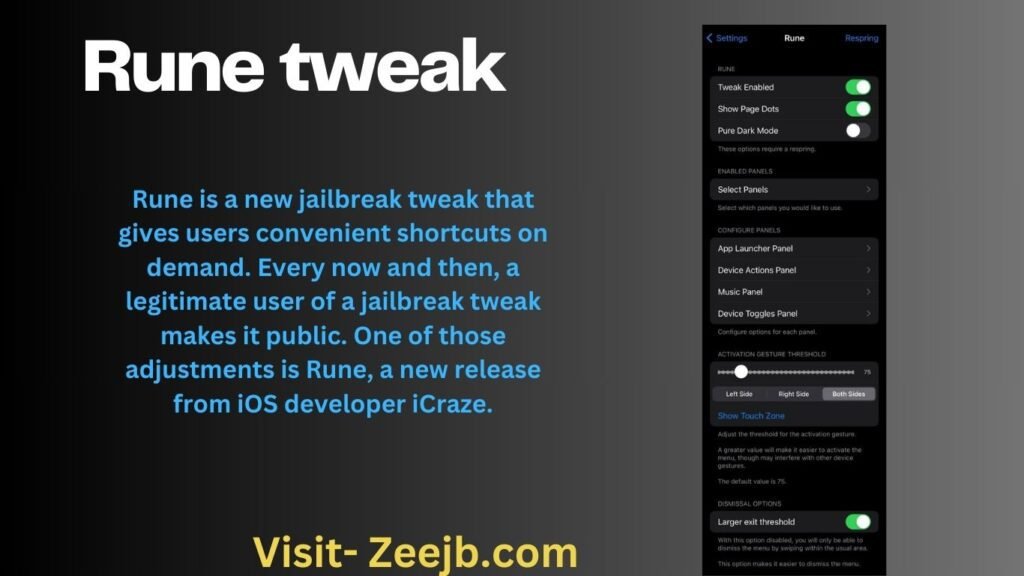
Rune Tweak Repository
Add the official Rune repository to your preferred package manager in order to install the iOS 14–iOS 17 modification.
Here are the world-famous iPA libraries. you can get iPA files from these iPA libraries.
| Zee iPA library | Kekuk iPA library |
| Ceylix iPA library | iOS Ninja iPA library |
| Xina iPA library | Appdb iPA library |
Rune Tweak features
Here, you can perform the following:
- Disable or enable Operate as needed
- Display or hide page markings
- Disable or activate the absolute dark mode
- You have the ability to enable or inhibit any of the aforementioned panels and reconfigure them as you see fit.
- Personalize the four previously mentioned panels to your liking.
- Slider-based configuration of the activation gesture threshold
- Select activation from the left, right, or both sides.
- Observe the active contact zone currently in use.
- Permit a greater exist criterion
what’s new
Version history
Version 1.2.3
February 26, 2024
Fixed Rune not opening on iPad with external keyboards connected
You may also like below guides:
Best Free Cydia Repos & Sources [Updated] 2024
Top 90 Best Free Cydia Tweaks For iOS 17 iPhone 2024
Jailbreak iOS 14.4 -iOS 14.4.2 tools updates
Jailbreak iOS 14.2 – Checkra1n/online top tools
iOS 17.4 jailbreak and cydia installation?
