Dualra1n is a script that lets people run two linked versions of iOS on their iPhones at the same time: iOS 15 and either iOS 14 or iOS 13. its intends to give a solution for dual-booting iOS firmware on A9 and A11.
This open-source project is released under the Apache-2.0 license, demonstrating its dedication to transparency and collaborative development. iOS 16 and 17 are unsupported.
How to download Dualra1n?
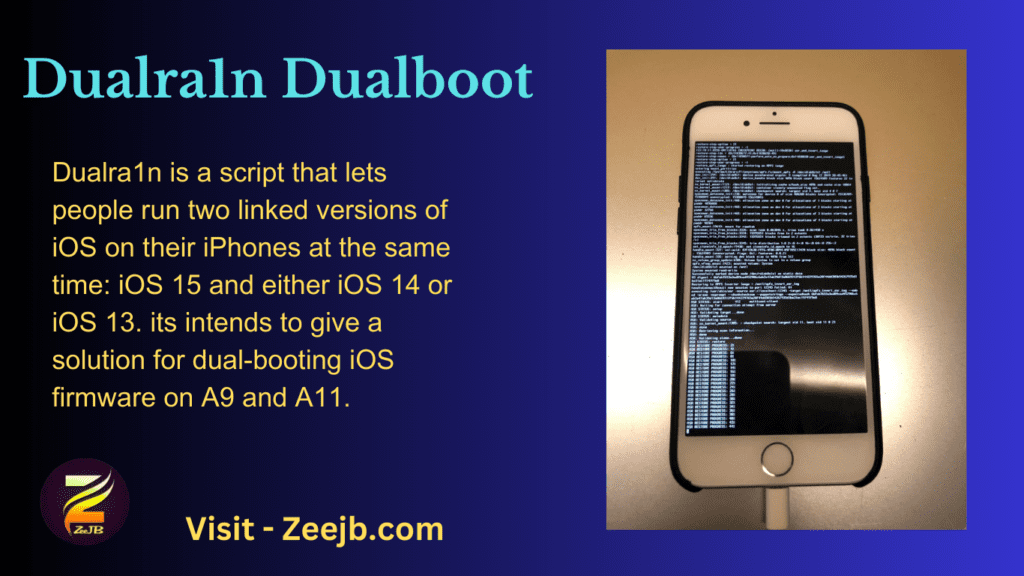
Dualra1n is a script that enables users to semi-tethered dual boot their iPhones running iOS 15 alongside iOS 14 or iOS 13. The script is currently available for macOS and Linux, however it does not yet support Windows.
Here are the world-famous iPA libraries. you can get iPA files from these iPA libraries.
| Zee iPA library | Kekuk iPA library |
| Ceylix iPA library | iOS Ninja iPA library |
| Xina iPA library | Appdb iPA library |
Dualra1n is compatible with devices having at least 32 GB of storage and powered by A9 to A11 chipsets. Using the iPhone X is not recommended.
How to use Dualra1n?
The fact that Dualra1n comes with shell scripts that make it work with both macOS and Linux systems shows how flexible it is. On Linux, though, you need to run the script as sudo. Run the script as the usual user on macOS when you use it.
Step 1: Copy the dualra1n repository to a local drive.
git clone https://github.com/dualra1n/dualra1n
Step 2: Download the IPSW file and place it in the IPSW directory.
Step 3: Run the Dualra1n script to begin the iOS downgrading process.
cd dualra1n && ./dualra1n.sh --dualboot 14.3
Step 4: Put the device into recovery mode.
Step 5: Follow the onscreen instructions.
Step 6: Put your iPhone or iPad in DFU mode.
Step 7: After rebooting your device, enter the following command to switch to the dualbooted iOS version.
./dualboot.sh --boot
To erase the dualbooted iOS, run the following command:./dualboot.sh –restorerootfs “iOSver”. If you’re using palera1n semi-tethered, you need to add –jail-palera1n to the command.
Important info about dualboot Versions
- For devices with A11 SoCs, iOS 14.2 and earlier will fail to boot. Therefore, use iOS 14.3 or later instead.
- Dualbooting iOS 13 only supports 13.6 and 13.7 and will most likely NOT support any lower!
- iPhones with a capacitive home button (ex. iPhone 7/7+) on iOS 13 WILL NOT HAVE A WORKING HOME BUTTON. To get around this you can enable assistive touch in the main iOS and it will pass onto the dualbooted OS
- Devices that only have 16GB of storage, can use the –downgrade option instead of –dualboot, this is going to remove the main iOS and replace it with whatever you chose to downgrade to. To go back to the original iOS that you started with, just restore your device (you can use iTunes).
Introduction to Dualra1n
Dualra1n, the dual-boot toolbox for checkm8-enabled devices running iOS 15, iOS 14, and iOS 13.6 or 13.7, has been formally released through a GitHub repository.
Dualra1n is a script that lets people run two linked versions of iOS on their iPhones at the same time: iOS 15 and either iOS 14 or iOS 13. At this point, the script can only be used on macOS and Linux. Windows support is not yet available. Dualra1n works with devices that have at least 32 GB of storage space and are powered by A9 to A11 chipsets. You shouldn’t use the iPhone X.
Common Issues
iPhone and iPads may have issues with “Deep Sleep” (iOS not “waking up” after the display goes to sleep). Installing the tweak Fiona or using the dualra1n-loader and selecting the “fixdeepsleep” option may fix this.
Enhancing your iOS experience with dualra1n
Dualra1n has many features that can make your iOS experience better. You can dual-boot your iPhone or iPad with a certain iOS version, downgrade by deleting main iOS files before continuing (this is especially helpful for devices with limited storage), jailbreak the dual-booted iOS using dualra1n-loader, and use features like “jail-palera1n” to avoid disk errors after being jailbroken with semi-tethered palera1n.
You can also use Taurine to jailbreak the dual-booted iOS, though it’s not advised right now. You can also get help entering DFU mode, boot your iPhone into the dual-booted iOS, skip creating partitions if they already exist, force boot as a bootx process, use the “use-main-data” option to keep data from the main iOS, delete the dual-booted iOS with the “restorerootfs” feature, and fix recovery looping problems.
In Dualra1n, you can also use the “debug” option to make scripts more verbose and the “clean” command to start over with all settings for a new dual-boot. As part of its functions, dualra1n extracts blobs, patches the kernel, downloads dualra1n-loader, and makes a split, among other things. Through the script’s source code, the whole fixing process can be tracked, which gives clear information about how it works.
Jailbreak tools and solutions
Top 5 jailbreak tools
iOS 16 jailbreak solutions – 2023
- Pikzo jailbreak
- Cripzi jailbreak
- DLEASY app – 2023 new trending app
- E-sign Signer -jailbreak Cydia installer
- U04S Store-Unc0ver jailbreak online installer
- Oddy Store – taurine jailbreak online installer and iOS app downloader
- Appdb pro – tweaks apps + new iOS apps installer (online)
- Zeejb app store
- Whatsapp patch app – WhatsApp hacked app
- Youtube patch app – youtube hacked app
- lightning sign app – IPA signer
- Zeon
- Hexxa plus
- Palera1n Jailbreak virtual
- Xina jailbreak online tool
- Selio virtual signer
- blizzardboard
According to user rankings, the most popular 2023 jailbreak solutions are the Pikzo jailbreak and E-sign patch (jailbreak installer) applications.
You may like below guide:
Checkra1n Windows & Mac : iOS jailbreak 17.4 (2024)
Unc0ver v3.3.7 For iOS 12 Jailbreak
iOS 14.1 Jailbreak: Unc0ver Cydia installation
Jailbreak solutions for iOS 11- iOS 17.5 online
