The new Joutai tweak for MacDirtyCow & kfd exploit-vulnerable devices can allow you to have the indicators you want in your Status Bar. This Misaka hack extends the Status Bar on iOS 15 and 16 by adding new modules with useful information.
Joutai has been updated to support KFD versions. The Joutai fix uses the Misaka v3 API to change the Status Bar on devices that aren’t jailbroken. It has a preference pane that can be changed in a lot of ways, making it feel like an original jailbreak tweak. The ability to send tweaks to devices that aren’t jailbroken has come a long way, showing the potential of creative changes.
Joutai Supported devices
| A11 | iPhone 8, iPhone 8 Plus, and iPhone X |
| A12 | iPhone XS, iPhone XS Max, iPhone XR |
| A13 | iPhone 11, iPhone 11 Pro, iPhone 11 Pro Max |
| A14 | iPhone 12, iPhone 12 Mini, iPhone 12 Pro, iPhone 12 Pro Max |
| A15 | iPhone 13 and 13 Mini, iPhone 13 Pro and 13 Pro Max, iPhone 14, iPhone 14 Plus |
| A16 | iPhone 14 Pro and iPhone 14 Pro Max |
Introduction to Joutai tweak
It appears to be the week of status bar Tweak. We recently showed you Helium, an add-on for TrollStore-capable and jailbroken iphones, and it just so happens that iOS developer roeegh has created a new add-on for the MacDirtyCow and kfd exploits called Joutai.
This revolutionary tweak, built exclusively for KFD and MDC devices, activates key modules and displays additional information beneath the Status Bar on the Home Screen and Lock Screen. Joutai modification is compatible with iOS versions 15 through 16.1.2.
Instead of adding information underneath the Status Bar, Joutai takes a different approach by replacing a user’s undesirable Status Bar information with something else that they may prefer instead.
Here are the world-famous iPA libraries. you can get iPA files from these iPA libraries.
| Zee iPA library | Kekuk iPA library |
| Ceylix iPA library | iOS Ninja iPA library |
| Xina iPA library | Appdb iPA library |
When you install Joutai, you will find a special selection of settings in the Misaka app, where you can modify Status Bar elements as you want:
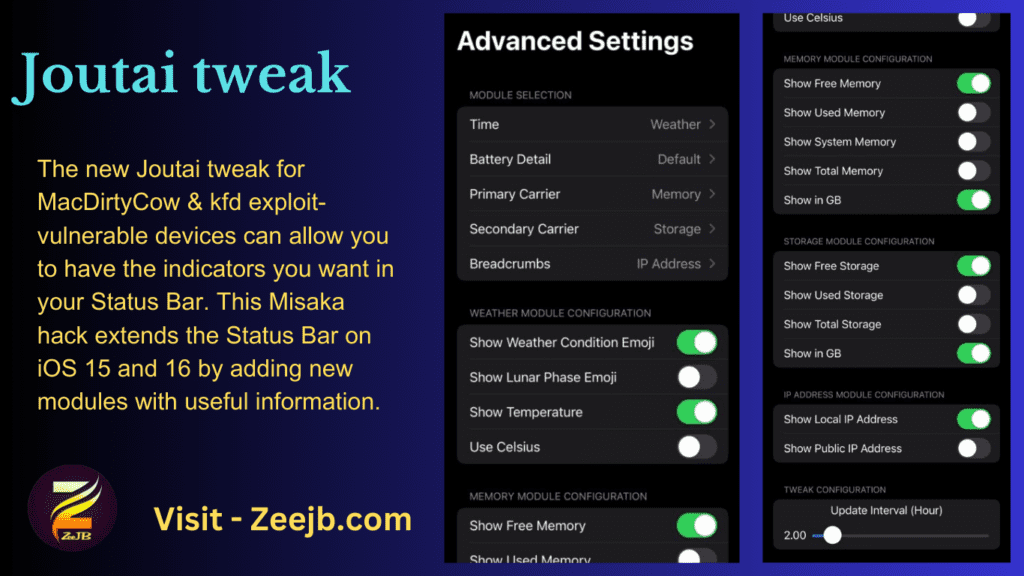
Joutai modification allows users to enable more modules in several Status Bar sections, including Time, Battery Detail, Primary Carrier, Secondary Carrier, and Breadcrumbs. Users can select from the following modules: Weather, Memory, Storage, and IP Address. Notably, the default setting keeps the status bar’s original design. iOS 17 is unsupported.
Joutai Advanced Settings allows users to adjust all modules independently. For example, under the Weather module, users can display weather condition emojis, lunar phase emojis, temperature, and select between Celsius and Fahrenheit. This level of customization for non-jailbroken smartphones is remarkable.
Things that you can do here include:
- Replacing the Time indicator
- Replacing the Battery detail indicator
- Replacing the primary carrier indicator
- Replacing the secondary carrier indicator
- Replacing the Breadcrumb links
- …With any of the following:
- Default
- Weather
- Battery
- Memory
- Storage space
- IP address
- Configure the Weather display:
- Hide or show Weather condition Emoji
- Hide or show Lunar phase Emoji
- Hide or show temperature
- Use Celsius
- Configure the memory module:
- Show free memory
- Show used memory
- Show system memory
- Show total memory
- Show memory in gigabytes
- Configure the storage module:
- Show free storage
- Show used storage
- Show total storage
- Show storage in gigabytes
- Configure the IP Address module:
- Show local IP address
- Show public IP address
- Configure a data update interval via a slider (default 2 hours)
Joutai tweak features
Other modules offer individual setting choices. The Memory module configurator has toggles for displaying free memory, used memory, system memory, and in GB. Joutai mod for Misaka can additionally show the public or local IP address in the Status Bar.
Indeed, the information displayed in your Status Bar should always be the most relevant data. Joutai allows users to specify how frequently this information is updated. This feature keeps customers up to date with real-time data, ensuring that their Status Bar modules always display accurate and current information such as weather or memory consumption.
What’s important is that Roeegh has released the Joutai modification as an open-source project on GitHub. This technique not only offers access to the tweak’s source code, but it also acts as a significant resource for developers interested in learning how to make Misaka adjustments, particularly those that edit Status Bar data.
Updates:
- The Joutai modification has been updated to version 1.3.
- A module for Gregorian dates has been added.
- The Lunar Date module has now been included.
- The battery module has now been included.
You may also like below guides:
iOS 16.7 Jailbreak: no computer guide 2024
Misaka iOS Tweak Manager (A12+) iPA 2024 – iOS 15 – 17.3 beta
iOS Eraser and Restore Tool [X-Eraser]
How do I fix the worst feature of iOS 15?
KFD Jailbreak: Exploit IPA File iOS 16.6 2024 updates
