Helium is a new status bar widget system for TrollStore and jailbroken devices. Here is how to download Helium IPA from your computer to install it using Altstore, Sideloadly, TrollStore, Scarlet, and Esign.
iOS developer leminlimez has released a new add-on called Helium for TrollStore and jailbroken devices running 15 and 16 that allows users to add information widgets below the status bar.As stated on the project’s GitHub page, users must compile the app with Theos, and the SDK may need to be updated to the user’s preferred SDK version, as it is presently created with iOS 15.0’s SDK.
Once developed, it may be permanently signed on iOS 15.0-15.4.1 devices via TrollStore or easily installed on jailbroken devices running iOS 15 or 16. The developer has a very excellent demo film of the UI that they shared with X (previously Twitter) that you should watch.
When you initially run the Helium app, you will see an interface where you may enable or disable the heads-up display (HUD) on demand and set the data refresh interval:
You can then go to the Customize page to choose your widgets and edit them as you see fit.
The current list of available widgets includes the following:
Features include:
- date display
- network speed
- device temperature.
- Battery Details
It appears that users can now utilize up to three of these widgets at the same time.
Introduction to Helium
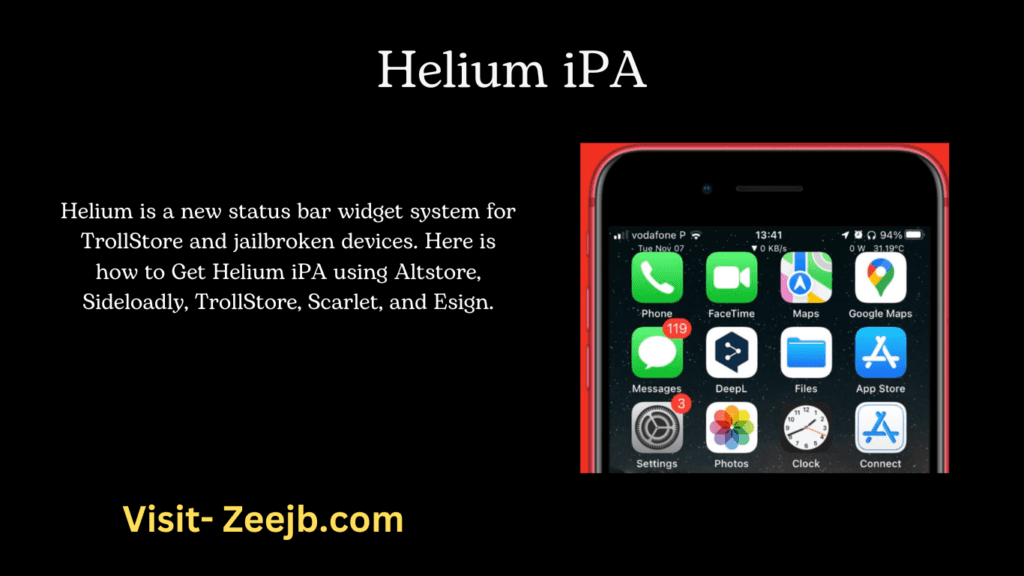
Helium is a new TrollStore tool that allows users to place widgets beneath or above the Status Bar for iOS 14, 15, 16, and 17. The only prerequisite is that you run TrollStore on your device to install the Helium IPA. Sideloading the app using other IPA installers will not work. By default, the most recent Helim release provides access to seven widgets that can be placed in the Status Bar.
After successfully installing Helium, a new icon will appear on your Home Screen. Please keep in mind that if your device’s developer mode is not enabled, the application may not function properly. Please keep in mind that Helium is designed specifically for TrollStore, therefore attempting to sideload it with other IPA installers would be futile. In some circumstances, the Status Bar Widgets utility will not install.
When you launch Helium, you will see an interface with Home, Settings, and Customize windows. The initial pair allows you to enable the HUD and customize the update frequency. However, the true intrigue takes place on the Customize tab. Depending on the Helium version you installed, you can activate widgets below or above the Status Bar.
Helium’s HUD (heads-up display) allows users to activate up to three widgets located to the left, right, and center. You can choose among seven widgets, including network speed, device temperature, battery data, time and date, custom text labels, and current capacity (battery %). The Customize interface is well-designed and straightforward.
In contrast to StatusMagic, which was also added for TrollStore 2, Helium adds a new set of widgets to the Status Bar. While StatusMagic focuses on changing the text displayed in the Status Bar or removing basic icon indicators such as Wi-Fi, Signal, AirPlane, etc.
Helium can be installed using the permanent TrollStore IPA installer. TrollStore 2 now supports a larger range of iOS devices running iOS 15.5 – iOS 16.6.1, as well as iOS 17.0, thanks to CVE-2023-41991. It also supports iOS 15.0 and higher, but for iOS 14 and 15 up to iOS 15.4.1, TrollStore 1 is suggested. Helium also supports jailbroken devices.
Top features from v3.0.0-v3.2.5 include:
- Landscape mode now works properly!
- Massive improvements to the adaptive color functionality
- Choosing the text font
- Option for italic text
- Update interval can be controlled for each widget
- New weather widget (must set your API key)
- Enabling and disabling widget sets
- HUD now updates widget sets without having to restart the HUD
- Option for a debug border around the widgets
- Date locale fixes for Chinese users
- Chinese translation
- A whole lot of other improvements/fixes
Helium IPA File
Helium was made available as an IPA package, which may be downloaded and imported into TrollStore 2. Alternatively, choose the direct Install option to have the software downloaded automatically from TrollStore. This functionality requires you to enable the URL scheme in the TrollStore Settings.
You can get the Helium iPA through the popular iPA libraries:
| Zee iPA library | Kekuk iPA library |
| Ceylix iPA library | iOS Ninja iPA library |
Direct installation:
How to Install Helium IPA?
Helium may only be installed on your device using the TrollStore or TrollStore 2 IPA installers. When you use additional tools such as Sideloadly, AltStore, Bullfrog Assistant, and Esign, the application will not operate or may display an error during installation on your device.
Step 1: Install TrollStore on iOS using the How to Install TrollStore 2 instructions.
Step 2: Download Helium TIPA using the link at the top of this page.
Step 3: Open TrollStore 2 from your Home Screen.
Step 4: Import Helium TIPA to TrollStore 2.
Step 5: Proceed with the installation process.
Step 6: Open the Settings app and go to Privacy & Security.
Step 7. In the Security section, select Developer Mode.
Step 8: Enable Developer Mode and restart your device.
Step 9: Connect your iPhone to a PC or Mac and enable developer mode.
Step 10: Open Helium from the Home Screen.
ESign
ESign is a free mobile IPA signature tool for iOS that lets you sign programs with your own certificates and install them on your iPhone or iPad. It is a sideloading solution that supports iOS 11 to iOS 17.x and allows you to install IPA files without using a computer.
AltStore
AltStore is an iOS software that allows you to sideload IPA files to your device using your Apple ID. It re-signs apps using your own certificate, supporting iOS 12.2 and maintaining compatibility with iOS 17.x.
TrollStore
TrollStore is a permanently imprisoned software that can install any IPA installer on iOS 14.0, 15.0-16.6.1, and 17.0. It works by using AMFI/CoreTrust to ensure that the root certificate used to sign the app is not revoked.
Sideloadly
Sideloadly, a Cydia Impactor replacement, is compatible with Windows and macOS. Even without these operating systems, you can sideload IPA files to your iOS device, which supports iOS versions 7 through 17. x.
Scarlet
Scarlet is a utility that adds jailbroken repositories and installs IPAs without a jailbreak. It supports iOS 11-17.
Compatibility: iOS & iPadOS
iOS 16.5, iOS 16.4.1, iOS 16.4, iOS 16.3.1, iOS 16.3, iOS 16.1, iOS 16.0.3, iOS 16.0.2, iOS 16.0
iOS 15.6.1, iOS 15.6, iOS 15.5, iOS 15.4.1, iOS 15.4 , iOS 15.3.1, iOS 15.3, iOS 15.2.1. iOS 15.2, iOS 15.1.1, iOS 15.1
iOS 15.0.2 , iOS 15.0.1, iOS 15.0
iOS 14.8 , iOS 14.7.1, iOS 14.7, iOS 14.6, iOS 14.5.1, iOS 14.5, iOS 14.4.2, iOS 14.4.1, iOS 14.4, iOS 14.3, iOS 14.2.1
iOS 14.2, iOS 14.2, iOS 14.1, iOS 14.0
Compatibility Devices
iPhone 13, iPhone 13 Mini, iPhone 13 Pro, iPhone 13 Pro Max, iPhone 12, iPhone 12 Mini, iPhone 12 Pro, and iPhone 12 Pro Max, iPhone 11 Pro Max, iPhone 11 Pro, iPhone 11, iPhone Xs, iPhone Xs Max, iPhone XR, iPhone X, iPhone 8, iPhone 8 Plus, Phone 7 & 7 Plus, iPhone 6S & 6S Plus, iPhone 6 & 6 Plus, iPhone SE
You may also like:
How do I fix the worst feature of iOS 15?
iOS 13/iPadOS Beta Download 2024
Download – iOS 12.4 Beta 6 – Jailbreak – ISPW
