Learn how to use and download IPATool, a powerful command line tool for searching and downloading IPA files directly from the App Store. Discover its features, compatibility, installation process, and recent updates. Get step-by-step instructions and explore the open-source nature of IPATool. Unlock the ability to access and modify iOS apps on jailbroken devices.
Introduction:
IPATool is a command line tool that allows you to search for iOS apps on the App Store and download a copy of the app package, known as an IPA file. This powerful tool works on various operating systems and requires your Apple ID credentials to log in to the App Store. It is designed for legitimate purposes and requires a valid license for the app you want to download. In this article, we will explore what IPATool is, how to use and install it, and discuss its latest features and updates.
With IPATool, you can easily search for iOS apps on the App Store and download IPA files directly to your device. This command line tool requires your Apple ID credentials and ensures a legitimate app downloading experience. Discover how to use IPATool, install it on different operating systems, and explore its latest features and improvements.

IPATool: Download IPA Files from the App Store with Ease
When you log in to the App Store on your device and want to obtain the IPA file of an app, you may find it challenging. However, with IPATool, you can easily connect to iTunes and the App Store using your Apple ID, enabling direct downloading of IPA files from the App Store.
Get the iPAtool file online.click here>>>
What is IPATool?
IPATool is a command line tool designed to search for iOS apps on the App Store and download the respective app packages, known as IPA files. It operates on Windows, Linux, and macOS platforms and allows you to access encrypted IPA files on your desktop. IPATool ensures that its functionality aligns with legal purposes, as it solely downloads apps that have been purchased from the local App Store, requiring valid licenses associated with your Apple ID.
Check out more about:
How to Use and Install IPATool
To utilize IPATool, you can follow these steps:
Step 1 – Install IPATool on macOS 10.11 or later using Homebrew:
$brew tap majd/repo
$ brew install ipatool
Step 2 – Authenticate with your Apple ID credentials:
% ipatool auth login – email [YOUR_APPLE_ID_EMAIL] -password [YOUR_APPLE_ID_PASSWORD]
Step 3 – Search for packages or download encrypted IPA files of apps:
% ipatool search –limit 1 TestFlight
% ipatool download -b com.apple.TestFlight
For Linux and Windows users, the compiled releases are available for download from the GitHub Releases page. IPATool has also been ported to Python by @MiscMisty, allowing IPA file downloads on Windows and Linux platforms. The Python version offers commands such as lookup, history, purchase, and download.
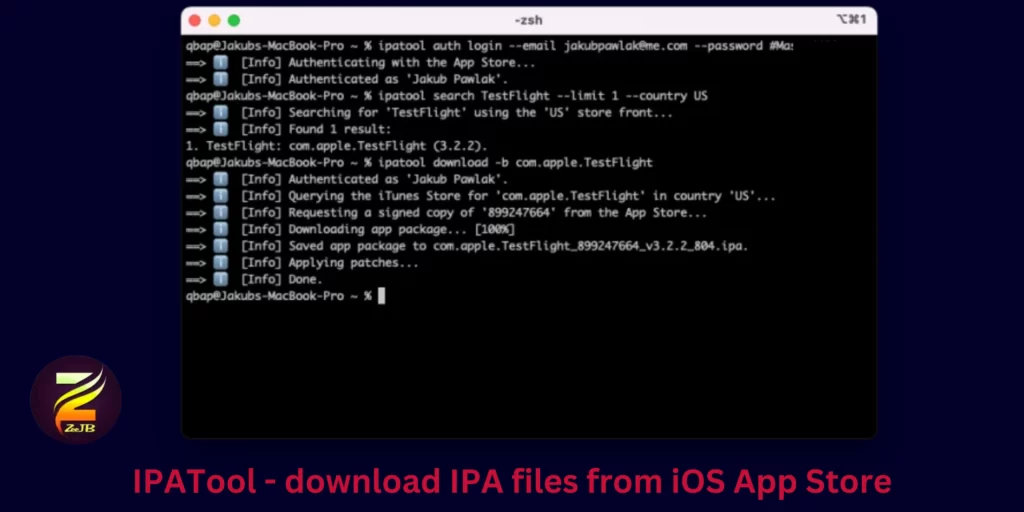
Recent Updates and Features
The latest version of IPATool, version 2.1.2, introduces several improvements and bug fixes. Notable updates include:
- Support for downloading Apple Arcade games
- Enhanced Windows build
- Support for Windows and Linux platforms
- New auth info command implementation
- Patching old code signature revisions as a fallback
- Improved error messages for expired tokens
- Disable print buffering and output errors to stderr
- iOS releases and backward compatibility for macOS 10.11+
- IPATool is an open-source tool available on GitHub under the MIT License. It primarily uses the Swift language, supplemented by Shell and Makefile. Stay updated with IPATool’s latest releases, including the recent December update to version 2.0.0.
Note: IPATool can be particularly useful in a jailbroken environment, allowing the decryption and modification of App Store apps through tools like DumpDecrypter or CrackerXI+.
You may also like: Jailbreak iOS 14.4 -iOS 14.4.2 updates
IPA Ranger: A Mobile App for Jailbroken Devices
IPA Ranger is a powerful mobile application for jailbroken devices, built upon IPATool’s IPA downloader. It enables direct downloading of IPA files from Apple servers on your iPhone, even if an app is unsupported for the current iOS version.
Requirements for IPA-TOOLS
- The Operating Systems that are Compatible (Windows, Linux or macOS).
- Active Apple ID in order to access the App Store
iPA tool Github
ipa-tool may be downloaded straight from the creators’ GitHub website.
You may acquire the most recent version of ipatool from the project’s GitHub releases page and install it on macOS using the HomeBrew extension for the Terminal programme, as mentioned above. Windows and Linux operating systems are also supported.
Using the ipatool
Because there are just four basic commands and a small subset of subcommands that you may use on a regular basis, using ipatool is not too complicated. The entire user information is provided below.
- Use the
authcommand in order to authenticate yourself with the App Store.
Usage:
ipatool auth [command]
Commands That Are Available:
info – Show current account info
login – Login to the App Store
revoke – Revoke your App Store credentials
Flags:
-h, –help help for auth
Global Flags:
–format sets output format for command; can be ‘text’, ‘json’ (default text)
–non-interactive run in non-interactive session
–verbose enables verbose logs
To learn more about a command, type “ipatool auth [command] –help.”
- Use the
searchcommand in the App Store to look for specific mobile apps.
Usage:
ipatool search <term> [flags]
Flags:
-h, –help – help for search
-l, –limit int Maximum number of results to retrieve from a search (by default, 5).
Global Flags:
–format -format sets output format for command; can be ‘text’, ‘json’ (default text)
–non-interactive run in non-interactive session
–verbose enables verbose logs
- Use the
purchasecommand to get a license for an application
Usage:
ipatool purchase [flags]
Flags:
-b, –bundle-identifier string Bundle identifier of the target iOS app (required)
-h, –help – help for purchase
Global Flags:
–format- format sets output format for command; can be ‘text’, ‘json’ (default text)
–non-interactive run in non-interactive session
–verbose enables verbose logs
- Use the
downloadcommand to get a copy of the ipa file downloaded onto your device.
Usage:
ipatool download [flags]
Flags:
-b, –bundle-identifier string The bundle identifier of the target iOS app (required)
-h, –help – help for download
-o, –output string The destination path of the downloaded app package
–purchase Obtain a license for the app if needed
Global Flags:
–format -format sets output format for command; can be ‘text’, ‘json’ (default text)
–non-interactive run in non-interactive session
–verbose enables verbose logs
Explore more about Jailbreak video Guide
FAQ: Frequently Asked Questions
Q1: Can I download apps from the App Store using IPATool without purchasing them?
A: No, IPATool can only download apps that you have already purchased from the local App Store. It is not intended for piracy purposes.
Q2: Is it safe to use IPATool and provide my Apple ID credentials?
A: IPATool is designed to securely communicate with Apple servers and does not store your credentials on any remote server. However, it is always recommended to use caution and ensure the legitimacy of the tool source.
Q3: Can IPATool be used on Windows and Linux operating systems?
A: Yes, IPATool is compatible with Windows, Linux, and macOS. You can install it on your preferred operating system and enjoy its functionality.
Jailbreak tools and solutions
Top 5 jailbreak tools
iOS 16 jailbreak solutions – 2023
- Pikzo jailbreak
- Cripzi jailbreak
- DLEASY app – 2023 new trending app
- E-sign Signer -jailbreak Cydia installer
- U04S Store-Unc0ver jailbreak online installer
- Oddy Store – taurine jailbreak online installer and iOS app downloader
- Appdb pro – tweaks apps + new iOS apps installer (online)
- Zeejb app store
- Whatsapp patch app – WhatsApp hacked app
- Youtube patch app – youtube hacked app
- lightning sign app – IPA signer
- Zeon
- Hexxa plus
- Palera1n Jailbreak virtual
- Xina jailbreak online tool
- Selio virtual signer
- blizzardboard
According to user rankings, the most popular 2023 Jailbreak solutions are the Pikzo jailbreak and E-sign patch (jailbreak installer) application.
Conclusion: IPAtool
In conclusion, IPATool is a valuable command line tool that allows users to search for iOS apps on the App Store and download encrypted IPA files directly to their devices. It provides a convenient way to obtain app packages, but it’s essential to note that IPATool should only be used for legal and authorized purposes, with proper ownership and licensing of the apps being downloaded.
With its authentication, search, purchase, and download commands, IPATool offers flexibility and convenience in managing iOS app packages. However, it’s important to use IPATool responsibly, ensuring that you have the necessary rights to download and use the apps.
Always remember to follow the guidelines set by Apple and respect app developers’ work and intellectual property rights. By using IPATool appropriately, you can enhance your iOS app experience while staying within the boundaries of legality and ethics.
Disclaimer
” The information provided on this website is for educational and informational purposes only. The content is intended to offer knowledge and guidance related to the topic. However, it is important to note that any actions taken based on this information are at your own risk. We do not endorse or promote any illegal activities. It is essential to respect the terms and conditions set by developers and to use any tools or techniques responsibly. We cannot be held responsible for any consequences that may arise from the misuse or misinterpretation of the provided information.
If you have any concerns or questions, please seek professional advice or consult the respective developers or our contact team for further clarification.”
Recommended Reads: Top Cydia Tweaks: iOS 12.2, iOS 13,iOS 14
iPAtool Credit
IPATool is a command line tool that allows you to search for iOS apps on the App Store and download a copy of the app package for iOS developed by a talented team of developers. We would like to acknowledge their hard work and dedication in creating this powerful tool for iOS users. If you encounter any issues or have a request for post-removal related to the IPATool, please contact us at [info.zeejb@gmail.com]. We are committed to resolving any concerns promptly and maintaining a positive user experience. Thank you for your understanding and support.
Learn More About Jailbreak iOS 13.4/13.4.5
You may also like:
Jailbreak iOS versions 11 – iOS 17.1
iOS 14.6 Jailbreak unc0ver, Checkra1n & online tools.
Esign iOS Online iPA file installer
You may also like:
| iOS 17.1 jailbreak | iOS 17.2 jailbreak |
| iOS 17.3 jailbreak | iOS 17.4 jailbreak |
| iOS 17 github | Udid masters certificates |
