NekoJB Jailbreak App Review: nekoJB is a semi-untethered KFD-based jailbreak for Arm64 devices running iOS 15.0–15.7.6. All the Arm64 devices running iOS 15.0–15.8 (iPhone 6S – iPhone X) are supported.
Are you worried about the jailbreak of iOS 15 (iOS 15.7.6)? Do you need a permanent solution for installing Cydia, Sileo, or Zebra on your iPhone or iPad? Just be calm! There will be no more worries in the future!
Neko Jailbreak is a KFD exploit-based jailbreak tool. Hahalosah is the developer of the Neko jailbreak. The NoFreeAppLimit tweak is one of the developer’s famous creations for the public. Here you can find all the information, like supporting iOS versions, devices, and installation methods.
Updates: NekoJB For OS 16.0-16.6.1 arm64 jailbreak Soon..
“My iOS 16.0-16.6.1 arm64 jailbreak is nearly complete! It will support iOS 16 devices on A11 or below (such as the iPhone 8 and iPhone X).”
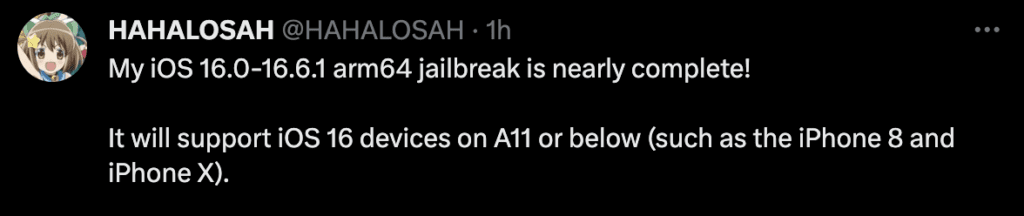
The latest version of the nekoJB kfd-based jailbreak tool for A9-A11 devices on iOS 15.0-15.8 significantly improves exploit reliability.
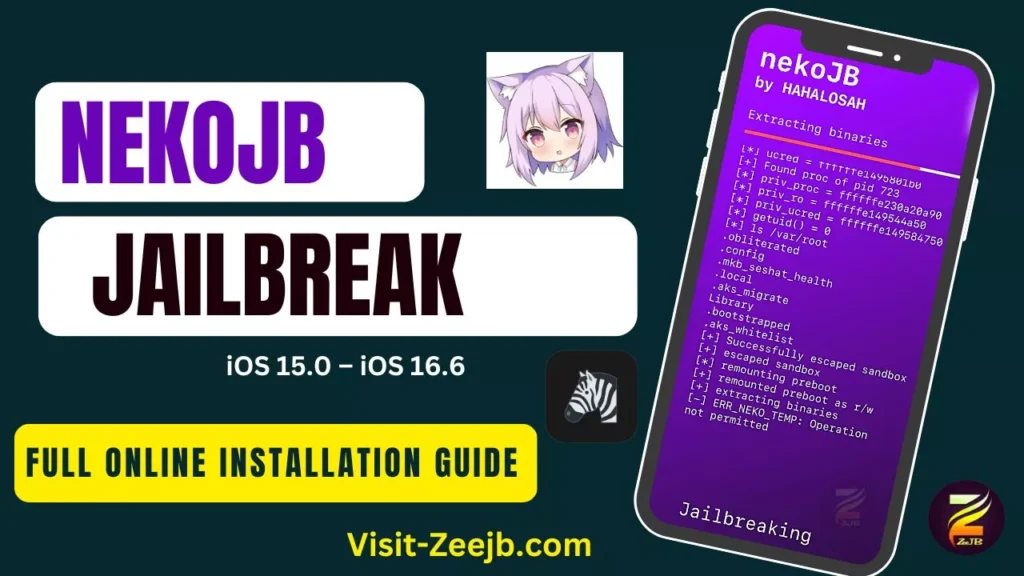
Latest Versions: NekoJB Public Beta 2 (2.0.11) is NOW OUT. (30.12.2023)
GET NOW
The new version of Neko Jailbreak has been released to the public. Get Neko soon before revoking.
NekoJB Jailbreak Tool Review: KFD Exploit-Based
We first heard about the nekoJB project by HAHALOSAH in August, which was essentially a kernel file descriptor (KFD) exploit-based jailbreak for arm64 devices — the iPhone X and older — and that project now appears to be complete.
The project’s official website is https://nekojb.hhls.xyz/. Website The first public beta was released on Wednesday afternoon for anyone with a compatible device to try out.
You can easily download this jailbreak from the below buttons.
You may also like: KFD Jailbreak: Exploit IPA File iOS 16.6
It’s worth noting that iOS & iPadOS 15.7.7 are not supported by nekoJB and support for iOS & iPadOS 16.0-16.5 & 16.6 beta 1 is planned for the future. Also planned for the future is a rootful edition.
If you’re already jailbroken with the semi-tethered palera1n, then you can safely install this tool on your device as a semi-untethered backup. It won’t clash with palera1n and can actually help you out of a pinch where you otherwise wouldn’t be able to access your jailbreak content following a reboot.
If you’re using an arm64e device (iPhone XS or newer) and have iOS or iPadOS 15.0-15.4.1 installed, consider checking out Dopamine or XinaA15 instead. There’s also a powerful new KTRR bypass that sounds like it’ll make jailbreaking iOS & iPadOS 16.5.1 and older a lot easier than it has been as of late.
You may also like:
NekoJb jailbreak Compatibility
From what we can gather, nekoJB is a semi-untethered rootless jailbreak that supports arm64 devices (A11 and older) running iOS & iPadOS versions 15.0–15.7.6. The full list of supported device types is as follows:
Compatible iOS versions
arm64 devices running iOS 15.0 to 15.7.6.
Note: Currently, this jailbreak tool is not yet supported for iOS 15.7.7 and higher versions.
Compatible iPhone Models
The developer has confirmed that Neko Jailbreak supports only iPhone X and below devices
iPhone X / iPhone SE / iPhone 8 Plus / iPhone 8 / iPhone 7 Plus / iPhone 7 / iPhone 6S Plus / iPhone 6S / iPhone 6 Plus / iPhone 6
Compatible iPad models
- iPad 5th generation
- iPad 6th generation
- iPad 7th generation
- 2016 iPad Pro (A9X)
- 2017 iPad Pro (A10X)
- iPad mini 4
- iPad Air 2
- iPod touch 7th generation
Download NekoJB jailbreak IPA file for iOS 15.0
The NekoJB IPA file has just been released to the public, and now you can obtain the jailbreak to enjoy customizing your iOS device with tweaks as you like. Once you get the iPA file, you can sideload with AltStore or Sideloadly.
You can also obtain this jailbreak tool freely online from the NekoJB online tool, the NikoJB patch tool, or by using the Esign online signing tool.
Neko Public Beta 2 is NOW OUT.
What’s new?
- Fixes some licensing issues
- Fixes ERR_NEKO_TEMP
- Adds support for some other A11 devices
- Updated patchfinder
Download Neko Jailbreak IPA For iOS 16.6b1
Explore the anticipation surrounding the potential release of the NekoJB jailbreak for iOS 15.0 – iOS 16.6b1. Stay tuned for the latest developments and be among the first to download the NekoJB IPA, unlocking new possibilities for your iOS device. Keep your device at the cutting edge of customization and freedom with this eagerly awaited jailbreak solution.
Exciting news! The highly anticipated New NekoJB jailbreak is on the horizon, possibly coming soon to provide jailbreak support for iOS 16.6b1!"
You can download this tool for iOS 16 using the button below after its release.
How to Get Neko Online?
Here is how to get the Neko jailbreak tool online. Currently, there are a few methods to get this tool online. They include the Esign app, Gbox signing app, NekoJB online tool, and Neko JB patch tool, all of which allow you to obtain this jailbreak tool online for your device.
Install via Esign iOS
Step 1 – Go to the Esign page and download the Esign app freely to your device.
Step 2- Open the Esign iPA signer and add your certificate file using the import resources tab.
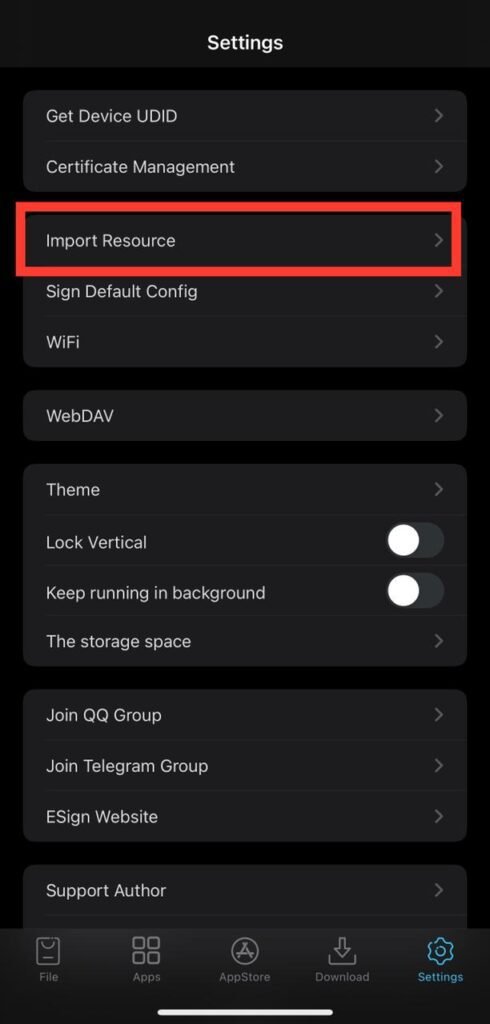
(you can get a free certificate from the below URL.)
Free certificate download link>>>
How to get the revoked free Apple certificate: You can get the revoked free Apple certificate from the UDIDMASTERS website—or Esign premium patch application.
Step 3 – Go to “File” and import the NikoJB IPA file.
Step 4 – Tap the IPA file and import it into the app library using the popup.
Step 5 – Go to the app library and tap the NikoJB icon. Then, press “Signature.”
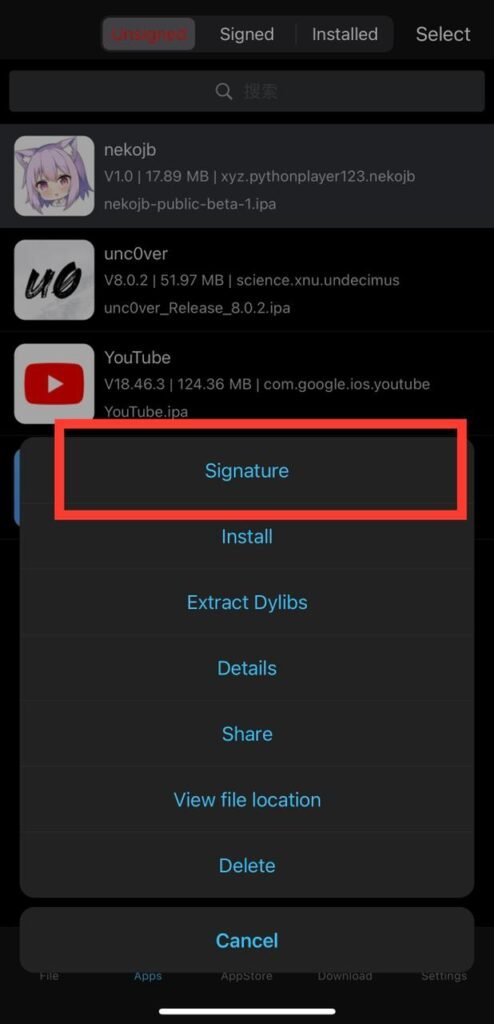
Step 6 – Tap the “Exit” button and go to the “Signed App” section to install the NikoJB app.
Step 7 – HAPPY JAILBREAK!
Neko JB jailbreak online tool
NekoJb online tool allows you to install Neko jailbreak online on your iOS device. This tool is compatible with all iOS devices and models. Also, you can download many iOS apps, tweaks, themes, utilities, games, and much more.
TrollStore Guide
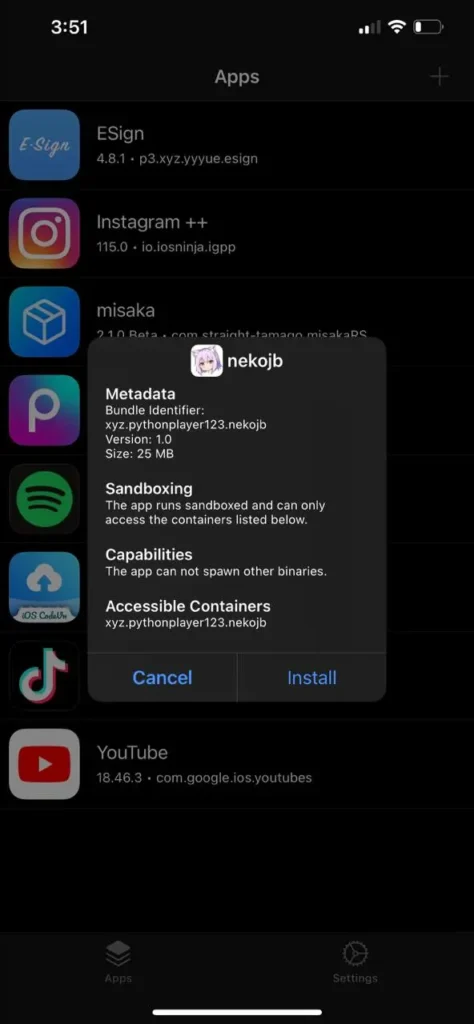
You can Get tool using the Trollstore.
Neko Jailbreak with computer
Now you can get this jailbreak tool using a computer. Mainly, you can use Sideloadly, 3U Tool, or AltStore.
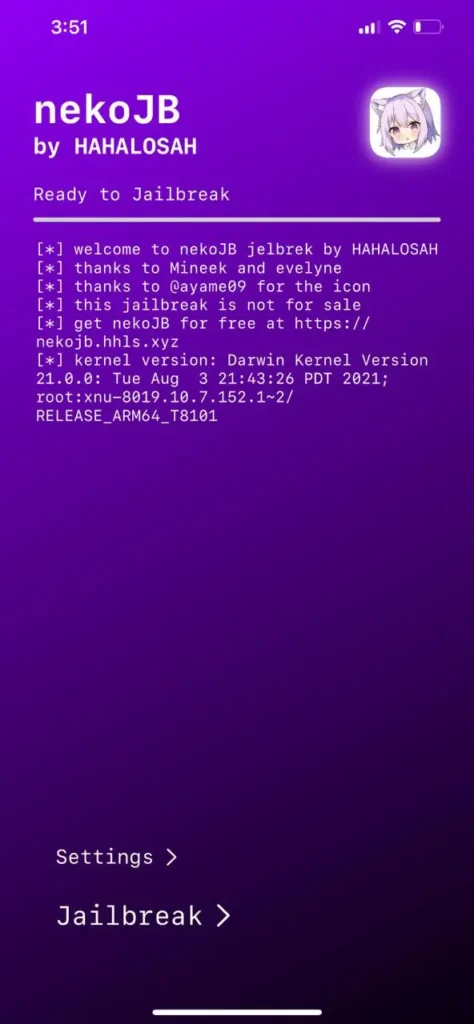
Here is a step-by-step guide to get the Niko tool using a computer.
How to Install NekoJB jailbreak IPA using the Sideloadly Tool:
Step 1: Download and install Sideloadly.
Sideloadly Tool Windows:
(Requires Windows 7 or higher)
Sideloadly Tool macOS Download:
(Requires macOS 10.12 Sierra and higher. Apple Silicon Mac M1/M2 Pro/Max/Ultra Sideloading Supported)
Step 2: Download the NekoJB IPA file you wish to install.
Step 3: Connect your device to the Windows PC or Mac.
Step 4: Drag the IPA file into Sideloadly.
Step 5: Enter your Apple ID and tap on “Start”.
Step 6: Next, you will need to enter your Apple ID and password. Wait a few minutes to finish the installation process.
Step 7: Go to Settings → General → Profiles & Device Management → Tap on Apple ID → Tap on “Trust.”
Step 8: Open the Neko JB app and click the ‘Jailbreak’ button.
How to Install Neko JB IPA using AltStore:
Step 1: Download AltStore to your Mac. Go to the AltStore Website.
Step 2: Double-click on the download folder and unzip it. Then drag the unzipped file to the Applications folder.
Step 3: Double-click and open AltStore.
Step 4: In the top right of the menu bar, you will see the AltStore menu bar options. Select “Install Mail Plug-ins” here.
Step 5: Go to the mail and go to Preferences → Manage plug-ins and enable AltStore plug-ins. Then click on Apply.
Step 6: Connect your iOS device to the Mac. You will have to trust the connection if this is the first time you are connecting.
Step 7: In your Mac, go to the menu bar and click on AltStore. And then select Install AltStore. You will have to enter your Apple ID and Password.
Step 8: After installation is succeeded, AltStore will appear on your iOS. Before opening it, go to Settings → General → Device Management. Select your Apple ID and tap on “Trust”.
Step 9: Open AltStore on your iOS device and go to the “My Apps” tab.
Step 10: Tap on the “+” icon in the top left corner, then you can see the downloaded NekoJB IPA files list. Tap on the file you wish to install.
Step 11: You will have to enter your Apple ID & password. Now, Altstore will install your app, and it will take a few minutes. Once it is installed, you will be able to see it on your home screen.
NekoJB Jailbreak Utilizing the KFD Jailbreak Exploit
Powering the this jailbreak for iOS and iPadOS versions up to 16.6 beta 1, the kernel file descriptor (KFD) exploit takes center stage in this innovative jailbreaking solution.
The mastermind behind the Neko JB project is HAHALOSAH, renowned for creating the NoFreeAppLimit tweak, collaborating with Mineek from the palera1n team. While the Palera1n jailbreak delivers a semi-tethered jailbreak for iPhone X and below, The aims to provide a comparable solution with potential enhancements.
The KFD exploit, known for its effectiveness in modifying system files, grants kernel memory read and write capabilities on firmware versions up to iOS & iPadOS 16.6 beta 1. This exploit’s success mirrors that of the MacDirtyCow exploit, which operated on earlier iOS versions (15.0-16.1.2). The pivotal question remains: What impact does this have on the jailbreaking landscape?
As development progresses, Neko holds the promise of allowing older devices to enjoy jailbreak benefits without significant compromises.
NekoJB Jailbreak Package Manager
The NekoJB Jailbreak Package Manager is poised to integrate Zebra as its primary package manager, eschewing the use of Sileo.
Zebra, renowned for its contemporary interface and robust functionality, will streamline the exploration and installation of diverse jailbreak packages, including apps, tweaks, and themes, on iOS 15 – iOS 16.5 / iOS 16.6 Beta 1 devices.
Check out more about – iOS 14 jailbreak – We Covered Everything
neko JB Compatibility Chart
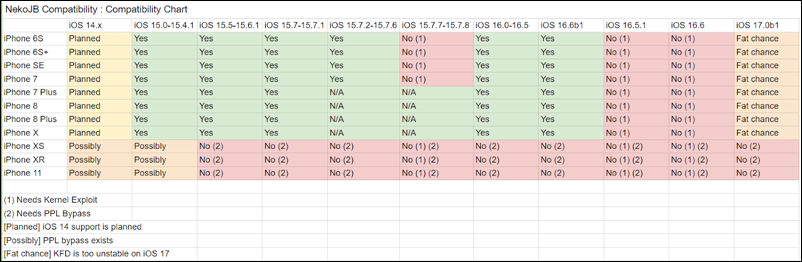
Key Requirements and Developments: A Comprehensive Overview
(1) Needs Kernel Exploit: This indicates that the jailbreak requires a specialized exploit to access the device’s core system.
(2) Needs PPL Bypass: This signifies that a PPL bypass technique is essential to overcome security features.
[Planned] iOS 14 support is in the works. The NekoJB jailbreak developers are actively working on adding support for iOS 14.
[Possibly] PPL bypass exists: There might be a way to bypass PPL, but it’s not guaranteed.
[Fat chance] KFD is too unstable on iOS 17: It’s unlikely that the jailbreak will work smoothly on iOS 17 because the KFD exploit is not stable on this version.
NekoJB Jailbreak Features:
NekoJB is poised to introduce a semi-untethered jailbreak concept, providing users with greater flexibility and functionality.
✅ Enable Touch/FaceID & Passcode
✅ Apple Pay Option
✅ Offer Sileo as the default package manager
✅ Rootless Support
With this semi-untethered jailbreak approach, users will retain access to essential Security Enclave Processor (SEP) features, including passcode security, Touch ID/Face ID, and the convenience of Apple Pay.
NekoJB jailbreak iOS 15.0 – 16.6 Beta 1 Progress Updates | KFD Jailbreak Update
Stay informed about the latest advancements in the NekoJB Jailbreak journey:
- Default Package Manager Switch: The NekoJB Jailbreak developer has strategically shifted to Zebra as the default package manager, departing from Sileo.
- RootHide Integration: Jailbreak introduces RootHide as an optional setting, enhancing user privacy and security.
- Bootstrapper Creation: The crucial process of writing the bootstrapper is actively underway, marking a significant step toward a comprehensive jailbreak experience.
- Bundling Essential Apps: Jailbreak plans to include Santander, NewTerm3, and Zebra to complement the jailbreaking experience.
- Three Jailbreak Modes: Jailbreak aims to offer users versatile jailbreaking options with three distinct modes: Normal Mode, RootHide Mode, and Code Signing Mode.
- Differences Between Neko Jailbreak And Other Jailbreaks: Unlike other jailbreaks,this doesn’t offer Cydia or Zebra package manager installation, providing a unique user experience.
- Advantages Of NekoJB Jailbreak Over The Palera1n Jailbreak: Exploring the reasons behind creating this. when Palera1n is available, highlighting its improvements in passcode security, Apple Pay, and Touch/Face ID usage.
Jailbreak Discord For Latest Updates
Join the developer’s Discord server to stay up-to-date on the latest jailbreak developments.
NekoJB [Discord Channel] Updates »
Frequently Asked Questions:
NekoJB Jailbreak is a project utilizing the KFD exploit for iOS 15- iOS 15.8 11 on iPhone X and older devices.
HAHALOSAH, the creator of the NoFreeAppLimit tweak, is at the helm of Neko Jailbreak development.
The Jailbreak supports arm64 devices (iPhone X and older models) on. However, it doesn’t support arm64e devices like iPhone XS and newer models due to the lack of a required PPL bypass.
This Jailbreak empowers users to modify system files, install tweaks, themes, unapproved apps and games, customize their device’s look and features, and access advanced settings.
Stay updated on Jailbreak’s progress by following Zeejb and the developer’s Twitter account (@HAHALOSAH).
No, nekoJB is compatible with an existing Palera1n installation.
First of all, you don’t need a computer with you to re-jailbreak. Second, on iPhone 8 and above, you can’t use SEP while jailbroken. This includes things like passcode, Apple Pay, and more.
Jailbreak Errors
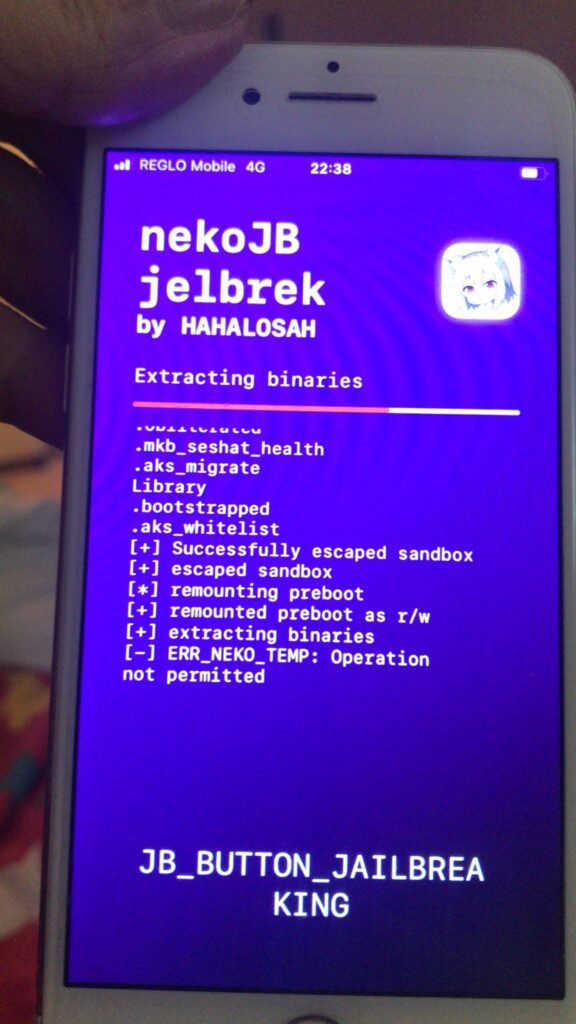
jailbreak currently has some errors.
- Download button 404 error found
- It crashes the device when it reaches this point iPhone X 15.1
- Won’t work on iPhone 6s iOS 15.7.5
- Operation not permitted
- Not working on iPhone 7 Plus IOS 15.5
- No success, iPhone 7 iOS 15.5
- Get a header error with Scarlet trying to install
You may also like: Jailbreak iOS 13.4/13.4.5
NekoJB updates
Reddit updates
NekoJB Jailbreak { IOS 15.8 } Ipad Air 2 .Isnt Working?
Question
Im tryng to run on Ipad Air 2 and app quits every time when i open it and click Jailbrake, installed via Trollstore but not working, device was JB via Palera1N but it offen random reboots so i devices to try this way.

- Niko jailbreak new version, beta 2, is now released to the public.
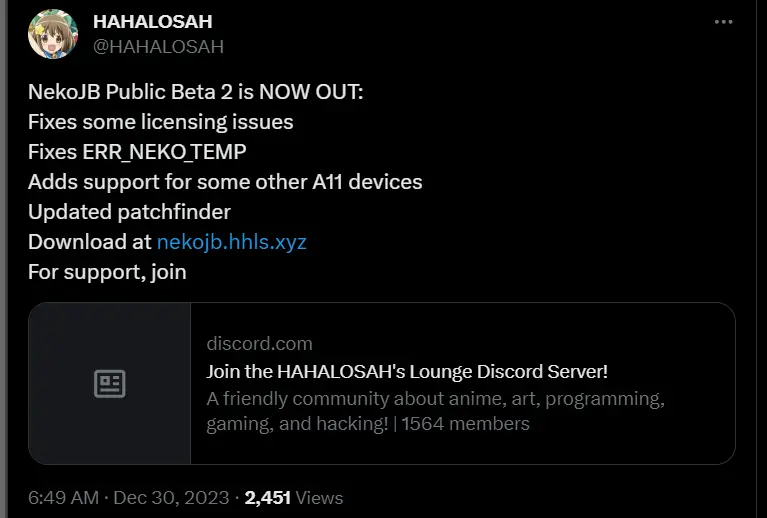
Jailbreak tools and solutions
Top 5 jailbreak tools
iOS 16 jailbreak solutions – 2023
- Pikzo jailbreak
- Cripzi jailbreak
- DLEASY app – 2023 new trending app
- E-sign Signer -jailbreak Cydia installer
- U04S Store-Unc0ver jailbreak online installer
- Oddy Store – taurine jailbreak online installer and iOS app downloader
- Appdb pro – tweaks apps + new iOS apps installer (online)
- Zeejb app store
- Whatsapp patch app – WhatsApp hacked app
- Youtube patch app – youtube hacked app
- lightning sign app – IPA signer
- Zeon
- Hexxa plus
- Palera1n Jailbreak virtual
- Xina jailbreak online tool
- Selio virtual signer
- blizzardboard
According to user rankings, the most popular 2023 jailbreak solutions are the Pikzo jailbreak and E-sign patch (jailbreak installer) applications.
You may also like: Jailbreak iOS versions 11 – iOS 17.3
