Advantages of iPhone/iPad OS Jailbreak – Unlock the full potential of your iPhone with jailbreaking! From customizing your device with exclusive tweaks and themes to unlocking carrier restrictions and enhancing privacy, jailbreaking opens up a world of possibilities.
But that’s not all – jailbreaking can also improve your device’s performance by disabling unnecessary system features.
Get ready to transform your iPhone experience and take control of your device like never before. Read on to learn all about the amazing benefits of jailbreaking…
Advantages of iPhone/iPad OS Jailbreak
Install exclusive tweaks and themes not available on the App Store.
One of the most significant advantages of jailbreaking an iPhone is the ability to install exclusive tweaks and themes not available through the App Store.
Recommended reading =>> iOS 16 Jailbreak
These custom designs allow users to personalize their devices and make them truly their own.
For example, users can change the look and feel of the user interface, add new functionalities, or install custom animations and effects.

Many of these tweaks and themes are created by independent developers who are not bound by the strict guidelines of the App Store, providing users with a wider range of customization options.
However, it is important to note that jailbreak tweaks and themes are not officially supported by Apple and may contain security vulnerabilities.
Install New Themes – iOS 16.3 – iOS 15.1 BlizzardBoard
Gain Access to System Files for Advanced Customization Options
Another advantage of jailbreaking an iPhone is the ability to access the underlying system files of the device. This opens up advanced customization options not possible through the standard iOS interface.
For example, users can change the font, modify the system icons, or install a custom boot logo. Additionally, jailbreak enables users to install system-level tweaks that modify the behavior of the device at a deeper level.
For example, users can install tweaks that provide new gestures, change the lock screen appearance, or add new functionalities to built-in apps.

However, accessing the system files also carries risks, as any modifications made to the system files could potentially cause the device to become unstable or brick the device if not done properly.
Checkout Best Cydia Tweaks
Recommended reading =>> iOS 14 Jailbreak
Unlock Carrier Restrictions for Using Your iPhone with Any Carrier
Jailbreak also allows users to unlock carrier restrictions, giving them the freedom to use their iPhone with any carrier they choose, instead of being limited to the carrier they purchased the device from.

This is particularly useful for international travelers who need to switch between carriers or for users who want to switch to a cheaper carrier but don’t want to buy a new phone.
However, it is important to note that unlocking carrier restrictions may void the device’s warranty and may not be legal in certain countries.
Best Jailbreak Solutions
Enhance Privacy by Blocking Unwanted Tracking and Advertising
One of the most significant privacy benefits of jailbreaking an iPhone is the ability to block unwanted tracking and advertising.
Many apps and websites track user data for advertising purposes, and jailbreak provides users with the ability to block this tracking. This ensures that user data is protected and not shared with third-party companies without the user’s knowledge or consent.

Additionally, jailbreak also provides the ability to install privacy-focused tweaks that protect user data and enhance privacy.
For example, users can install tweaks that block unwanted pop-up ads, hide the device’s carrier and location, or disable data tracking in built-in apps.
TrollStore – You Can Now Sideload Any IPAs Permanently For Free in 2022.
Improve Device Performance by Disabling Unnecessary System Features
Finally, jailbreak provides the ability to improve device performance by disabling unnecessary system features and freeing up resources for other applications to run more efficiently. This results in a faster and more streamlined user experience.
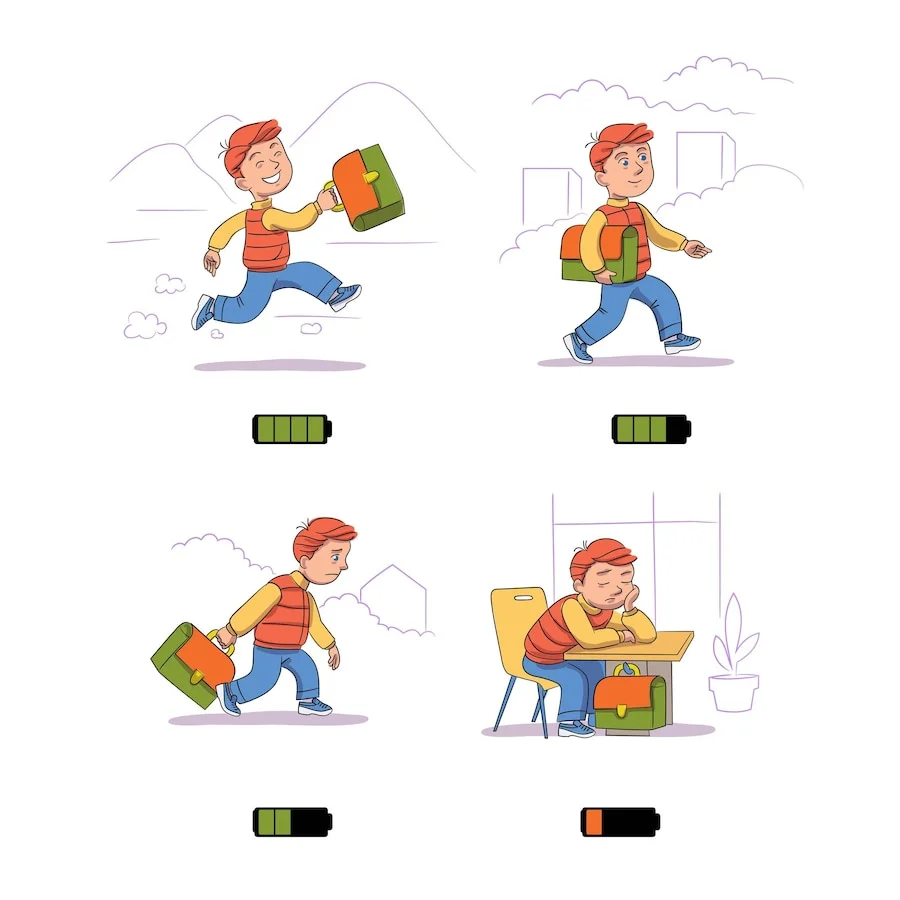
For example, users can install tweaks that disable animations, turn off background app refresh, or remove unused system applications. These tweaks can also help extend battery life by reducing the number of resources used by the device.
It is important to note that disabling system features may also remove important functionality, and users should carefully consider the impact of disabling specific features before doing so.
Additionally, jailbreak tweaks and modifications can negatively impact device performance if not installed or configured properly.
Content Summary:
Jailbreaking an iPhone provides access to exclusive tweaks and themes, advanced customization options, the ability to use the device with any carrier, improved privacy through tracking and ad-blocking, and improved device performance.
However, jailbreaking is not officially supported by Apple, may contain security vulnerabilities, void the device’s warranty, and negatively impact device performance if not done properly.
Thank you for reading this post! (Advantages of iPhone/iPad OS Jailbreak) We hope you found it informative and helpful. To stay updated with our latest content, follow us on our social media channels. If you found this post valuable, kindly share it with your friends and colleagues to spread the knowledge. Your support is greatly appreciated!
Top 15 Jailbreak tools
- Dopamine Jailbreak – iOS 15 -15.4.1
- Ra1ncloud Jailbreak
- XinaA15 Jailbreak
- Palera1n Jailbreak
- checkra1n Jailbreak
- unc0ver Jailbreak
- Fugu15 Jailbreak
- Chimera Jailbreak
- C0ment Jailbreak
- Taurine Jailbreak
- Rootless Jailbreak
- Odyssey Jailbreak
- Blizzard Jailbreak
- Kok3shi jailbreak
Safe jailbreak solutions for iOS 17.2.
Below are the most popular and safe jailbreak solutions.
- Pikzo jailbreak
- Cripzi jailbreak repo signer
- 9 installer app
- Zeon
- E-sign Signer -jailbreak Cydia installer
- U04S Store – Unc0ver jailbreak online installer
- Oddy Store – taurine jailbreak online installer
- Appdb pro – tweaks apps + new iOS apps installer (online)
- Zeejb app store
- Whatsapp patch app WhatsApp-hacked app
- Youtube patch app YouTube-hacked app
- lightning sign app – IPA signer
- Hexxa plus
- Checkra1n for iOS 15 / FUGU
- Unc0ver jailbreak
- Taurine / odyssey
You may also like:
| iOS 17.1 jailbreak | iOS 17.2 jailbreak |
| iOS 17.3 jailbreak | iOS 17.4 jailbreak |
| iOS 17 github | Udid masters certificates |

