Here is everything about how to jailbreak an iPhone, iPhone jailbreak methods, solutions, and all the things you need to know.
Even though over two million apps are available, some Apple customers still feel as though they are missing out. However, in contrast to Android, iOS does not permit the installation of third-party applications or app stores; consequently, it appears that users are limited to only those applications that are available in the App Store. The only exception to this rule is if you jailbreak your iPhone.
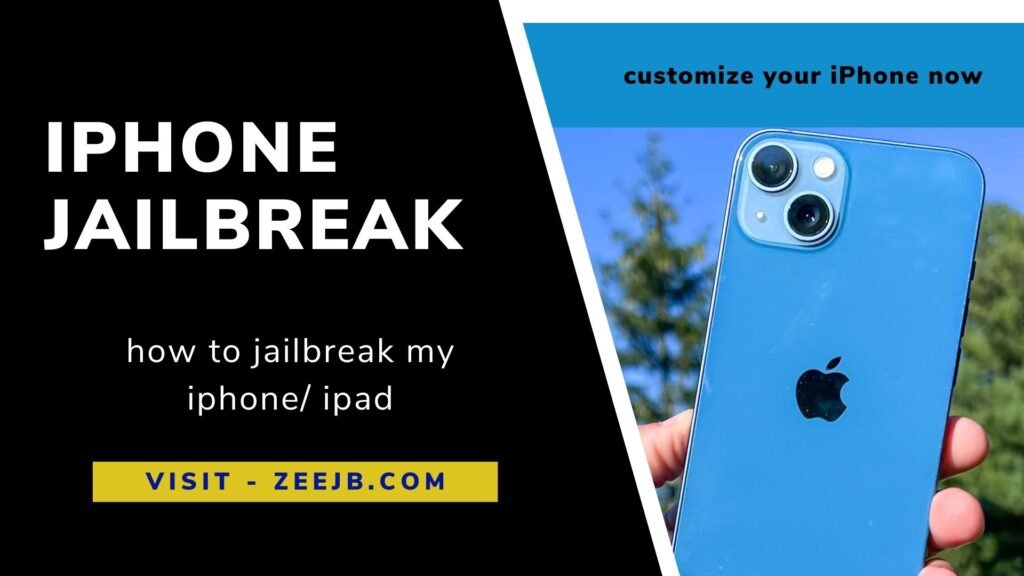
Jailbreaking an iPhone or iPod Touch entails replacing or modifying key components of Apple’s iOS operating system with custom apps. As a result, it expands your device’s capabilities beyond what Apple normally allows.
This includes installing third-party applications, customizing the look of the phone’s software, or installing a completely new operating system.
How to jailbreak my iPhone / iPad?
you can jailbreak your iPhone / iPad by using special jailbreaking tools. some of them are online tools. However, you need to know about the jailbreak tool compatibilities, whether they support your device type and iOS version or not. so everyone faces the complicated question of how to jailbreak their device. Therefore, this is the way for it.
Jailbreak iPhone 13 models
iPhone 13, iPhone 13 mini, iPhone 13 Pro & iPhone 13 Pro Max are the newest additions to the Apple family. It’s not possible to jailbreak any of the iPhone 13 models yet. Even iOS 15 & higher versions can not jailbreak yet.
Jailbreak iPhone 12 models
iPhone 12 mini, iPhone 12, iPhone 12 pro, and iPhone 12 Pro max running the latest iOS 15.1, iOS 15.1.1, iOS 15.2, iOS 15.2.1, iOS 15.3, iOS 15.3.1, iOS 15.4, iOS 15.4.1, iOS 15.5, iOS 15.6 beta and iOS 16 beta.
There is no untethered or semi-untethered jailbreak for these latest versions running iPhones. But you can use jailbreak repo extractors.
Recommended following Hexxa Plus jailbreak repo extractor for iOS 14.6, iOS 14.7, iOS 14.7.1, iOS 14.8, iOS 14.8.1, iOS 15, iOS 15.0.1, iOS 15.0.2, iOS 15.1, iOS 15.1.1, iOS 15.2, iOS 15.2.1, iOS 15.3, iOS 15.3.1, iOS 15.4, iOS 15.4.1, iOS 15.5, iOS 15.6 beta and iOS 16 beta.
iPhone jailbreak methods
You can jailbreak your iPhone using a computer method as well as without a computer (online). The most popular online jailbreak tools are Unc0ver, Chimera, Taurine, Odyssey, and Rootless Jailbreak. Checkra1n and fugu jailbreaks are computer-based jailbreak tools.
| Jailbreak tool | status | compatible iOS versions |
|---|---|---|
| Unc0ver jailbreak | online | iOS 11 – iOS 14.8 |
| Taurine jailbreak | online | iOS 14 – iOS 14.3 |
| Odyssey jailbreak | online | iOS 13– iOS 13.7 |
| Chimera jailbreak | online | iOS 12– iOS 12.5.5 |
| Checkra1n jailbreak | PC | iOS 12 – iOS 14.8 |
| fugu jailbreak | PC | iOS 14.3 |
| Dopamine jailbreak | online | iOS 15 – 15.4.1 |
| Jailbreak solutions | online | iOS 11 – iOS 17 |
How to check what version of iOS your iPhone or iPod Touch is running
Step 1: Open the Settings app.
Step 2: Tap General.
Step 3: Tap About.
Step 4: Your iOS version will be shown on the second line in addition to the software version.
Checkra1n jailbreak – iPhone jailbreak
you can use this online and PC jailbreak tool to jailbreak your devices. But all of this is not yet compatible with all devices’ iOS versions and device models. so you need a brief knowledge of the tool’s compatibilities.
Checkra1n is the most popular hardware-based jailbreak tool. Here is the checkra1n’s easy guide.
Step 01- go to zeejb checkra1n page and get the checkra1n new version(checkra1ncheckra1n 0.12.4 beta)
DOWNLOAD CHECKRAN LATEST VERSION (FREE)
Step 02- Open the checkra1n tool & connect your device to the PC.
#Step 03- Extract the DMG that you installed and install it directly into the Application folder on your PC.
Step 04- If your Pc gets an error to open the files and trusted issues, please follow these steps. if not please skip these steps. (skip step 4)
- Go into the System Preferences app .next select the Security & Privacy option.
- Select “Open Anyway” followed by “Open”
- After, enter your administrator password when prompted.
- open the checkra1n app and run it again and you shouldn’t have any issues.
Step 05- Run Checkra1n and then move into the Checkra1n Options and check the “Allow untested iOS/iPadOS/tvOS versions” option. Select Back.
Step 06- connect your device with a lightning cable and then click the Start button, and select OK.
#Step 07-Select “Next” then follows the instructions that display in the checkra1n app.
Step08- when DFU Mode is activated start the jailbreak process.
note- your iPhone or iPad rebooting a few times so keep in mind that this is a normal process.
Step 09-when the process is finished, you can unplug the cable from the PC and unplug the device into the PC.
Step10- Find the checkra1n app on your device and press the installation Cydia button (make sure to turn on Wi-Fi).now your device is jailbroken. Happy jailbreak.
Fugu jailbreak
Fugu jailbreak is an untethered jailbreak tool. Currently, it is compatible with iOS 14 to iOS 14.5.1 including iOS 14.1. You can download fugu14 from the below button.
How to jailbreak iPhone online?
You can use Unc0ver, Taurine, Chimera, Odyssey, and Rootless Jailbreak as the online jailbreak tools.
Unc0ver jailbreak guide
Unc0ver is an online semi-untethered jailbreak.Pwn20wnd is the developer of Uncover Jailbreak too added support to support iOS 11 to iOS 14.8.
Odyssey Jailbreak Online Guide ( iOS 13 – iOS 13.5 Only )
Step 01. Make sure to open this page from Mobile Safari
Step 02. Tap above the Odyssey Online from the ODDY store.
Step 03. Go to Settings > General > Profile and Device management > Trust the app
Step 04. Open the Odyssey app from the Home page
Step 05. Turn on Enable tweaks
Step 06. Tap the Jailbreak button
Taurine jailbreak for iphone
The Taurine jailbreak was released by the odyssey jailbreak tool developer Coolstar, adding support for new iOS 14 versions. Currently, it is compatible with iOS 11 to iOS 14.3 (all iPhones and iPads). It is not yet added support for iOS 14.6, iOS 14.5, and higher versions.
Taurine Jailbreak iOS Compatibility
iOS 14.3 / iOS 14.2.1 / iOS 14.2 / iOS 14.1 / iOS 14.0.1 / iOS 14
Can I jailbreak iOS 15 – 15.4 online?
All the jailbreak tools do not yet update their versions for iOS 15to iOS 15.4. So you have no way to jailbreak your device and download the package managers like Cydia, Selio, and Zibra. but you can use iOS 15 to higher version compatible jailbreak solutions to feel the jailbreak taste.
The most famous jailbreak solutions are
- Pikzo jailbreak
- Cripzi jailbreak
- E-sign Signer -jailbreak Cydia installer
- U04S Store-Unc0ver jailbreak online installer
- Oddy Store – taurine jailbreak online installer
- Appdb pro – tweaks apps + new iOS apps installer (online)
- Zeejb app store
- Whatsapp patch app – whats app hacked app
- Youtube patch app – youtube hacked app
- lightning sign app – IPA signer
- Zeon
- Hexxa plus
jailbreak tools
According to user rankings, the most popular 2021 Jailbreak solutions are the Pikzo jailbreak and E-sign patch (jailbreak installer) application.
https://zeejb.com/how-to-jailbreak-iphone-or-ipad/
You may also like below guides :
jailbreak iOS 16.3 – possible methods
TrollStore 2- iOS 14 – 17.0, Sideload Any IPA File Permanently For Free in 2024.
