GBOX Ondevice IPA Signer: It’s hard to install IPA files on an iPhone or iPad without a computer because Apple frequently revokes their certificates due to piracy concerns. However, if you want to install jailbreak tools or emulators, you can use GBox to import your own IPA files to your iOS device in 2024.
If you’re an iOS user looking to Install 3rd Party apps to your iDevice, you might be interested in Gbox IOS App. GBox is an online IPA signing tool that allows you to install any compatible iOS application with the “.IPA” file format on your device.
Gbox is the second most popular toolbox after an Esign App. This tool offers a range of features to help you Install any of your iOS applications on your device without having a Jailbreak.
What You Will Learn
- Gbox: iOS 12 – 17.4) IPA Signer App Review:
- Gbox iOS App Compatible iOS/iPad versions:
- Gbox Compatible iPhone/iPad Models:
- Download Gbox iPA Sideloader
- Best #3 Methods to install Gbox iOS Sideloader
- How to get Gbox online?
- How to Install Gbox IPA Permanently iOS 15 – iOS 15.7
- Features
- GBOX iOS APP In-depth Review
- Conclusion:
- Install Filza File Manager IPA – iOS 15 Permeant
- Old Versions:
- FAQ
- Gbox Jailbreak Achievements:
Latest Update: v 3.7.3 Released =>> Bug Fix Version Download / Install v 3.7.2 Released =>> Fix Errors Download / Install For iOS 15.1 - iOS 16.3 Devices - Palera1n Virtual Jailbreak released: This is a newly introduced online method to install Sileo after running Plara1n iOS 15 jailbreak process virtually. The Virtual Plara1n jailbreak process is very easy. It is a web-based application that you can jailbreak virtually. Read More: Virtual Jailbreak
iOS 15 - iOS 15.1.1 A11 Online Jailbreak XinaA15 Released iOS 16 - iOS 16.4 Palera1n Jailbreak
Gbox: iOS 12 – 17.4) IPA Signer App Review:
Gbox is a user-friendly tool through which you can easily Sign and Resign iPA files without using a PC for latest iOS versions (iOS 17.4)
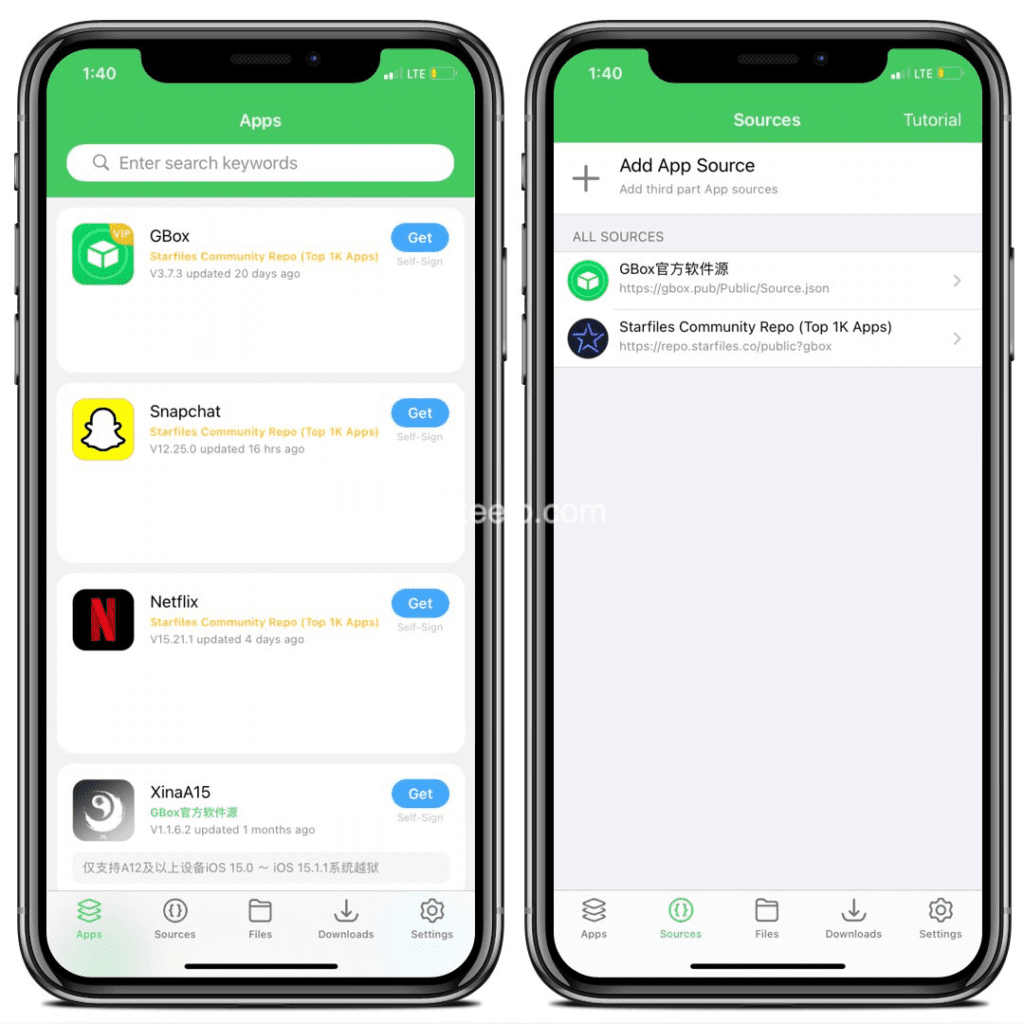
Suggested reading =>> Ra1ncloud Jailbreak for iOS 15 – iOS 16?
==> Customize iPhone/iPad Without Jailbreak
=>> How to install Spotify Premium For Free – iOS 14 – iOS 16.4
The Gbox application has a user-friendly interface that can be easily accessed by any user, regardless of their technical knowledge. It is comprised of five main menu sections, namely Home and Apps, Sources, Files, Downloads, and Settings, each providing a range of features.
The Home section is further divided into sub-sections, including Tweak Options, Background Applying, Preferences, and Credits. In this review, we will discuss the functionalities of all sections in detail.
Once you install the Gbox iOS app, it will be installed on your iPhone and appear as an icon on your home screen. You can also find the application in your iPhone app manager.
Suggested reading =>> Chimera Jailbreak for iOS 16?
Best iOS 15.1 – iOS 16.3 Palera1n/Xina15/Fugu Alternative
Let’s go deep into the tool and explore its features, advantages, and disadvantages!!
Gbox iOS App Compatible iOS/iPad versions:
Supported iOS versions:
- iOS 13, iOS 13.1, iOS 13.1.1, iOS 13.1.2.
- iOS 13.2, iOS 13.2.2, iOS 13.2.3, iOS 13.3, iOS 13.3.1, iOS 13.4, iOS 13.4.1.
- IOS 13.5, IOS 13.5.1, iOS 13.6, iOS 13.6.1, iOS 13.7.
- iOS 14, iOS 14.1, iOS 14.2, iOS 14.3, iOS 14.4, IOS 14.5, iOS 14.6, iOS 14.7, iOS 14.8, iOS 14.8.1
- iOS 15, iOS 15.1, iOS 15.2, iOS 15.3, IOS 15.4, IOS 15.5, iOS 15.6, iOS 15.7, iOS 15.7.1, iOS 15.7.2
- iOS 16, iOS 16.1, iOS 16.1.2, iOS 16.2, iOS 16.3, iOS 16.4
Palera1n 1.4.1 now supports iOS 16 – A11 and below devices.
Palera1n injector and sileo package manager can be installed on iOS 16 - iOS 16.4 and higher devices.(All iPhones & iPads Supported) Download Palera1n Injecter - For Online, For Windows **The new Xina Online Jailbreak for iOS 15 - iOS 16.4
iOS 16.2 Jailbreak – The Easy Way
Gbox Compatible iPhone/iPad Models:
Supported iPhone Models:
iPhone 15, iPhone 15 Pro, iPhone 15 Pro Max, iPhone 15 Ultra Pro
iPhone 14, iPhone 14 Pro, iPhone 14 Pro Max, iPhone 14 Ultra Pro
iPhone 13, iPhone 13 Pro, iPhone 13 Pro Max, iPhone 13 Mini,
iPhone 12, iPhone 12 Pro, iPhone 12 Pro Max, iPhone 12 Mini,
iPhone XS, iPhone 11, iPhone 11 Pro, iPhone 11 Pro Max,
iPhone X, iPhone 8, iPhone 8 Plus,
iPhone 7, iPhone 7 Plus,
iPhone 6s, iPhone 6s Plus, iPhone 6, iPhone 6 Plus, iPhone SE
Supported iPad Models:
- iPad Pro (12.9 inches.) 1st generation, iPad Pro (9.7 inches.)
- iPad (2017) 5th Generation
- iPad (2018, 6th generation), iPad (2019, 7th generation)
- iPad Pro 10.5″ (2017), iPad Pro 12.9″ 2nd Gen (2017)
Other devices are probably supported as well. Non-arm64e devices are not supported.
Download Gbox iPA Sideloader
The Gbox app comes with its own customized store, which means that there is no requirement to import IPA files from external sources. However, there are only a limited number of IPA files that work on Gbox app.
To access the latest functional IPA files, you can browse through our Zeejb IPA Library. Moreover, you can leverage the Gbox IPA sideloader to install IPA files on your own with an Apple developer certificate.
There’s no direct way to install the Gbox app on your iPhone or iPad. First, you need to download the DL Eazy app, after which you can install the Gbox IPA file online.
Alternatively, you can use Sideloadly, AltStore, or 3uTools to Sideload the Gbox IPA file.
Best #3 Methods to install Gbox iOS Sideloader
In the following section, we’ll explain the different methods available to download and install the Gbox application.
Sideloadly is a great alternative to Cydia Impactor. With this program, you’ll be able to sign and resign IPA files using your Windows or Mac computer.
Step #01: Download & Install Sideloadly Tool to your PC/MAC.
Step #02: Configure Sideloadly with your iCloud Details, then connect your iPhone/iPad to the PC.
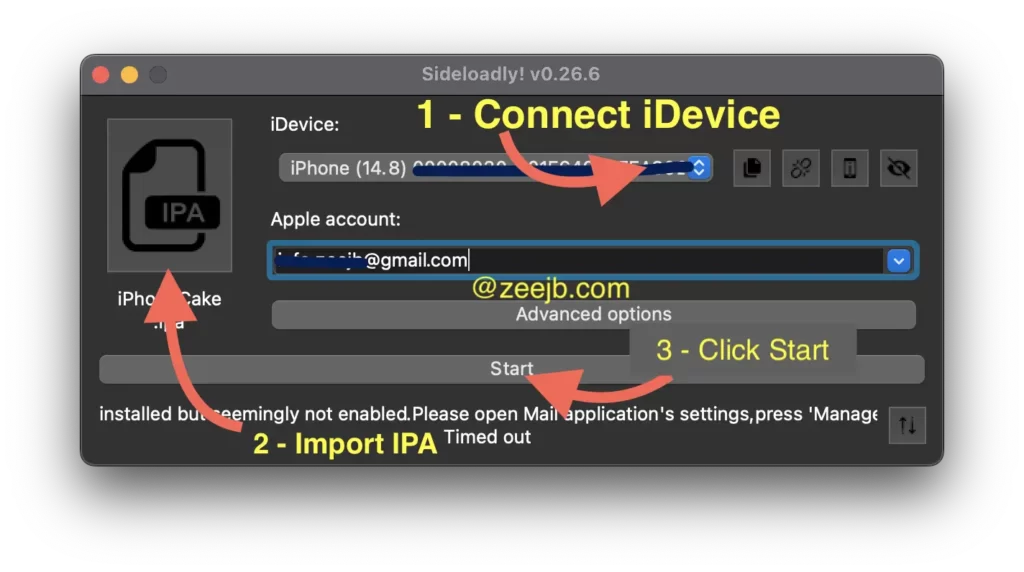
Step #03: Import the Gbox IPA file then Start Signing the app. You can download the Latest IPA files using the below button.
Step #04: Once installation is done, navigate your iPhone App Library (To find it, simply swipe all the way to the very last, rightmost page of your iPhone’s home screen)
Step #05: Search the app name “Gbox” that you have installed and open it.
Recommended reading =>> iOS 16 Jailbreak
#02) Install Through Kekuk Store
If you use Kekuk iOS Store to install IPA files, you don’t need a computer.
Step 01: Visit the Kekuk iOS Store by clicking on the link below.
https://kekuk.com/app
Step 02: Navigate to the “tweaks” tab then you can find tweaked apps and games.(Search “Gbox” )
Step 03: Tap on the “Get” button.
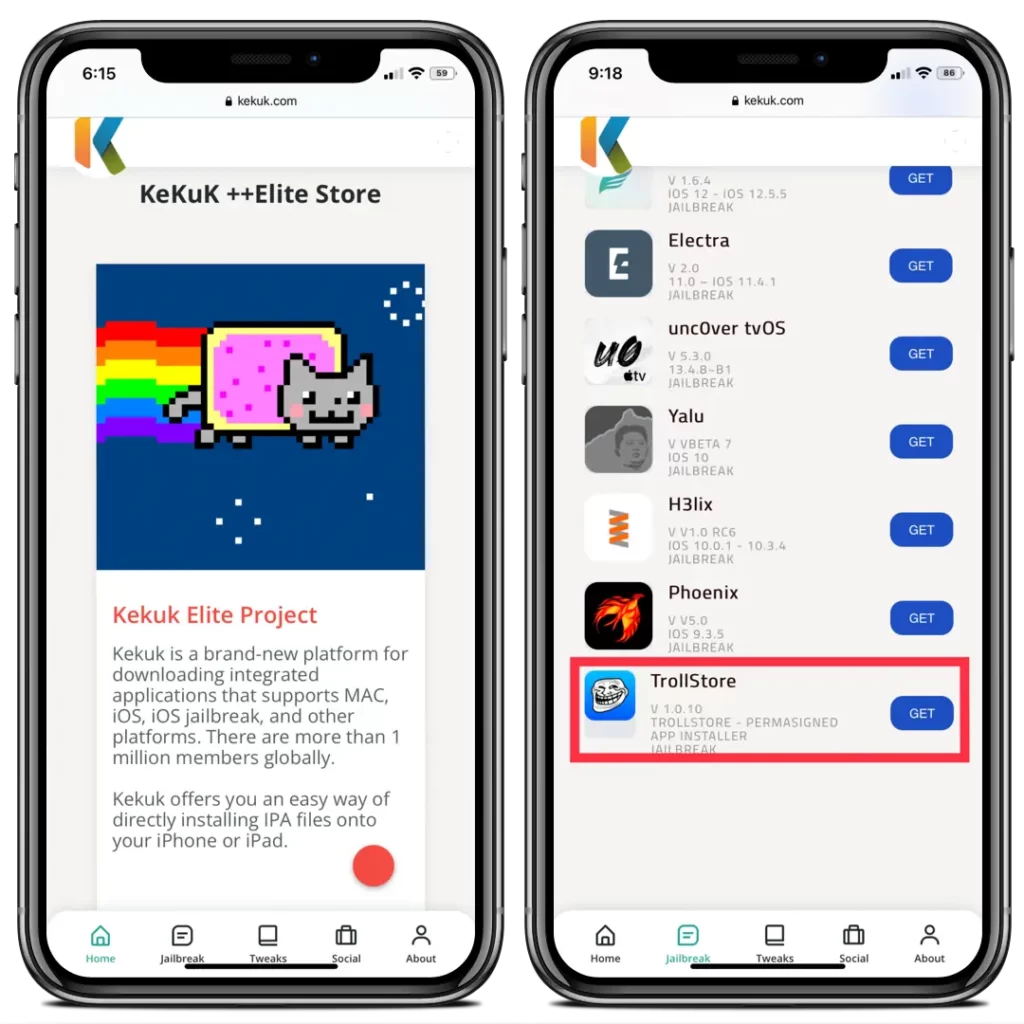
Step 04: Now that the installation dialog has shown, click the button that says “Install” to continue.
Step 05: Return to the home screen to confirm that the app has been installed properly.
#03) How to install Gbox App on iOS 14 – iOS 15.5 Filza
IF the Filza file manager is compatible with your device, then you will be able to install the Tish jailbreak app with Filza or Plank Filza.
Recommended reading =>> How to install Filza iOS File Manager?
Recommended reading =>> iOS 14 Jailbreak
Step #1 – Download and install Filza File Manager
Step #2 – Download The IPA file
Step #3 – Download and install the IPA file using Filza
Step #4 – You may either respring your iPhone or run the uicache command.
Step #5 – Launch the Installed application by tapping it from the Home Screen.
How to get Gbox online?
Gbox iPA Sideloader app is now available to online install, You can use following jailbreak store and apps to get it without revoke.
- cripzi jailbreak
- appdb pro application
- Kekuk store
- zeejb app store
- Esign patch iPA Signer
- palera1n virtual jailbreak
- Pikzo jailbreak
- Unc0ver virtual jailbreak
Cripzi jailbreak
Cripzi is the world’s best jailbreak alternative app. You can get amazing tweaks, repos, hacked games, and 1000+ Jailbreak apps, etc. now you can download an online t-store from the cripzi application.
Step 1 – Go to the Cripzi jailbreak page and install the Cripzi jailbreak. (please use the below button)
Step 2 – Go to the device setting and trust the profile.
Step 3 – Open the cripzi app and tap the app icon you want. (Please note – if the free certificate is revoked, you cannot download apps successfully, please get the cripzi pro application)
Step 4 -go to device setting>general>profile management and trust the profile.
Step 5 – Enjoy the application.
How to Install Gbox IPA Permanently iOS 15 – iOS 15.7
In most cases, the TrollStore/T-Store app makes it easy to install IPA files on iOS. TrollSt0re will provide a permanent certificate to any IPA that is added to the App List.
Step 01: Download the IPA file. (You can find the most updated IPA files through – the ZEE IPA library)
Step 02: Import it into the TrollSt0re app list. (It will automatically install IPA)
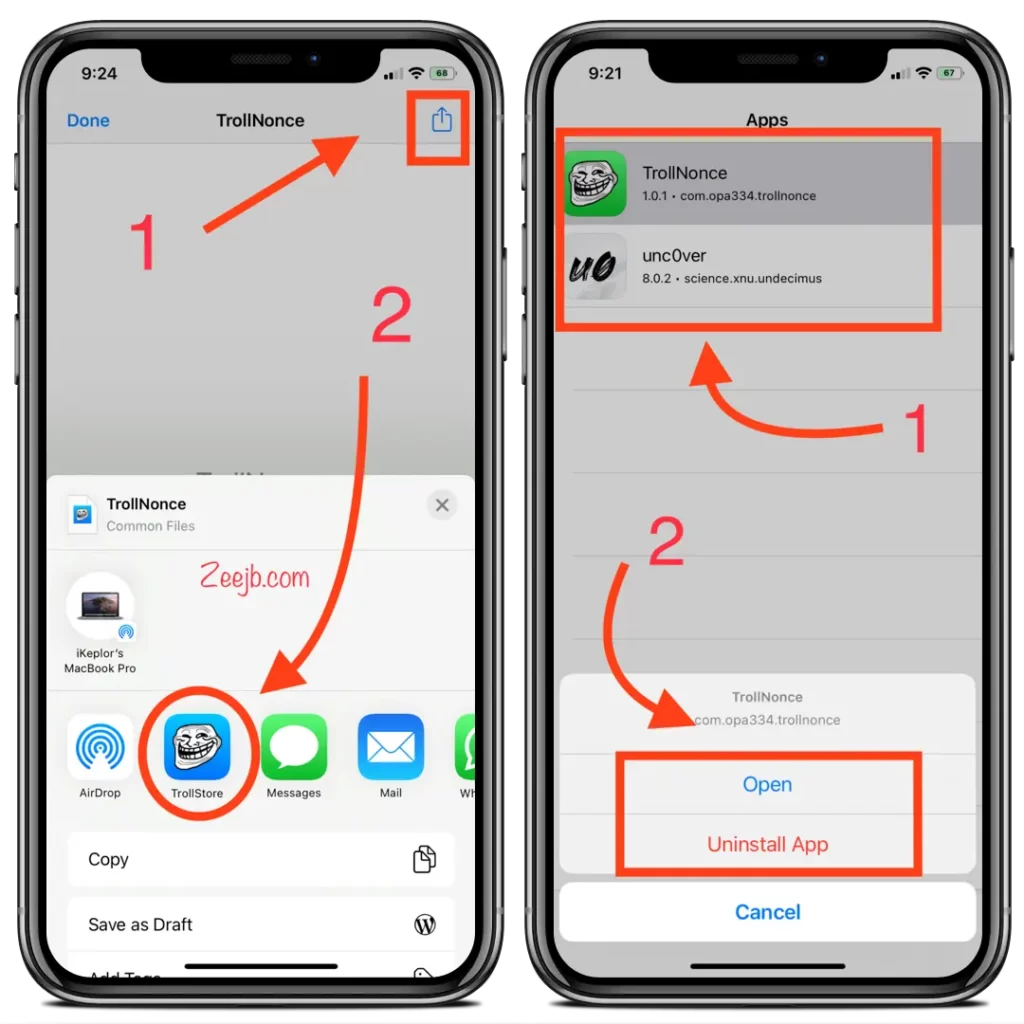
Step 03: Tap on the IPA file icon on the list then tap Open.
Tip - It also has an option to uninstall the app directly from the device.
Recommended reading =>> How to downgrade/upgrade iOS versions
Features
- Can use without Jailbreak.
- No, revoke – For iOS 14.0 up to iOS 14.8.1.
- Sign Any iPA files.
- Built-in AppStore.
GBOX iOS APP In-depth Review
Apps Store Section
The Gbox iOS application boasts a unique feature that distinguishes it from other on-device side loader like Esign Patch: it has its own built-in AppStore.

Within the “App” section, users can download over 1000 tweaked IPA applications that are not available on the Apple AppStore. Moreover, the upper-middle section contains a search bar where users can enter the app name to find the related app and its old versions. Most of the IPA files are provided by the Starfile community.
When a user taps the “Get” button, the app self-signs with their developer account (i.e., Apple ID). If the user possesses an Apple developer account, they can use their .certificate and .p12 file to sign the applications.
Once the automatic signing is completed, the user can directly install the application on their iPhone/iPad by tapping on the “Install” button. The Gbox app will then prompt the user to select from different installation methods, including Sign, Install, Permanent Install, Report, or Cancel.
Conclusion:
In our experience, we have discovered this tool to be highly beneficial. Its exceptional characteristics, rapidity, and proficiency are all remarkable. When compared to other equivalent iOS 14/iOS 16 Jailbreak applications, this one emerges as the superior option.
Overall, we would rate it as 4.9/5. It’s a worth-trying tool!
Install Filza File Manager IPA – iOS 15 Permeant
Thanks to the latest TrollStore update, Filza File Manager software may now be installed on iOS 15 – iOS 15.1.1 devices.
Step 01: Download and install TrollStore – Guide
Step 02: Download FIlza iOS 15 iPA file.
Step 03: Open Filza iPA to TrollSt app list.
Old Versions:
V 2.9.8 =>> Added support for iOS 14 =>> Bug fixes Download / Install V 2.9.5 =>> Added support for importing own certificates =>> English language is default Download / Install V 2.9.3 =>> Added support for iOS 14 Beta 3 =>> Added English language Download / Install
FAQ
Sorry Testflight versions are not available
Yes, you can use both the Enterprises and Developer certificates.
Gbox Jailbreak Achievements:
GBox is now integrated with the largest and oldest IPA database https://appdb.to . Now you can install apps with GBox certificates. Just visit https://appdb.to/my/configure and tap “Import from GBox”.
Credits
You may also like below guides:
TrollStore 2- iOS 14 – 17.0, Sideload Any IPA File Permanently For Free in 2024.
Fugu15Max – iOS 15 to iOS 15.4.1: Full Review 2024.
Can you still jailbreak iOS 13.5 in 2024? Uncover Hidden Options

